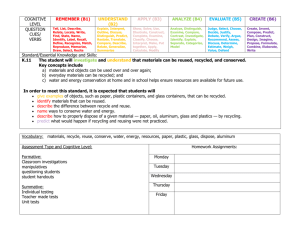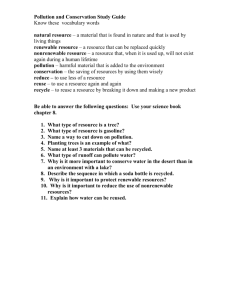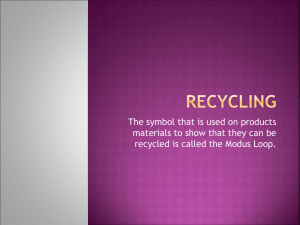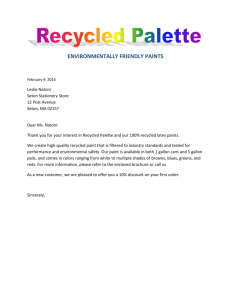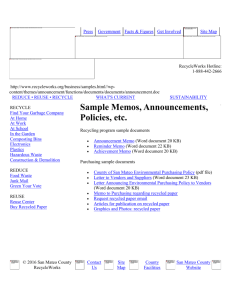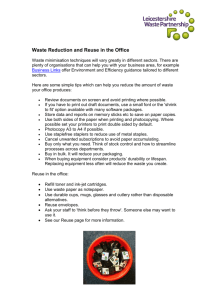Money and Material Saving Office Supply Tips:
advertisement
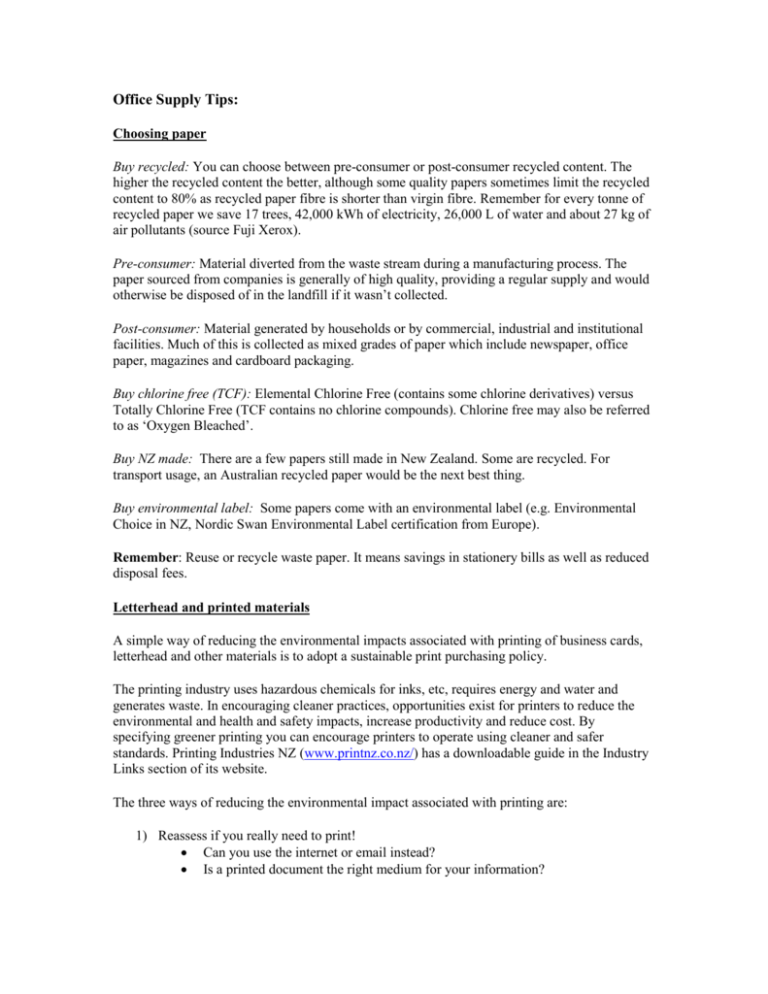
Office Supply Tips: Choosing paper Buy recycled: You can choose between pre-consumer or post-consumer recycled content. The higher the recycled content the better, although some quality papers sometimes limit the recycled content to 80% as recycled paper fibre is shorter than virgin fibre. Remember for every tonne of recycled paper we save 17 trees, 42,000 kWh of electricity, 26,000 L of water and about 27 kg of air pollutants (source Fuji Xerox). Pre-consumer: Material diverted from the waste stream during a manufacturing process. The paper sourced from companies is generally of high quality, providing a regular supply and would otherwise be disposed of in the landfill if it wasn’t collected. Post-consumer: Material generated by households or by commercial, industrial and institutional facilities. Much of this is collected as mixed grades of paper which include newspaper, office paper, magazines and cardboard packaging. Buy chlorine free (TCF): Elemental Chlorine Free (contains some chlorine derivatives) versus Totally Chlorine Free (TCF contains no chlorine compounds). Chlorine free may also be referred to as ‘Oxygen Bleached’. Buy NZ made: There are a few papers still made in New Zealand. Some are recycled. For transport usage, an Australian recycled paper would be the next best thing. Buy environmental label: Some papers come with an environmental label (e.g. Environmental Choice in NZ, Nordic Swan Environmental Label certification from Europe). Remember: Reuse or recycle waste paper. It means savings in stationery bills as well as reduced disposal fees. Letterhead and printed materials A simple way of reducing the environmental impacts associated with printing of business cards, letterhead and other materials is to adopt a sustainable print purchasing policy. The printing industry uses hazardous chemicals for inks, etc, requires energy and water and generates waste. In encouraging cleaner practices, opportunities exist for printers to reduce the environmental and health and safety impacts, increase productivity and reduce cost. By specifying greener printing you can encourage printers to operate using cleaner and safer standards. Printing Industries NZ (www.printnz.co.nz/) has a downloadable guide in the Industry Links section of its website. The three ways of reducing the environmental impact associated with printing are: 1) Reassess if you really need to print! Can you use the internet or email instead? Is a printed document the right medium for your information? 2) Design your document to reduce waste: Reduce your paper needs by maximising margins and avoid large amounts of colour to minimise ink requirements Choose the right paper for the job Avoid laminates and other toxic finishes Think about how you plan to distribute your finished product. 3) Specify sustainable printing: Specify recycled paper with a high post-consumer content or chlorine free Ask for mineral oil free inks (100% vegetable-based ink) Use 100% recycled black ink. Remember to always put an environmental message on your printed material e.g. "Printed on recycled paper using mineral oil free inks". Envelopes Buy recycled content envelopes Select window envelopes that contain ‘glassine’, a wood fibre product which is recyclable as opposed to plastic windows Use a reusable, resealable envelope for return mail rather than an additional ‘reply paid’ envelope Print addresses directly onto the envelope to avoid self-adhesive labels Purchase ‘reuse address labels’ to reuse envelopes. Document storage and organisation Folders (e.g. binders, lever arches or ring binders) Buy cardboard rather than plastic binders Buy board or paper dividers rather than plastic Look for those that use recycled card (no glues/solvents only sizing agents) Look for environmental certification (e.g. Environmental Choice in NZ, Blue Angle from Europe). Pens and pencils Buy refillable pens or pencils. Paper correction fluid Some correction fluids contain hazardous solvents such as trichloroethylene. A few alternatives exist including looking for low toxic water-based correction fluid or white dispensed correction tape. Saving paper ~ think before you print Can you email a PDF of the file instead? Use your print preview software: in any Microsoft Office application select 'File – Print Preview'. Avoid making multiple copies of large documents with summary pages, PowerPoint presentations, online documentation and email Always check on screen for errors before you print When printing conduct a print preview to make sure efficient paragraphing and pages are correct. Choose the correct font size for your printing, and use the function 'shrink to fit' to use the paper adequately Edit and re-script your invoice system and ask your suppliers to do the same Minimise office paper waste by using the phone or via email rather than writing Double-side printing and photocopying Print multiple pages per sheet for presentations and the like Update mailing address list – delete any that are out-of-date Print company cards rather than individual cards that may only be wasted. Save toner Draft quality print-outs use less toner. Select 'Draft' print-outs when using the 'Print' command on your computer – this is usually changed under Printer Options on the Windows Print Dialog box Set your printer to make draft prints by default Tailor the size of paper to the length of your message. Share supplies Encourage staff to share and circulate copies of reports rather than issuing separate copies. Share staplers, hole-punches, etc, rather than owning one each! Re-use office supplies Set-up a stationery 'reuse centre' or 'exchange spot' for unwanted stationery Paper (reuse both sides of the paper and then recycle) Ring binders – transfer archive contents to manila folders Envelopes and parcel packaging with reuse labels Reuse cardboard cartoons Refill pens and tape dispensers Reuse scrap copy paper as notepads Reuse envelopes and look for design features that support reuse – for example resealable envelopes or space for multiple addresses Reuse file indexes. Buy recycled products Check to make sure your photocopier supplier endorses the use of recycled content paper and re-manufactured toner cartridges before you buy. Some recycled content papers are recommended or guaranteed in low volume but not high volume printers Use recycled waste paper bins. Office furniture When choosing office furniture consider: Can you get it second-hand? What are the life-cycle issues associated with your furniture? Is it ergonomically designed, thereby reducing the risk of OOS (occupational overuse syndrome) or posture or other health problems? Second-hand dealers: There are a huge number of second-hand office suppliers. You can get some excellent furniture at great prices from these dealers. Check any furniture you buy meets OSH regulations for health and safety and won’t result in workplace injuries. Issues for new furniture: Think about the many issues associated with the raw materials, VOCs, manufacture, transport and use of the furniture (consider its life-cycle). Solid wood desks: Make sure it is not made from a tropical hardwood Look for ‘FSC certified’ product sustainable forest management suppliers. Particleboard furniture: Look for formaldehyde free or low formaldehyde particleboard or options with non-toxic preservatives. When purchasing a new chair look for an ergonomic design that will provide good back support. Also, ask the supplier or manufacturer if they have considered any of the following: Chairs: – – – – – product life-cycle assessment minimal toxicity in glues and materials maximum reusability of components and materials re-upholstery or refurbishment services furniture leasing option. Adapted from: AEBN Green Office Guide