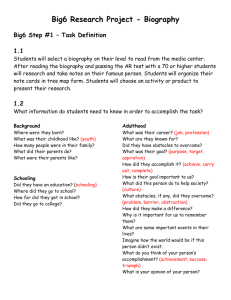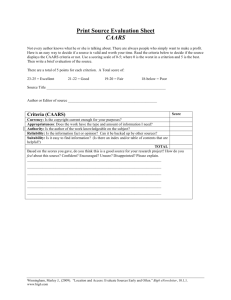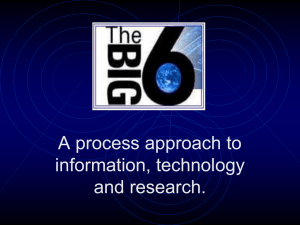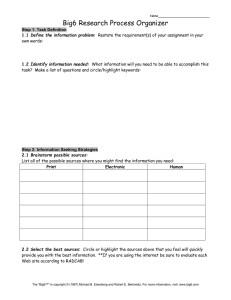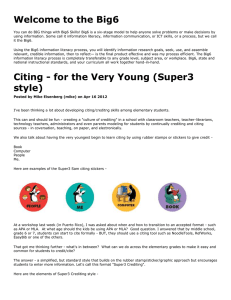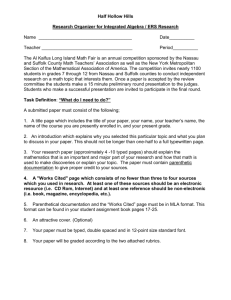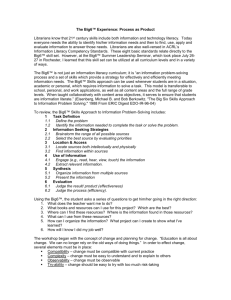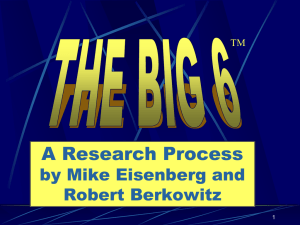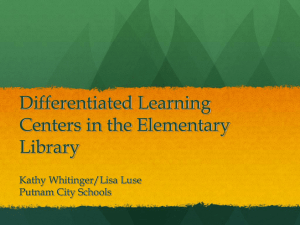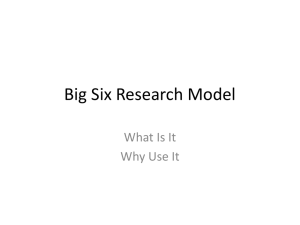Embedding Technology in the Big6 Information Literacy Process
advertisement
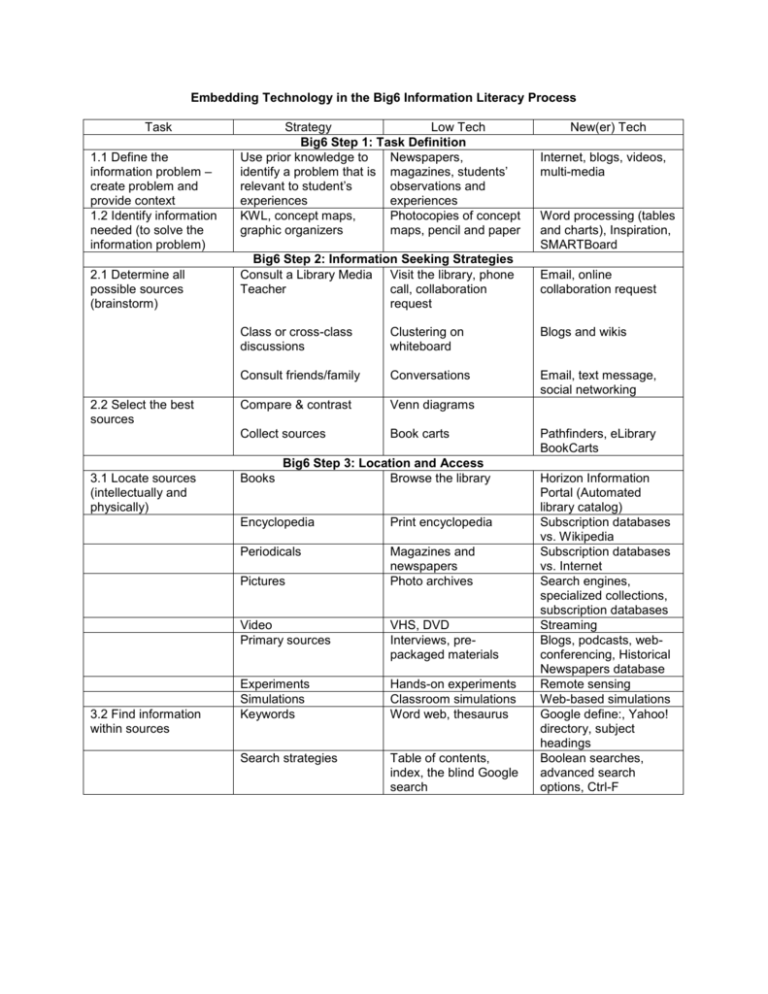
Embedding Technology in the Big6 Information Literacy Process Task 1.1 Define the information problem – create problem and provide context 1.2 Identify information needed (to solve the information problem) 2.1 Determine all possible sources (brainstorm) 2.2 Select the best sources 3.1 Locate sources (intellectually and physically) Strategy Low Tech Big6 Step 1: Task Definition Use prior knowledge to Newspapers, identify a problem that is magazines, students’ relevant to student’s observations and experiences experiences KWL, concept maps, Photocopies of concept graphic organizers maps, pencil and paper Big6 Step 2: Information Seeking Strategies Consult a Library Media Visit the library, phone Teacher call, collaboration request Internet, blogs, videos, multi-media Word processing (tables and charts), Inspiration, SMARTBoard Email, online collaboration request Class or cross-class discussions Clustering on whiteboard Blogs and wikis Consult friends/family Conversations Email, text message, social networking Compare & contrast Venn diagrams Collect sources Book carts Books Big6 Step 3: Location and Access Browse the library Encyclopedia Print encyclopedia Periodicals Magazines and newspapers Photo archives Pictures 3.2 Find information within sources New(er) Tech Video Primary sources VHS, DVD Interviews, prepackaged materials Experiments Simulations Keywords Hands-on experiments Classroom simulations Word web, thesaurus Search strategies Table of contents, index, the blind Google search Pathfinders, eLibrary BookCarts Horizon Information Portal (Automated library catalog) Subscription databases vs. Wikipedia Subscription databases vs. Internet Search engines, specialized collections, subscription databases Streaming Blogs, podcasts, webconferencing, Historical Newspapers database Remote sensing Web-based simulations Google define:, Yahoo! directory, subject headings Boolean searches, advanced search options, Ctrl-F Embedding Technology in the Big6 Information Literacy Process Task 4.1 Engage (e.g. read, hear, view, touch) 4.2 Extract relevant information 5.1 Organize from multiple sources Strategy Low Tech Big6 Step 4: Use of Information source Tracking and discussing Research journal, group research meetings, email Note-taking, paraphrasing Citing sources Pencil and paper, note cards, Cornell notes MLA handbook, librarian/teacher generated samples Big6 Step 5: Synthesis Concept maps, graphic Photocopies of concept organizers maps, pencil and paper Outlining Note cards, word processing Timelines Pencil and paper Spreadsheet/Database T-charts Collaboration Group meetings, email 5.2 Present the information Written report Diorama Poster PowerPoint New(er) Tech Student information spaces, blogs, wikis, GoogleDocs Cut and paste? CitationMachine.net, BibMe.org Excel Blogs, wikis, GoogleDocs Digital storytelling Web pages Adobe Creative Suite SMARTBoard Videos Podcasts Portfolios Big6 Step 6: Evaluation 6.1 Judge the product (effectiveness) 6.2 Judge the process (efficiency) Rubrics Learning log Reflective journal Word processing Blog The "Big6™" is copyright © (1987) Michael B. Eisenberg and Robert E. Berkowitz. For more information, visit: www.big6.com