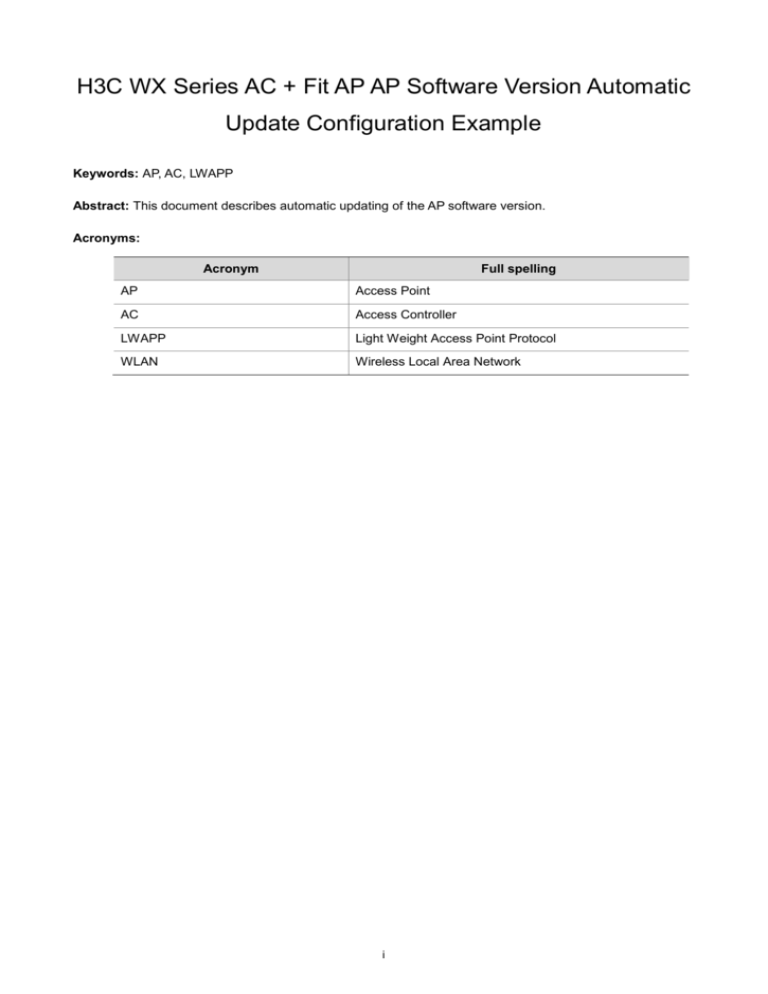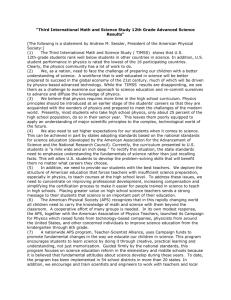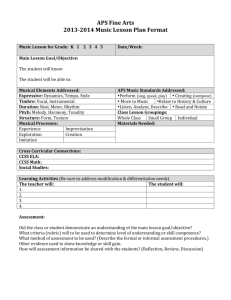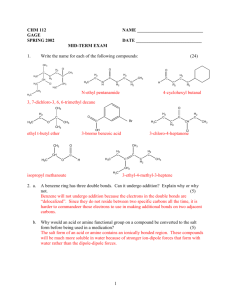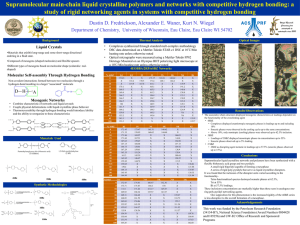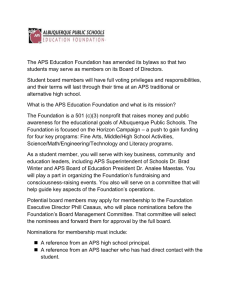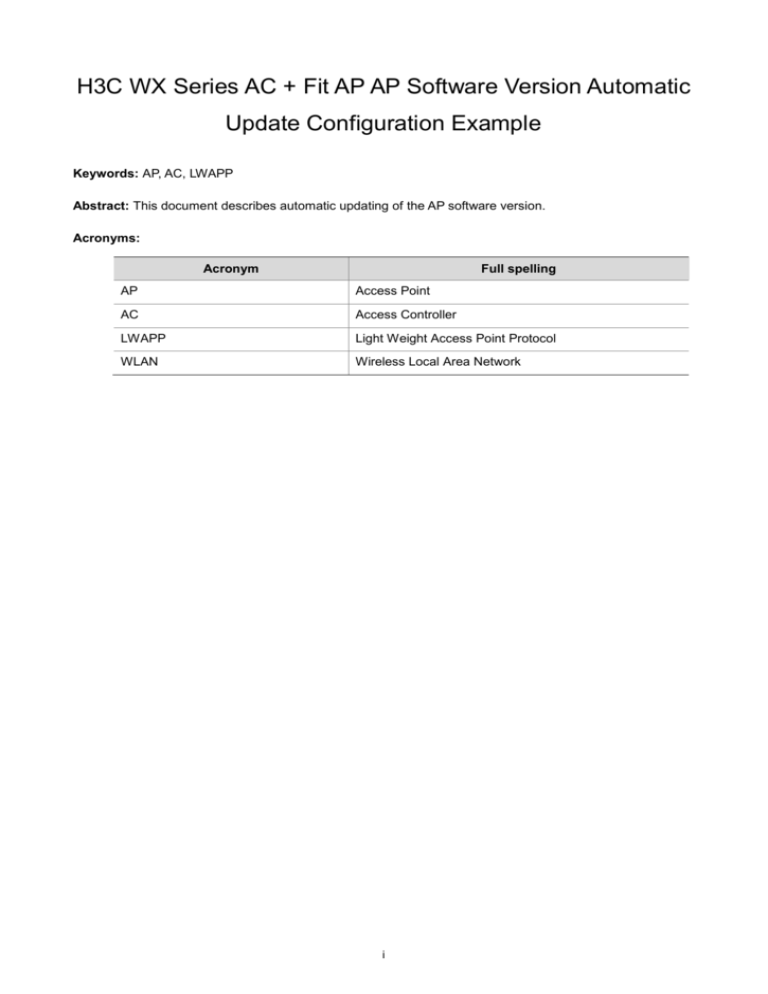
H3C WX Series AC + Fit AP AP Software Version Automatic
Update Configuration Example
Keywords: AP, AC, LWAPP
Abstract: This document describes automatic updating of the AP software version.
Acronyms:
Acronym
Full spelling
AP
Access Point
AC
Access Controller
LWAPP
Light Weight Access Point Protocol
WLAN
Wireless Local Area Network
i
Table of Contents
Feature Overview ····················································································································1
Benefits ···························································································································· 1
Application Scenarios ·············································································································1
Configuration Guidelines ·········································································································1
Configuration Example ············································································································1
Network Requirements ········································································································1
Configuration Considerations ································································································ 2
Software Version Used ········································································································2
Configuration Procedures ·····································································································3
Verification ························································································································7
References ····························································································································· 7
Protocols and Standards ······································································································7
Related Documentation ·······································································································7
ii
Feature Overview
Automatic updating of the AP software version can be implemented after the AC is manually updated.
Once an AP detects AC version update, it automatically obtains the latest version from the AC and
then updates itself.
Benefits
This software version automatic update function reduces the workload for AP management.
Application Scenarios
This feature delivers great convenience in circumstances with a great amount of APs to be updated or
with APs located in areas difficult to reach.
Configuration Guidelines
The Boot ROM version must be compatible with new AP software versions.
Configuration Example
Network Requirements
This configuration example uses a WX5002 access controller and a WA2100 wireless LAN access
point.
Figure 1 Network diagram for AP software version automatic update configuration
AC
PoE Switch
Ftp Server
AP
Client1
Client2
1
Configuration Considerations
Perform the configurations as follows before version update:
Configure the AC and AP to operate normally before version update.
Save the configurations on the AC and set the default boot file. Obtain the latest versions of both
the AC and AP from the version server and save them on the AC, with the corresponding AP
software version name complying with the requirements. For example, the update version for a fit
AP WA2100 must be wa2100.bin.
Restart the AC. Then the AP performs version detection and updates its version automatically,
and the AC restores the saved configuration.
Software Version Used
AC version
<AC>display version
H3C Comware Platform Software
Comware Software, Version 5.00, ESS 1102P01
Copyright (c) 2004-2007 Hangzhou H3C Tech. Co., Ltd. All rights reserved.
H3C WX5002-128 uptime is 0 week, 0 day, 0 hour, 3 minutes
CPU type: BCM MIPS 1250 700MHz
1024M bytes DDR SDRAM Memory
32M bytes Flash Memory
Pcb
Version:
Logic
Version: 1.0
Basic BootROM
A
Version:
1.12
Extend BootROM Version:
1.13
[SLOT 1]CON
(Hardware)A,
(Driver)1.0,
(Cpld)1.0
[SLOT 1]GE1/0/1
(Hardware)A,
(Driver)1.0,
(Cpld)1.0
[SLOT 1]GE1/0/2
(Hardware)A,
(Driver)1.0,
(Cpld)1.0
[SLOT 1]M-E1/0/1
(Hardware)A,
(Driver)1.0,
(Cpld)1.0
<AC>
AP version
<AP>_display version
H3C Comware Platform Software
Comware Software, Version 5.00, ESS 1102P01
Comware Platform Software Version COMWAREV500R002B35D004
H3C WA2100 Software Version V100R001B05D004
Copyright (c) 2004-2007 Hangzhou H3C Tech. Co., Ltd. All rights reserved.
Compiled Jun 12 2007 15:52:46, RELEASE SOFTWARE
H3C WA2100 uptime is 0 week, 0 day, 0 hour, 0 minute
CPU type: ATHEROS MIPS 2313 180MHz
32M bytes SDRAM Memory
4M bytes Flash Memory
Pcb
Basic BootROM
Version:
Version:
Ver.B
1.08
2
Extend BootROM Version:
[SLOT 1]CON
1.08
(Hardware)Ver.B, (Driver)1.0
[SLOT 1]RADIO1/0/1
(Hardware)Ver.B, (Driver)1.0
[SLOT 1]ETH1/0/1
(Hardware)Ver.B, (Driver)1.0
Configuration Procedures
Confirm a good network condition
Ensure a good network condition with the AC and the AP reachable to each other.
<AC>display wlan ap all
Total Number of APs configured: 1
Total Number of APs connected : 1
AP Profiles
-----------------------------------------------------------------AP Name
APID State
Model
Serial-ID
-----------------------------------------------------------------testap
1
Run
WA2100
210235A29G007C000020
------------------------------------------------------------------
<AC>
<AC>display wlan ap all verbose
Total Number of APs configured: 1
Total Number of APs connected : 1
AP Profile: testap
-------------------------------------------------------------------APID
: 1
AP Name
: testap
State
: Run
Up Time(hh:mm:ss)
Model
: 00:00:27
: WA2100
Serial-ID
: 210235A29G007C000020
IP Address
: 202.1.1.2
H/W Version
: Ver.B
S/W Version
: V100R001B05D004
Boot-Rom Version
Description
Echo Interval(s)
: 1.08
: -NA-
: 10
Statistics report Interval(s) : 600
Cir(Kbps)
: -NA-
Cbs(Bytes)
: -NA-
Jumboframe Threshold
: Disable
3
Configuration Failure Count
: -NA-
Last Failure Reason
: -NA-
Last Reboot Reason
: Tunnel Initiated
-----------------------------------------------------------------AP Mode
: Split
Maximum Number of Radios
: 1
Current Number of Radios
: 1
Client Keep-alive Interval
: Disable
Client Idle Interval(s)
: 3600
Broadcast-probe Reply Status : Enable
Radio 1:
Basic BSSID
: 000f-e255-54f0
Current BSS Count
: 2
Running Clients Count
: 0
Wireless Mode
: 11b
Configured Channel
: auto(3)
Configured Power (dBm)
: 14
Preamble Type
: short
Radio Policy
: testrp
Service Template
: 1
Admin State
: UP
Physical State
: UP
(SSID: market_department)
Operational Rates (Mbps):
1
: mandatory
2
: mandatory
5.5
: supported
11
: supported
Radar detected Channels
: None
------------------------------------------------------------------
Download the latest version from the FTP server
Log in to the FTP server from the AC and use the get command to download the latest version
(B05D005) for both the AC and AP, for example wx5002.bin and wx2100.bin, to the flash memory of
the AC. Note that modification of the boot file name for the AP is prohibited.
<AC>dir
Directory of flash:/
1
-rw-
5055 Jun 12 2007 09:10:17
config.cfg
2
-rw-
1879880
Jul 25 2007 15:27:34
wa2100.bin
3
-rw-
6864272
Jun 04 2007 13:29:42
wx5002.bin
6899662 KB total (16499 KB free)
Save the configurations and restart the AC
Save the current configurations, configure the downloaded wx5002.bin as the default boot file, and
restart the AC.
4
<AC>boot-loader file wx5002_.bin main
This command will set boot file, Continue? [Y/N]:y
The specified file will be used as the main boot file at the next reboot!
<AC>save config.cfg
The current configuration will be saved to flash:/config.cfg. Continue? [Y/N]:y
flash:/config.cfg exists, overwrite? [Y/N]:y
Now saving current configuration to the device.
Saving configuration flash:/config.cfg. Please wait...
...............
Configuration is saved to flash successfully.
<AC>startup saved-configuration config.cfg
Please wait ............. Done!
<AC>reboot
Start to check configuration with next startup configuration file, please wait
.........Checking is finished!
This will reboot device. Continue? [Y/N]:y
AP automatically obtains the latest version from the AC
The AP downloads the latest version through the CAPWAP tunnel and reboots to bring the
configuration into effect. Use the display version command to display the version information of the
AC, which should be B05D005. Wait for two minutes and you can see from the AC that the AP with the
latest version reconnects to the AC.
<AC>_ version
H3C Comware Platform Software
Comware Software, Version 5.00, Release 1103
Comware Platform Software Version COMWAREV500R002B35D005
H3C WX5002-128 Software Version V100R001B05D005
Copyright (c) 2004-2007 Hangzhou H3C Tech. Co., Ltd. All rights reserved.
Compiled Jul 24 2007 13:45:37, RELEASE SOFTWARE
H3C WX5002-128 uptime is 0 week, 3 days, 18 hours, 0 minute
CPU type: BCM MIPS 1250 700MHz
1024M bytes DDR SDRAM Memory
32M bytes Flash Memory
Pcb
Version:
Logic
Version: 1.0
Basic BootROM
A
Version:
1.13
Extend BootROM Version:
1.14
[SLOT 1]CON
(Hardware)A,
(Driver)1.0,
(Cpld)1.0
[SLOT 1]GE1/0/1
(Hardware)A,
(Driver)1.0,
(Cpld)1.0
[SLOT 1]GE1/0/2
(Hardware)A,
(Driver)1.0,
(Cpld)1.0
[SLOT 1]M-E1/0/1
(Hardware)A,
(Driver)1.0,
(Cpld)1.0
<AC>display wlan ap all verbose
Total Number of APs configured: 1
Total Number of APs connected : 1
AP Profile: testap
----------------------------------------------------APID
: 1
5
AP Name
: testap
State
: Run
Up Time(hh:mm:ss)
Model
: 00:00:27
: WA2100
Serial-ID
: 210235A29G007C000020
IP Address
: 202.1.1.2
H/W Version
: Ver.B
S/W Version
: V100R001B05D005
Boot-Rom Version
: 1.08
Description
: -NA-
Echo Interval(s)
: 10
Statistics report Interval(s) : 600
Cir(Kbps)
: -NA-
Cbs(Bytes)
: -NA-
Jumboframe Threshold
: Disable
Configuration Failure Count
: -NA-
Last Failure Reason
: -NA-
Last Reboot Reason
: Tunnel Initiated
----------------------------------------------------AP Mode
: Split
Maximum Number of Radios
: 1
Current Number of Radios
: 1
Client Keep-alive Interval
: Disable
Client Idle Interval(s)
: 3600
Broadcast-probe Reply Status : Enable
Radio 1:
Basic BSSID
: 000f-e255-54f0
Current BSS Count
: 2
Running Clients Count
: 0
Wireless Mode
: 11b
Configured Channel
: auto(3)
Configured Power (dBm)
: 14
Preamble Type
: short
Radio Policy
: testrp
Service Template
: 1
Admin State
: UP
Physical State
: UP
(SSID: market_department)
Operational Rates (Mbps):
1
: mandatory
2
: mandatory
6
5.5
: supported
11
: supported
Radar detected Channels
: None
-----------------------------------------------------
Verification
# View the AP state on the AC, which shows that the AP is connected with the AC and its ESS port is in
the up state.
<AC>display wlan ap all
Total Number of APs configured: 1
Total Number of APs connected : 1
AP Profiles
-----------------------------------------------------------------AP Name
APID State
Model
Serial-ID
-----------------------------------------------------------------testap
1
Run
WA2100
210235A29G007C000020
-----------------------------------------------------------------<AC>display brief interface
The brief information of interface(s) under route mode:
Interface
Link
Protocol-link Protocol type
M-E1/0/1
UP
DOWN
NULL0
UP
Vlan1
UP
ETHERNET
UP(spoofing)
UP
Main IP
--
NULL
--
ETHERNET
202.1.1.10
The brief information of interface(s) under bridge mode:
Interface
Link
Speed
GE1/0/1
UP
GE1/0/2
DOWN
WLAN-ESS1
UP
--
--
access
1
WLAN-DBSS1:1
UP
--
--
access
1
1G(a)
Duplex
Link-type PVID
full(a) trunk
1G(a)
1
full(a) access
1
<AC>
References
Protocols and Standards
None
Related Documentation
WLAN Service Configuration and WLAN Service Commands in the WLAN Volume in H3C WX Series
Access Controllers
User Manual.
7