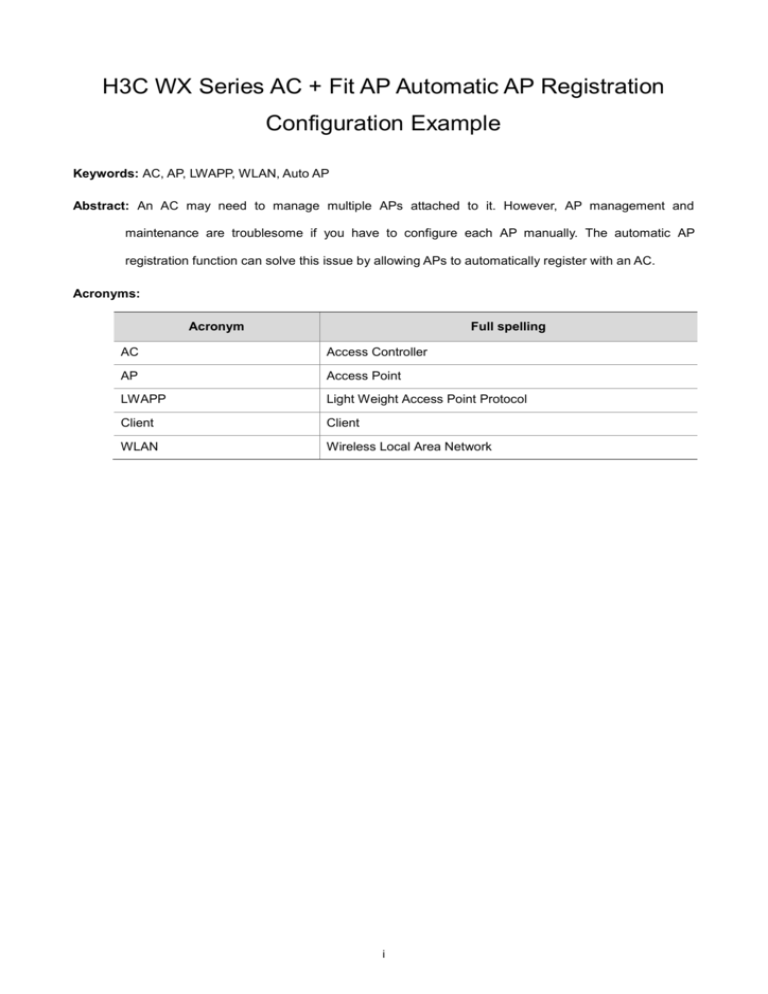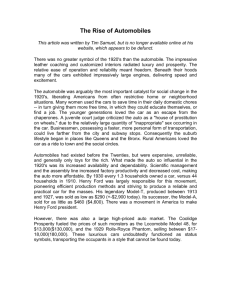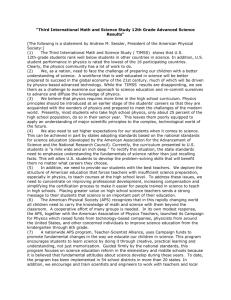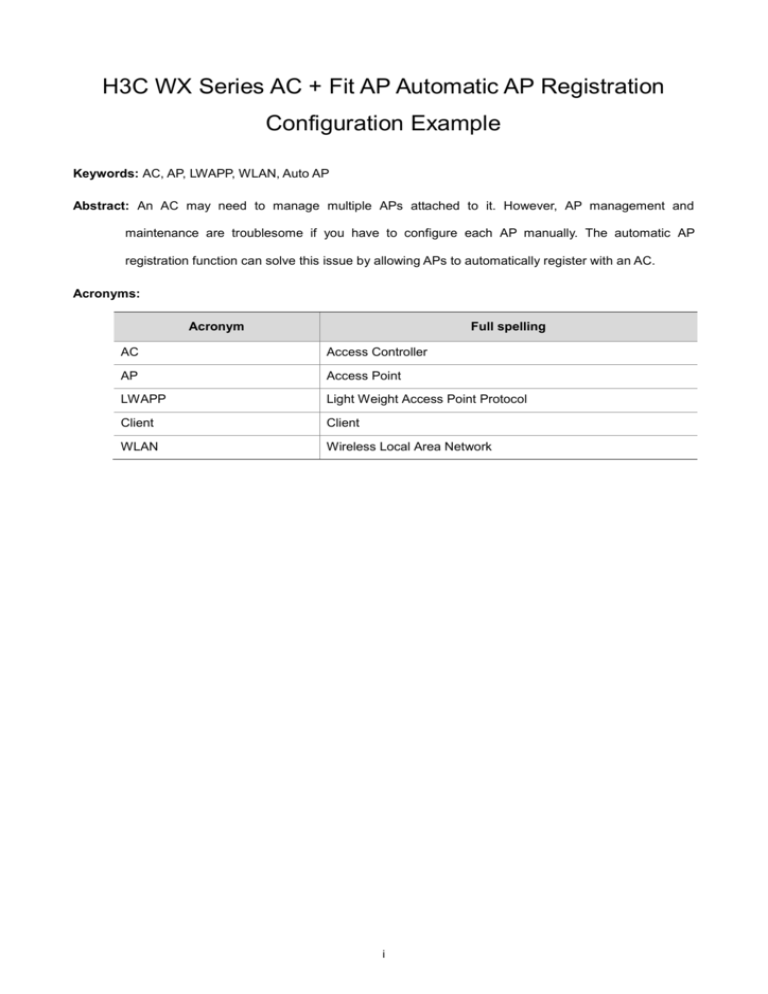
H3C WX Series AC + Fit AP Automatic AP Registration
Configuration Example
Keywords: AC, AP, LWAPP, WLAN, Auto AP
Abstract: An AC may need to manage multiple APs attached to it. However, AP management and
maintenance are troublesome if you have to configure each AP manually. The automatic AP
registration function can solve this issue by allowing APs to automatically register with an AC.
Acronyms:
Acronym
Full spelling
AC
Access Controller
AP
Access Point
LWAPP
Light Weight Access Point Protocol
Client
Client
WLAN
Wireless Local Area Network
i
Table of Contents
Feature Overview ···················································································································· 1
Application Scenarios ············································································································· 1
Configuration Guidelines ········································································································· 1
Configuration Example ············································································································ 1
Network Requirements ········································································································ 1
Configuration Considerations ································································································ 2
Software Version Used ········································································································ 2
Configuration Procedures ····································································································· 3
Configuration on the AC ································································································ 3
Verification ························································································································ 5
References ····························································································································· 5
Protocols and Standards ······································································································ 5
Related Documentation ······································································································· 5
ii
Feature Overview
Automatic AP registration is implemented by an AC. An AC can obtain the serial ID of an AP from the
packets sent from the AP and configure the AP to establish the connection between them.
Application Scenarios
When there are great amounts of APs to be managed under an AC, it is time-consuming for the AC to
check the serial IDs of these APs and then configure them. The automatic AP registration function
allows APs to register with the AC in a short time, greatly reducing the workload of the administrators.
Configuration Guidelines
When making configurations, note that:
Globally enable the auto AP function and configure an AP template with the serial ID being auto.
If an AP template with the serial ID of a certain AP exists, the system preferentially uses this AP
template for establishing connections with the AC.
Configuration Example
Network Requirements
This configuration example uses a WX5002 access controller and a WA2100 wireless LAN access
point.
In a wireless network with multiple APs, it is troublesome and time-wasting to manually configure each
AP. The automatic AP registration function features convenience and laborsaving in establishing
connections between APs and the AC.
1
Figure 1 Network diagram for automatic AP registration configuration
AC
GE1/0/1
192.168.1.1/24
Eth1/0/1
PoE switch
FTP server
AP
192.168.1.2/24
Client002
Client001
192.168.1.200/24
192.168.1.101/24
Configuration Considerations
Configure the IP address of VLAN-interface 1 and set a DHCP address pool to assign IP
addresses for the APs. GigabitEthernet 1/0/1 belongs to VLAN 1.
Globally enable auto AP on the AC.
Configure an auto AP template and the corresponding service template on the AC.
After auto AP registration is finished, convert the auto AP to a configurable AP.
Software Version Used
<AC>display version
H3C Comware Platform Software
Comware Software, Version 5.20, 0001
Copyright (c) 2004-2007 Hangzhou H3C Tech. Co., Ltd. All rights reserved.
H3C WX5002-128 uptime is 0 week, 0 day, 0 hour, 2 minutes
CPU type: BCM MIPS 1250 700MHz
1024M bytes DDR SDRAM Memory
32M bytes Flash Memory
Pcb
Version:
Logic
Version: 1.0
Basic BootROM
A
Version:
1.15
Extend BootROM Version:
1.15
[SLOT 1]CON
(Hardware)A,
(Driver)1.0,
(Cpld)1.0
[SLOT 1]GE1/0/1
(Hardware)A,
(Driver)1.0,
(Cpld)1.0
[SLOT 1]GE1/0/2
(Hardware)A,
(Driver)1.0,
(Cpld)1.0
[SLOT 1]M-E1/0/1
(Hardware)A,
(Driver)1.0,
(Cpld)1.0
<AC>
2
Configuration Procedures
Configuration on the AC
Configuration information
[AC]display current-configuration
#
version 5.20, Release 1106
#
sysname AC
#
domain default enable system
#
telnet server enable
#
wlan auto-ap enable
#
vlan 1
#
domain system
access-limit disable
state active
idle-cut disable
self-service-url disable
#
dhcp server ip-pool 1
network 192.168.1.0 mask 255.255.255.0
gateway-list 192.168.1.1
#
user-group system
#
wlan rrm
dot11a mandatory-rate 6 12 24
dot11a supported-rate 9 18 36 48 54
dot11b mandatory-rate 1 2
dot11b supported-rate 5.5 11
dot11g mandatory-rate 1 2 5.5 11
dot11g supported-rate 6 9 12 18 24 36 48 54
#
interface NULL0
#
interface Vlan-interface1
ip address 192.168.1.1 255.255.255.0
#
interface GigabitEthernet1/0/1
#
interface GigabitEthernet1/0/2
#
3
interface M-Ethernet1/0/1
#
interface WLAN-ESS1
#
wlan ap autoap model WA2100
serial-id auto
radio 1
#
dhcp enable
#
user-interface aux 0
idle-timeout 0 0
user-interface vty 0 4
authentication-mode none
user privilege level 3
#
return
[AC]
Configuration procedures
1)
Configure an IP address for VLAN-interface 1
# Create VLAN-interface 1, and configure an IP address for it.
<AC>system-view
System View: return to User View with Ctrl+Z.
[AC]interface Vlan-interface 1
[AC-Vlan-interface1]ip address 192.168.1.1 24
[AC-Vlan-interface1]quit
2)
Configure the DHCP address pool
# Globally enable DHCP.
[AC]dhcp enable
DHCP is enabled successfully!
# Create a common DHCP address pool named 1.
[AC]dhcp server ip-pool 1
# Specify 192.168.1.0/24 as the address range for dynamic allocation in DHCP address pool 1.
[AC-dhcp-pool-1]network 192.168.1.1 24
# Specify the gateway address 192.168.1.1 in DHCP address pool 1.
[AC-dhcp-pool-1]gateway-list 192.168.1.1
[AC-dhcp-pool-1]quit
3)
Globally configure auto AP
# Globally enable auto AP on the AC.
[AC]wlan auto-ap enable
% Info: auto-AP feature enabled.
4)
Configure an AP template
# Configure an AP template named autoap with the model set to WA2100.
4
[AC]wlan ap autoap model WA2100
# Enable auto serial ID configuration for AP template autoap.
[AC-wlan-ap-autoap]serial-id auto
[AC-wlan-ap-autoap]quit
[AC]
5)
Convert an auto AP to a configurable AP
# After auto AP registration, convert the auto AP to a configurable AP.
[AC]wlan auto-ap persistent all
# Configure the AP.
[AC]wlan ap auto_001
[AC-wlan-ap-auto_001]display this
#
wlan ap auto_006 model WA2100
serial-id 210235A22W0079000260
radio 1
#
return
[AC-wlan-ap-auto_001]
Verification
After the configurations mentioned above, the AC and AP are connected and the AP is in the run state.
[AC]display wlan ap all
Total Number of APs configured
: 1
Total Number of configured APs connected : 0
Total Number of auto APs connected
: 1
AP Profiles
-------------------------------------------------------------------------AP Name
APID State
Model
Serial-ID
-------------------------------------------------------------------------autoap
1
autoap_001
2
Idle
WA2100
Run
WA2100
auto
210235A22W0079000260
--------------------------------------------------------------------------
References
Protocols and Standards
ietf draft: Light Weight Access Point Protocol draft-ohara-capwap-lwapp-04.txt
Related Documentation
WLAN Service Configuration and WLAN Service Commands in the WLAN Volume in H3C WX Series
Access Controllers
User Manual.
5