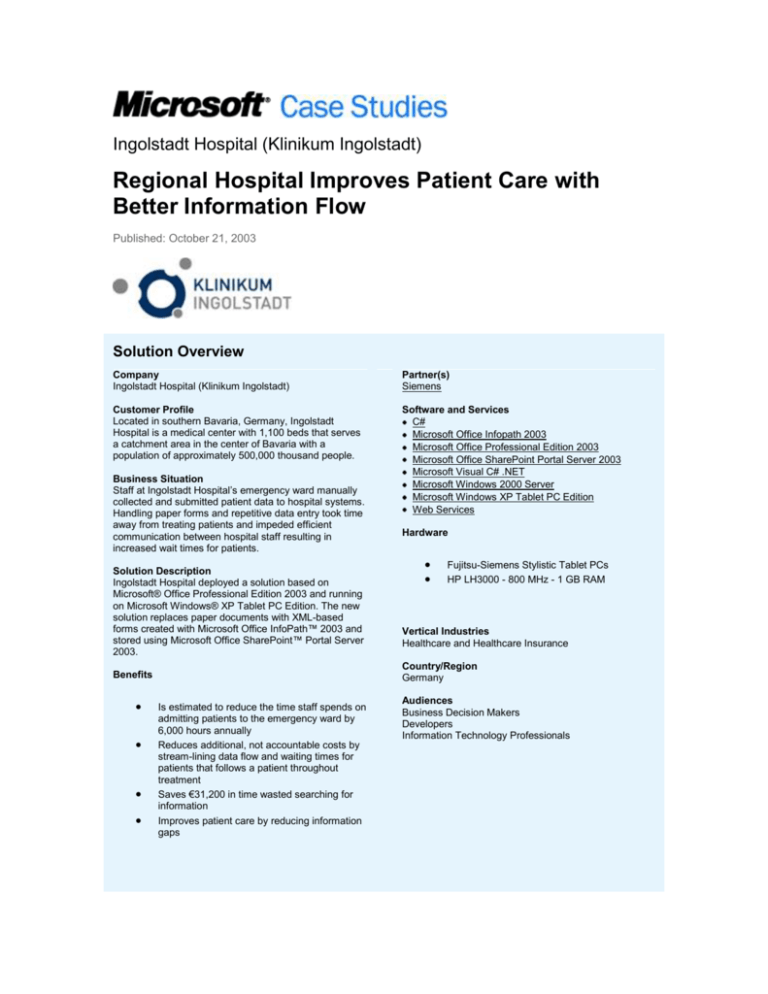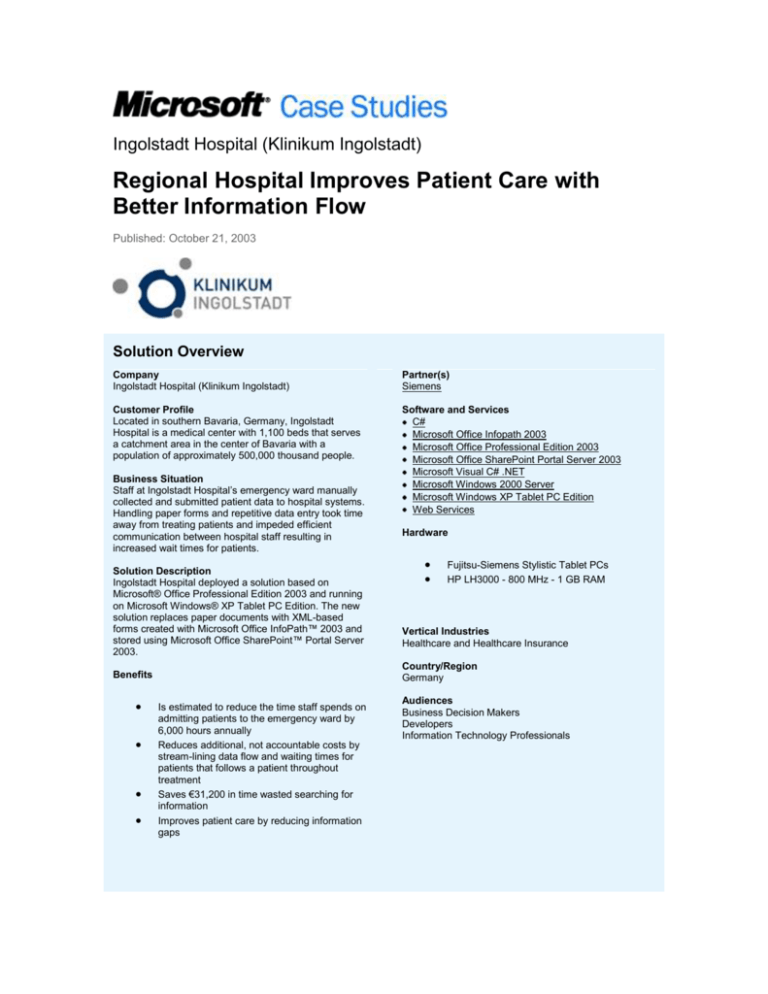
Ingolstadt Hospital (Klinikum Ingolstadt)
Regional Hospital Improves Patient Care with
Better Information Flow
Published: October 21, 2003
Solution Overview
Company
Ingolstadt Hospital (Klinikum Ingolstadt)
Partner(s)
Siemens
Customer Profile
Located in southern Bavaria, Germany, Ingolstadt
Hospital is a medical center with 1,100 beds that serves
a catchment area in the center of Bavaria with a
population of approximately 500,000 thousand people.
Software and Services
C#
Microsoft Office Infopath 2003
Microsoft Office Professional Edition 2003
Microsoft Office SharePoint Portal Server 2003
Microsoft Visual C# .NET
Microsoft Windows 2000 Server
Microsoft Windows XP Tablet PC Edition
Web Services
Business Situation
Staff at Ingolstadt Hospital’s emergency ward manually
collected and submitted patient data to hospital systems.
Handling paper forms and repetitive data entry took time
away from treating patients and impeded efficient
communication between hospital staff resulting in
increased wait times for patients.
Solution Description
Ingolstadt Hospital deployed a solution based on
Microsoft® Office Professional Edition 2003 and running
on Microsoft Windows® XP Tablet PC Edition. The new
solution replaces paper documents with XML-based
forms created with Microsoft Office InfoPath™ 2003 and
stored using Microsoft Office SharePoint™ Portal Server
2003.
Fujitsu-Siemens Stylistic Tablet PCs
HP LH3000 - 800 MHz - 1 GB RAM
Vertical Industries
Healthcare and Healthcare Insurance
Country/Region
Germany
Benefits
Hardware
Is estimated to reduce the time staff spends on
admitting patients to the emergency ward by
6,000 hours annually
Reduces additional, not accountable costs by
stream-lining data flow and waiting times for
patients that follows a patient throughout
treatment
Saves €31,200 in time wasted searching for
information
Improves patient care by reducing information
gaps
Audiences
Business Decision Makers
Developers
Information Technology Professionals
When Ingolstadt Hospital replaced its paper-based process for emergency ward admission with a
solution based on Microsoft Office Professional Edition 2003 and deployed on Tablet PCs, the
hospital improved patient care by reducing wait times in the emergency ward because doctors and
nurses no longer fill out forms manually. This busy hospital averages 25,000 emergency patient
admissions each year, with up to 20 people concurrently receiving care in the emergency ward.
Using this solution, Ingolstadt Hospital is saving 15 minutes each time it admits a patient,
representing 6,000 hours annually that the staff can devote to providing care instead of handling
documentation. With the solution in place, Ingolstadt Hospital expects to improve healthcare
outcomes and send people home sooner.
Situation
Ingolstadt Hospital provides primary-level trauma care to patients either flown in by helicopter or brought to
the hospital’s emergency ward by ambulance. As a major regional health facility, Ingolstadt Hospital
provides emergency and acute care services, including all major diagnostic procedures, to a catchment area
of approximately 500,000 people.
Every patient arriving at the hospital brings a unique medical history. Taking that history into account while
adding new data as the patient moves through admission, various diagnostic procedures, treatment, and
discharge is an essential element of healthcare that provides practitioners with a complete picture of each
patient at every stage of his or her hospital stay.
Ingolstadt Hospital has long recognized the importance of facilitating the collection and communication of
accurate patient data among attending clinicians and practitioners as a means of improving care and
accelerating patient treatment. With that goal in mind, the hospital has been employing electronic data
transfer to reduce manual, paper-based methods of communication among staff. “The faster the transfer of
patient information between all parties involved in a patient’s care, the better healthcare we can provide,”
says Professor Johannes Aufenanger, Professor of Laboratory Medicine at Ingolstadt Hospital. “To that end,
we have replaced paper order forms for lab services with an electronic order system in which orders are
placed directly to the lab from computers on each ward so our analytic devices can start working
immediately. Likewise, we can now use a cell phone to transfer critical information like electrocardiogram
results to the emergency room while we are transporting a patient by helicopter.”
However, the hospital felt that there was room for improvement. Nurses and doctors still had to leave their
patients to go to the computer and enter lab orders; the emergency physician attending an accident site still
had to relay most information to emergency staff either verbally or by handing over paper forms for staff to
enter the data into the hospital’s systems manually. And as the patient progressed through his or her
hospital stay, the same information had to be collected several times so that staff filled out the same
information in many different forms—for example, every time a patient was transferred to a different doctor’s
care.
“Anytime there is a transfer of information
between individuals, or a staff member has to
interpret a written form and enter data into a
system, there is a chance of error,” says Dr.
Schmutzler, Assistant Director of the
Neurosurgical department. “We wanted to
reduce these gaps in the flow of information
accompanying a patient throughout his or her
hospital stay, and we began by looking at
automating the collection of patient data at
the emergency ward.”
Deployed on the ultra-mobile Tablet PC,
the Microsoft Office System represents a
paradigm shift in our ability to efficiently
deliver patient care at Ingolstadt Hospital.
Thomas Kleemann
CIO, Ingolstadt Hospital
Ingolstadt Hospital’s role as a regional
trauma center means that its emergency ward is busy, handling some 25,000 patients a year. Although the
emergency room would be a challenging test environment for a new system, according to Thomas
Kleemann, IT Manager at Ingolstadt Hospital, a successful solution would “fulfill the IT department’s
mandate for facilitating the flow of patient information as it follows that person through his or her stay at the
hospital, as well as making it available to clinicians whenever and wherever they need it. To help us fulfill
this goal, we looked for a technology partner with experience both in the healthcare field and in mobile
computing, and we chose Siemens as our technology partner because of our long-term relationship,” he
says.
Solution
Siemens Information and Communication Networks (IC Networks), a leading provider of network technology
for enterprises, carriers, and service providers, proposed a solution built using the Microsoft® Office System,
including Microsoft Office InfoPath™ 2003 information gathering program and Microsoft Office SharePoint™
Portal Server 2003. It also recommended deploying the solution on Fujitsu-Siemens Computer’s Stylistic
Tablet PC running the Microsoft Windows® XP Tablet PC Edition operating system. Hospital staff can carry
the lightweight, mobile computers like clipboards and connect the Tablet PCs to the hospital’s wireless local
area network.
Now, practitioners can carry
the Tablet PC with them
throughout the hospital and
use the pen to enter patient
data into the InfoPath forms
modeled after the original
paper versions. Siemens
designed and developed the
XML-based forms so that
they could communicate with
the hospital’s databases
through Web services. Web
services are small, reusable
applications written in XML, a
universal language for data
exchange. They allow data
to be communicated across
the Internet (or internal
Intranet) between otherwise
unconnected sources that
are enabled to host or act on
them. The solution takes
Figure 1: All documentation generated during a patient’s stay at
advantage of built-in data
Ingolstadt Hospital is handled using electronic InfoPath 2003
validation for the forms,
which helps increase the
forms, which are stored in SharePoint Portal Server 2003. These
accuracy of the patient
information collected. Using XML-enabled forms use Web services to communicate with the
hospital’s databases and always display the patient’s most upthe Tablet PC and InfoPath
forms, doctors and hospital
to-date information. Hospital staff use the Tablet PC and a
staff can work with the stylus
stylus to fill out forms and order tests without having to leave
to enter information quickly
the patient’s side by connecting to the hospital’s wireless local
and easily as they move
through hospital corridors
area network.
and around the emergency
ward. The forms can then be stored on a SharePoint Portal Server, where they are processed by a Web
service into the hospital’s back-end information systems, including a radiology database, patients’ medical
history database and patient’s organizational data.
“We were looking for an intelligent tool that would allow us to transmit patient data to and from all hospital
systems via XML, and Microsoft Office InfoPath turned out to be the perfect tool for us,” says Kleemann.
“Together, Office Professional Edition 2003, XML, InfoPath-based forms, and Web services provide a new
software environment for gathering, sharing, and reusing the most up-to-date patient information. Deployed
on the Tablet PC, the Microsoft Office System represents a paradigm shift in our ability to efficiently deliver
patient care at Ingolstadt Hospital.”
Benefits
Within the busy atmosphere of Ingolstadt Hospital’s emergency ward, the hospital experienced immediate
benefits from its Microsoft Office System solution. Now the first-response physician, who travels with the
patient to the hospital, can collect vital information about the patient’s history and the injuries sustained, and
complete diagnostic orders such as x-rays, blood tests, or ultrasounds using the Tablet PC and InfoPath
forms. “The advantage of the wireless computer and InfoPath intelligent forms is that patient data collected
en route can be submitted directly to the hospital’s information systems, bypassing emergency ward
paperwork and removing the chance of miscommunication, which could result in treatment delays,” says Dr.
Schmutzler. “We often have 20 patients at a time in our emergency ward, yet our Microsoft Office System
solution allows us to work more efficiently because our staff can attend to the injured instead of shuffling
paper.”
With physicians routinely juggling five to seven different forms per patient even for relatively simple
procedures, doctors are particularly glad to get paper out of the emergency ward so that they can practice
medicine more efficiently. Patients will no longer have to answer the same questions over and over again
because once the information is entered into the system it can be easily retrieved via the InfoPath form.
“Microsoft Office InfoPath 2003 and the Tablet PC combine to automate the collection and distribution of
admission forms in the emergency ward, reducing by an estimated 15 minutes the time it takes to admit a
patient,” says Dr. Schmutzler. “Seeing 25,000 patients a year, we expect to save over 6,000 hours annually
in handling documentation. That’s 6,000 extra hours we can devote to providing care. The result is that
patients are getting treated faster and can leave the hospital sooner.”
The hospital is also reducing the risk of misinformation residing in the patient records because InfoPath
prohibits the user from entering outdated or redundant data while filling out the digital forms. Eliminating
manual data entry and the possibility of errors while improving access to patient data are key benefits for
Ingolstadt Hospital.
Seamless Data Flow, Shorter Patient Wait Times
Waiting for doctors, lab results, nurses, physiotherapists, x-ray technicians—in short for any member of a
patient’s care team—can be a frustrating experience. Eliminating these wait times by facilitating the flow of
pertinent information among team members and between the lab and any other relevant hospital department
will significantly reduce patient wait times, accelerate treatment, and save the hospital money.
“We expect to reduce additional, not accountable costs by streamlining data flow and reducing waiting times
for patients with the introduction of the Tablet PC and of our Microsoft Office System solution, together with
the implementation of the DRG (Diagnosis Related Groups) accounting system,” says Kleemann. “Now we
can achieve a positive result for the patient as early as possible. For example, now a nurse can use the
Tablet PC to enter notes directly during ward rounds without having to go to the PC terminal and retype data
into the system. That nurse can also send a test request to the lab and receive a result before he or she has
completed the round. Real-time access to lab-results with this new system facilitates step diagnoses, where
the same blood is tested several times a day, so when it might have taken several days to come to a
diagnosis based on this test, now it could take only one. That could result in the patient leaving the hospital
a day earlier.”
The Right Information at the Right Time in the Right Place
Previously, clinicians and staff complained that they did not have pertinent patient information when and
where they needed it to provide the best medical care. The more time wasted in searching for the right
information, the more time the patient waited for treatment. Sometimes staff complained about a plethora of
documents that provided more information than required, or that they had to fill out similar content
repeatedly. Instead, the Microsoft Office System solution deployed on the Tablet PC helps ensure that the
staff has access to the right information at the right time, at the right place so they can spend more time with
the patient and less time trying to locate data.
“Through the consistent conversion to a system based on electronic patient files and electronic (patient)
admission, we expect to eliminate the need for 40,000 scan operations – with each search taking two
minutes – per year,” says Kleemann. “By avoiding the transfer from paper to electronic data, the hospital will
save 31,200 Euros in material and personal costs.”
Now all data is available to the doctors as intelligent electronic forms that include patient information already
in the hospital’s records, or that has been collected since his or her admission. “InfoPath in combination with
the Tablet PC will help doctors to enter and receive data right while they are with patients, which is where
healthcare takes place,” says Kleemann. “Doctors can make necessary decisions directly related to this data
right away and get treatment started earlier.”
The new solution has benefits that go beyond the emergency ward to affect how patient information is
handled throughout the entire hospital. InfoPath makes it possible for clinicians and staff to transfer the data
beyond the boundaries of the hospital’s back-end systems to share cumulative, current patient information
anytime, anywhere. For example, doctors can receive and review lab results at home, or in the staff room
and can communicate with other people on the care team to more easily fine-tune treatment protocols as
changes in the patient’s condition arise. The Tablet PC allows doctors and staff to access that information
anywhere, anytime, both online and offline. Says Kleemann, “By combining intelligent forms and digital data
collection with the Tablet PC we expect to increase our efficiency and productivity, reduce the average
length of stay, and improve patient care.”
Microsoft Office is the business world’s chosen environment for information work that provides the
software, servers, and services that help you succeed by transforming information into impact.
For more information about Microsoft Office System, go to: http://www.microsoft.com/office/
For More Information
For more information about Microsoft products and services, call the Microsoft Sales Information Center at
(800) 426-9400. In Canada, call the Microsoft Canada Information Centre at (877) 568-2495. Customers
who are deaf or hard-of-hearing can reach Microsoft text telephone (TTY/TDD) services at (800) 892-5234
in the United States or (905) 568-9641 in Canada. Outside the 50 United States and Canada, please contact
your local Microsoft subsidiary. To access information using the World Wide Web, go to:
http://www.microsoft.com/
About Siemens
Siemens Information and Communication Networks (IC Networks) is a leading provider of network
technology. Its comprehensive portfolio—HiPath for enterprises, SURPASS for carriers—comprises IPbased convergence solutions for voice and data, a full range of solutions for broadband access, and optical
transport networks. The Siemens Group provides complete solutions from a single source for the
infrastructure of the Next Generation Network—optimized for a prompt return on investment and to open up
new business opportunities for customers. For more information about Siemens AG Abt,. ICN VD GW
products and services, visit the Web site at: http://www.siemens.com/
© 2003 Microsoft Corporation. All rights reserved.
This case study is for informational purposes only. MICROSOFT MAKES NO WARRANTIES, EXPRESS OR IMPLIED, IN
THIS SUMMARY.
Microsoft, InfoPath, SharePoint, Visual C#, and Windows are either registered trademarks or trademarks of Microsoft
Corporation in the United States and/or other countries. The names of actual companies and products mentioned herein
may be the trademarks of their respective owners.
Press contact: rrt@wagged.com
Office SIG Principal