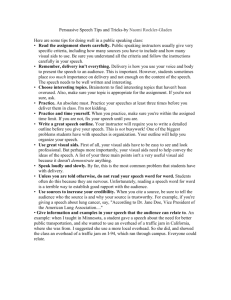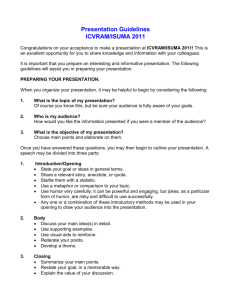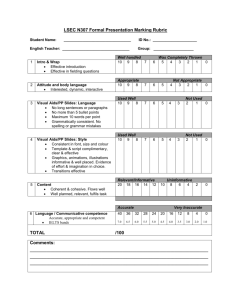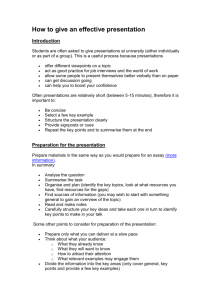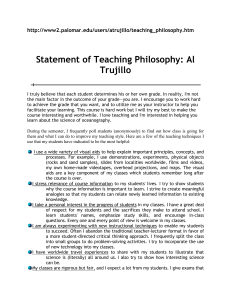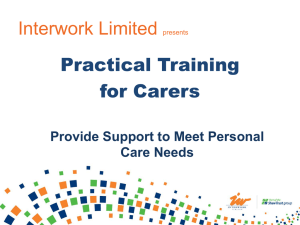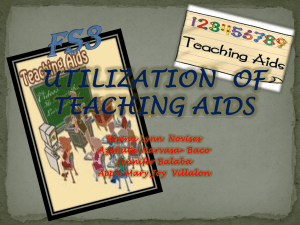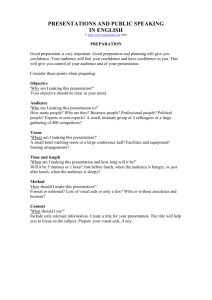A NOTE ON ORAL PRESENTATIONS
advertisement
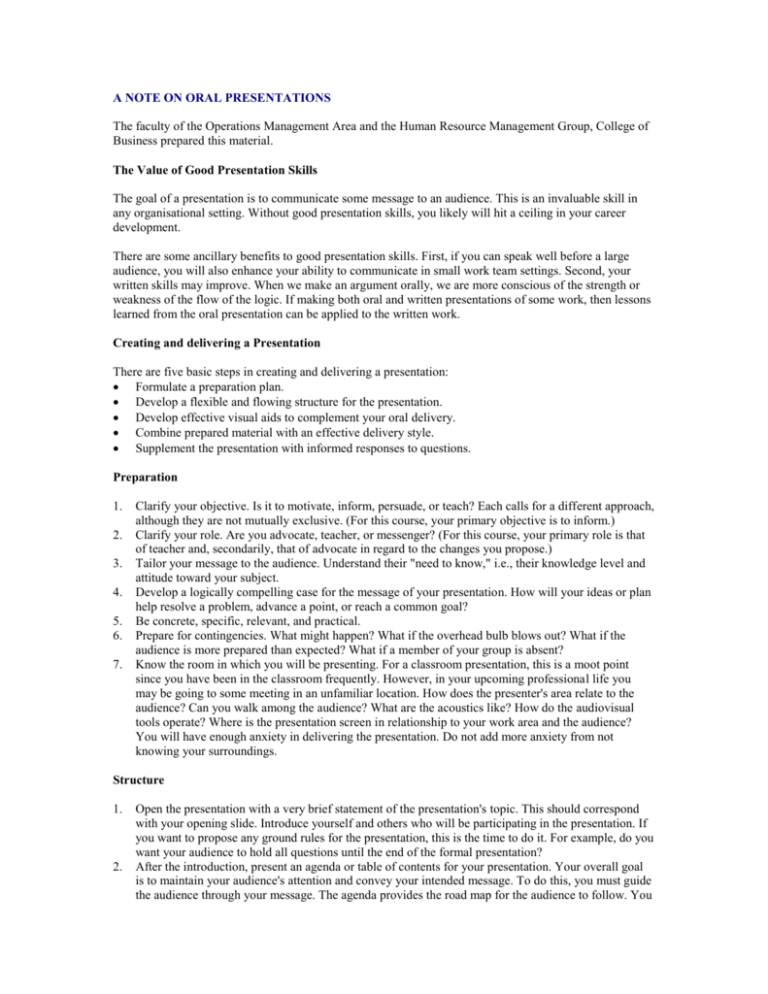
A NOTE ON ORAL PRESENTATIONS The faculty of the Operations Management Area and the Human Resource Management Group, College of Business prepared this material. The Value of Good Presentation Skills The goal of a presentation is to communicate some message to an audience. This is an invaluable skill in any organisational setting. Without good presentation skills, you likely will hit a ceiling in your career development. There are some ancillary benefits to good presentation skills. First, if you can speak well before a large audience, you will also enhance your ability to communicate in small work team settings. Second, your written skills may improve. When we make an argument orally, we are more conscious of the strength or weakness of the flow of the logic. If making both oral and written presentations of some work, then lessons learned from the oral presentation can be applied to the written work. Creating and delivering a Presentation There are five basic steps in creating and delivering a presentation: Formulate a preparation plan. Develop a flexible and flowing structure for the presentation. Develop effective visual aids to complement your oral delivery. Combine prepared material with an effective delivery style. Supplement the presentation with informed responses to questions. Preparation 1. 2. 3. 4. 5. 6. 7. Clarify your objective. Is it to motivate, inform, persuade, or teach? Each calls for a different approach, although they are not mutually exclusive. (For this course, your primary objective is to inform.) Clarify your role. Are you advocate, teacher, or messenger? (For this course, your primary role is that of teacher and, secondarily, that of advocate in regard to the changes you propose.) Tailor your message to the audience. Understand their "need to know," i.e., their knowledge level and attitude toward your subject. Develop a logically compelling case for the message of your presentation. How will your ideas or plan help resolve a problem, advance a point, or reach a common goal? Be concrete, specific, relevant, and practical. Prepare for contingencies. What might happen? What if the overhead bulb blows out? What if the audience is more prepared than expected? What if a member of your group is absent? Know the room in which you will be presenting. For a classroom presentation, this is a moot point since you have been in the classroom frequently. However, in your upcoming professional life you may be going to some meeting in an unfamiliar location. How does the presenter's area relate to the audience? Can you walk among the audience? What are the acoustics like? How do the audiovisual tools operate? Where is the presentation screen in relationship to your work area and the audience? You will have enough anxiety in delivering the presentation. Do not add more anxiety from not knowing your surroundings. Structure 1. 2. Open the presentation with a very brief statement of the presentation's topic. This should correspond with your opening slide. Introduce yourself and others who will be participating in the presentation. If you want to propose any ground rules for the presentation, this is the time to do it. For example, do you want your audience to hold all questions until the end of the formal presentation? After the introduction, present an agenda or table of contents for your presentation. Your overall goal is to maintain your audience's attention and convey your intended message. To do this, you must guide the audience through your message. The agenda provides the road map for the audience to follow. You might consider using this slide later in the presentation as a leitmotif to introduce each topic area. This reinforces the structure of your presentation in the audience's mind. 3. Place your topic in context. (For this course, this would include relevant course materials. For example, you may wish to refer to cases or articles examined in class. This can make your presentation immediately relevant to your classmates.) 4. Organise the body of the presentation logically. Make it easy to follow. Go from the simple to the complex. Use transition words, such as "next", "the second step", "our third observation", etc. Audiences need to be guided much more carefully in an oral presentation than in a written presentation -- even if it sounds repetitious to the speaker. 5. Organise each section or individual presentation-within-the-presentation logically. Each person should have a sentence telling the audience the point or the information she/he will provide. Everyone needs to use techniques of transition and repetition to lead the audience through the information. Each person is doing a mini-presentation that must form a coherent part of the total structure. 6. Plan ways to encourage audience participation when appropriate. 7. Maintain credibility. If there are two sides to an issue, then present both of them. Seldom in business settings will you be asked to be an advocate for some course of action and argue for it against someone who will argue the opposite position. That's what lawyers do. Typically in business we present the various sides of a situation and argue why a particular course of action is most appropriate in the context of the organisation's objectives. 8. If you know someone in the audience comes with a strong bias to some issue, you may want to co-opt the person by acknowledging the person and his/her position. This will disarm the person as an antagonist, and you will find yourself more relaxed during the rest of the presentation. 9. Conclude on a high note. Include a brief summary and proposed actions or plans. Remember that this is your last chance to affect your audience positively and get your main points across. 10. Get someone to look critically at a practice presentation for "holes" in the logic or information content. Visual Aids 1. Develop effective visual aids. Overhead slides (or the equivalent) keep the audience focused on your message. Remember that humans have five senses. The more senses you stimulate, the more information you convey. Obviously, the focus here is on sight and sound. Use them both. 2. The visual aids should present a synopsis of your points. Do not clutter your slides with two many words. Limit the number of key points to one per slide, unless the audience is very familiar with the subject. Include no more than 5 points under each key point. 3. Limit the number of slides. Allow 1-2 minutes per slide. 4. Use high quality lettering and plain style of type at least 3/16 inch high. Do not use transparencies of a typed page and low-resolution dot matrix print. 5. Technology can help with visual aids. There are many presentation packages available: Harvard Graphics, Lotus Freelance, Astound, Persuasion, and PowerPoint. PowerPoint is available on the NU server. I taught myself the basics on PowerPoint in about two hours. These tools greatly simplify the creation of slides since they provide a "template" to format the slides, so you don't have to worrying about lettering size, indentation, etc. An investment in learning one of these tools now will reap huge dividends over the years. (Here is an compelling reason: you can add the fact that you know the tool to your resume.) All the tools have similar commands and features, so your knowledge of one tool is readily transferable to another tool later. 6. Consider providing handouts to the audience. You may want to limits handouts to some complex diagram that is hard to follow on the screen or to some diagram, such as a floor plan, which you will be referencing later in the talk. Some managers insist upon having a hard copy of every slide beforehand. Unfortunately, the tendency for the audience then is to read your slides in advance rather than listen to what the presenter is saying. 7. A picture (a good one, that is) is worth a thousand words. A well designed diagram or chart can often make your point more quickly and clearly than words. 8. Avoid visual clutter. Don't put more than three curves on a line chart or graph. 9. Translate complex numbers into representative pie charts or bar graphs. Don't put up a page full of numbers. 10. Have a good reason for showing each and every slide. 11. Don't get too cute. If you have some idea for getting the audience's attention, such as a videotape or a demonstration, great! Use it! But do not overdo it. At some point your novel approach may distract from the message you need to convey. For example, clip art can make slides more interesting, but clip art can be overdone. Delivery Style 1. 2. 3. 4. 5. 6. 7. 8. 9. 10. 11. 12. 13. 14. 15. 16. Convey enthusiasm for your subject. Your audience will mirror your attitude. Do not confuse loudness for enthusiasm. Speak in a clear, modulated voice. Speaking in a monotone will put people to sleep. Highlight in your notes the ideas or words you want to emphasise through voice inflection or by pausing slightly before and/or after. Do not emphasise everything since that will lead to no emphasis. Avoid "upspeak" wherein your voice goes up at the end of every phrase, making declarations sound like questions. (For example, "We toured the plant? Last Thursday?") Making the voice go down at the end of a declarative sentence causes you to sound more authoritative. Maintain eye contact with the audience. This is very important for maintaining the audience's attention, and it makes you more authoritative. Mentally divide the room into a grid, and pick out one friendly face in each "square". Look at these in turn. You'll give the impression of including the whole room in your talk, and will avoid looking only at the professor or your friend. Beware of looking only at the left or right side of the audience. If eye contact makes you uncomfortable, look at a person's nose or forehead -- they will never know the difference. Be aware of the audience's reaction. If you see a lot of furrowed foreheads (literally as well as figuratively), then many in the audience may be lost. Clarify the point right then. Do not let the mechanics of putting up your visual aids interfere with your message. Keep your attention focused on the audience. If you want to direct the audience's attention to some point on the slide, point to the item as projected on the screen. However, do not turn your back to the audience! Alternatively, you can highlight the item on the slide on the overhead projector. Highlight the item quickly, perhaps by underlining it with a slide pen. If you constantly point to the slides on the overhead projector, you cannot direct your attention to the audience. Also, the audience's attention is directed towards you and the projector rather than the item on the screen. Most disastrous, when pointing to the slide, there is the tendency to block the projection! Practice your presentation several times. Include your visual aids when conducting these dry runs. Only through practice will you learn the transitions across topics. You will also stumble across phrases that work very well. Through practice you will come to memorise parts of your presentation reducing reliance upon notes. This gives you more opportunities for eye contact. Try not to read notes verbatim. You will be focusing on your notes rather than the audience. Try to use the slides as your pacing mechanism. Talk to each point on the slide. Put your notes on the hard copy of the slide. Yellow "Post-It" notes are very useful here since you can revise these notes very easily. Provide variety in your delivery style. Alternate moving and standing still. Try to add stories or analogies. Use humour appropriately and make certain it is in good taste. Dress according to the impression you wish to make. Appropriate business attire will convey a more serious impression than torn jeans. Leave the gum in your pocket. (Yes, I have had students chew gum while presenting. Try to picture it.) Use gestures naturally. Avoid jingling change, toying with notes, clicking your pen, and shifting from one foot to the other. Keep your hands out of your pockets, and pay attention to posture. Avoid filler words, such as "like," "you know," and, everyone's favourite, "um." These are common in casual conversation, and it takes practice to eliminate them from professional presentations -- but the reward will be more authoritative speech. Avoid over using hollow words or phrases, such as "basically" or "the fact of the matter is." Perhaps, the most important element in good style is to exude confidence. If you know that you know the material better than anyone in the audience, then you should be confident that no question can baffle you. With that confidence, you can now focus on doing the presentation right rather than trying to avoid making a mistake. Supplementary Question-and-Answer Period 1. 2. 3. 4. Be candid when challenged and avoid over reacting. Maintain control of the session without over doing so. Be firm, not aggressive. Do not let interruptions disrupt you. Remember to avoid "upspeak". Anticipate questions and prepare responses. Rehearse answers to difficult questions. If you do not know the answer, admit it. Offer to obtain additional information and follow up if necessary. Use questions to strengthen your main arguments. Answer questions candidly and positively. Link objections to attractive features of your proposal. Presentation Outline 1. 2. 3. Introduction What? Overview of presentation. Why? Purpose or goal of presentation. How? Format of presentation. Who? Introduction of presenters and roles. Body Suggested alternative formats for presenting information are provided in the following list. Multiple formats can be used in the same presentation, each for different aspects. Logical progression - steps A then B then C, etc. Time series - order information from beginning to end, from earlier to later. Compare and contrast - use same structure to compare different events, situations or persons. Problems and solutions - present problem and work toward solution. Simple to complex - use building blocks to communicate complex topics. Deductive reasoning - move from general principles to specific applications or examples. Inductive reasoning - move from specific applications or examples to general principles. Conclusion Remember that this is your last chance to affect your audience positively, and get your main points across. Review, highlight and emphasise key points, benefits, and recommendations. Draw conclusions. What does this mean? What's the next step? Continuously Improving Your Presentation Skills You can improve your presentation skills in the same way you can improve your writing skills: Overtly consider another person's presentation, and think critically about it. Was it a good presentation? Why? What techniques worked well? What techniques did not work well? Being aware is a very easy way to learn, yet many of us miss these opportunities.