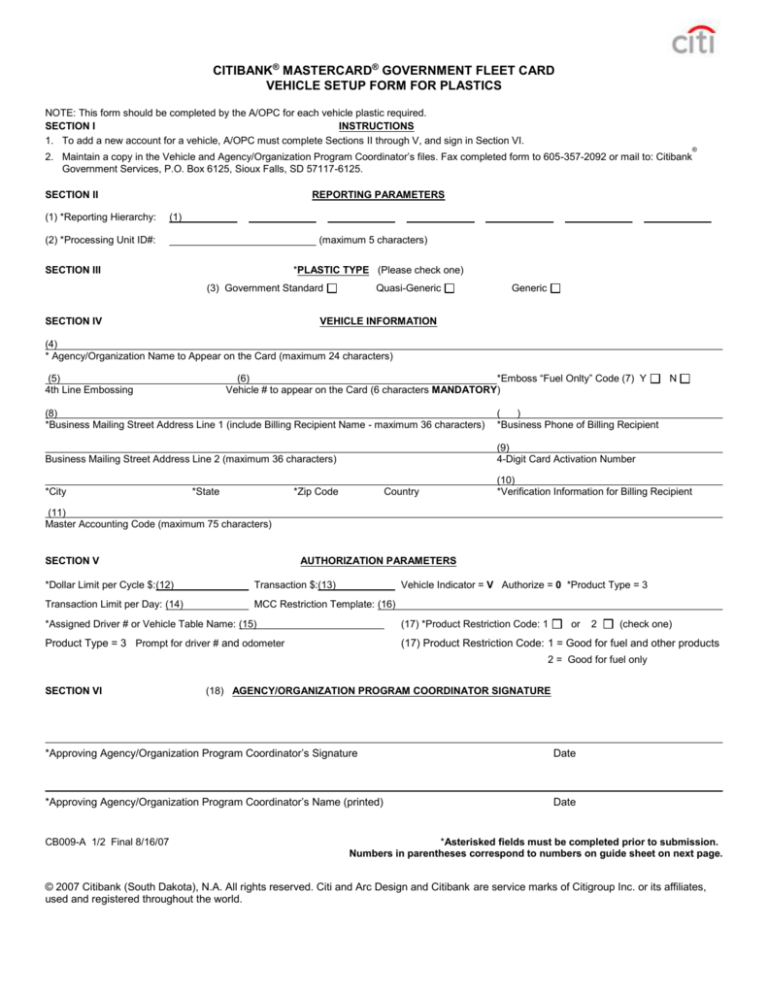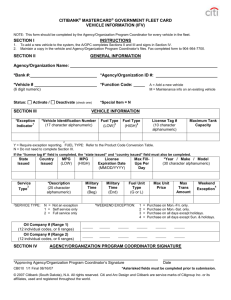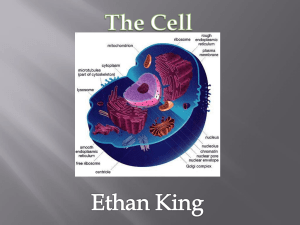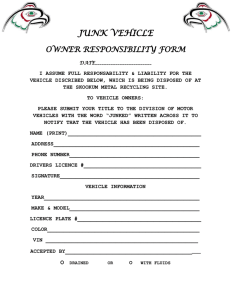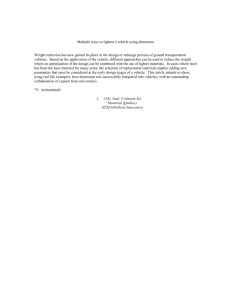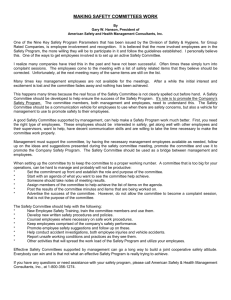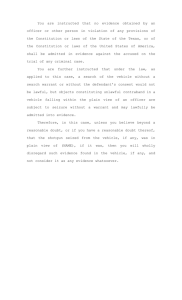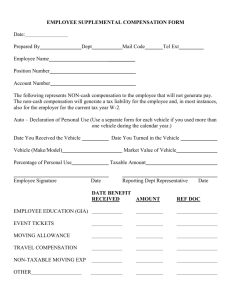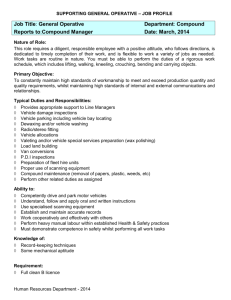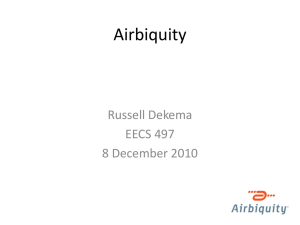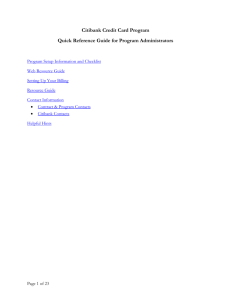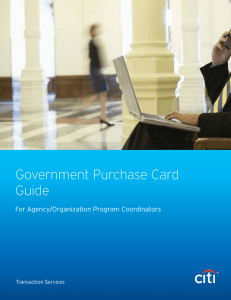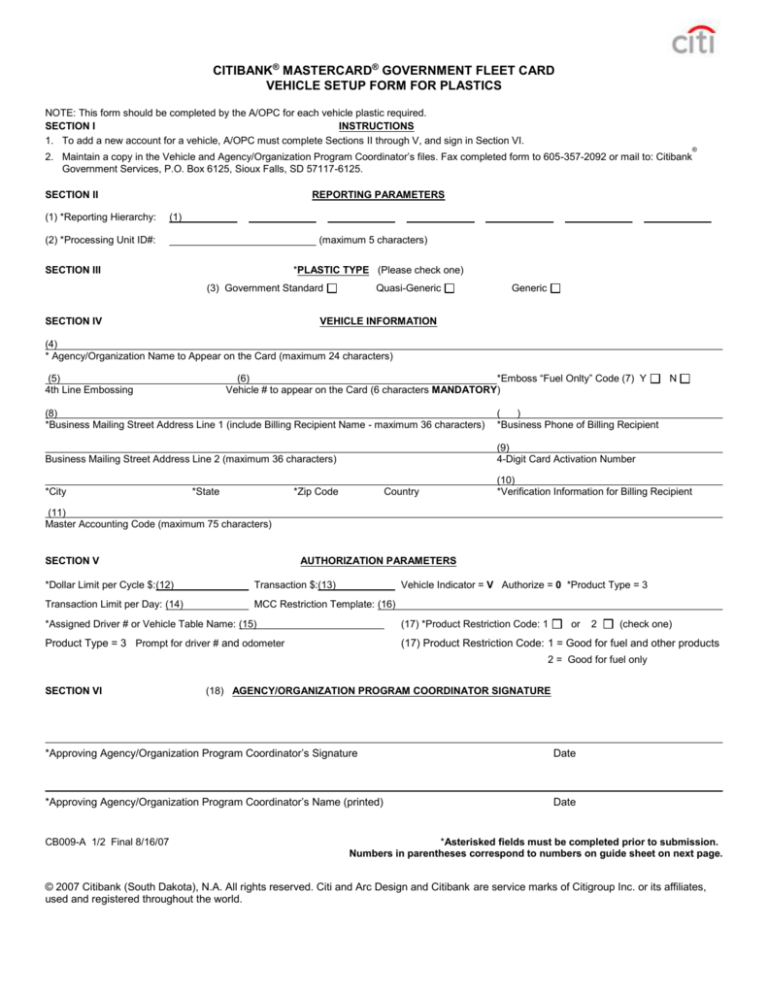
CITIBANK® MASTERCARD® GOVERNMENT FLEET CARD
VEHICLE SETUP FORM FOR PLASTICS
NOTE: This form should be completed by the A/OPC for each vehicle plastic required.
SECTION I
INSTRUCTIONS
1. To add a new account for a vehicle, A/OPC must complete Sections II through V, and sign in Section VI.
2. Maintain a copy in the Vehicle and Agency/Organization Program Coordinator’s files. Fax completed form to 605-357-2092 or mail to: Citibank
Government Services, P.O. Box 6125, Sioux Falls, SD 57117-6125.
SECTION II
(1) *Reporting Hierarchy:
®
REPORTING PARAMETERS
(1)
(2) *Processing Unit ID#:
(maximum 5 characters)
SECTION III
*PLASTIC TYPE (Please check one)
(3) Government Standard
SECTION IV
Quasi-Generic
Generic
VEHICLE INFORMATION
(4)
* Agency/Organization Name to Appear on the Card (maximum 24 characters)
(6)
*Emboss “Fuel Onlty” Code (7) Y
Vehicle # to appear on the Card (6 characters MANDATORY)
(5)
4th Line Embossing
(8)
*Business Mailing Street Address Line 1 (include Billing Recipient Name - maximum 36 characters)
(
)
*Business Phone of Billing Recipient
Business Mailing Street Address Line 2 (maximum 36 characters)
(9)
4-Digit Card Activation Number
*City
*State
*Zip Code
Country
N
(10)
*Verification Information for Billing Recipient
(11)
Master Accounting Code (maximum 75 characters)
SECTION V
AUTHORIZATION PARAMETERS
*Dollar Limit per Cycle $:(12)
Transaction $:(13)
Vehicle Indicator = V Authorize = 0 *Product Type = 3
Transaction Limit per Day: (14)
MCC Restriction Template: (16)
*Assigned Driver # or Vehicle Table Name: (15)
(17) *Product Restriction Code: 1
Product Type = 3 Prompt for driver # and odometer
(17) Product Restriction Code: 1 = Good for fuel and other products
or
2
(check one)
2 = Good for fuel only
SECTION VI
(18) AGENCY/ORGANIZATION PROGRAM COORDINATOR SIGNATURE
*Approving Agency/Organization Program Coordinator’s Signature
Date
*Approving Agency/Organization Program Coordinator’s Name (printed)
Date
CB009-A 1/2 Final 8/16/07
*Asterisked fields must be completed prior to submission.
Numbers in parentheses correspond to numbers on guide sheet on next page.
© 2007 Citibank (South Dakota), N.A. All rights reserved. Citi and Arc Design and Citibank are service marks of Citigroup Inc. or its affiliates,
used and registered throughout the world.
GUIDE TO
GOVERNMENT MASTERCARD FLEET CARD
VEHICLE SETUP FORM FOR PLASTICS
Form used to add a new vehicle account.
Section I – Instructions
Section II – Reporting Parameters
1. Reporting Hierarchy: The five-digit reporting code assigned to each level within the organizational hierarchy that defines the
card/Cardholder’s relationship within your Agency’s reporting structure. Up to seven five-digit codes may be assigned to your
Agency. Contact your Client Account Specialist for your Agency’s specific codes.
2. Processing Unit #: Five-digit ID code used if card(s) will be shipped to central address(es). Contact your Client Account Manager
for your Agency’s specific codes.
Section III – Plastic Type
3. Plastic Type: Card type selection: 1) Government Standard: GSA-designed standard card. US Government is printed on the card;
2) Quasi-Generic: Plain silver plastic embossed with Government-assigned account number; 3) Generic: Plain silver plastic
embossed with NON-Government-assigned account number.
Section IV – Cardholder (Driver) Information
4. Agency/Organization Name: Name of Vehicles/Cardholder’s Agency.
5. 4th Line Embossing: Agency, Bureau or Operating Administration name (maximum 20 characters including
spaces, i.e., GSA). This appears on the card under the location or department name.
6. Vehicle #: Enter Agency-assigned six-digit vehicle number as it will appear on the card.
7. Emboss “Fuel Only” Code: Indicate “Y” or “N” whether “Fuel Only” is embossed on the card. This will restrict purchase to fuel
only.
8. Business Mailing Street Address: Address where the card and statements will be mailed.
9. 4-Digit Card Activation Number: Used for card activation. Cardholder or an Agency/Organization Program Coordinator provides
the four-digit number to activate the card.
10. Verification Information for Billing Recipient: Identification code requested from the Agency/Organization Program Coordinator
when he/she contacts Citibank Customer Service for assistance. This can be a control number, account number, etc.
11. Master Accounting Code: Default accounting code (i.e., general ledger code) for this card’s transactions.
Section V – Authorization Parameters
12. Dollar Limit per Cycle $: Monthly spending limit.
13. Dollar Limit per Transaction $: Dollar limit on a single transaction.
14. Transaction Limit per Day: Number of transactions a Cardholder can perform in one day.
15. Assigned Driver # or Vehicle Table Name: Enter Agency-specified six-digit Table ID for vehicle.
16. MCC Restriction Template: Merchant blocking schemes. For example, Agency/Organization Program Coordinator may want to
block certain types of merchants from being accessed by the Cardholder. Contact your Client Account Specialist for your Agency’s
MCC template names.
17. Product Restriction Code: Code that restricts use of certain products/services. Check one: 1) Good for fuel and other products
or 2) Good for fuel only.
Section VI A/OPC Signature
18. Approving Agency/Organization Program Coordinator’s Signature: Program Coordinator must sign for approval.
The A/OPC must also print his or her name.
CB009-A 2/2 Final 8/16/07
© 2007 Citibank (South Dakota), N.A. All rights reserved. Citi and Arc Design and Citibank are service marks of Citigroup Inc. or its affiliates,
used and registered throughout the world.