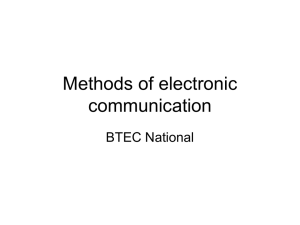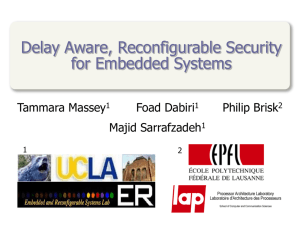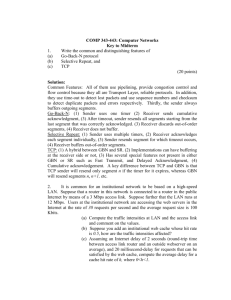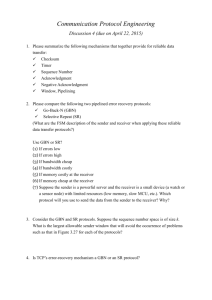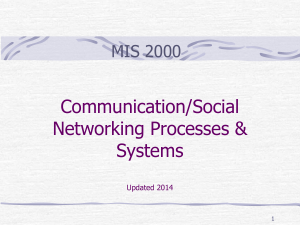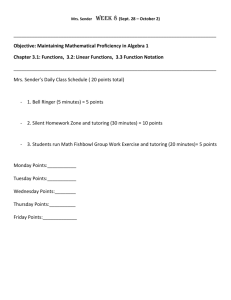Lab 5: Multi-hop routing
advertisement
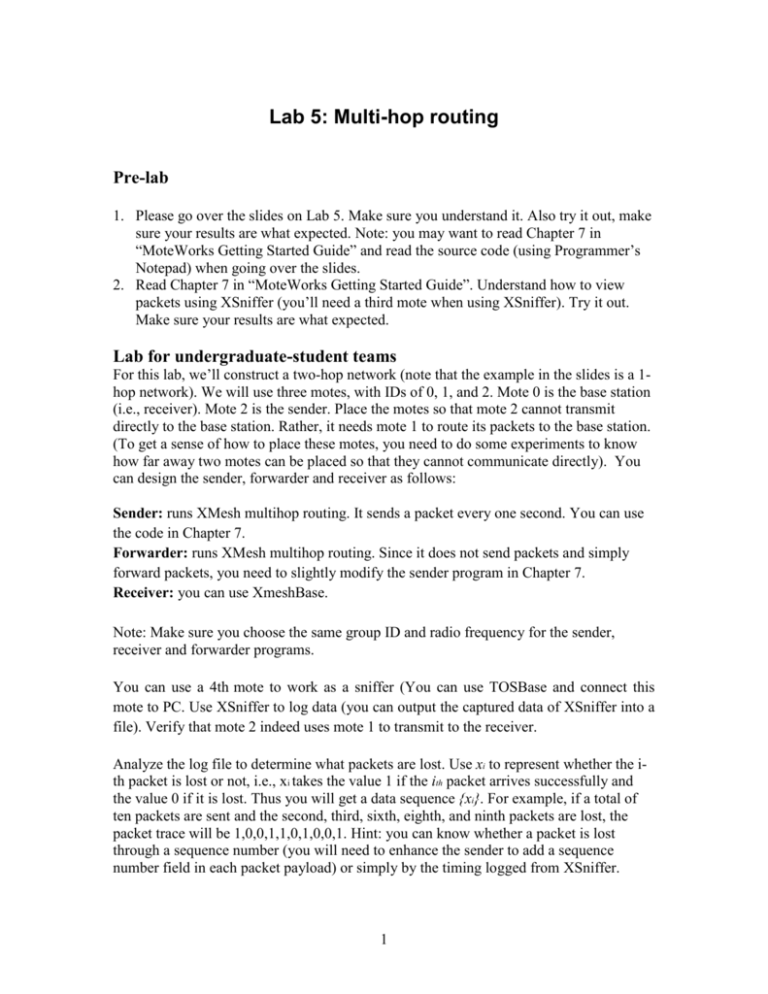
Lab 5: Multi-hop routing
Pre-lab
1. Please go over the slides on Lab 5. Make sure you understand it. Also try it out, make
sure your results are what expected. Note: you may want to read Chapter 7 in
“MoteWorks Getting Started Guide” and read the source code (using Programmer’s
Notepad) when going over the slides.
2. Read Chapter 7 in “MoteWorks Getting Started Guide”. Understand how to view
packets using XSniffer (you’ll need a third mote when using XSniffer). Try it out.
Make sure your results are what expected.
Lab for undergraduate-student teams
For this lab, we’ll construct a two-hop network (note that the example in the slides is a 1hop network). We will use three motes, with IDs of 0, 1, and 2. Mote 0 is the base station
(i.e., receiver). Mote 2 is the sender. Place the motes so that mote 2 cannot transmit
directly to the base station. Rather, it needs mote 1 to route its packets to the base station.
(To get a sense of how to place these motes, you need to do some experiments to know
how far away two motes can be placed so that they cannot communicate directly). You
can design the sender, forwarder and receiver as follows:
Sender: runs XMesh multihop routing. It sends a packet every one second. You can use
the code in Chapter 7.
Forwarder: runs XMesh multihop routing. Since it does not send packets and simply
forward packets, you need to slightly modify the sender program in Chapter 7.
Receiver: you can use XmeshBase.
Note: Make sure you choose the same group ID and radio frequency for the sender,
receiver and forwarder programs.
You can use a 4th mote to work as a sniffer (You can use TOSBase and connect this
mote to PC. Use XSniffer to log data (you can output the captured data of XSniffer into a
file). Verify that mote 2 indeed uses mote 1 to transmit to the receiver.
Analyze the log file to determine what packets are lost. Use xi to represent whether the ith packet is lost or not, i.e., xi takes the value 1 if the ith packet arrives successfully and
the value 0 if it is lost. Thus you will get a data sequence {xi}. For example, if a total of
ten packets are sent and the second, third, sixth, eighth, and ninth packets are lost, the
packet trace will be 1,0,0,1,1,0,1,0,0,1. Hint: you can know whether a packet is lost
through a sequence number (you will need to enhance the sender to add a sequence
number field in each packet payload) or simply by the timing logged from XSniffer.
1
Experiment:
Install the sender, forwarder and receiver programs on motes 0, 1, and 2,
respectively.
Install the sniffer program on the sniffer.
Start the data logging program on the PC to record packet trace.
Turn on the sending mote to start sending packets to the base station.
Do the experiments in different environments (e.g., indoor, outdoor, behind blocking
objects), and for different distances between the sender and receiver. Also, vary the
transmission power of the sender. This can be done by modifying the power setting in the
MakeXbowlocal file. Choose four scenarios to do your experiments.
Analysis:
Error rate
For each packet trace, compute the average packet loss rate every m packets, m = 50. Plot
the results (packet loss rate versus time). Does the loss rate change over time? Now
change m to 200, what do you observe?
Error burst lengths
An alternate way to represent the data is to divide the trace into portions of consecutive
0s (called burst errors) and portions of consecutive 1s (called good runs). Thus the
original trace is divided into two sequences of observations: {gi} and {li} where gi is the ith
good run length (expressed in number of packets) and li is the ith loss run length (also
expressed in the number of packets). For example, for original trace
{x} = {0,0,0,1,1,0,0,0,0,0,1,1,1,1,0,0,1,0,0,0,1}, we have {l} = {3,5,2,3}, {g} =
{2,4,1,1}.
For each packet trace, construct the sequence of good run length and loss run length.
Compute the mean and variance of the burst error length and good run length. This will
give you an idea of the burstiness of the packet losses.
Report:
1. Briefly describe the design of the sender, forwarder, and receiver programs (it is OK
if you are using an existing program).
2. Does mote 2 indeed use mote 1 to transmit to the receiver? Why do you believe so?
3. Describe the four scenarios you chose and the measurement results.
4. Turn in your source code (with comments).
Lab for Graduate-student teams
For this lab, we’ll construct a two-hop network (note that the example in the slides is a 1hop network). We’ll use three motes, with IDs of 0, 1, and 2. Mote 0 is the base station
(i.e., receiver). Mote 2 is the sender. Place the motes so that mote 2 cannot transmit
directly to the base station. Rather, it needs mote 1 to route its packets to the base station.
In addition, we’ll use a 4th mote as a sniffer,
Our goal is to understand the packet loss characteristics from mote 2 to the base station
(this is over 2 hops, while what you did for Lab 4 is over a single hop). For this purpose,
2
you need to write a sender program, a forwarder program, a receiver program, a data
logging program, and a data analysis program. Mote 2 runs the sender program. The base
station runs the receiver program. Mote 1 runs the forwarder program. Feel free to
modify example source codes for your use.
Sender: the sender sends packets to the base station at a fixed rate (5 packets per second
or equivalently, 1 packet per 200 ms). Each packet contains a sequence number (two
bytes integer) which starts from 0 and increments by 1 each time (seq # = 0, 1, 2, 3, 4,
…). Your sender should use XMesh multihop routing so that it can use mote 1 to relay
traffic.
Forwarder: the forwarder runs XMesh multihop routing to forward incoming packets.
Since a forwarder does not send packet, you can slightly modify the sender program in
Chapter 7 (by disabling sending function) for the forwarder program.
Receiver: you can use XmeshBase.
Sniffer: connected to the PC and runs TOSBase. Make sure you choose the same group
ID and radio frequency for the sender, receiver and forwarder programs.
Data Logger: data logger at the PC reads from the serial port and constructs a trace of
the received and lost packets.
Experiment:
Install the sender, forwarder and receiver programs on motes 0, 1, and 2,
respectively.
Install the sniffer program on the sniffer.
Start the data logging program on the PC to record packet trace.
Turn on the sending mote to start sending packets to the base station.
Do the experiments in different environments (e.g., indoor, outdoor, behind blocking
objects), and for different distances between the sender and receiver. Also, vary the
transmission power of the sender. This can be done by modifying the power setting in the
MakeXbowlocal file. Choose four scenarios to do your experiments.
Analysis:
Calculate error rate and Error burst lengths (as you did for Lab 4) for each scenario that
you chose.
Report:
1. Briefly describe your design of the sender, forwarder, receiver and data logging
programs (it is OK if you are using an existing program).
2. Describe the four scenarios you chose and the measurement results.
3. Turn in your source code (with comments).
3
Paper review:
Read the following paper on multi-hop routing in wireless sensor networks, and write a
review.
Omprakash Gnawali, Rodrigo Fonseca, Kyle Jamieson, David Moss, and Phil Levis,
Collection tree protocol, SenSys 2009.
Your reviews have to be in your own words and include the following:
o A brief summary of the paper.
o A list of the strengths of this paper.
o A list of shortcomings/limitations/open-issues.
4