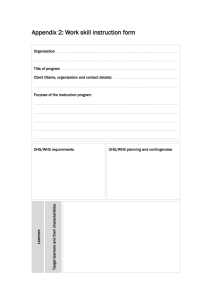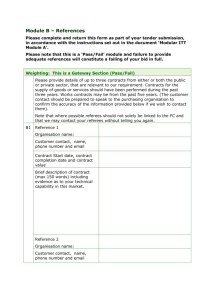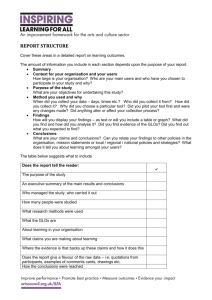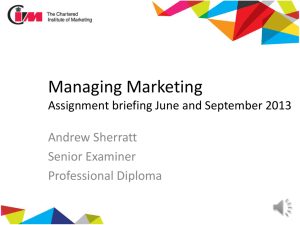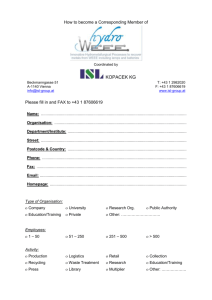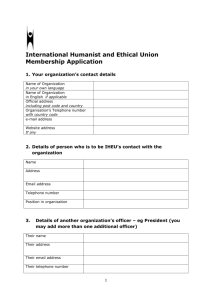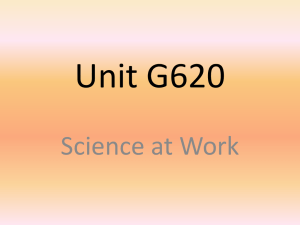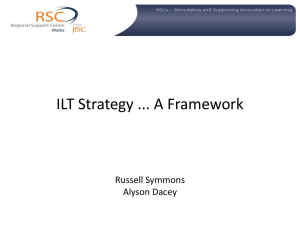WORK BASED e-LEARNING POSITIONING STATEMENT
advertisement
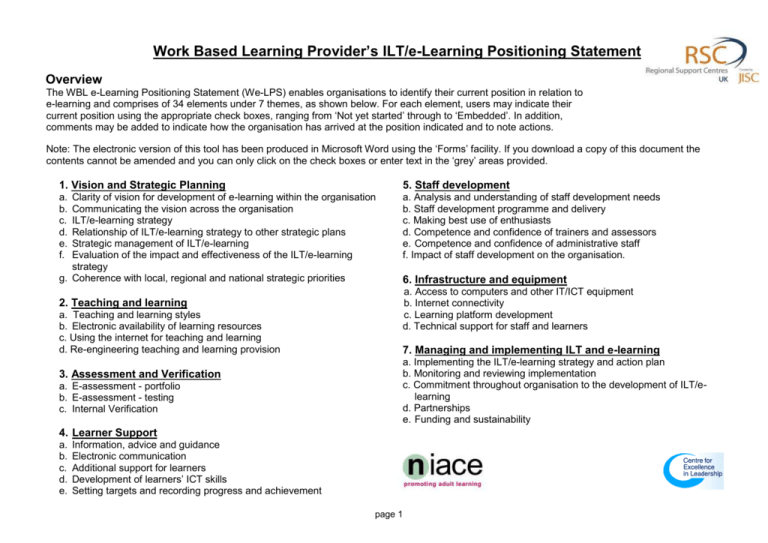
Work Based Learning Provider’s ILT/e-Learning Positioning Statement Overview The WBL e-Learning Positioning Statement (We-LPS) enables organisations to identify their current position in relation to e-learning and comprises of 34 elements under 7 themes, as shown below. For each element, users may indicate their current position using the appropriate check boxes, ranging from ‘Not yet started’ through to ‘Embedded’. In addition, comments may be added to indicate how the organisation has arrived at the position indicated and to note actions. Note: The electronic version of this tool has been produced in Microsoft Word using the ‘Forms’ facility. If you download a copy of this document the contents cannot be amended and you can only click on the check boxes or enter text in the ‘grey’ areas provided. 1. Vision and Strategic Planning 5. Staff development a. b. c. d. e. f. a. Analysis and understanding of staff development needs b. Staff development programme and delivery c. Making best use of enthusiasts d. Competence and confidence of trainers and assessors e. Competence and confidence of administrative staff f. Impact of staff development on the organisation. Clarity of vision for development of e-learning within the organisation Communicating the vision across the organisation ILT/e-learning strategy Relationship of ILT/e-learning strategy to other strategic plans Strategic management of ILT/e-learning Evaluation of the impact and effectiveness of the ILT/e-learning strategy g. Coherence with local, regional and national strategic priorities 2. Teaching and learning a. Teaching and learning styles b. Electronic availability of learning resources c. Using the internet for teaching and learning d. Re-engineering teaching and learning provision 3. Assessment and Verification a. E-assessment - portfolio b. E-assessment - testing c. Internal Verification 6. Infrastructure and equipment a. Access to computers and other IT/ICT equipment b. Internet connectivity c. Learning platform development d. Technical support for staff and learners 7. Managing and implementing ILT and e-learning a. Implementing the ILT/e-learning strategy and action plan b. Monitoring and reviewing implementation c. Commitment throughout organisation to the development of ILT/elearning d. Partnerships e. Funding and sustainability 4. Learner Support a. b. c. d. e. Information, advice and guidance Electronic communication Additional support for learners Development of learners’ ICT skills Setting targets and recording progress and achievement page 1 1. Vision and strategic planning 1a. Clarity of vision for development of e-learning within the organisation The vision statement defines where the organisation would like to be in the future. The vision should articulate how ILT will contribute to the organisation’s provision. All staff should be involved in defining a clear vision and then the organisation should ensure that the vision is owned by all staff. . 1a. Clarity of vision for development of e-learning within the organisations Not yet started Early stages Developing There is little or no Senior staff have There is an clear vision for the discussed the awareness amongst development of edevelopment of esenior managers of learning within the learning within the the direction in which organisation. organisation but as the organisation will yet have not reached go to develop ea clear view as to the learning but the vision direction that this will lacks detail. take. Organisation’s position Organisation’s evidence to demonstrate the position indicated Action to move the organisation forward page 2 Established Senior staff share a clear and detailed vision for how elearning will develop in the next few years. Embedded The vision for the development of elearning relates clearly and closely to the organisation's overall mission and aims. 1b. Communicating the vision across the organisation Following the involvement of staff in defining the vision it should then be shared across the whole organisation so that all staff, learners and employers are aware of how ILT will contribute to the organisation’s provision. This could be implemented through staff meetings, publicity material, a website, newsletters, focus groups, email and ILT Champions communicating and promoting the vision. 1b. Communicating the vision across the organisation Not yet started Early stages Little or no Staff and learners are communication of the still largely unaware vision to staff or of any organisational learners has taken vision for the place. development of elearning. Developing Communicating the vision to staff and learners has started, but as yet awareness of the vision is limited to a minority of staff. Organisation’s position Organisation’s evidence to demonstrate the position indicated Action to move the organisation forward page 3 Established Senior staff have taken appropriate opportunities to communicate the vision and as a result most staff and some learners are aware of it. Embedded All staff and many learners are aware of the organisation's vision for the development of elearning. 1c. ILT/e-learning strategy The ILT/e-learning strategy defines the organisations objectives and how the objectives will be achieved. It should include where the organisation is now, relating to the use of technology, as well as where they want to be in the future, and the roles and responsibilities relating to the agreed objectives. Within the strategic headings e.g: Vision, Teaching and Learning, Assessment and Verification, Learner Support, Staff Development, Infrastructure and Equipment and Managing the Strategy, consideration should also be given to Accessibility, Management Information, Quality Assurance, Equal Opportunities and legal responsibilities. Having set objectives within the strategy an action plan or schedule of activities should be put in place with timescales. Many organisations choose to embed the action plan into the Quality Improvement Plan. Budgets should be prepared identifying expenditures arising from the implementation of the strategy over the planning period. 1c. ILT/e-learning strategy Not yet started Work has not started, or only just started, on producing an ILT/elearning strategy. Early stages The ILT/e-learning strategy is still in draft form. Developing An ILT/e-learning strategy has been published but it is not yet a key driver of organisational change. Organisation’s position Organisation’s evidence to demonstrate the position indicated Action to move the organisation forward page 4 Established Staff across the organisation actively contribute to the process of implementing, updating and developing the ILT/e-learning strategy. Embedded Aspects of the ILT/elearning strategy are cross-referenced to other strategy and policy documents and are a key driver for change across the organisation. 1d. Relationship of ILT/e-learning strategy to other strategic plans The ILT/e-learning strategy should link with the annual cycle of strategic management activity and the other organisational strategies, for example: the Three Year Development Plan, Self-Assessment Plan, Quality Improvement Plan, Staff Development Strategy and Skills for Life/Key Skills Strategy. 1d. Relationship of ILT/e-learning strategy to other strategic plans Not yet started Early stages Developing There is little or no There are a few There is clear crossreference to ILT/ementions of ILT/ereferencing between learning in the learning in the the ILT/e-learning organisation's other organisation's other strategy and the strategic plans e.g. strategic plans. organisation's other Self Assessment strategic plans. Report, Quality Improvement Plan and Three Year Development Plan Organisation’s position Organisation’s evidence to demonstrate the position indicated Action to move the organisation forward page 5 Established There is comprehensive and clear cross-referencing between the ILT/elearning strategy and other strategic plans. Embedded The vision for the development of ILT/elearning is embedded in all strategy documents, and clearly contributes to the organisation's overall vision and goals. 1e. Strategic management of ILT/e-learning There should be a defined framework or procedure for the management of the ILT/e-learning strategy which is lead at senior management level and includes representation from across the organisation. An example of this would be an ILT Steering Group, made up of managers from all departments across the organisation, including administration and finance, which is chaired by a member of the Senior Management Team. The role of the Steering Group is to manage, review, monitor and support the progress of the ILT strategy, including identifying courses of action to be implemented and resource requirements, monitoring the delivery of ILT across departments, cascading good practice, ensuring all staff are aware of developments in ILT, reviewing developments, advising on staff training requirements and coordinating applications for funding 1e. Strategic management of ILT/e-learning Not yet started Early stages There is little or no Management of ILT/estrategic management learning takes place of the ILT/e-learning only at a localised, strategy. team or departmental level. Developing There are some links between different departments, teams and occupational areas in terms of the management of ILT/elearning. Organisation’s Position Organisation’s evidence to demonstrate the position indicated Action to move the organisation forward page 6 Established There is a strategic approach to the management of ILT/elearning across the whole organisation. Embedded The management of ILT/e-learning takes place within a robust strategic framework. There is strong leadership and appropriate delegation of operational decision-making. 1f. Evaluation of the impact and effectiveness of the ILT/e-learning strategy The impact and effectiveness of ILT should be reviewed systematically and comprehensively with the outcomes becoming an integral part of the organisation’s self assessment and quality improvement process. Embedding the use of ILT in quality assurance procedures will provide the required evidence to evaluate the ILT strategy e.g. learner and employer satisfaction surveys, session evaluations, lesson observations, IV sampling, team meetings, and staff appraisal etc. 1f. Evaluation of the impact and effectiveness of the ILT/e-learning strategy Not yet started Early stages Developing There is little or no Evaluation of the ILT/eEvaluation of the evaluation/review of the learning strategy takes ILT/e-learning impact and effectiveness place only at a localised strategy takes place of the ILT/e-learning or team/programme at fixed points in the strategy level e.g. surveys year across the undertaken with learners whole organisation, and employers on the which involves staff, effectiveness of ILT/elearners and learning in teaching and employers and this learning is used to inform a review of the ILT/e-learning strategy Organisation’s position Organisation’s evidence to demonstrate the position indicated Action to move the organisation forward page 7 Established There is a strategic approach to evaluating the impact and effectiveness of the ILT/e-learning strategy across the whole organisation. Embedded Robust evaluation informs the ILT/elearning strategy review process and is embedded into the organisations strategic plans for quality assurance, including self assessment and quality improvement. 1g. Coherence with local, regional and national strategic priorities Full consideration should be given to local, regional and national strategic priorities, which includes the governments e-strategy, LSC priorities, the Common Inspection Framework, the Framework for Excellence. Identify partners to create strategic alliances in the development and delivery of the strategy. Identify and participate in local and regional networks to share good practice, to aggregate equipment and resource requirements to lower the purchase price and pool resources for staff development. Form a project consortium and bid for joint funding. Work with key organisations such as your JISC Regional Support Centre, NIACE, Becta, CEL and ALP. 1g. Coherence with local, regional and national strategic priorities Not yet started Early stages Developing There is little or no Local, regional and There is an relationship between national strategic understanding of local, the strategic planning frameworks are national and regional of e-learning and referred to in the frameworks in relation local, regional and ILT/e-learning to e-learning and these national strategic strategy but in are having some impact priorities. practice these within the organisation. priorities have only a limited impact on the planning and delivery of e-learning. Organisation’s position Organisation’s evidence to demonstrate the position indicated Action to move the organisation forward page 8 Established Full consideration is given to local, regional and national strategic frameworks and to how these should impact on the development of elearning. Embedded Local, regional and national strategic frameworks are the starting point for both the vision and the development of elearning within the organisation. 2. Teaching and learning 2a. Teaching and learning styles Learners need to be able to access learning and information in different ways, principally Visual, Auditory, and Kinaesthetic (movement). This allows all learners, no matter what their preferred style, the opportunity to become involved. Presenting information to learners in their preferred learning style provides a learning impact more quickly, with learning easier to retrieve, easier to apply, and more deeply understood. The use of technology can enable the delivery of learning to achieve this, for example: Visual – graphic software, mind mapping software, browsing the internet, video, videocasts Auditory – voice recognition software, digital voice recorders, forums, podcasts, chat rooms, blogs Kinaesthetic – general computer usage, software games and quizzes, interactive white boards, mobile learning. 2a. Teaching and learning styles Not yet started Early stages Developing Established Embedded There is little or no Where e-learning is There is a pilot There is established Across the programme awareness of, or taking place it is scheme in one or practice in several areas e-learning is practice in, the use of used in an ad hoc more programme programme areas in being used in flexible technology to way that takes little areas to evaluate the flexible use of eways to provide enhance teaching account of its ways in which elearning to cater for a personalised learning and learning styles. potential for learning can be used variety of learning and experiences for catering for a to cater for a variety of teaching styles. learners. variety of learning learning and teaching and teaching styles styles. Examples Visual learners – graphic software, mind mapping software, browsing the internet, video, use of blogs, videocasts Auditory learners– voice recognition software, digital voice recorders, forums, podcasts Kinaesthetic learners – general computer usage, software games and quizzes, interactive white boards, mobile learning Organisation’s position Organisation’s evidence to demonstrate the position indicated Action to move the organisation forward page 9 2b. Electronic availability of learning resources Electronic learning resources are learning materials that have been produced for use on digital equipment and can be classed as static; they emulate the paper based resource, dynamic; they change their form and appearance - but not their content and living; they are able to change their information content. These learning resources can be made accessible to learners via: The organisations network, website or virtual learning environment (VLE) Data storage devices: CD ROM, memory stick The electronic learning resources can range from a presentation used in a formal session, or interactive quiz, to a course covering a complete technical certificate. Consideration should be given to the quality assurance of electronic learning resources and the appropriate mechanism for retrieval and distribution of the resources. 2b. Electronic availability of learning resources Not yet started Early stages Developing Established Embedded No learning resources The availability of Learners on some The majority of Resources for the vast are available electronic learning programmes are able programme areas majority of electronically to resources is very to access resources in have now made a programmes are learners. limited, with many a digital format, significant proportion available electronically learners having no however these are not of their learning both on and off the job access to electronic all available to resources available and are routinely resources to learners on and off the electronically and accessed by most support their job. many are available to learners. learning either on or learners on and off the off the job. job Electronic learning resources are given to learners on data storage devices or are available 24/7 via the organisation’s Examples website or virtual learning environment (VLE) Organisation’s position Organisation’s evidence to demonstrate the position indicated Action to move the organisation forward page 10 2c. Using the internet for teaching and learning Using the internet brings the 'real world' to teaching and learning and gives the learners an opportunity to explore learning in a different way. It's a dynamic medium involving movement from site to site, promoting decision making and learner independence. Teaching can be supported by several uses of the internet: On-line assessment On-line group communication and collaboration Finding materials and information The publishing of e-learning resources Firstly consideration must be given to learner accessibility to the internet, including the work place if internet links are to be used in remotely accessing learning resources. Then teaching staff should plan, and include in schemes of work, the appropriate use of the internet, which could be via an interactive whiteboard or through access from an internet enabled computer or mobile device such as a laptop or Personal Digital Assistant (PDA). 2c. Using the internet for teaching and learning Not yet started Early stages Developing Established Embedded No use is made of Only a few trainers Some programmes It is accepted practice Programmes of learning the Internet for make use of the and/or programme across most of the are being redesigned to teaching and Internet for teaching areas make significant organisation that the take account of the learning. and learning, and use of the Internet in Internet is used ways in which the such use depends teaching and learning, whenever appropriate Internet can be used to largely on the but this is not yet as a resource to enhance teaching and initiative of the widespread. enhance teaching and learning. individual trainer. learning. Examples Teaching staff plan, and include in schemes of work, the appropriate use of the internet, which could be via an interactive whiteboard or through access from an internet enabled computer or mobile device such as a laptop or Personal Digital Assistant (PDA). Organisation’s position Organisation’s evidence to demonstrate the position indicated Action to move the organisation forward page 11 2d. Re-engineering teaching and learning provision As an organisation introduces and implements e-learning/ILT into their learning programmes they should be able to identify how blended models of delivery and improved accessibility to resources provides more flexibility to learners, employers and staff. As this becomes embedded across the organisation’s learning programmes, with schemes of work and relevant strategies and procedures reflecting the changes, the offer to learners and employers will be considerably different. 2d. Re-engineering teaching and learning provision Not yet started Early stages There is little or no A few programmes use of e-learning include some ewithin the learning, but this has organisation. not led to a significant change in how the organisation offers and delivers programmes of learning. Examples Developing The use of e-learning based blended learning means that the organisation is starting to offer learners/employers more flexible delivery methods. Established As a result of the introduction of elearning, the delivery of programmes by the organisation is now significantly different to the manner in which they were delivered three years ago. Embedded As a result of the implementation of ILT/e-learning, the organisation is now offering radically different learning provision, with far greater flexibility for staff, learners and employers. The organisation’s schemes of work and relevant strategies and procedures reflect the changes that have occurred as a result of embedding ILT/e-learning into learning programmes. All stakeholders are made aware of the changes to learning programmes which offer them far more flexibility to meet their needs. Organisation’s position Organisation’s evidence to demonstrate the position indicated Action to move the organisation forward page 12 3. Assessment and Internal Verification 3a. e-Assessment - portfolio evidence Traditionally learners have built paper based portfolios of evidence, however the use of technology is becoming a recognised and accepted method for recording and storing evidence. E-portfolios can be: Digital storage of evidence organised in folders and sub-folders relating to a qualifications structure; units, elements, performance criteria and knowledge Open source modules structured to the qualification and stored on a virtual learning environment Commercially supplied systems for “off the shelf” purchase Post or page structures within Blogs and Wikis 3a e-Assessment – portfolio Not yet started Early stages Developing Established Embedded There is little or no Only a few assessors Some programme It is accepted practice It is organisational use of ICT/ILT for are providing learners areas are providing across most practice for learners to recording and with the opportunity to learners with the programme areas that be given the opportunity assessing learners’ use ICT/ILT to record opportunity to use learners are given the to use ICT/ILT to record evidence evidence and then ICT/ILT to record opportunity to use their evidence and have themselves recording evidence and some ICT/ILT to record their access to it 24/7. All assessment decisions assessors are evidence and most assessors have 24/7 using ICT/ILT. recording assessment assessors are access to learners decisions using recording assessment portfolios to assess ICT/ILT, but it is not decisions using evidence and record widespread. ICT/ILT assessment decisions. Examples The organisation encourages learners to make use of digital photography, video, mobile phones, digital sound recording and electronic documents to create evidence. Assessors make use of voice over IP, digi pads and web conferencing. All of which is then uploaded and assessed in an e-portfolio. Learners, assessors, IVs and awarding bodies have on-line access to the e-portfolio. Organisation’s position Organisation’s evidence to demonstrate the position indicated Action to move the organisation forward page 13 3b. e-Assessment - testing Most Awarding Bodies provide testing of technical certificates, Skills for Life/Key Skills and other Vocationally Related Qualifications (VRQs) on-line. There is a lot of evidence that shows that on-line testing has benefited learners, employers and providers. The flexibility that on-line testing provides, means that learners can be tested as and when they are ready, in a location that suits both them and the employer. 3b e-Assessment – testing Not yet started There is little or no use of on-line eassessment Examples Early stages Only a few programme areas are using e-assessment Developing Some programme areas are using eassessment, however it is not widespread. Established It is accepted practice across most programme areas that e-assessment is used. On-line testing for technical certificates and/or Skills for Life/Key Skill qualifications Organisation Position Organisation’s evidence to demonstrate the position indicated Action to move the organisation forward page 14 Embedded It is organisational practice that if eassessment is available for a qualification it is used. 3c. Internal Verification Many e-portfolio systems include the management of internal verification; producing sampling plans and verification and management reports. However, there are many ways that the use of ICT can be embedded into the Internal Verification Strategy e.g: sampling plan created in spreadsheet software with colour coded entries to indicate formative, interim and summative verification electronic verification reports stored on a VLE/website/laptop/memory stick etc: o sampling report to the assessor o learner and employer interview record o assessor performance report assessor induction programme stored on a VLE/website/laptop/memory stick etc 3c Internal verification Not yet started Early stages Developing Established Embedded There is little or no Only a few IVs are Some programme It is accepted practice Organisational IV use of ICT for making use of ICT to areas are making across most procedures include the creating internal plan verification significant use of ICT programme areas that use of ICT to manage verification sampling sampling and record to plan verification ICT is used to plan internal verification and plans and recording IV decisions, and sampling and record verification sampling this has transformed the IV decisions. such use depends IV decisions, however and record IV way that internal largely on the it is not widespread. decisions. verification is carried out initiative of the and has improved individual assessor. management information. E-portfolios with integrated verification processes, spreadsheet software and interactive forms, stored in an on-line Examples repository such as a VLE, for IV sampling reports Organisation’s position Organisation’s evidence to demonstrate the position indicated Action to move the organisation forward page 15 4. Learner Support 4a. Information, advice and guidance (IAG) The principles of Coherent IAG Service Delivery (adopted by the National IAG Board) includes: Accessible and Visible - IAG services should be recognised and trusted by clients, have convenient entry points from which clients may be signposted or referred to the services they need, and be open at times and in places which suit clients’ needs. The use of technology can play a major part in enabling accessibility and visibility of IAG , for example via a website, VLE and the use of email. Effective Connections – Links between IAG services should be clear from the client’s perspective. Where necessary, clients should be supported in their transition between services. Hyperlinks to IAG services on the organisations website will help to facilitate effective communication between services. Availability, Quality and Delivery – IAG Services should be targeted at the needs of clients, and be informed by social and economic priorities at local, regional and national levels. Ensuring that hard copy material is available at all times to clients can be challenging and changing information that is produced in hard copy is expensive and time consuming. Producing electronic material means that as priorities and client needs change content can be quickly and efficiently updated and if uploaded to an on-line resource e.g. website, is available 24/7. In addition providers have a responsibility to collect and act upon customer feedback, ensure that service users are aware of feedback mechanisms, and that any feedback they give will be welcomed and acted upon in seeking to improve services. Placing an on-line survey on the organisation’s website, which will provide the organisation with comprehensive client feedback is one way that the use of technology can enhance the IAG service. 4a Providing information, advice and guidance (IAG) Not yet started Early stages Delivery of IAG is The organisation is all paper based. starting to plan how the use of ICT can improve and enhance IAG to all stakeholders. Examples Developing ICT is being used increasingly to broaden the variety of delivery models for IAG, with plans to make digital information accessible to all stakeholders 24/7. Embedded Innovative delivery methods have been developed to deliver IAG, with feedback facility for stakeholders. Consistent consultation with the organisation’s stakeholders is ensuring consistent levels of added value. Website, virtual learning environment, CD ROM or USB memory stick with all IAG documentation. Taster sessions on-line for learners, links to careers websites and on-line application forms. Organisations Position Organisation’s evidence to demonstrate the position indicated Action to move the organisation forward page 16 Established ICT is an established method of delivering IAG, and is continually reviewed and updated. 4b. Additional support for learners Everyone is responsible for making learning accessible to all. Assistive technology, mobile learning and delivering learning materials on-line can offer accessibility benefits and can also create new opportunities for learners with support needs. When considering appropriate systems it is most effective to add value to learners in different ways with a repertoire of tools and techniques, rather than disregarding resources because all learners cannot access them equally. Staff should be aware of relevant legislation and techniques required to ensure that resources, presentations and support are accessible to all learners 4b. Additional support for learners Not yet started No provision in relation to technology is provided for disabled learners or other learners who require additional support. Examples Early stages Developing Established Embedded There is limited The organisation is Learners are able to There are systems in awareness of issues building up a bank of access the technology place to ensure a concerning specialist hardware that is appropriate to seamless link between technology, inclusion and software to their needs across the initial assessment and disability and of support those learners most or the entire of a learner's needs the legislation in this that need it. organisation. and the provision of area; provision of on-going, appropriate appropriate technology to technology for maximise her/his disabled learners and learning. those with additional learning needs is on an ad hoc basis. Systems utilise software to enable learners to amend their reading material so that its look and feel is in a style which suits them e.g. joysticks, special keyboards, hand held dictionaries, mind mapping software etc. Staff should be aware of techniques required to ensure that resources and presentations are accessible to all learners e.g. inserting sound and images Organisation’s position Organisation’s evidence to demonstrate the position indicated Action to move the organisation forward page 17 4c. Electronic communication Using electronic methods to communicate with colleagues, learners and employers can mean more productive and timely interactions. New technologies can bring recognition that learning is a social process in which learners can collaborate, both by helping each other and working together on common goals. The following tools are being used in education to communicate with learners: Email Voice over IP e.g. Skype Discussion forums Chat rooms Social networking sites 4c. Electronic communication Not yet started Early stages Developing Established Embedded No use is made E-mail is used on an ad hoc A small number of Communication The use of e-mail of electronic basis by a few trainers/assessors/verifiers by e-mail and and other means communication trainers/assessors/verifiers use email and other other electronic of electronic within the to communicate with electronic media such as media is accepted communication organisation. colleagues, learners and electronic discussion forums practice between are transforming employers and social networking tools, staff, staff and communication where appropriate, as an learners and staff amongst staff, integral part of teaching and and employers to learners and learning. support teaching employers and learning. The use of email, discussion forums, text messaging, social networking, voice over IP and electronic submission of Examples evidence Organisation’s position Organisation’s evidence to demonstrate the position indicated Action to move the organisation forward page 18 4d. Development of learners’ IT/ICT skills Organisations should ensure that learners have the necessary ICT skills to access learning. If the organisation uses e-learning and electronic tools for assessment and communication learners will require the appropriate level of ICT knowledge and skills to be able to access and fully benefit from them. Many learners have developed the skills required to make the most of electronic tools e.g. mobile phones, MP3 players, in their every day lives, however skill levels will vary, so it is important to assess the ICT skill level of learners as they join a learning programme. Strengths and weakness should be reflected in their learning plan with appropriate learning objectives identified. 4d. Development of learners’ IT/ICT skills Not yet started Early stages There is no or little Development of awareness of the learners' ICT skills role of learners' ICT takes place on an ad skills in embedding hoc basis and is not an ILT/e-learning. intrinsic part of their programme of learning. Examples Developing Learners planning to undertake a programme that uses e-learning are informed regarding which ICT skills they will need, and they are given the opportunity to acquire these skills. Established It is accepted across the organisation that good ICT skills are an invaluable aid to learning; learners are encouraged to develop these skills on an ongoing basis. Embedded There are systems in place (e.g. through initial and on-going assessment) for all learners to be able to have their ICT skills recorded and to be given the opportunity to develop their skills further. All learners take an ICT initial assessment and the results are integrated into the learners Individual Learning Plan so that weaknesses can be addressed and measurable objectives achieved. Organisation’s position Organisation’s evidence to demonstrate the position indicated Action to move the organisation forward page 19 4e. Setting targets and recording progress and achievement It is important that learners are engaged in the process of planning their own learning and recognising and recording their progress and achievements. The use of ICT can enable provider staff, learners and employers to view, and to feed into, the on-going process of setting targets and recording progress and achievement. Electronic management information systems (MIS) can produce comprehensive reports on information gathered from every aspect of engagement with learners and employers e.g. initial assessment, updating of learning plans, quarterly reviews and assessor visits. Alternatively, existing systems and documentation could be made electronic and accessible via a website or VLE. 4e. Setting targets and recording progress and achievement Not yet started Early stages Developing Systems for setting targets and to record progress and achievement are entirely or almost entirely paperbased. Examples Established Embedded There is a pilot scheme Electronic means of Across the organisation, A variety of electronic in one or more setting targets and electronic means of means of setting targets programme areas to recording progress and setting targets and and recording progress use electronic means to achievement, which can recording progress and and achievement, which set targets and to be accessed by the achievement, which can can be accessed by the record progress and organisation’s staff, be accessed by the organisation’s staff, achievement, in one or learners and employers, organisation’s staff, learners and employers, more of the following are spreading across learners and employers, are used comprehensively areas: the organisation in one now have equal status and whenever appropriate or more of the following with paper-based across the whole ILPs areas: systems. organisation. This has Quarterly reviews resulted in a significant ILPs Learner portfolios reduction in paper-based Quarterly reviews MIS systems. which can be accessed Learner portfolios by the organisation’s MIS staff, learners and employers A database system that links with other management information systems e.g. ILR1/LSC data capture software, that produces comprehensive reports on retention and achievement and that staff can enter data on: Reviews - targets, progress, employer feedback, expected achievement Visits - achievement against the standards, progress, planned visits IV – sampling outcomes Organisation’s position Organisation’s evidence to demonstrate the position indicated Action to move the organisation forward page 20 5. Staff development 5a. Analysis and understanding of staff development needs Identifying the skill level of staff is fundamental to the overall development needs within an ILT/e-learning strategy. Effective use of self assessment and training needs analysis tools can determine the nature and extent of the need. 5a Analysis and understanding of staff development needs Not yet started Early stages There is little or no Senior managers understanding of staff have only a general development needs in impression of the relation to ILT/eskills and learning knowledge that they and members of their staff need to acquire in relation to e-learning. Developing A training needs analysis has been planned or is currently being carried out across the organisation Organisations Position Organisation’s evidence to demonstrate the position indicated Action to move the organisation forward page 21 Established A training needs analysis has been undertaken that has led to increased understanding of staff development needs in relation to ILT/elearning. Embedded There is a comprehensive understanding of the ILT/e-learning development needs of all staff on an individualised basis; systems are in place to review regularly the needs of staff over time and to relate these needs to the organisation's staff development activities. 5b. Staff development programme and delivery A comprehensive and ongoing programme of training, based upon a staff ILT/e-learning skills audit, forms part of professional and personal development. Implementation will require a fresh approach in which ILT/e-learning becomes a fundamental feature of all staff development policies. ILT should be used in a variety of innovative ways to deliver staff development programmes e.g. interactive learning resources, use of a staff intranet or virtual learning environment (VLE) 5b Staff development programme and delivery Not yet started Early stages There is little or no Training and the training or staff support of staff in development in the ILT/e-learning are use of e-learning. both provided on an ad hoc basis. Developing A number of programmes and other interventions are available to develop staff skills in both ICT generally and elearning in particular. E-learning is being used in the delivery of some staff development (e.g. use of online resources as part of staff induction; improved use of PowerPoint in training sessions). Organisation’s position Organisation’s evidence to demonstrate the position indicated Action to move the organisation forward page 22 Established There is a comprehensive and ongoing programme of activities to develop the ILT/e-learning skills and knowledge of all staff, including leaders and part time staff, that is fully integrated with the organisation's staff development strategy; staff share an expectation that elearning will form part of their professional and personal development. Embedded ILT and e-learning is used appropriately and in a variety of ways in the delivery of the majority of staff development programmes (e.g. good use of interactive learning resources and intranet or virtual learning environment) and staff at all levels regularly update their ILT/e-learning knowledge and skills. 5c. Making best use of enthusiasts The delivery if ILT/e-learning may provide an opportunity to involve staff from a number of departments/occupational areas, at both senior and practitioner level, who have the knowledge, skills and subject interest to support a training programme. These individuals are often referred to as ILT Champions or E-Guides. Developing an integrated delivery team has the potential to enhance collaboration across departments/occupational areas, improve the content and relevance of the material and, in avoiding duplication of effort, maximise existing resources and expertise. 5c Making the best use of enthusiasts Not yet started Early stages The organisation Enthusiasts/Eis not aware Guides/Champions are whether it has working in a limited any ILT/eway with other staff, but learning their activities are not enthusiasts. co-ordinated and do not form part of the organisation’s staff development strategy. Developing Enthusiasts/EGuides/Champions are having a positive effect in a number of programme areas, but systematic impact across the whole organisation is limited. Organisation’s position Organisation’s evidence to demonstrate the position indicated Action to move the organisation forward page 23 Established There are enthusiasts/Eguides/Champions at both manager and practitioner level who are working across the whole organisation according to an agreed action plan, and whose activities are integrated into the organisation's overall workforce development programme. Embedded The work of enthusiasts/EGuides/Champions is co-ordinated, properly resourced, integrated with the organisation's workforce development programme and accessible to all levels of staff, both full and part-time. 5d. Competence and confidence of trainers and assessors Trainers and assessors, whether full or part time, office based or peripatetic, must be part of any ILT/e-learning staff development strategy. Staff development should include solutions to ensure that trainers and assessors become competent and confident in skills to facilitate such models as blended learning, on-line learning, mobile learning, e-assessment and how the use of technology can enhance personalisation 5d Competence and confidence of trainers and assessors Not yet started Early stages Trainers/assessors A small number of have little or no trainers/assessors understanding of ehave sufficient skills learning. and knowledge to enable them to start incorporating some elearning in their work e.g. using tools to create interactive learning resources and embedding their use in lesson plans Developing E-learning competence and confidence are beginning to spread from a handful of enthusiasts to trainers/assessors more generally. A number of ILT-/elearning tools are being used across the organisation. Organisation’s position Organisation’s evidence to demonstrate the position indicated Action to move the organisation forward page 24 Established A significant number of trainers/assessors across the whole organisation now have the competence and confidence to incorporate e-learning successfully in their work, and to provide more personalised learning Embedded The vast majority of trainers/assessors have the skills, knowledge and confidence to incorporate e-learning successfully and appropriately in their work and to provide personalised learning. Staff are continuing to develop their understanding of elearning. 5e. Competence and confidence of administrative staff Development of ILT/e-learning skills should apply to all staff employed by the organisation, including administrative staff. Administrative staff should have the necessary ICT/ILT knowledge and skills to develop and apply quality e-materials and administer on-line processes within their own roles and to provide appropriate support to their colleagues and learners. Examples of skills that may be required by administrators are: The creation of interactive personnel spreadsheets and Word forms e.g. holiday requests, expenses On-line learner registration with awarding bodies and for e-assessment The creation and uploading of interactive information, advice and guidance resources 5e Competence and confidence of administrative staff Not yet started Early stages Developing Established Embedded Administrative staff Only a few The number of A significant number The vast majority of have little or no administrative staff administrative staff of administrative staff administrative staff understanding of ILT/ have sufficient with an understanding now have sufficient has enough e-learning or the understanding of of the use of understanding of the competence and benefits of using ICT ILT/e-learning/ICT to ICT/ILT/e-learning is use of ICT/ILT/econfidence in use of in their own roles. enable them to steadily growing, so learning to enable ICT/ILT/e-learning to provide appropriate enabling them to them to utilise it in enable them to utilise support to their utilise it in their own their own roles and to it in their own roles colleagues and roles and in provide appropriate and to provide learners and to supporting their support their appropriate support to incorporate its use in colleagues and colleagues and their colleagues and their own roles learners. learners. learners on an ongoing basis. Organisation’s position Organisation’s evidence to demonstrate the position indicated Action to move the organisation forward page 25 5f. Impact of staff development on the organisation An effective ILT/e-learning staff development programme can play a significant part in an institutions aim to enhance its excellence in its quality of teaching and learning as well as its reputation with employers, funders, quality assurance agencies and the local community. Organisations should evaluate the impact of staff ILT/e-learning development by gathering feedback from staff, learners and employers on the effectiveness of, for example: off and on-the job delivery of learning, quality and accessibility of learning resources, assessment, learner support and internal verification sampling. This qualitative evidence can then be included in the organisation’s Self-Assessment Report and any improvements identified included in the Quality Improvement Plan. 5f Impact of staff development on the organisation Not yet started Early stages There has been no Attitudes to ILT/estaff development in learning are beginning ILT/e-learning or to change, and there where it has occurred, are a few anecdotal it has had no examples of how staff quantifiable impact on development teaching, learning, interventions have had assessment or a positive impact on internal verification teaching, learning, assessment, internal verification and the organisation's business processes. Developing On-going monitoring of the impact of ILT/elearning staff development activities is being carried out and practices across the organisation are beginning to change as a result of interventions. Organisation’s position Organisation’s evidence to demonstrate the position indicated Action to move the organisation forward page 26 Established Managers and team leaders across the programme areas are reporting that ILT/elearning staff development activities are having a positive impact on practice across the organisation. Embedded There is significant and quantifiable evidence that staff development in ILT/e-learning has led to an improvement in the quality of teaching, learning, assessment and internal verification, and on the management of the organisation's business. 6. Infrastructure and equipment 6a. Access to computers and other IT/ICT equipment Staff and learners will need access to computers and IT/ICT equipment where and when they need it. Training provider staff, for example, may be working off site and require access to a word processing software or a digital recorder. Learners may on occasions need Internet access in order to access emails, upload evidence to an e-portfolio or access learning resources from a Virtual Learning Environments (VLE). Timely access to computers and IT/ICT equipment is an important consideration in the development of ILT across the organization. 6a Access to computers and other IT/ICT equipment Not yet started Staff and learners have no access to computer resources or IT/ICT equipment at the training provider’s premises or in the learner’s workplace. Early stages Staff and learner access to computer resources and equipment is very patchy and ad-hoc and this is limiting the development of ILT and e-learning. Developing Most use of computers and other IT/ICT equipment takes place at the organisation’s premises, as access to these resources in the workplace is limited and therefore preventing consistent development of ILT and e-learning across occupational areas. Organisation’s position Organisation’s evidence to demonstrate the position indicated Action to move the organisation forward page 27 Established Staff and learners are able to gain access to computer resources and other equipment at most learning and assessment locations, however there are still locations with accessibility problems. Embedded Staff and learners have access to the appropriate computer resources and equipment required to carry out their work, at all learning and assessment locations (this may have been achieved through the use of mobile technology). 6b. Internet connectivity For on-line learning, efficiency gains can be made through a speedy and reliable connection with the Internet. Reliable Internet connectivity at the training provider premises is a requirement for consistent development and delivery of on-line learning. On-line learning and assessment can be extended into the workplace if connectivity is available at the employer’s premises. Workplace assessors, for example, could be equipped with laptops and 3G connect cards if there is no, or insufficient, connectivity on the employer’s premises. 6b Internet connectivity Not yet started There is little or no internet connectivity. Early stages There is organisational Internet connectivity, however there are many employer sites with no connectivity Developing There is organisational Internet connectivity and also in over 50% of employer sites. Organisation’s position Organisation’s evidence to demonstrate the position indicated Action to move the organisation forward page 28 Established There is Internet connectivity, at a speed that meets the business, teaching/learning and assessment needs of the organisation, at most required locations. Embedded Staff and learners are able to gain access to the Internet whenever they need it, at a speed that meets their business, teaching/learning and assessment needs regardless of where they are located. 6c. Learning platform development A learning platform refers to a wide range of IT/ICT systems used to deliver and support learning. Learning platforms, sometimes called Virtual Learning Environments (VLE), bring together hardware, software and supporting services to enable more effective ways of working inside and outside of the training room. At the heart of a learning platform is the concept of a personalised online learning space for the learner. This space can offer staff and learners access to e-learning resources, assignments, schedules, communication and collaboration with peers, and the facility to track progress. Depending on the software used, data on learner results and progress can be automatically transferred to the training provider’s Management Information System (MIS). Training providers should work towards a “whole organisation” approach to learning platforms, in order to offer learners a consistent approach to teaching and learning. 6c Learning platform development Not yet started Early stages Developing Established Embedded There are no learning The organisation does The organisation is The organisation The organisation has platform not have access to a either in the has an established access to a learning developments being virtual learning process of learning platform platform that is used planned. environment or other acquiring access to that is being used in comprehensively across learning platform, a learning platform, the delivery and the majority of although some or it has acquired support of some of programme areas to individual staff or access and is its staff development enable delivery of departments may have beginning to make and/or programmes learning, make learning developed their own ad use of the platform. for learners. Where resources available to hoc arrangements for appropriate, links trainers/assessors and hosting learning are being made with learners, track progress, resources. the organisation’s and communicate management electronically between system. staff, learners, providers and employers. Organisation’s position Organisation’s evidence to demonstrate the position indicated Action to move the organisation forward page 29 6d. Technical Support for staff and learners The level of technical support available is a determining factor in the success of an organisations e-learning provision. If support is focused on the commercial needs of the business, rather than the needs of the staff and learners, the quality of the learning and teaching experience will suffer. The person or persons responsible for technical support should ensure that processes are in place that enable trainers, assessors and learners to access support where and when it is needed. Senior Management should ensure that the provision of technical support is adequately resourced, and is able to respond to the changing needs of staff and learners, as well as the business needs of the organisation. 6d Technical support for staff and learners Not yet started Early stages There is little or no There is technical technical support at support for corporate use all within the of equipment and organisation. resources, but it is sporadic. There are no systematic procedures in place for access to support for teaching/learning and assessment purposes at the time and place where it is needed. Developing There is a system for providing technical support, either inhouse or outsourced, but the level provided is not yet adequate for the growth of elearning within the organisation. Organisation’s position Organisation’s evidence to demonstrate the position indicated Action to move the organisation forward page 30 Established The technical support provided has evolved to encompass the needs of staff and learners in relation to both the organisation's business and elearning needs. Embedded There is an efficient, well-organised and adequately resourced system of technical support that is responsive to the changing needs of staff and learners across the whole organisation. 7. Managing and implementing ILT and e-learning 7a. Implementing the ILT/e-learning strategy and action plan Forming a steering group, made up of representatives from all aspects of the organisation, to manage the ILT strategy and its implementation is recommended. The organisation should ensure that the strategy and action plan are disseminated across the organisation, that objectives and timescales are clear and realistic, that there are small manageable steps and achievable milestones, that responsibilities are mapped and that teams/individuals have a full understanding of their roles. Regular meetings, following the results of monitoring and reviewing implementation, should ensure that objectives, timescales and responsibilities are reflected upon and if necessary changed. Many organisations choose to embed their ILT action plan in the organisation’s Quality Improvement Plan. 7a Implementing the ILT/e-learning strategy and action plan Not yet started Early stages There is little or The WBL ILT/e-learning no WBL ILT/estrategy and action plan learning strategy only exists on paper. or action plan. There is little evidence of implementation. Developing Some parts of the strategy and action plan are being implemented but others are not. Organisation’s position Organisation’s evidence to demonstrate the position indicated Action to move the organisation forward page 31 Established The ILT/e-learning strategy is being put into practice, and the organisation is constantly reviewing e-learning progress alongside other relevant milestones. Embedded The organisation has a well-established, successful and rigorous framework for ensuring strategy and policy implementation, and ILT/e-learning aspects are being implemented within this framework. 7b. Monitoring and reviewing implementation This links closely with 1f: Evaluation of the impact and effectiveness of the ILT/e-learning strategy. Consider how you involve the whole organisation; staff, governors, learners, employers and other stake holders in monitoring and reviewing implementation. It is possible following an evaluation of the use of ILT, as described in 1f, and progress against the ILT strategy that the ILT strategy and objectives remain appropriate to the organisation’s vision, but that it is the method of implementation and timescales that require review. You may have to ask the question “what are the barriers and enablers to implementation?” 7b Monitoring and reviewing implementation Not yet started Early stages Developing Established Embedded No monitoring or Implementation of the Some aspects of the The ILT/e-learning The organisation has reviewing activity ILT/e-learning strategy strategy and action strategy is regularly a well-established, has taken place. has only rarely been plan are monitored and monitored, reviewed successful and monitored, reviewed or reviewed, but this is and evaluated in the rigorous framework evaluated in any detail. not done in a context of the for monitoring and sufficiently systematic organisation's other reviewing all its way and makes no policies, in line with the strategies and reference to other organisation's vision policies, and the organisational and goals. monitoring and strategies. reviewing of ILT/elearning occurs within this framework and takes into account local, regional and national priorities. Organisation’s position Organisation’s evidence to demonstrate the position indicated Action to move the organisation forward page 32 7c. Commitment throughout the organisation to the development of ILT/e-learning Get buy in from senior management and agreement for policy to be embedded into the strategy. Ensure that all staff are aware of the ILT strategy and action plan. Communicate the benefits of the strategy and the opportunities that the use of technology can bring, perhaps through workshops. Make staff aware of how the organisation’s objectives will impact on policy and practice. Identify ILT champions to enthuse and build the confidence of others. Recognise achievements and celebrate them 7c Commitment throughout the organisation to the development of ILT/e-learning Not yet started Early stages Developing There is little or no Commitment to eThere is evidence evidence of learning is limited to a that commitment to commitment by staff small number of ILT and e-learning is to the development of enthusiasts; the growing within the ILT/e-learning. majority of staff are organisation. either unaware of what e-learning can offer or are hostile to the idea of incorporating elearning into their area of work. Organisation’s position Organisation’s evidence to demonstrate the position indicated Action to move the organisation forward page 33 Established A large percentage of staff are committed to developing and using ILT and e-learning, and these committed staff are gradually changing the organisational culture in favour of ILT/elearning. Embedded The majority of the organisation's staff is fully engaged with ILT and e-learning on a regular basis within their area of work. 7d. Partnerships Consider forming partnerships to share e-learning resources, virtual learning environments and communication tools. Get e-learning/ILT on to provider network agendas and involve a range of providers in ILT development. Involve sub-contractors in ILT strategic development. Engage with the regional LSC and any other strategic partners. 7d Partnerships Not yet started No relevant partnerships exist with regard to ILT and elearning as yet. Early stages There are some informal links between teams in relation to ILT/elearning. Developing Links between organisations are being established with regard to ILT/e-learning and from these, a small number of ILT/elearning partnership projects are beginning to occur. Organisation’s position Organisation’s evidence to demonstrate the position indicated Action to move the organisation forward page 34 Established The organisation is involved in several ongoing and successful partnerships involving ILT and e-learning. Embedded There is a culture of active, collaborative working and of sharing resources and expertise with other organisations; this is having a positive impact on both the organisation's and local development of ILT/elearning. 7e. Funding and sustainability Define the budget required to meet the objectives of the ILT strategy over the next three years, with an emphasis on prioritising expenditure over the first year. Analyse the intended investment required and the cost benefit, as many examples of the use of technology can bring long term cost benefits. Identify any existing money available and consider the sustainability of this. Identify national and local sources of funding. Consider forming a partnership or consortium with other providers to bid for funding for a larger scale project. 7e Funding and sustainability Not yet started There is little or no funding for ILT/e-learning activities Early stages E-learning developments are funded on an ad hoc basis. Developing There is awareness amongst senior management of the need to make specific funding provision for e-learning. Organisation’s position Organisation’s evidence to demonstrate the position indicated Action to move the organisation forward page 35 Established The funding of ILT/elearning is an integral part of the organisation's budgetary processes; there may be a separate allocation of funds for ILT/e-learning or explicit allocations for ILT/e-learning within devolved programme budgets. Embedded Innovative methods of funding ILT/e-learning developments are explored and exploited to supplement the organisation's own ILT/e-learning budget allocation; this might include using funding streams that are not specific to e-learning. WORK BASED E-LEARNING POSITIONING STATEMENT & STRATEGIC DEVELOPMENT AMPLIFICATION 1. Vision and strategic planning The ILT strategy is the document that expresses the organisation’s vision and aspirations for their use of technology. a. Clarity of vision for development of e-learning within the organisation The vision statement defines where the organisation would like to be in the future. The vision should articulate how ILT will contribute to the organisation’s provision. All staff should be involved in defining a clear vision and then the organisation should ensure that the vision is owned by all staff. . b. Communicating the vision across the organisation Following the involvement of staff in defining the vision it should then be shared across the whole organisation so that all staff, learners and employers are aware of how ILT will contribute to the organisation’s provision. This could be implemented through staff meetings, publicity material, a website, newsletters, focus groups, email and ILT Champions communicating and promoting the vision. c. ILT/e-learning strategy The ILT/e-learning strategy defines the organisations objectives and how they are going to achieve those The ILT/e-learning strategy defines the organisations objectives and how the objectives will be achieved. It should include where the organisation is now, relating to the use of technology, as well as where they want to be in the future, and the roles and responsibilities relating to the agreed objectives. Within the strategic headings e.g: Vision, Teaching and Learning, Assessment and Verification, Learner Support, Staff Development, Infrastructure and Equipment and Managing the Strategy, consideration should also be given to Accessibility, Management Information, Quality Assurance, Equal Opportunities and legal responsibilities. Having set objectives within the strategy an action plan or schedule of activities should be put in place with timescales. Many organisations choose to embed the action plan into the Quality Improvement Plan. Budgets should be prepared identifying expenditures arising from the implementation of the strategy over the planning period. d. Relationship of ILT/e-learning strategy to other strategic plans The ILT/e-learning strategy should link with the annual cycle of strategic management activity and the other organisational strategies, for example: the Three Year Development Plan, Self-Assessment Plan, Quality Improvement Plan, Staff Development Strategy and Skills for Life/Key Skills Strategy. e. Strategic management of ILT/e-learning There should be a defined framework or procedure for the management of the ILT/e-learning strategy which is lead at senior management level and includes representation from across the organisation. An example of this would be an ILT Steering Group, made up of managers from all departments across the organisation, including administration and finance, which is chaired by a member of the Senior Management Team. The role of the Steering Group is to manage, review, monitor and support the progress of the ILT strategy, including identifying courses of action to be implemented and resource requirements, monitoring the delivery of ILT across departments, cascading good practice, ensuring all staff are aware of developments in ILT, reviewing developments, advising on staff training requirements and co-ordinating applications for funding f. Evaluation of the impact and effectiveness of the ILT/e-learning strategy The impact and effectiveness of ILT should be reviewed systematically and comprehensively with the outcomes becoming an integral part of the organisation’s self assessment and quality improvement process. Embedding the use of ILT in quality assurance procedures will provide the required evidence to evaluate the ILT strategy e.g. learner and employer satisfaction surveys, session evaluations, lesson observations, IV sampling, team meetings, and staff appraisal etc g. Coherence with local, regional and national strategic priorities Full consideration should be given to local, regional and national strategic priorities, which includes the governments e-strategy, LSC priorities, the Common Inspection Framework, the Framework for Excellence. Identify partners to create strategic alliances in the development and delivery of the strategy. Identify and participate in local and regional networks to share good practice, to aggregate equipment and resource requirements to lower the purchase price and pool resources for staff development. Form a project consortium and bid for joint funding. Work with key organisations such as your JISC Regional Support Centre, NIACE, Becta, CEL and ALP. page 36 2. Teaching and Learning ILT should be used in a pedagogically sound way and in response to an identified need i.e. ILT should be used where it can ‘add-value’. The use of ILT should be set within the wider context of learning and teaching a. Teaching and learning styles Learners need to be able to access learning and information in different ways, principally Visual, Auditory, and Kinaesthetic (movement). This allows all learners, no matter what their preferred style, the opportunity to become involved. Presenting information to learners in their preferred learning style provides a learning impact more quickly, with learning easier to retrieve, easier to apply, and more deeply understood. The use of technology can enable the delivery of learning to achieve this, for example: Visual – graphic software, mind mapping software, browsing the internet, video, videocasts Auditory – voice recognition software, digital voice recorders, forums, podcasts, chat rooms, blogs Kinaesthetic – general computer usage, software games and quizzes, interactive white boards, mobile learning. b. Electronic availability of learning resources Electronic learning resources are learning materials that have been produced for use on digital equipment and can be classed as static; they emulate the paper based resource, dynamic; they change their form and appearance - but not their content and living; they are able to change their information content. These learning resources can be made accessible to learners via: The organisations network, website or virtual learning environment (VLE) Data storage devices: CD ROM, memory stick The electronic learning resources can range from a presentation used in a formal session, or interactive quiz, to a course covering a complete technical certificate. Consideration should be given to the quality assurance of electronic learning resources and the appropriate mechanism for retrieval and distribution of the resources. c. Using the internet for teaching and learning Using the internet brings the 'real world' to teaching and learning and gives the learners an opportunity to explore learning in a different way. It's a dynamic medium involving movement from site to site, promoting decision making and learner independence. Teaching can be supported by several uses of the internet: On-line assessment On-line group communication and collaboration Finding materials and information The publishing of e-learning resources Firstly consideration must be given to learner accessibility to the internet, including the work place if internet links are to be used in remotely accessing learning resources. Then teaching staff should plan, and include in schemes of work, the appropriate use of the internet, which could be via an interactive whiteboard or through access from an internet enabled computer or mobile device such as a laptop or Personal Digital Assistant (PDA). d. Re-engineering teaching and learning provision As an organisation introduces and implements e-learning/ILT into their learning programmes they should be able to identify how blended models of delivery and improved accessibility to resources provides more flexibility to learners, employers and staff. As this becomes embedded across the organisation’s learning programmes, with schemes of work and relevant strategies and procedures reflecting the changes, the offer to learners and employers will be considerably different. page 37 3. Assessment and Verification a. e-Assessment - portfolio evidence Traditionally learners have built paper based portfolios of evidence consisting of evidence prepared by either learners e.g. personal accounts and product evidence or by assessors e.g. observations and professional discussions, plus awarding body and quality assurance documentation. The use of technology is becoming a recognised and accepted method for recording performance, product and knowledge evidence, as well as recording achievement against the qualification standards. E-portfolios can be: Digital storage of evidence organised in folders and sub-folders relating to a qualifications structure; units, elements, performance criteria and knowledge Open source modules structured to the qualification and stored on a virtual learning environment Commercially supplied systems for “off the shelf” purchase Post or page structures within Blogs and Wikis Evidence can be recorded using: Digital - voice recorders, videos, cameras, pens Mobile phones Web cams Web conferencing Skype Digi pads Software to capture application usage b. e-Assessment - testing Most Awarding Bodies provide testing of technical certificates, Skills for Life/Key Skills and other Vocationally Related Qualifications (VRQs) on-line. There is a lot of evidence that shows that on-line testing has benefited learners, employers and providers. The flexibility that on-line testing provides, means that learners can be tested as and when they are ready, in a location that suits both them and the employer. c. Internal Verification Many e-portfolio systems include the management of internal verification; producing sampling plans and verification and management reports. However, there are many ways that the use of ICT can be embedded into the Internal Verification Strategy e.g: sampling plan created in spreadsheet software with colour coded entries to indicate formative, interim and summative verification electronic verification reports stored on a VLE/website/laptop/memory stick etc: o sampling report to the assessor o learner and employer interview record o assessor performance report assessor induction programme stored on a VLE/website/laptop/memory stick etc page 38 4. Learner Support a. b. c. d. e. Information, advice and guidance (IAG) The principles of Coherent IAG Service Delivery (adopted by the National IAG Board) includes: Accessible and Visible - IAG services should be recognised and trusted by clients, have convenient entry points from which clients may be signposted or referred to the services they need, and be open at times and in places which suit clients’ needs. The use of technology can play a major part in enabling accessibility and visibility of IAG , for example via a website, VLE and the use of email. Effective Connections – Links between IAG services should be clear from the client’s perspective. Where necessary, clients should be supported in their transition between services. Hyperlinks to IAG services on the organisations website will help to facilitate effective communication between services. Availability, Quality and Delivery – IAG Services should be targeted at the needs of clients, and be informed by social and economic priorities at local, regional and national levels. Ensuring that hard copy material is available at all times to clients can be challenging and changing information that is produced in hard copy is expensive and time consuming. Producing electronic material means that as priorities and client needs change content can be quickly and efficiently updated and if uploaded to an on-line resource e.g. website, is available 24/7. In addition providers have a responsibility to collect and act upon customer feedback, ensure that service users are aware of feedback mechanisms, and that any feedback they give will be welcomed and acted upon in seeking to improve services. Placing an on-line survey on the organisation’s website, which will provide the organisation with comprehensive client feedback is one way that the use of technology can enhance the IAG service. Additional support for learners Everyone is responsible for making learning accessible to all. Assistive technology, mobile learning and delivering learning materials on-line can offer accessibility benefits and can also create new opportunities for learners with support needs. When considering appropriate systems it is most effective to add value to learners in different ways with a repertoire of tools and techniques, rather than disregarding resources because all learners cannot access them equally. Staff should be aware of relevant legislation and techniques required to ensure that resources, presentations and support are accessible to all learners Electronic communication Using electronic methods to communicate with colleagues, learners and employers can mean more productive and timely interactions. New technologies can bring recognition that learning is a social process in which learners can collaborate, both by helping each other and working together on common goals. The following tools are being used in education to communicate with learners: Email Voice over IP e.g. Skype Discussion forums Chat rooms Social networking sites Development of learners’ IT/ICT skills Organisations should ensure that learners have the necessary ICT skills to access learning. If the organisation uses e-learning and electronic tools for assessment and communication learners will require the appropriate level of ICT knowledge and skills to be able to access and fully benefit from them. Many learners have developed the skills required to make the most of electronic tools e.g. mobile phones, MP3 players, in their every day lives, however skill levels will vary, so it is important to assess the ICT skill level of learners as they join a learning programme. Strengths and weakness should be reflected in their learning plan with appropriate learning objectives identified. Setting targets and recording progress and achievement It is important that learners are engaged in the process of planning their own learning and recognising and recording their progress and achievements. The use of ICT can enable provider staff, learners and employers to view, and to feed into, the on-going process of setting targets and recording progress and achievement. Electronic management information systems (MIS) can produce comprehensive reports on information gathered from every aspect of engagement with learners and employers e.g. initial assessment, updating of learning plans, quarterly reviews and assessor visits. Alternatively, existing systems and documentation could be made electronic and accessible via a website or VLE. page 39 5. Staff Development It is evident that staff need more than just ICT skills to feel confident working with the wide range of ILT/e-learning resources today. Staff employed in the education sector should be given support to develop confidence and competence in their ability to identify and apply quality information, in whatever media, to inform and add value to their working lives and to the lives of their learners. a. Analysis and understanding of staff development needs Identifying the skill level of staff is fundamental to the overall development needs within an ILT/elearning strategy. Effective use of self assessment and training needs analysis tools can determine the nature and extent of the need. b. Staff development programme and delivery A comprehensive and ongoing programme of training, based upon a staff ILT/e-learning skills audit, forms part of professional and personal development. Implementation will require a fresh approach in which ILT/e-learning becomes a fundamental feature of all staff development policies. ILT should be used in a variety of innovative ways to deliver staff development programmes e.g. interactive learning resources, use of a staff intranet or virtual learning environment (VLE) c. Making best use of enthusiasts The delivery if ILT/e-learning may provide an opportunity to involve staff from a number of departments/occupational areas, at both senior and practitioner level, who have the knowledge, skills and subject interest to support a training programme. These individuals are often referred to as ILT Champions or E-Guides. Developing an integrated delivery team has the potential to enhance collaboration across departments/occupational areas, improve the content and relevance of the material and, in avoiding duplication of effort, maximise existing resources and expertise. d. Competence and confidence of trainers and assessors Trainers and assessors, whether full or part time, office based or peripatetic, must be part of any ILT/e-learning staff development strategy. Staff development should include solutions to ensure that trainers and assessors become competent and confident in skills to facilitate such models as blended learning, on-line learning, mobile learning, e-assessment and how the use of technology can enhance personalisation e. Competence and confidence of administrative staff Development of ILT/e-learning skills should apply to all staff employed by the organisation, including administrative staff. Administrative staff should have the necessary ICT/ILT knowledge and skills to develop and apply quality e-materials and administer on-line processes within their own roles and to provide appropriate support to their colleagues and learners. Examples of skills that may be required by administrators are: The creation of interactive personnel spreadsheets and Word forms e.g. holiday requests, expenses On-line learner registration with awarding bodies and for e-assessment The creation and uploading of interactive information, advice and guidance resources f. Impact of staff development on the organisation. An effective ILT/e-learning staff development programme can play a significant part in an institutions aim to enhance its excellence in its quality of teaching and learning as well as its reputation with employers, funders, quality assurance agencies and the local community. Organisations should evaluate the impact of staff ILT/e-learning development by gathering feedback from staff, learners and employers on the effectiveness of, for example: Off and on-the job delivery of learning Quality and accessibility of learning resources Assessment Learner support Internal verification sampling This qualitative evidence can then be included in the organisation’s Self-Assessment Report and any improvements identified included in the Quality Improvement Plan. page 40 6. Infrastructure and equipment Infrastructure and equipment refers to the basic computer services, installations and equipment on the training provider and employer premises that allow people to access electronic and on-line information. a. Access to computers and other IT/ICT equipment Staff and learners will need access to computers and IT/ICT equipment where and when they need it. Training provider staff, for example, may be working off site and require access to a word processing software or a digital recorder. Learners may on occasions need Internet access in order to access emails, upload evidence to an e-portfolio or access learning resources from a Virtual Learning Environments (VLE). Timely access to computers and IT/ICT equipment is an important consideration in the development of ILT across the organization. b. Internet connectivity For on-line learning, efficiency gains can be made through a speedy and reliable connection with the Internet. Reliable Internet connectivity at the training provider premises is a requirement for consistent development and delivery of on-line learning. On-line learning and assessment can be extended into the workplace if connectivity is available at the employer’s premises. Workplace assessors, for example, could be equipped with laptops and 3G connect cards if there is no, or insufficient, connectivity on the employer’s premises. c. Learning platform development A learning platform refers to a wide range of IT/ICT systems used to deliver and support learning. Learning platforms, sometimes called Virtual Learning Environments (VLE), bring together hardware, software and supporting services to enable more effective ways of working inside and outside of the training room. At the heart of a learning platform is the concept of a personalized online learning space for the learner. This space can offer staff and learners access to e-learning resources, assignments, schedules, communication and collaboration with peers, and the facility to track progress. Depending on the software used, data on learner results and progress can be automatically transferred to the training provider’s Management Information System (MIS). Staff acceptance and engagement with a learning platform can differ across different departments depending on the skills and knowledge of the staff involved. Training providers should work towards a “whole organisation” approach to learning platforms, in order to offer learners a consistent approach to teaching and learning. d. Technical Support for staff and learners The level of technical support available is a determining factor in the success of an organisations e-learning provision. If support is focused on the commercial needs of the business, rather than the needs of the staff and learners, the quality of the learning and teaching experience will suffer. The person or persons responsible for technical support should ensure that processes are in place that enable trainers, assessors and learners to access support where and when it is needed. Senior Management should ensure that the provision of technical support is adequately resourced, and is able to respond to the changing needs of staff and learners, as well as the business needs of the organisation. page 41 7. Managing and implementing ILT and e-learning a. Implementing the ILT/e-learning strategy and action plan Forming a steering group, made up of representatives from all aspects of the organisation, to manage the ILT strategy and its implementation is recommended. The organisation should ensure that the strategy and action plan are disseminated across the organisation, that objectives and timescales are clear and realistic, that there are small manageable steps and achievable milestones, that responsibilities are mapped and that teams/individuals have a full understanding of their roles. Regular meetings, following the results of monitoring and reviewing implementation, should ensure that objectives, timescales and responsibilities are reflected upon and if necessary changed. Many organisations choose to embed their ILT action plan in the organisation’s Quality Improvement Plan. Monitoring and reviewing implementation This links closely with 1f: Evaluation of the impact and effectiveness of the ILT/e-learning strategy. Consider how you involve the whole organisation; staff, governors, learners, employers and other stake holders in monitoring and reviewing implementation. It is possible following an evaluation of the use of ILT, as described in 1f, and progress against the ILT strategy that the ILT strategy and objectives remain appropriate to the organisation’s vision, but that it is the method of implementation and timescales that require review. You may have to ask the question “what are the barriers and enablers to implementation?” Commitment throughout organisation to the development of ILT/e-learning Get buy in from senior management and agreement for policy to be embedded into the strategy. Ensure that all staff are aware of the ILT strategy and action plan. Communicate the benefits of the strategy and the opportunities that the use of technology can bring, perhaps through workshops. Make staff aware of how the organisation’s objectives will impact on policy and practice. Identify ILT champions to enthuse and build the confidence of others. Recognise achievements and celebrate them. Partnerships Consider forming partnerships to share e-learning resources, virtual learning environments and communication tools. Get e-learning/ILT on to provider network agendas and involve a range of providers in ILT development. Involve any sub-contractors in ILT strategic development. Engage with the regional LSC and any other strategic partners. Funding and sustainability Define the budget required to meet the objectives of the ILT strategy over the next three years, with an emphasis on prioritising expenditure over the first year. Analyse the intended investment required and the cost benefit, as many examples of the use of technology can bring long term cost benefits. Identify any existing money available and consider the sustainability of this. Identify national and local sources of funding. Consider forming a partnership or consortium with other providers to bid for funding for a larger scale project. b. c. d. e. page 42 Sources and Further Reading Vision and Strategic Planning Producing the Strategy - Exploring issues (although produced for ACL it is equally relevant to WBL): http://aclearn.qia.org.uk/display.cfm?page=1312 The e-Strategy - Harnessing Technology: http://www.dfes.gov.uk/publications/e-strategy/index.shtml Harnessing Technology – The Role of Leaders: http://publications.becta.org.uk/display.cfm?resID=26452 Policies and Strategies: http://ferl.qia.org.uk/display.cfm?page=232 Emerging technologies for learning: http://partners.becta.org.uk/index.php?section=rh&rid=13768 Making e-learning work: http://www.learningtechnologies.co.uk/magazine/article_full.cfm?articleid=242&issueid=25&section=0 Teaching and Learning Futurelab - Visual learners meet visual technologies http://www.futurelab.org.uk/resources/publications_reports_articles/web_articles/Web_Article556 BBC and British Council - Teaching English http://www.teachingenglish.org.uk/think/resources/knowledge_net2.shtml QIA Excellence Gateway http://excellence.qia.org.uk/page.aspx?o=135232 Assessment and Verification QCA dedicated e-assessment area: http://www.qca.org.uk/qca_5412.aspx E-Assessment: Guide to Effective Practice E-portfolio suppliers: http://del.icio.us/WBeL/e-portfolios Becta's view: E-assessment and e-portfolios: http://aclearn.qia.org.uk/display.cfm?resID=13337 JISC RSC Innovate – e-portfolios: http://rscwbl.jiscinvolve.org/category/e-portfolios/ Learner Support Information, Advice and Guidance for Adults. The National Policy Framework and Action Plan www.lifelonglearning.co.uk/iag/npfreport.pdf JISC TechDis http://www.techdis.ac.uk/index.php?p=1 NIACE – ICT Skill for Life http://www.niace.org.uk/research/ict/ICT-skillforlife.htm Staff Development Continuing Professional Development Framework and Standards development: http://www.learningtechnologies.ac.uk/skills.asp?area=2 JISC RSC Innovate – Staff Development: http://rscwbl.jiscinvolve.org/staff-development/ JISC – Investing in Staff i-Skills: http://www.jisc.ac.uk/uploaded_documents/JISC-SISS-Investing-v1-09.pdf Infrastructure and Equipment Guidelines on the production of an Information and Learning Technology (ILT) Strategy http://ferl.qia.org.uk/content_files/ferl/resources/keydocs/ilt_strat_orgi/iltstrategy.html Virtual Learning Environments http://ferl.qia.org.uk/display.cfm?page=76 Managing and implementing ILT and e-learning QIA Excellence Gateway http://excellence.qia.org.uk/page.aspx?o=135232 page 43