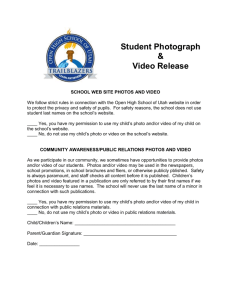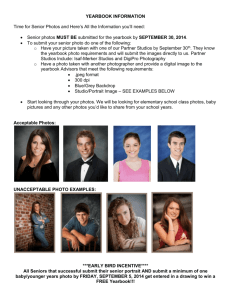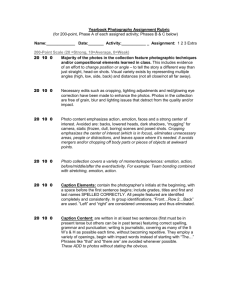Digital Photographer
advertisement
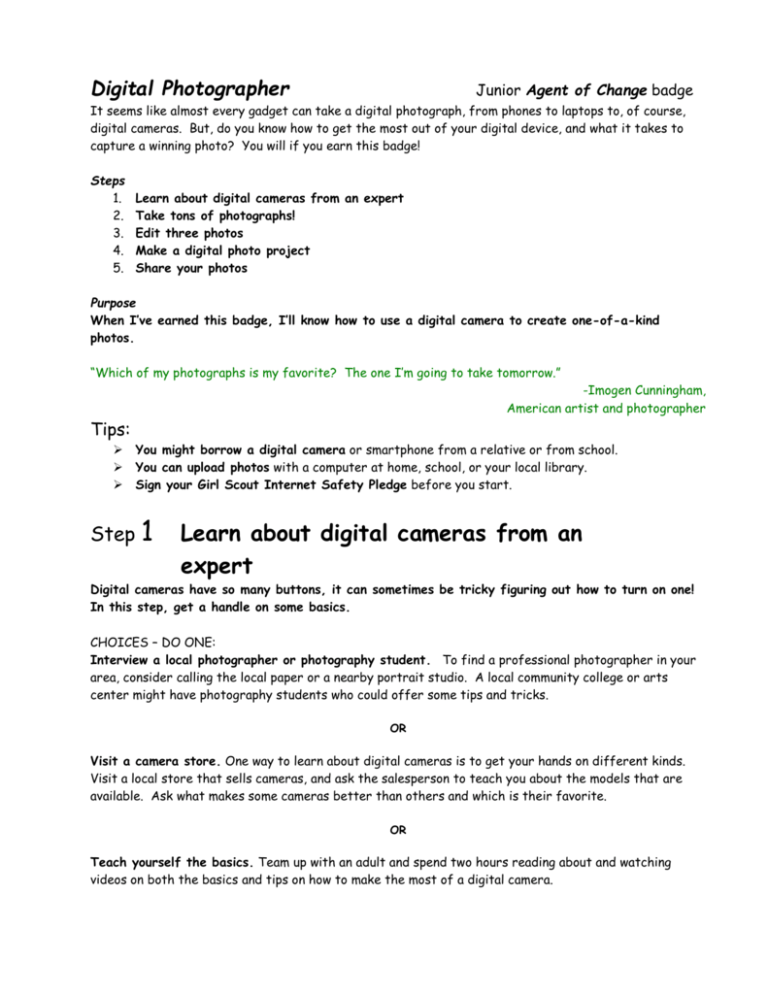
Digital Photographer Junior Agent of Change badge It seems like almost every gadget can take a digital photograph, from phones to laptops to, of course, digital cameras. But, do you know how to get the most out of your digital device, and what it takes to capture a winning photo? You will if you earn this badge! Steps 1. 2. 3. 4. 5. Learn about digital cameras from an expert Take tons of photographs! Edit three photos Make a digital photo project Share your photos Purpose When I’ve earned this badge, I’ll know how to use a digital camera to create one-of-a-kind photos. “Which of my photographs is my favorite? The one I’m going to take tomorrow.” -Imogen Cunningham, American artist and photographer Tips: Step You might borrow a digital camera or smartphone from a relative or from school. You can upload photos with a computer at home, school, or your local library. Sign your Girl Scout Internet Safety Pledge before you start. 1 Learn about digital cameras from an expert Digital cameras have so many buttons, it can sometimes be tricky figuring out how to turn on one! In this step, get a handle on some basics. CHOICES – DO ONE: Interview a local photographer or photography student. To find a professional photographer in your area, consider calling the local paper or a nearby portrait studio. A local community college or arts center might have photography students who could offer some tips and tricks. OR Visit a camera store. One way to learn about digital cameras is to get your hands on different kinds. Visit a local store that sells cameras, and ask the salesperson to teach you about the models that are available. Ask what makes some cameras better than others and which is their favorite. OR Teach yourself the basics. Team up with an adult and spend two hours reading about and watching videos on both the basics and tips on how to make the most of a digital camera. Tip: Write a list of your questions about digital cameras before you start. That way you can focus your learning! Common Digital Camera Modes Most digital cameras have a variety of shooting modes, each one designed to adjust the camera for a specific situation. Automatic: When in doubt, keep your camera on Automatic. In this mode, the camera will “think” for itself to take the best picture. Portrait: This is a great mode to use when taking a picture of a single person or object. The camera keeps your main subject in focus, and blurs the background. Landscape: Use this mode when taking photos of distant things, like mountains. The camera tries to keep all subjects, both near and far, in focus. Macro: This mode lets you focus on subjects close by. Use macro mode when taking pictures of bugs, flowers, and other small objects. Night: Try this mode in low-light situations. The camera will likely use a flash to make sure your subject is properly lit. Sports: This mode is perfect for action, and sets the camera to take photos of fast-moving objects. Movie: In this mode, the camera takes digital video. Some cameras can only capture short videos, while others film until the camera’s memory storage fills. Step 2 Take tons of photographs! The great thing about a digital camera is that you can keep shooting until your camera’s memory card is full, then delete or upload photos and try again. Pick one of the scenarios below, and take at least 10 different photos. Try all of the shooting modes to make the most of your cool equipment! CHOICES – DO ONE: Photograph a friend or group of friends. Change locations so the photos have different backgrounds (both indoors and outdoors) and angles (like photographing someone from the side). Use the self-timer setting to include yourself in some of the photos. OR Photograph a pet. Taking photos of animals requires patience! Pick the subject you want to photograph, and try to capture the animal doing something different in each photo. You may need to use the action mode! OR Photograph a landscape. Try to capture the beauty of your favorite scenic spot. Landscape photographers often take photos at dawn or dusk, when there’s beautiful, natural light. FOR MORE FUN: Have a “leave no trace” photo scavenger hunt with friends! Find 10 items in nature and take photos to show what you “found.” Tic – Tac - Toe This simple trick can improve your photos in a flash. Before snapping a photo, imagine that a tic-tac-toe board is covering your scene. Instead of placing your main subject in the center, place it at a spot where the lines on your imaginary grid cross. Step 3 Edit three photos Digital photos are easy to manipulate, or change. You can do almost anything to photos using and editing program, such as change the color of someone’s hair or add clouds to the sky. Get started by doing one of the following to at least three of your photos from step 2. CHOICES – DO ONE: Fix something. Sometimes your photo is only a step away from being perfect. Perhaps your flash gave someone red eyes, or the image is too dark and you want to lighten it. Use an editing program to make your photo even better. OR Change something. Take a series of your favorite photos and make them different. Maybe it’s as simple as turning each one black and white. Or, you could turn the sky purple and make the ground blue. The options are truly endless! OR Add something. Make a photo unique by adding a new item. It could be text that explains what’s going on. You could drop a cartoon hat on a friend, or combine two photos so that family members who live far away are standing next to each other. Tip: There are many stand-alone and online photo-editing programs that can be used for this step. If you don’t have access to one, try using a photo-printing kiosk at your local pharmacy. Most let you edit photos in several ways. Picture-Perfect Projects Snapping great photos is just the start. The options for what to do with them are endless! Class Pictures: Take a group portrait of your class. Give each person a copy as a gift, and keep one for yourself. If you did this every year, you’d have great school souvenirs. Cool Calendars: Take a picture at your favorite outdoor place from the same angle and spot on the first day of each month. Then, match each image to its month to create a one-of-a-kind, seasonal calendar. Year in Review: Take one memorable photo every week (or day, or month!) for a complete year. Organize them online, or put them in a book for a photo diary. Write captions so you remember what happened and how you felt. Step 4 Make a digital photo project It’s time to create art with your photos! Use a computer to make a digital creation. CHOICES – DO ONE: Create a collage. A collage is a collection of images and items pieced together to make a whole new picture. Take photos to create a collage based on a single theme, like friendship or your favorite season, and fit them together with the help of a collage program. OR Create a panoramic photo to capture a wide view. Take a series of photos and piece them together digitally to create a panorama. Tip: Some cameras have a “panorama stitch” mode that allows you to combine photos. OR Make a gift for someone special. Frame a photo or series of photos, or, with an adult’s help, go online to put a favorite photo on anything from a T-shirt to a mouse pad! FOR MORE FUN: Make a calendar with a different photo for every month! Step 5 Share your photos Now’s your chance to show off your digital photos to the world – or at least to your friends and family. CHOICES – DO ONE: Make a digital album. Most major digital photo sites supply the tools needed for you to upload your photos and create your own digital album. Even if you never order the printed version, you can still share the link so that friends can check out your work! OR Stage an art show. Select 15 to 30 favorite photos, and invite your friends and family to an exhibition. Make a slide show that plays on your computer screen, or project it onto a white wall or screen. OR Start an online photo journal. If you’ve got a story to tell with your photos, tell it online! With an adult’s help, post one photo per day for a week on a social site for friends and family to see. Write captions for each so everyone can follow and comment. More to EXPLORE: Pretend you’re a Junior in 1977. As girls did to earn their My Camera badge, show a photograph that tells a story. Explain why and how it tells a story. Something else to know: BEWARE NOON SUN Sunlight directly overhead casts deep shadows under eyes, nose and mouth. Snap people during midmorning and afternoon for flat, flattering light. Add the badge to your Journey For Step 4, try making a collage of your Power of Community Take Action project. Who helped you with it? Who did you meet in the community? What was your project? What did you love about doing it? Capture it all in collage – and, then, share it to inspire others to be Agents of Change, too. Now that I’ve earned this badge, I can give service by: Showing a younger girl how to use a digital camera Teaching a family member how to use their own digital camera better Making a photo gift for a friend or family member I’m inspired to: