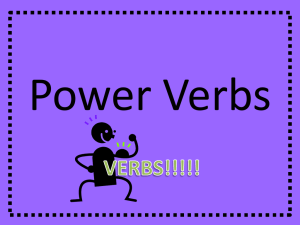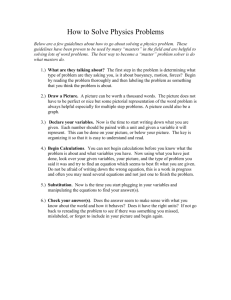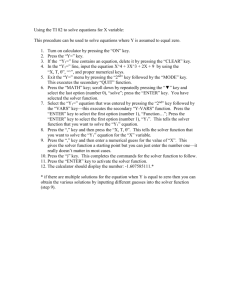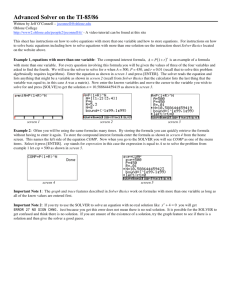Equation Solver Using the TI
advertisement
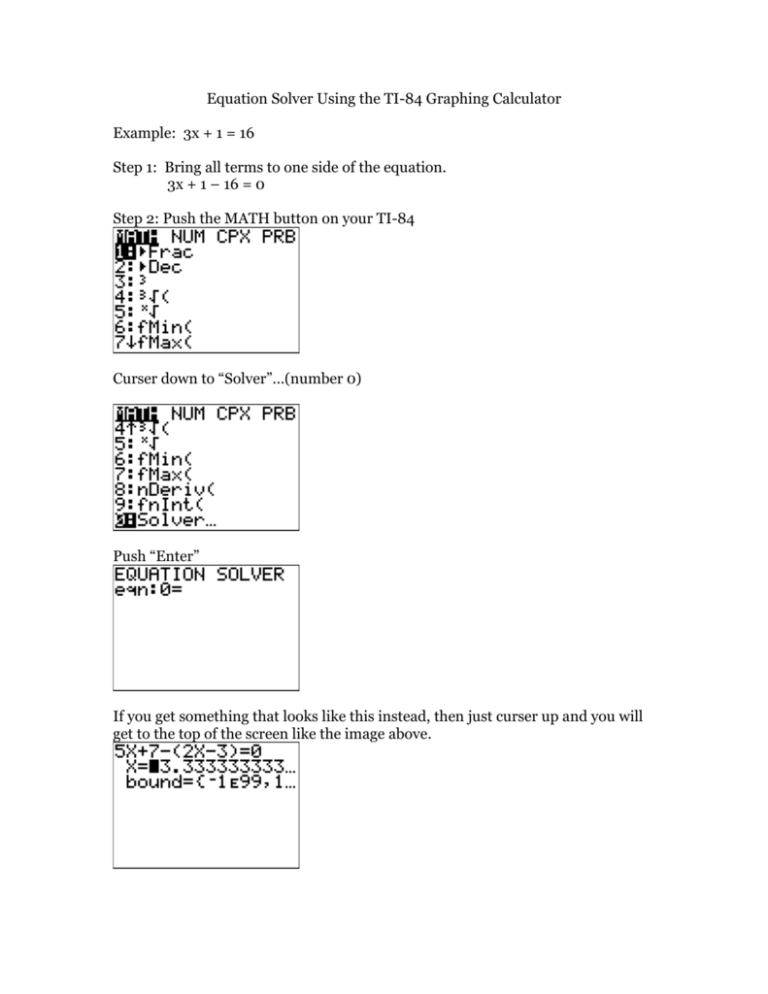
Equation Solver Using the TI-84 Graphing Calculator Example: 3x + 1 = 16 Step 1: Bring all terms to one side of the equation. 3x + 1 – 16 = 0 Step 2: Push the MATH button on your TI-84 Curser down to “Solver”…(number 0) Push “Enter” If you get something that looks like this instead, then just curser up and you will get to the top of the screen like the image above. Type in your equation: Now, push Enter. At this point, the calculator wants your students to take a guess! I am going to guess 7: Next, you push “alpha” (green key), then “Enter”, which will activate the equation solver. As you can see, the correct answer is 5! Tell your students to ignore the bound and left-right info. That will make sense to them when they study algebra 2. This method works for all linear equations. It doesn’t really matter what answer the students give as their guess (it does matter when solving quadratic equations…but students will only use this method when solving linear equations ). I usually ask them to guess one of the choices given on the gateway exam. Now let’s try a few more. Solve: 1. 2x + 8 = -26 2. 2 – 2( 2x – 2 ) = -(3x + 3) 3. 5 ( x + 2) + 3x = -14 4. 5x – 13 = 7x – (4x – 27) 5. 3(x – 2) = -6 – 2(x + 10)