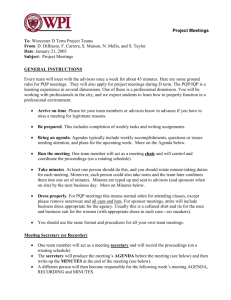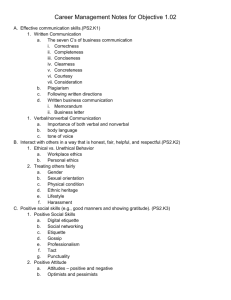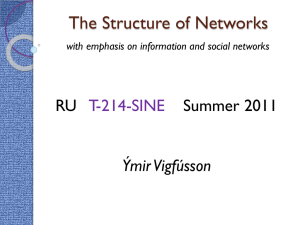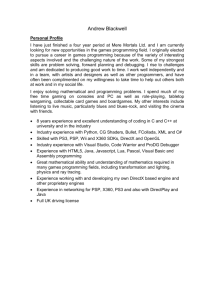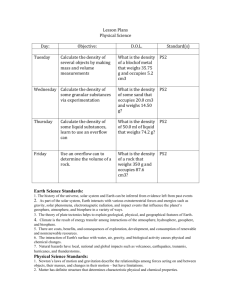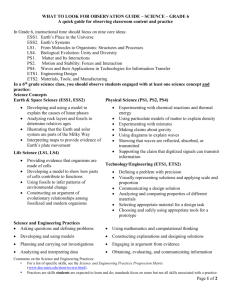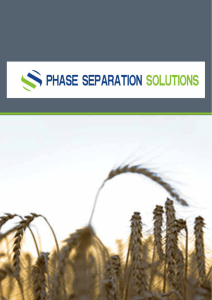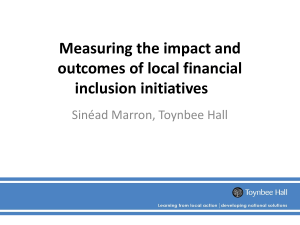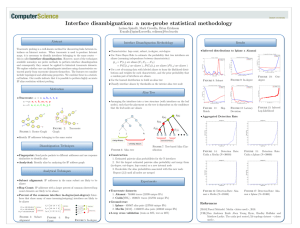PQP Project Documentation Guidance
advertisement
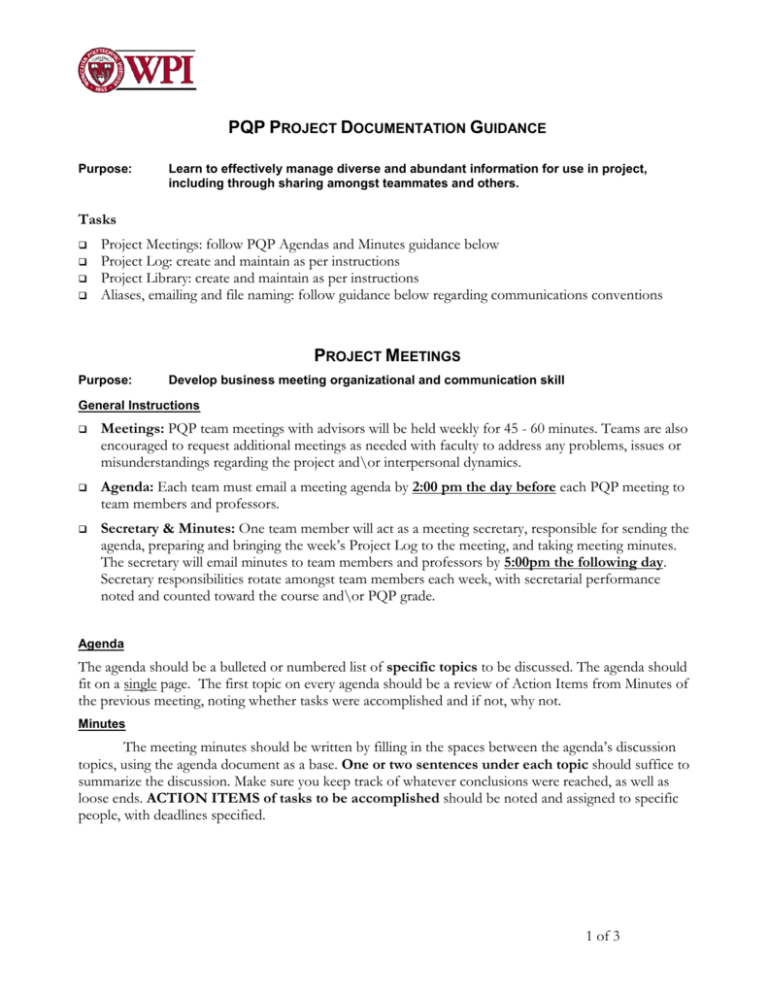
PQP PROJECT DOCUMENTATION GUIDANCE Purpose: Learn to effectively manage diverse and abundant information for use in project, including through sharing amongst teammates and others. Tasks Project Meetings: follow PQP Agendas and Minutes guidance below Project Log: create and maintain as per instructions Project Library: create and maintain as per instructions Aliases, emailing and file naming: follow guidance below regarding communications conventions PROJECT MEETINGS Purpose: Develop business meeting organizational and communication skill General Instructions Meetings: PQP team meetings with advisors will be held weekly for 45 - 60 minutes. Teams are also encouraged to request additional meetings as needed with faculty to address any problems, issues or misunderstandings regarding the project and\or interpersonal dynamics. Agenda: Each team must email a meeting agenda by 2:00 pm the day before each PQP meeting to team members and professors. Secretary & Minutes: One team member will act as a meeting secretary, responsible for sending the agenda, preparing and bringing the week’s Project Log to the meeting, and taking meeting minutes. The secretary will email minutes to team members and professors by 5:00pm the following day. Secretary responsibilities rotate amongst team members each week, with secretarial performance noted and counted toward the course and\or PQP grade. Agenda The agenda should be a bulleted or numbered list of specific topics to be discussed. The agenda should fit on a single page. The first topic on every agenda should be a review of Action Items from Minutes of the previous meeting, noting whether tasks were accomplished and if not, why not. Minutes The meeting minutes should be written by filling in the spaces between the agenda’s discussion topics, using the agenda document as a base. One or two sentences under each topic should suffice to summarize the discussion. Make sure you keep track of whatever conclusions were reached, as well as loose ends. ACTION ITEMS of tasks to be accomplished should be noted and assigned to specific people, with deadlines specified. 1 of 3 PROJECT LOG & PROJECT LIBRARY Due: Purpose: Ongoing, brought to every team gathering Develop research project management skills by maintaining an organized reference file of all project-generated documents, including meetings documents, assignments, team decisions (e.g., norms, task responsibilities, etc.), faculty feedback, etc. PROJECT LOG General Description Every team will be required to keep a “Project Log”, using a 3”, 3-ring binder. The team must keep the Project Log up-to-date and bring it to every team meeting. It will be a repository for everything that each team produces in the course of the PQP Project Log Contents The Project Log will contain 7 tabbed dividers to separate each week’s information and each weekly section will in turn contain the following items, more or less in this order: PQP meetings: All agendas & minutes of weekly PQP meetings and any other meetings with faculty A weekly log of tasks performed by the team, indicating who did what Summaries of the main contacts, meetings, interviews, letters or emails for the week All assignments due that week All returned assignments, drafts or other work commented on and returned by faculty Any team-dynamics issues that emerged during the week Anything else that is of importance to the project and was collected or produced that week If one notebook should prove not to be enough, add others as needed. Project Log Submissions and Grading The Project Log should be brought to every PQP and team meeting. The log will be reviewed and graded occasionally by the advisors. PROJECT LIBRARY The Project Library should contain project-relevant research articles, brochures, web page printouts, books, sponsor information, and other documents investigated as part of your project. Wherever practical, keep full copies of important articles, etc. for later reference. Purchase or arrange to borrow books you will need to have on-site. Keep documents in a 3-ring binder and\or other appropriate container. Maintain an annotated bibliography of materials in the Project Library as a table of contents. 2 of 3 Aliases, Email Etiquette and File Names ALIASES Every team should create a team alias containing all of your names.The groups inside my.WPI are useful but when it comes to communicating with the outside world, like your liaisons, we need a "regular" address that reaches all of you. We will use the aliases in our correspondence with the liaisons and one another. The names should be "Professional" like: epa-D03@wpi.edu blc-D03@wpi.edu large-buildings@wpi.edu Use an abbreviation of your sponsor’s name, or Use the de facto project nickname Add the term to the alias if there were previous projects with the same sponsor DO NOT USE obscure aliases Aliases can be created by going to: https://www.wpi.edu/Academics/CCC/Services/Email/mailinglist.html As soon as you have produced the alias, send an email to all advisors and make sure to include the new alias in the CC. EMAIL ETIQUETTE When you email your advisors, copy the message to the alias group, so when we reply we can reply to the whole group and not to just the student that sent the email to us (except when you wish to communicate privately with your advisors). When you communicate with us always put your team's "nickname" in the subject followed by a colon and then (e.g. BLC:, EPA:) then put a "meaningful" subject. For example: EPA: Draft Proposal #1 BLC: Problem Context Essay Large_Buildings: question TRAFFIC: meeting request FILE NAMES and DOCUMENT HEADERS When you send advisors or liaisons files, always prefix the file name with the file subject, term and with your team's tag, e.g. Proposal_ BLC_D04_.doc Final Report_ Worcester_Housing_B03.doc Assignment1_ EPA_C04.doc Always put your NAME, TEAM and the ASSIGNMENT TITLE INSIDE the document as well. We recommend you use the document’s First Page Header for that purpose. 3 of 3