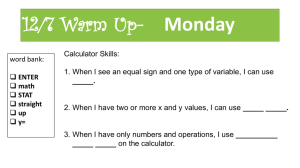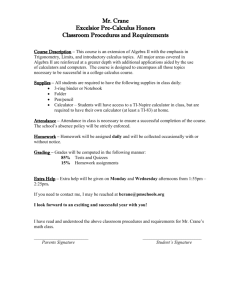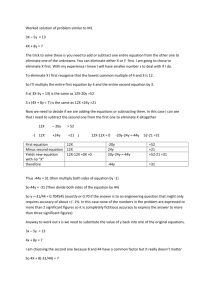TI-83 calculator
advertisement
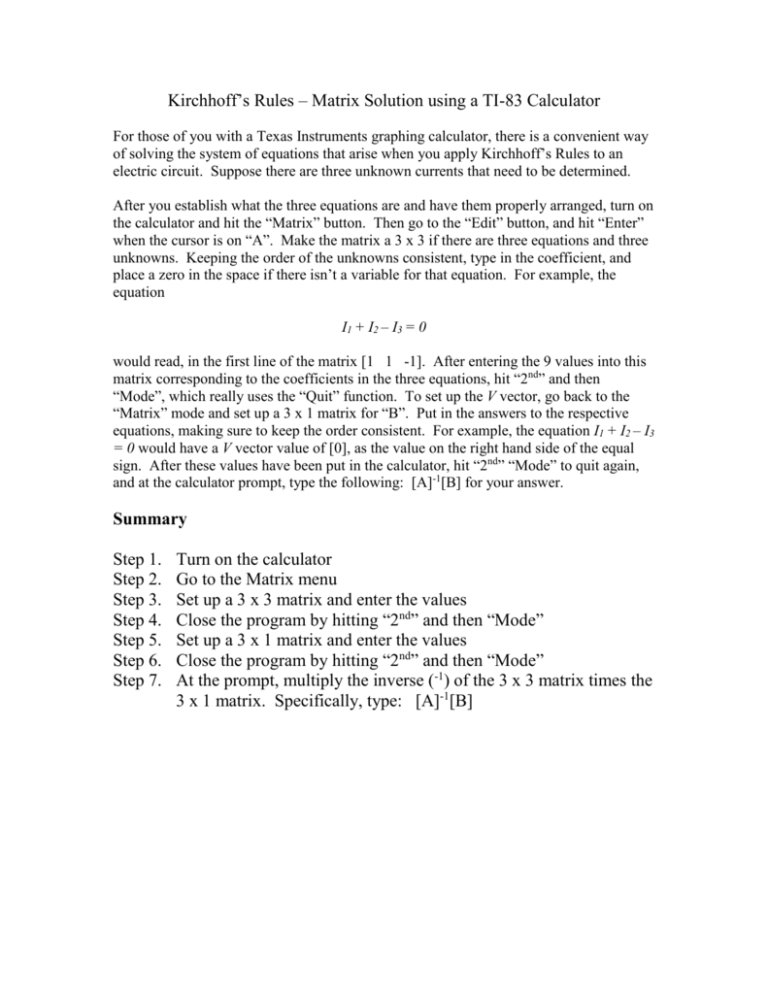
Kirchhoff’s Rules – Matrix Solution using a TI-83 Calculator For those of you with a Texas Instruments graphing calculator, there is a convenient way of solving the system of equations that arise when you apply Kirchhoff’s Rules to an electric circuit. Suppose there are three unknown currents that need to be determined. After you establish what the three equations are and have them properly arranged, turn on the calculator and hit the “Matrix” button. Then go to the “Edit” button, and hit “Enter” when the cursor is on “A”. Make the matrix a 3 x 3 if there are three equations and three unknowns. Keeping the order of the unknowns consistent, type in the coefficient, and place a zero in the space if there isn’t a variable for that equation. For example, the equation I1 + I2 – I3 = 0 would read, in the first line of the matrix [1 1 -1]. After entering the 9 values into this matrix corresponding to the coefficients in the three equations, hit “2nd” and then “Mode”, which really uses the “Quit” function. To set up the V vector, go back to the “Matrix” mode and set up a 3 x 1 matrix for “B”. Put in the answers to the respective equations, making sure to keep the order consistent. For example, the equation I1 + I2 – I3 = 0 would have a V vector value of [0], as the value on the right hand side of the equal sign. After these values have been put in the calculator, hit “2nd” “Mode” to quit again, and at the calculator prompt, type the following: [A]-1[B] for your answer. Summary Step 1. Step 2. Step 3. Step 4. Step 5. Step 6. Step 7. Turn on the calculator Go to the Matrix menu Set up a 3 x 3 matrix and enter the values Close the program by hitting “2nd” and then “Mode” Set up a 3 x 1 matrix and enter the values Close the program by hitting “2nd” and then “Mode” At the prompt, multiply the inverse (-1) of the 3 x 3 matrix times the 3 x 1 matrix. Specifically, type: [A]-1[B]