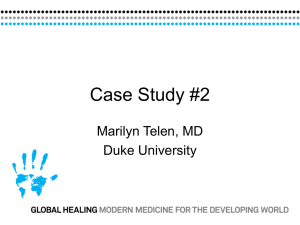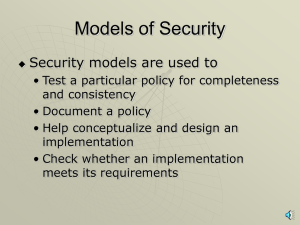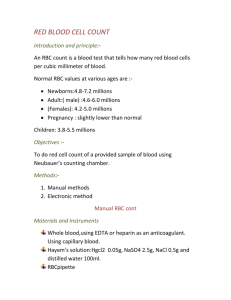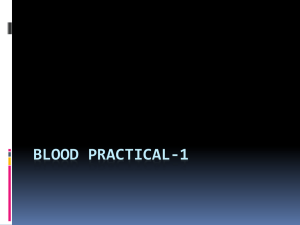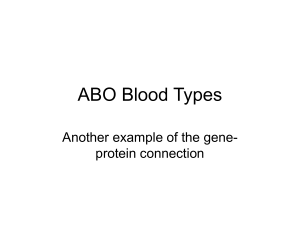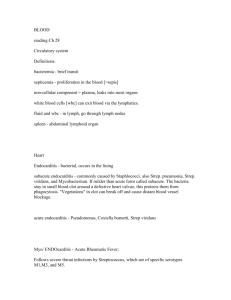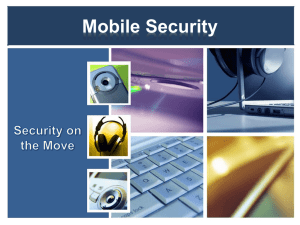SSL VPN Documentation - User Guide
advertisement
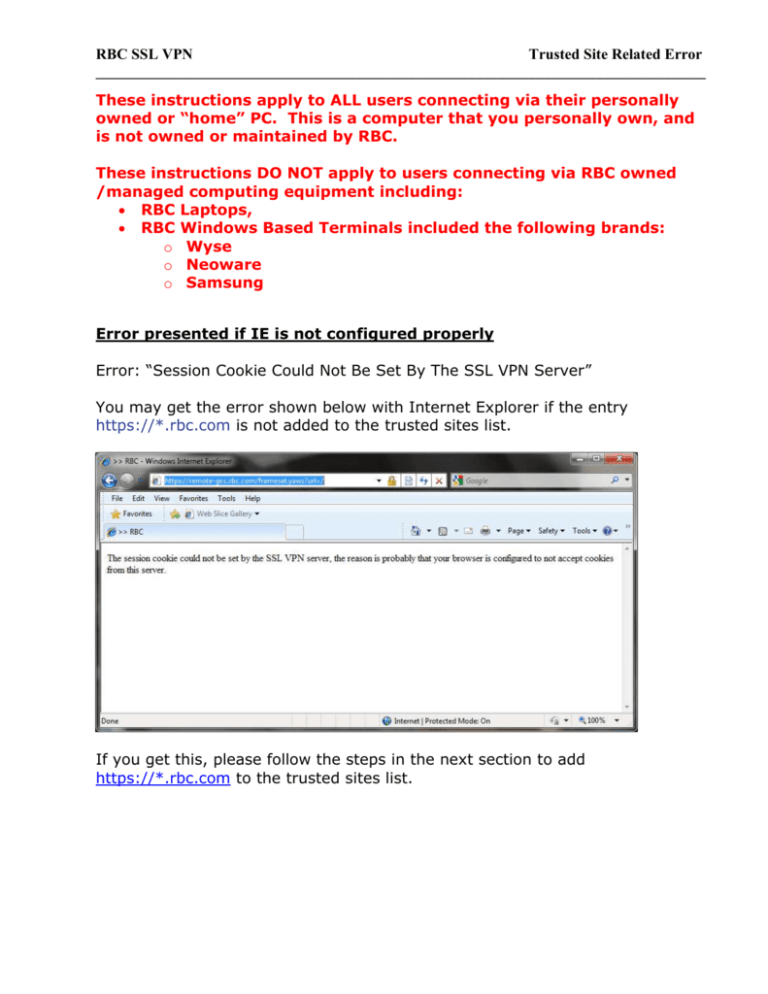
RBC SSL VPN Trusted Site Related Error _________________________________________________________________________________ These instructions apply to ALL users connecting via their personally owned or “home” PC. This is a computer that you personally own, and is not owned or maintained by RBC. These instructions DO NOT apply to users connecting via RBC owned /managed computing equipment including: RBC Laptops, RBC Windows Based Terminals included the following brands: o Wyse o Neoware o Samsung Error presented if IE is not configured properly Error: “Session Cookie Could Not Be Set By The SSL VPN Server” You may get the error shown below with Internet Explorer if the entry https://*.rbc.com is not added to the trusted sites list. If you get this, please follow the steps in the next section to add https://*.rbc.com to the trusted sites list. RBC SSL VPN Trusted Site Related Error _________________________________________________________________________________ Enabling Trusted Sites For Internet Explorer (IE) Browser Open IE --> Tools --> Internet Options --> Security Highlight Trusted Sites and click Sites. Enter https://*.rbc.com and click Add RBC SSL VPN Trusted Site Related Error _________________________________________________________________________________ Enabling Trusted Sites For Chrome Browser Trusted Sites are not required. NOTE: Chrome can only be used for Citrix and OWA because Active-X components are not supported on Chrome. Enabling Trusted Sites: For Firefox Browser Trusted Sites are not required. NOTE: Firefox can only be used for Citrix and OWA because Active-X components are not supported on Firefox. SUPPORT HINTS & TIPS SSL VPN FIRST TIME SETUP 1. Ensure token is enabled: a. If New token contact the TSC to have token enabled b. If token not used in last 30 days attempt to sign on if unable to connect contact the TSC 2. Print off the user guide to have available when setting up your Home PC 3. Follow the steps for set up on your Home PC 4. Attempt to log in If you are having issues setting up SSL on your Home PC or Log In contact the TSC when you are at home. The TSC will not be able to assist if you are calling from the office as you need access to your Home PC. Please have the answers to the following questions available prior to calling: a. What is the operating system of your home PC (Windows XP, Windows 7, Vista, MAC) b. What internet browser are you using? IE, Firefox, Safari etc. Screen shot below on where to look for this information. c. Do you have any anti virus software or security application installed? d. What error message are you receiving