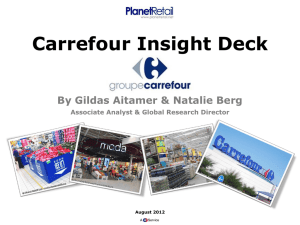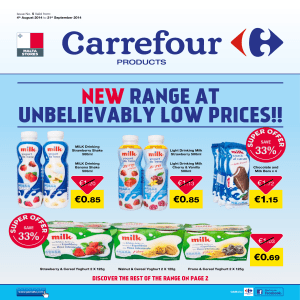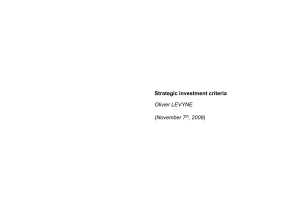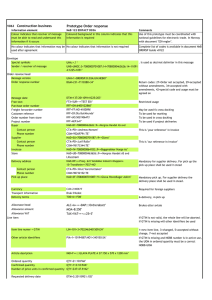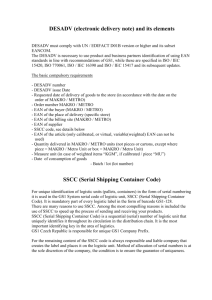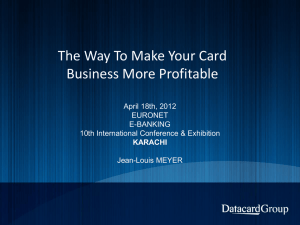Error Messages - Carrefour EDI
advertisement
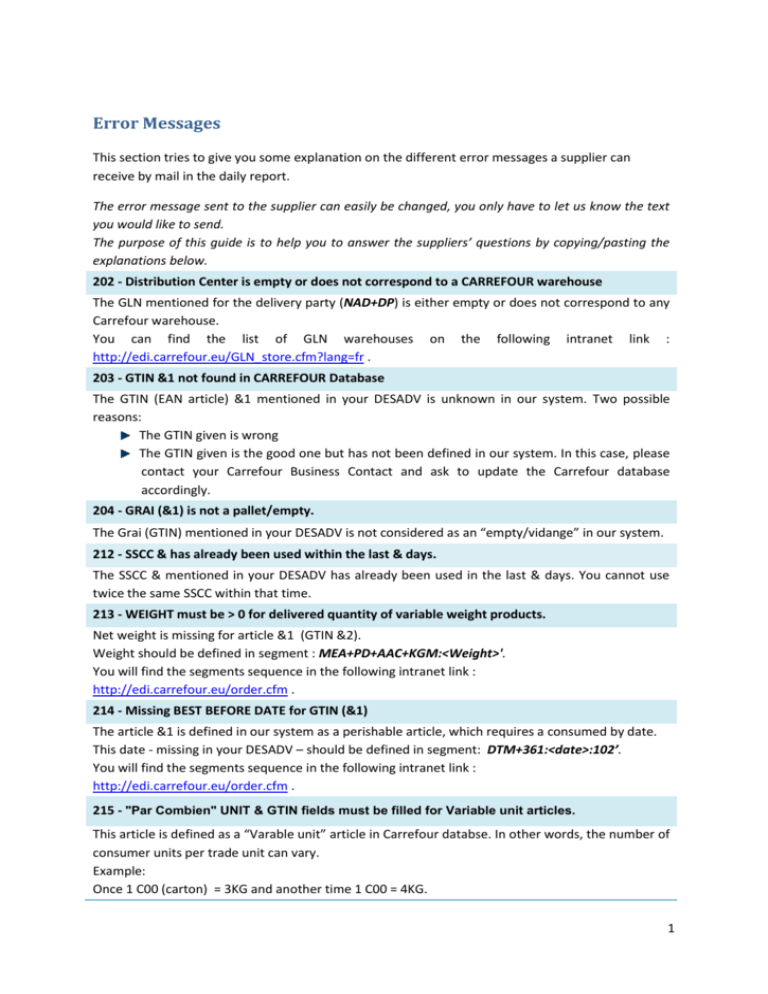
Error Messages This section tries to give you some explanation on the different error messages a supplier can receive by mail in the daily report. The error message sent to the supplier can easily be changed, you only have to let us know the text you would like to send. The purpose of this guide is to help you to answer the suppliers’ questions by copying/pasting the explanations below. 202 - Distribution Center is empty or does not correspond to a CARREFOUR warehouse The GLN mentioned for the delivery party (NAD+DP) is either empty or does not correspond to any Carrefour warehouse. You can find the list of GLN warehouses on the following intranet link : http://edi.carrefour.eu/GLN_store.cfm?lang=fr . 203 - GTIN &1 not found in CARREFOUR Database The GTIN (EAN article) &1 mentioned in your DESADV is unknown in our system. Two possible reasons: The GTIN given is wrong The GTIN given is the good one but has not been defined in our system. In this case, please contact your Carrefour Business Contact and ask to update the Carrefour database accordingly. 204 - GRAI (&1) is not a pallet/empty. The Grai (GTIN) mentioned in your DESADV is not considered as an “empty/vidange” in our system. 212 - SSCC & has already been used within the last & days. The SSCC & mentioned in your DESADV has already been used in the last & days. You cannot use twice the same SSCC within that time. 213 - WEIGHT must be > 0 for delivered quantity of variable weight products. Net weight is missing for article &1 (GTIN &2). Weight should be defined in segment : MEA+PD+AAC+KGM:<Weight>'. You will find the segments sequence in the following intranet link : http://edi.carrefour.eu/order.cfm . 214 - Missing BEST BEFORE DATE for GTIN (&1) The article &1 is defined in our system as a perishable article, which requires a consumed by date. This date - missing in your DESADV – should be defined in segment: DTM+361:<date>:102’. You will find the segments sequence in the following intranet link : http://edi.carrefour.eu/order.cfm . 215 - "Par Combien" UNIT & GTIN fields must be filled for Variable unit articles. This article is defined as a “Varable unit” article in Carrefour databse. In other words, the number of consumer units per trade unit can vary. Example: Once 1 C00 (carton) = 3KG and another time 1 C00 = 4KG. 1 Once 1 C00 (carton) = 4 pieces and another time 1 C00 = 5 pieces. “Par Combien” = the number of pieces or Kg in 1 C00 (carton) (depends on the article) “Par Combien Unit” = GTIN corresponding to KG or GTIN corresponding to pieces (depends on the article) In the EDIFACT file , « par Combien » is defined in segment QTY+59 (Nr of consumer units in the trade unit). « par Combien EAN » is defined in segment PIA+1+<GTIN>:SRV. You will find the segments sequence in the following intranet link : http://edi.carrefour.eu/order.cfm . 216 - GTIN &1 not found in CARREFOUR Database The GTIN (EAN article) &1 mentioned in your DESADV is unknown in our system. Two possible reasons: The GTIN given is wrong The GTIN given is the good one but has not been defined in our system. In this case, please contact your Carrefour Business Contact and ask to update the Carrefour database accordingly. 217 - GTIN and "Par Combien" GTIN must be linked to the same article in CARREFOUR database Carrefour article linked to the GTIN defined in the LIN segment (LIN+<nr>++<GTIN article>:SRV') and the one linked to the GTIN defined in the PIA segment (PIA+1+<GTIN>:SRV) segment must be the same in the Carrefour database. 218 - GTIN (&1) and "Par Combien" GTIN (&2) must be linked to the same article in CARREFOUR database Carrefour article linked to the GTIN defined in the LIN segment (LIN+<nr>++<GTIN article>:SRV') and the one linked to the GTIN defined in the PIA segment (PIA+1+<GTIN>:SRV) segment must be the same in the Carrefour database. 219 - Packing size &1 of GTIN (&2) differs from the one (&3) defined in CARREFOUR Database. In Carrefour database, the number of consumer units does not correspond to the one specified in the DESADV (segment QTY+59 ). Two possible reasons: The value defined QTY+59 is not correct Carrefour database is not correct. In this case, please contact your Carrefour Business Contact and ask to update the Carrefour database accordingly. 220 - Converted quantity for article nr & cannot contain any decimal. When converting the quantity delivered (segment QTY+12) into C00 (cartons), result contains decimals, what is not allowed. Two possible reasons: The value defined in QTY+59 is not correct Carrefour database is not correct. In this case, please contact your Carrefour Business Contact and ask to update the Carrefour database accordingly. 2 222 - "Par Combien” UNIT & is not a sales unit for article (&1) The UNIT linked to the GTIN mentioned in mention in the PIA segment (PIA+1+<GTIN>:SRV) does not correspond to a sales unit in our system. Two possible reasons: The GTIN mentioned in PIA+1+<GTIN>:SRV is not correct Carrefour database is not correct. In this case, please contact your Carrefour Business Contact and ask to update the Carrefour database accordingly. 224 - GRAI &1 not found in CARREFOUR Database. The GTIN (EAN article) &1 mentioned in your DESADV is unknown in our system. Two possible reasons: The GTIN given is wrong The GTIN given is the good one but has not been defined in our system. In this case, please contact your Carrefour Business Contact and ask to update the Carrefour database accordingly. 225 - Article & found in Order nr &, but line has been deleted or delivered. The article & has been found in the order mentioned in your DESADV. But: This message is often due to a late despatch advice i.e. when despatch advice has been sent after manual reception by the warehouse Another case (less frequently) when a supplier delivers an article while this article has been deleted from the purchase order. 226 - Cannot find GTIN for trade unit of article &1. The GTIN (EAN article) mentioned in the DESADV exists in Carrefour database. But we cannot find any GTIN linked to the trade unit in Carrefour database. It is most probably due to an error in Carrefour database. Please contact you Carrefour Business Contact and ask to update the Carrefour database accordingly. 3 230 - Qty delivered = 0 and QVR not CP. A DESADV should only contain the articles that will be delivered. BUT, if you want to specify that an article will never be delivered, you can do it by using the QVR+ segment with a specific action code (CP) and this article must be put under an SSCC that contains articles which are delivered. Warming, You cannot send a DESADV that only contains article with quantity delivered = 0 You can find below an example for an article that will never be delivered: (article (5400000005152) with ordered quantity = 10, delivered quantity = 0, and will NEVER be delivered) CPS+1' PAC+6++201::9' CPS+2+1' PAC+1++201::9' PCI+33E' GIN+BJ+154104030000006042' SSCC PCI+41G' GIN+RTN+8713543290969' Empty/vidange LIN+1++5400000005153:SRV' Article delivered QTY+12:7' Quantity delivered (=7) LIN+2++5400000005152:SRV' Article not delivered QTY+12:0' Quantity delivered (=0) QVR+-10:21+CP' Quantity variance = Qty not delivered (10), so with a leading minus You will find the segments sequence in the following intranet link : http://edi.carrefour.eu/order.cfm . 4