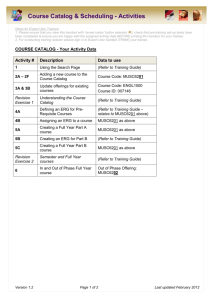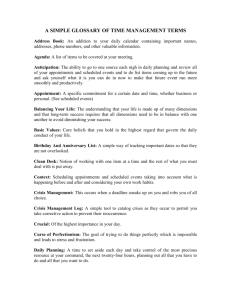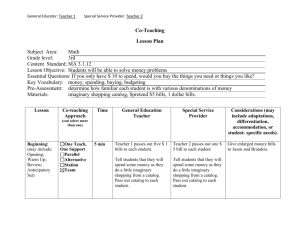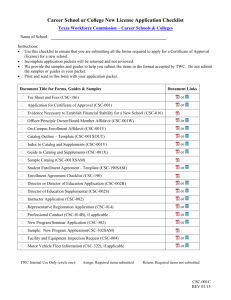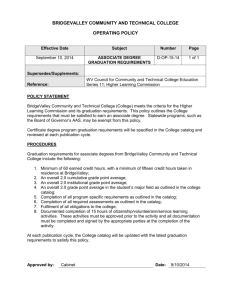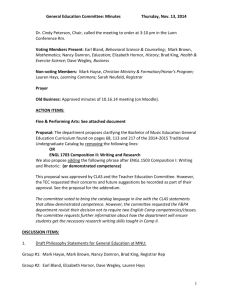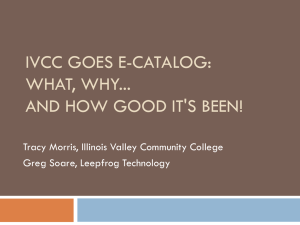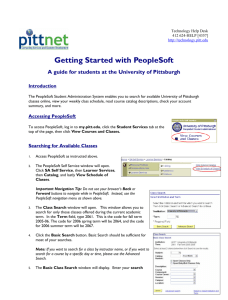Staff Guide
advertisement
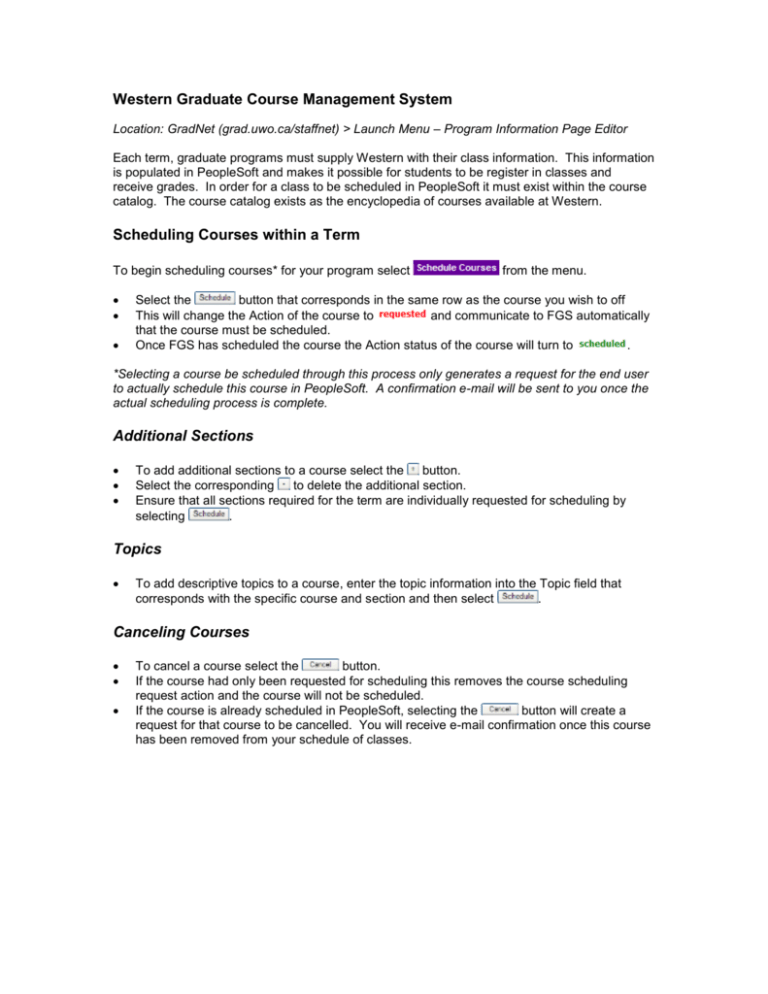
Western Graduate Course Management System Location: GradNet (grad.uwo.ca/staffnet) > Launch Menu – Program Information Page Editor Each term, graduate programs must supply Western with their class information. This information is populated in PeopleSoft and makes it possible for students to be register in classes and receive grades. In order for a class to be scheduled in PeopleSoft it must exist within the course catalog. The course catalog exists as the encyclopedia of courses available at Western. Scheduling Courses within a Term To begin scheduling courses* for your program select from the menu. Select the button that corresponds in the same row as the course you wish to off This will change the Action of the course to and communicate to FGS automatically that the course must be scheduled. Once FGS has scheduled the course the Action status of the course will turn to . *Selecting a course be scheduled through this process only generates a request for the end user to actually schedule this course in PeopleSoft. A confirmation e-mail will be sent to you once the actual scheduling process is complete. Additional Sections To add additional sections to a course select the button. Select the corresponding to delete the additional section. Ensure that all sections required for the term are individually requested for scheduling by selecting . Topics To add descriptive topics to a course, enter the topic information into the Topic field that corresponds with the specific course and section and then select . Canceling Courses To cancel a course select the button. If the course had only been requested for scheduling this removes the course scheduling request action and the course will not be scheduled. If the course is already scheduled in PeopleSoft, selecting the button will create a request for that course to be cancelled. You will receive e-mail confirmation once this course has been removed from your schedule of classes. Course Catalog Creating New Courses In order to request new courses in your course catalog select the menu option . If your department would like to request an addition to the departmental course catalog for a subject within your unit, please complete this request form. New courses should be requested for only those courses that are to be offered indefinitely. For those courses only offered for one specific term, please try to make use of a Special Topic course selection within your catalog. You will receive confirmation via e-mail once this course has been confirmed in your catalog and is ready to be scheduled. Request Course Catalog Changes In order to make changes to pre-existing courses in your course catalog select the menu option . If your department would like to make changes to a pre-existing course within your departmental course catalog(s), please select a course from the available listings and edit either the weight or the title of the course. Please be sure to also indicate an explanation for this change to your curriculum. You will receive confirmation via e-mail once this course has been updated in your catalog and is ready to be scheduled.