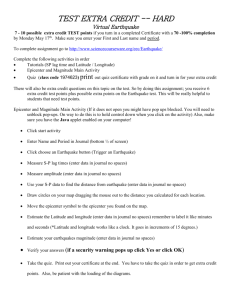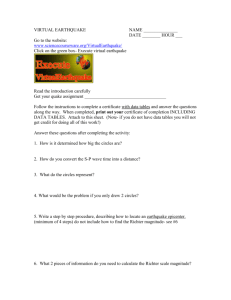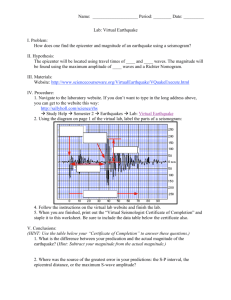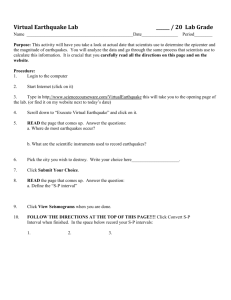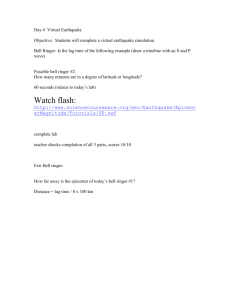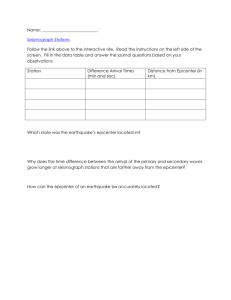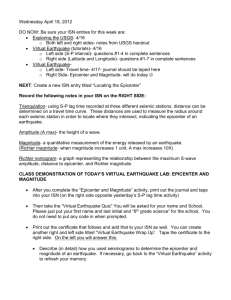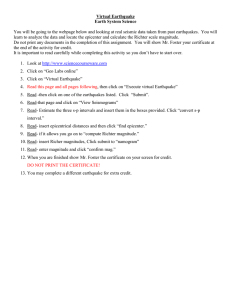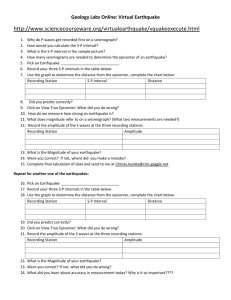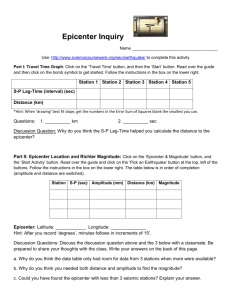Virtual Earthquake
advertisement
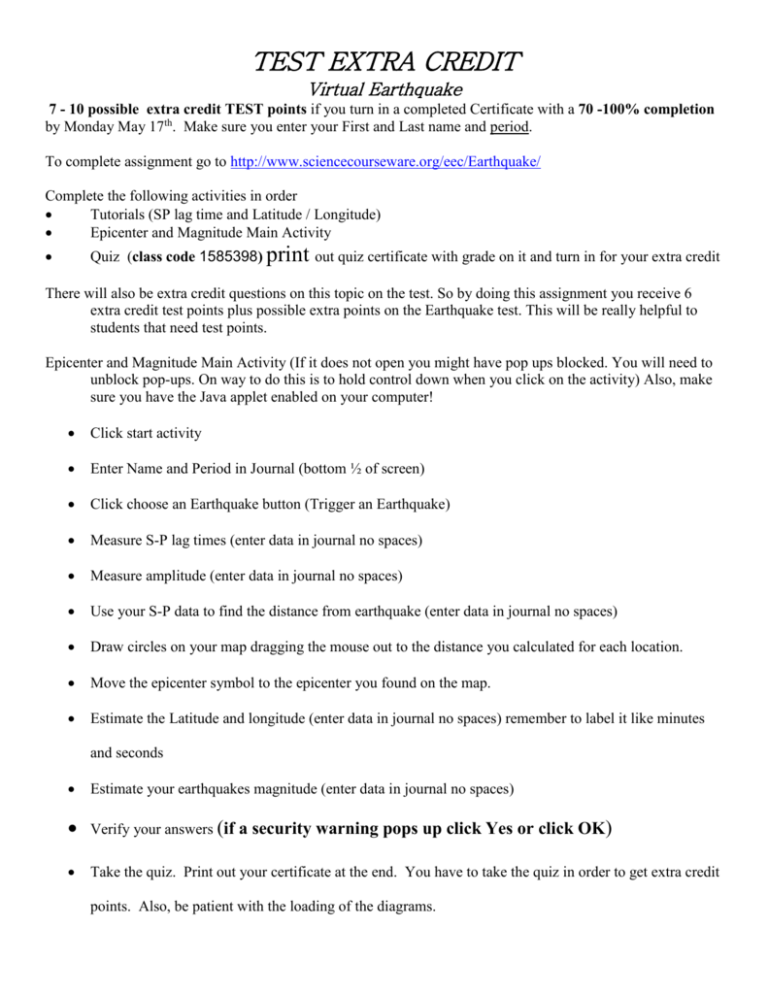
TEST EXTRA CREDIT Virtual Earthquake 7 - 10 possible extra credit TEST points if you turn in a completed Certificate with a 70 -100% completion by Monday May 17th. Make sure you enter your First and Last name and period. To complete assignment go to http://www.sciencecourseware.org/eec/Earthquake/ Complete the following activities in order Tutorials (SP lag time and Latitude / Longitude) Epicenter and Magnitude Main Activity Quiz (class code 1585398) print out quiz certificate with grade on it and turn in for your extra credit There will also be extra credit questions on this topic on the test. So by doing this assignment you receive 6 extra credit test points plus possible extra points on the Earthquake test. This will be really helpful to students that need test points. Epicenter and Magnitude Main Activity (If it does not open you might have pop ups blocked. You will need to unblock pop-ups. On way to do this is to hold control down when you click on the activity) Also, make sure you have the Java applet enabled on your computer! Click start activity Enter Name and Period in Journal (bottom ½ of screen) Click choose an Earthquake button (Trigger an Earthquake) Measure S-P lag times (enter data in journal no spaces) Measure amplitude (enter data in journal no spaces) Use your S-P data to find the distance from earthquake (enter data in journal no spaces) Draw circles on your map dragging the mouse out to the distance you calculated for each location. Move the epicenter symbol to the epicenter you found on the map. Estimate the Latitude and longitude (enter data in journal no spaces) remember to label it like minutes and seconds Estimate your earthquakes magnitude (enter data in journal no spaces) Verify your answers (if a security warning pops up click Yes or click OK) Take the quiz. Print out your certificate at the end. You have to take the quiz in order to get extra credit points. Also, be patient with the loading of the diagrams.