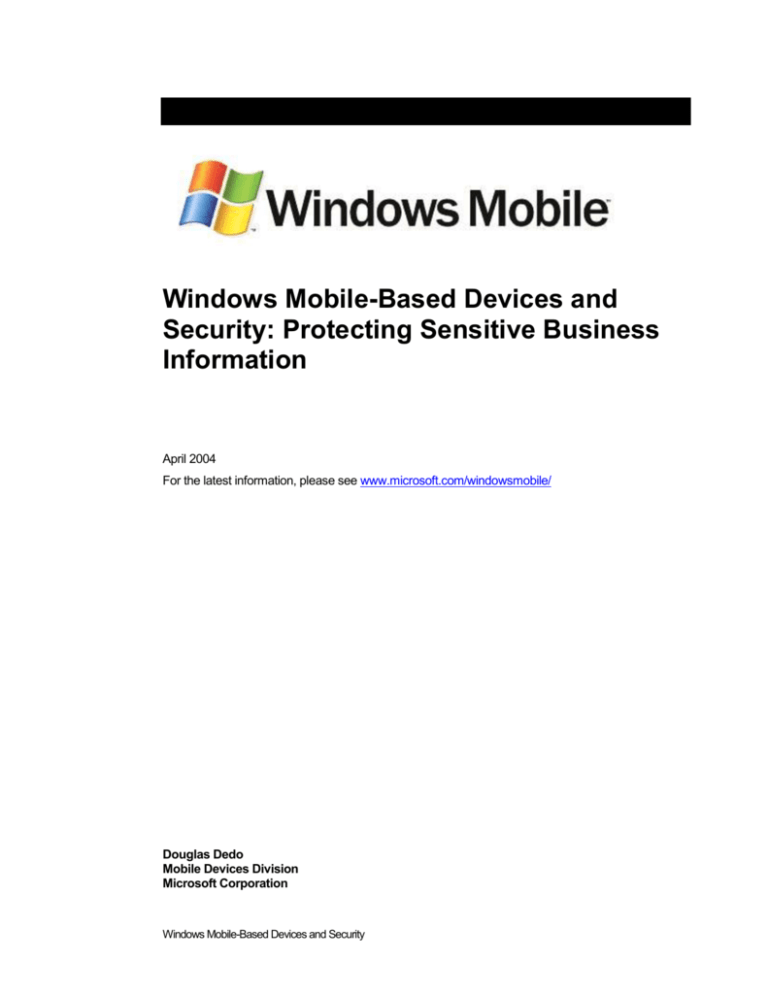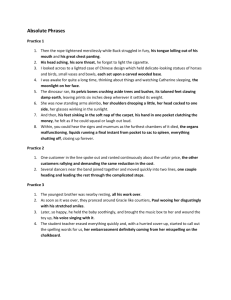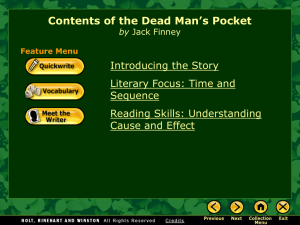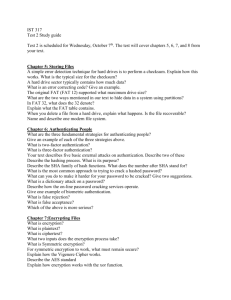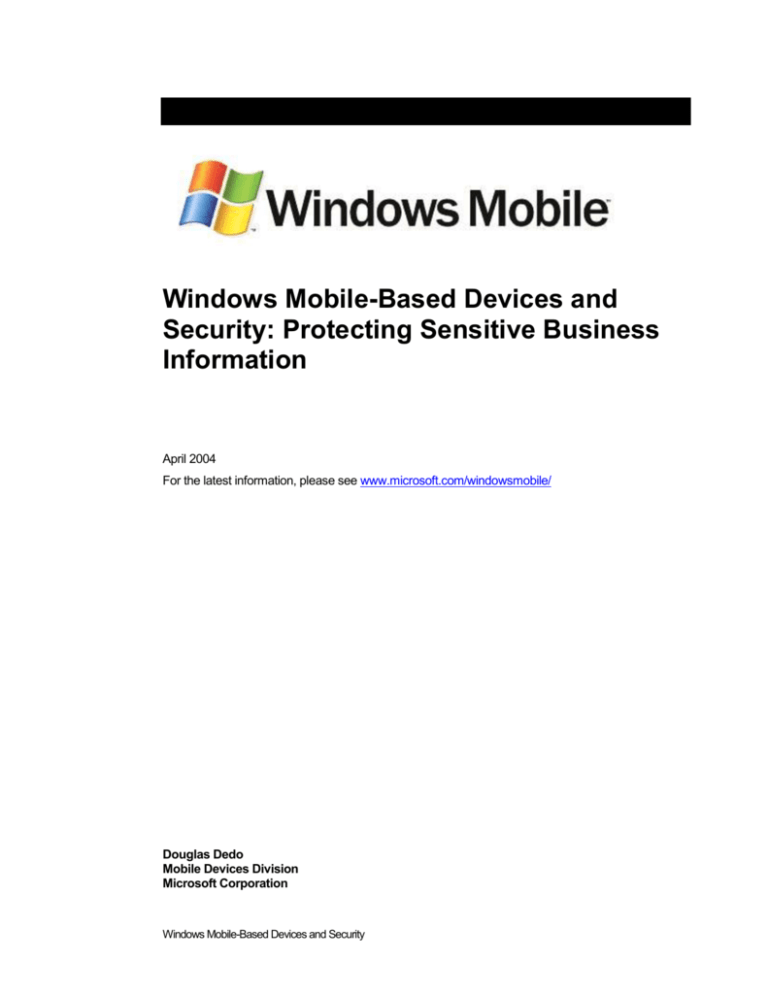
Windows Mobile-Based Devices and
Security: Protecting Sensitive Business
Information
April 2004
For the latest information, please see www.microsoft.com/windowsmobile/
Douglas Dedo
Mobile Devices Division
Microsoft Corporation
Windows Mobile-Based Devices and Security
The companies and products featured in this white paper are for information purposes only
and form a guide to a subset of the products available today. Microsoft does not recommend
or endorse any product or company mentioned in this paper above another.
Windows Mobile-Based Devices and Security
II
Contents
INTRODUCTION ......................................................................................................................... 1
THE RISKS ................................................................................................................................. 3
It’s Just My Calendar! ............................................................................................................... 3
Theft/Loss .................................................................................................................................. 3
Personal Device Ownership ..................................................................................................... 3
Malicious Software .................................................................................................................... 4
Cracking/Hacking ...................................................................................................................... 4
SECURITY PRACTICES ............................................................................................................ 5
Start with a Risk Analysis ........................................................................................................ 5
Establish Key Security Policies ............................................................................................... 5
Automate Enforcement ............................................................................................................. 6
AUTHENTICATION .................................................................................................................... 7
ENCRYPTED DATA ................................................................................................................. 15
ENCRYPTED CONNECTIVITY ................................................................................................ 16
Application-Level Encryption ................................................................................................ 16
Information Service Encryption ............................................................................................. 17
Network-Level Encryption ...................................................................................................... 17
SECURITY MANAGEMENT ..................................................................................................... 23
Replacing a Device.................................................................................................................. 23
Configuration Management .................................................................................................... 24
Virus Protection ....................................................................................................................... 28
Lock-Down Functionality ....................................................................................................... 28
Digital Signatures for Trusted Systems ................................................................................ 29
Thin Client Architecture ......................................................................................................... 29
Crypto Information for International Shipments .................................................................. 31
CONCLUSION .......................................................................................................................... 33
Windows Mobile-Based Devices and Security
III
Introduction
Today’s mobile devices offer many benefits to enterprises. By converting paper-based processes
to form-based applications and extending desktop computing systems to mobile devices, products
such as the Microsoft® Windows Mobile-based Pocket PC and Smartphone improve the
productivity of mobile professionals while also reducing operational costs.
As organizations consider mobile enterprise solutions, a key evaluation point is security. Mobile
solutions need to be safe and reliable, whether they involve personal information or confidential
transactions at work. Personal digital assistants (PDAs) and smartphones can store large amounts
of data and connect to a broad spectrum of networks, making them as important and sensitive
computing platforms as laptop PCs when it comes to an organization’s security plan. But even
if a mobile device stores only an individual’s calendar and contacts, losing control over this
data can pose a serious threat to an organization.
When choosing a mobile computing platform on which to standardize, organizations should
keep in mind that not all PDAs and smartphones were designed with enterprise-class security
in mind. The Windows Mobile software platform, however, was designed for enterprise
solutions and has incorporated security options and documented programming interfaces for
security applications in every generation of Windows Mobile-based devices.
To provide the highest level of security, mobile devices must be secured at three points, as
shown in Figure 1:
Access to the device. Because the small size of mobile devices makes them susceptible
to being lost or stolen, devices need to be able to verify that the person attempting to
access them is a legitimate user. This can be done via a password, a biometric such as a
fingerprint reader, or a secure ID card.
Access to stored data. The storage cards that fit into the Pocket PC’s or Smartphone’s
expansion slots can store anything from a few hundred megabytes up to five gigabytes or
more. While this data storage capacity is a key enabler for data-intensive enterprise
applications, it also heightens the concern about all this data falling into the wrong hands.
Access to wireless networks. Wireless connectivity achieved through expansion cards,
external jackets, or integrated wireless chips provides access to sensitive business
information stored on personal, local, and wide area networks. Security is needed at this
point to prevent unauthorized access to information stored on these networks.
Figure 1. Three points for securing mobile devices
Windows Mobile-Based Devices and Security
1
This paper begins by looking at security risks related to mobile devices. It then discusses
security policies and procedures for mobile devices and presents the different technologies
and applications that enable Windows Mobile-based devices to counter the security risks.
These include technologies for authenticating users, encrypting data and communication links,
and remotely managing volume deployments of mobile devices.
.
Windows Mobile-Based Devices and Security
2
The Risks
It’s Just My Calendar!
Many mobile devices enter the enterprise through the back door: employees purchase these
devices at retail stores and bring them into their workplace. Often the initial need is simply to
easily access their calendar and contacts information. Some organizations consider mobile
devices a security risk only if they have a business application installed.
However, it‘s worth considering what would happen if an employee’s calendar fell into the
hands of a competitor or became public knowledge. For example, the notes in an executive’s
calendar can describe the background of different meetings, which could range from fixing
internal problems to addressing customer issues—or even to merger and acquisition
discussions. At best, it could be embarrassing if this information were to become public.
Contact information can also be valuable to an organization and cause problems if it falls into
the wrong hands. That’s why organizations should give serious consideration to security
protection for all their employees’ mobile devices, regardless of whether they are running
business applications or “just” calendar and contacts information.
This section examines the various risks that can threaten the security of mobile devices.
Theft/Loss
Industry estimates indicate that hundreds of thousands of cell phones and handheld devices
are left behind or lost every year. And as the number of smartphones and PDAs increases, the
potential for information to fall into the wrong hands also increases.
The problem with a stolen or lost device is twofold. First, the user may no longer be able to
work efficiently until a new device can be supplied and set up. Second, the data stored on the
device may be of value to competitors and criminals.
Organizations also need to consider the legal aspect of a stolen device. In many countries, if a
device used to store confidential information (such as medical records) is stolen, the owner of
the data could be liable for its loss and misuse under data protection laws.
Personal Device Ownership
Personal ownership of mobile devices moves control away from the IT manager and firmly into
the hands of the employee. When data belonging to the corporation resides on a device
owned personally by an employee, a clear conflict of interest can arise—one that can have
adverse effects on corporate data security. Consider, for example, cases such as the
following:
When the device is privately owned and a disgruntled employee is suspected of stealing
sensitive data or acting maliciously, the company could have to resort to expensive legal
action to confirm this suspicion. While this issue is related to all personal computing
devices, the amount of data that can be stored on mobile devices—especially those with
removable data storage cards—is substantial.
If the device has a number of connectivity options installed, the user is free to connect with
a variety of public networks. This could lead to system damage—for example, from the
propagation of malicious code—the next time the user connects to the corporate network.
Also, if the user’s connection to the organization’s network uses clear text transmissions
rather than end-to-end encryption and authentication, the organization's data as well as
sensitive corporate credentials (such as network or file-sharing passwords) could easily be
compromised.
Windows Mobile-Based Devices and Security
3
Because different types of network connections require different security setups, mobile
devices need multiple types of connectivity protections. For example, mobile devices
connecting to Virtual Private Networks (VPNs) over wide area networks (WANs) need to be
able to encrypt transmissions using Secure Sockets Layer (SSL) technology; those connecting
over local area networks (LANs) using the 802.11b protocol need Wired Equivalent Privacy
(WEP), 802.1x, or Wi-Fi Protected Access (WPA) security; and those connecting through a
Personal Area Bluetooth connection need Bluetooth security technology.
One way to address this issue is for IT managers to bring handheld computing within the
corporate fold—that is, to insist that every device connecting to or exchanging data with the
organization’s network follow clear security policies. Hewlett Packard, for example, offers a
security add-on for Pocket PC that can prevent partnering and synching with non-approved
computers. Symbol Technologies also offers add-on security software for their Pocket PC.
Note that system security is not just about implementing technology. It’s also about raising
employee awareness of the threat from lost devices, lost business data, and lost personal data
and about putting organizational processes and procedures in place to protect against this
threat. (See section on Security Practices, below.)
Malicious Software
Although Microsoft Windows Mobile-based devices have yet to become a significant target for
malicious code, one may argue that it is only a matter of time before such threats occur. Also,
even if the devices themselves are not affected by such code, when they connect to a network
they can serve as transport mechanisms for passing destructive software on to other
computing systems.
Malicious software can take a number of forms, including viruses, Trojan horses, and worms.
Viruses are usually propagated through some kind of user-initiated action, such as opening an
attachment or running a script or application. They attempt to spread undetected through the
system by attaching themselves to other files. Trojan horses are programs that masquerade as
genuine applications in order to perform some unauthorized activity once they gain access to a
user’s system. Worms destroy data as they work their way through a system.
Cracking/Hacking
In addition to being vulnerable to unauthorized access on their own, mobile devices also
provide a route into the systems with which they connect. By using a mobile device to appear
to these systems as a registered user, a would-be cracker is then able to steal data or
compromise corporate systems in other ways.
Another threat comes from the practice of port scanning. First crackers use a DNS server to
locate the IP address of a connected computer (either the mobile device itself or a gateway
server to which it connects). Then they scan the ports on this known IP address, working their
way through its TCP/UDP stack to see what communication ports are unprotected by firewalls.
For instance, File Transfer Protocol (FTP) transmissions are typically assigned to port 21. If
this port is left unprotected, it can be misused by hackers.
Protecting against port scanning requires software that traps unauthorized incoming data
packets, thereby preventing a mobile device from revealing its existence and identity. A
personal firewall on a Pocket PC or Smartphone device can be an effective protective screen
against this form of attack for users connecting through a direct Internet or Remote Access
Server (RAS) connection. For situations where all connections to the corporate network pass
through a gateway, placing the personal firewall on the gateway itself is the simplest solution,
as it avoids the need to place a personal firewall on each mobile device. In either case,
deploying secure access methods that implement strong authentication keys will provide
additional protection. These methods are discussed further below, in the section on
Authentication.
Windows Mobile-Based Devices and Security
4
Security Practices
Organizations using mobile devices should establish security practices at a level appropriate to
their needs, subject to legal and other external constraints. Some organizations will implement
security procedures and tools extensively, while others will place more value on cost and
convenience.
Whatever approach an organization chooses, it’s important that the effort start with a CEO,
president, or director who takes security seriously and communicates that throughout an
organization. The best security technology features are worthless if there is no organization
policy or automated enforcement to ensure that they are actually used. In some cases, for
example, senior executives have been given special access rights to the corporate network
which can circumvent standard security procedures.
Start with a Risk Analysis
Risk analysis, perhaps undertaken in cooperation with a specialist consultant, will help
organizations identify the appropriate levels of security for each potential risk area. Once the
risk analysis has been completed, the technical design work can start. This step will identify
and implement the policies, procedures, products, and technologies that will establish the
desired level of security. In performing your security assessment, design, deployment, and
ongoing management, you may want to follow one of the established standards-based
approaches, such as ISO 17799 or the British Standard 7799.
Establish Key Security Policies
Microsoft recommends that organizations concerned about the security of their data set mobile
device security policies such as the following:
Passwords. All mobile devices should have power-on passwords enabled, similar to an
organization’s standards for laptop computers. Any devices that do not have a power-on
password activated should be blocked from accessing a private network. Systems
management products can automate this password check and blocking function as well as
helping to enforce other corporate security policies. More rigorous authentication can be
achieved with SecurID cards, biometric fingerprint systems, signature authentication
systems, pictograph passwords, or smart cards. If the organization chooses not to require
authentication to access the device itself, it should at least prohibit mobile device users
from storing their enterprise network access passwords on the mobile device (including
passwords for a dial-up connection to a Remote Access Server and for accessing e-mail
servers). It’s also a good idea to encourage users to have the device display their owner
information when powered on, to speed the return of lost devices.
Antivirus software. Mobile devices should have antivirus software installed to prevent
viruses from being vectored into the corporation—either as e-mail attachments or through
file transfers. See a list of third-party anti-virus offerings in the Security Management
section, under Virus Protection.
Encryption. Organizations should evaluate encryption options for protecting data—on the
device itself, on external storage cards, and over networking links, including VPN connections made over a wireless link through the Internet. Worldwide organizations may need to
use Cryptographic Application Program Interface (CryptoAPI)-enabled encryption
technology to achieve a consistent approach across international boundaries.
Note that the static WEP key is not an effective form of encryption for users connecting
over a wireless LAN, as it can easily be circumvented. Microsoft recommends use of a more
rigorous wireless LAN authentication and encryption technology, such as 802.1x.
Windows Mobile-Based Devices and Security
5
Need-to-know data storage. Rather than putting all of an organization’s data on every
mobile employee’s device, it may be possible to put only a small subset on each individual’s device, based on the information their job role requires. For example, Microsoft SQL
Server 2000 Windows CE Edition (SQL Server CE) enables a small portion of a partitioned
SQL Server database to be synchronized with a Pocket PC and stored in an encrypted
format. This approach can be beneficial in a number of ways: it keeps unnecessary data
from getting in the way of employees accomplishing their tasks quickly; it reduces
synchronization time; and, from a security perspective, it exposes less data.
Automate Enforcement
In addition to establishing these policies, it’s also necessary to automate enforcement.
Systems management solutions that can do this are available from numerous companies.
These solutions enable a centralized IT organization to maintain an asset inventory of the
devices that connect to the corporate network and to automatically fix configuration settings
and distribute software updates as they become available. For a sample list of systems
management solutions for Windows Mobile-based devices, please visit the Enterprise
Solutions Web site and search the Software Solutions section under the Systems
Management category. The IT Management category in the Vertical Market Solutions section
may also be of interest.
One more technique for automating enforcement of an organization’s security policy is to
provide a critical internal utility, such as an employee directory, which checks that the device
settings are in compliance. If they are not, this utility can do any of the following:
Automatically change the settings to be in compliance.
Prevent the device from functioning until its settings are in compliance.
Send a message using e-mail or Short Message Service (SMS) to IT, highlighting the
policy violations.
Wipe all sensitive data off the device.
The advantage of this approach is that devices that do not connect to the corporate network on
a regular basis can continue to be checked for policy compliance.
Finally, low-deductible insurance coverage is available for mobile devices. The Signal, a large
wireless phone insurance provider, offers mobile device insurance underwritten by the
Insurance Company of North America (INA).
Windows Mobile-Based Devices and Security
6
Authentication
The first step in securing information on a handheld device is to protect the device against
unauthorized access. Various mechanisms are available to identify and authenticate users. To
achieve a high level of security, Microsoft recommends that you use two out of the following
three approaches (an approach that is often referred to as two-factor authentication):
1) Something the user knows (for example, a password)
2) Something the user has (for example, a security certificate in a smartcard or a SecurID
card)
3) Something that is part of the user (for example, a fingerprint)
In certain cases, additional authentication may be required. These include:
Having applications that require user authentication before they will run. This requirement
may apply if the application hasn’t been used for a certain amount of time, or it may occur
on a repeating basis (for example, every 15 minutes).
A data storage card that has its own authentication mechanism to decrypt its data.
Additional authentication for accessing an organization’s private network. For example, the
Microsoft Exchange Server 2003 uses Windows® Active Directory authentication to
provide access to corporate e-mail, calendar, and contacts from mobile devices. See the
section on Information Service Encryption, below, for more information about Exchange
2003 security.
An additional log-on step for accessing a protected shared file server.
Additional sign-on credentials to access certain Web sites.
Authentication options available in Pocket PC 2003 and Smartphone 2002 software include:
Perimeter security. Other protections against unauthorized access to the devices
available in Windows Mobile software include several forms of physical device security:
o
Power-on passwords. Pocket PC 2003 and Smartphone 2002 both support four-digit
power-on passwords for protecting access to the device, and the Pocket PC 2003 also
supports strong alphanumeric power-on passwords—that is, passwords requiring at
least seven characters, including a combination of uppercase and lowercase letters,
numerals, and punctuation (see Figure 2). A four-digit password can also be associated with the phone card (Subscriber Identity Module) for GSM devices. For greater
protection, all passwords are hashed (converted into a different form, making them
harder to break) before being stored. When a user attempts to access the device with
an incorrect password, the system imposes a time delay before allowing access
again—a delay that increases exponentially with each attempt. In addition, the Pocket
PC File Explorer software requires user authentication for accessing shared Windowsbased file servers (also shown in Figure 2). For further protection, an organization can set
up automatic enforcement of its authentication policies using centralized management
software, as discussed below in the section on Configuration Management.
Windows Mobile-Based Devices and Security
7
Figure 2. Pocket PC power-on password options
o
Cabinet (.cab) file signing, which uses third-party software to digitally sign a file
using an X.509 digital certificate. This provides a way to determine the origin of the file
and whether the file has been altered after it was signed.
o
Secure device management technology, enabling over-the-air changes to be made
in a way that protects against hackers.
o
Application-level security (for example, for such applications as Pocket Internet
Explorer, ActiveSync®, email attachments, and infrared beaming). This type of
security can use any of a number of approaches, ranging from requiring users to enter
their password in order to gain access to an application to authentication mechanisms
such as biometrics or smartcards. The requirement could be set up to apply to each
access attempt, to apply only when the application hasn't been used within a certain
time period, or to require reauthorization every so many minutes.
Network/Internet access. Pocket PC and Smartphone software also includes built-in
authentication capabilities for accessing corporate networks and restricted Internet sites.
These protections, together with other security options, are designed to prevent the most
likely security issues related to Pocket PC and Smartphone use, including spoofing,
tampering, information disclosure, and denial of service. They include:
o
Dial-up authentication using Windows NT® Challenge/Response support.
o
Support for multiple networking and authentication protocols for accessing secure
Web sites, including SSL 3.1, Private Communications Technology (PCT), and Pointto-Point Protocol (PPP), as well as Wireless Transport Layer Security (WTLS) class 2
for accessing secure Wireless Access Protocol (WAP) sites.
o
Authentication for Virtual Private Networking, based on integration of the
Challenge Handshake Authentication Protocol (CHAP and MS-CHAP versions 1 and
2) and Password Authentication Protocol (PAP), over network connections using
Serial Line Internet Protocol (SLIP) and PPP.
Certificates. Pocket PC 2003 and Smartphone 2002 software supports X.509 certificates,
which provide a means for authenticating applications, users, operators, and servers. The
certificates may be securely stored, managed, and deleted on the mobile device. Figure 3
shows certificate management features in the Pocket PC 2003 software.
Windows Mobile-Based Devices and Security
8
Figure 3. Pocket PC certificate management capabilities
Figure 4 shows password protection in the Pocket PC software for access to remote networks
and shared files.
Figure 4. Pocket PC password protection for remote-network and file-sharing access
Table 1 summarizes the integrated authentication functionality available in the Pocket PC and
Smartphone software.
Windows Mobile-Based Devices and Security
9
Table 1: Microsoft Authentication Functionality
Pocket
PC
Smartphone
Automatic 4-digit device password option, with passwords hashed
before being stored
X
X
Automatic strong password option (with 7 or more alphanumeric and
punctuation characters)
X
SIM lock for GSM devices
X
X
SSL and PCT secure Web site authentication
X
X
Windows NT LAN Manager (NTLM) Challenge/Response dial-up
network authentication
X
X
Network file-share password authentication in File Manager
X
CHAP, MS-CHAP version 1 & 2, and PAP Virtual Private Networking
authentication
X
X
WTLS class 2 support for Pocket Internet Explorer, enabling the
browser to view secure WAP sites
X
X
.CAB file signing
X
X
Feature
Add-on products available from a number of security vendors provide additional authentication
functionality, including:
Signature authentication
Picture-based passwords
Fingerprint authentication
Smart card security certificate authentication
SecurID card authentication
Certificate authentication on a storage card
Legacy host access
Tables 2 through 8 list some of the companies that offer authentication products for the Pocket
PC and Smartphone. Microsoft lists these products for informational purposes only and does
not in any way endorse them.
Windows Mobile-Based Devices and Security
10
Table 2: Third-Party Signature Authentication Products
Company
Product
Certicom Corporation
Security Builder provides a complete suite of algorithms, making it
easy for developers to integrate encryption, digital signatures, and
key exchange mechanisms into applications.
CIC-PenOp
InkTools is a software development kit for implementing systems
using electronic ink or handwritten signatures.
Communication
Intelligence Corporation
Sign-On is a log-on utility for Pocket PCs that uses biometric
signature verification.
Glück & Kanja Group
CryptoEx Pocket supports encryption and digital signatures on
mobile devices, including e-mail as well as encrypting and signing
sensitive files.
Romsey Associates Ltd.
PDALok uses Dynamic Signature Recognition to enable only the
rightful owner to access a Pocket PC.
Transaction Security,
Inc.
Crypto-Sign uses biometric pattern recognition technology to
enable a user to enter a secret sign (with no display or inking) that
provides access to the device (see Figure 5).
VASCO
Digipass offers strong authentication and digital signatures for
Pocket PCs.
Figure 5. Sign-on for Pocket PC from Transaction Security
Windows Mobile-Based Devices and Security
11
Table 3. Third-Party Products for Enhanced Password Protection
Company
Product
Asynchrony.com
PDA Defense for the Pocket PC provides auto-lock functionality and
erases the data on the device if too many incorrect passwords are
attempted—or if the synchronization process is not run within the
required window of time.
Bluefire Security
Technologies
Mobile Firewall Plus provides centrally managed password
enforcement and block-on-tampering features like "device wipe" and
"device quarantine"
Hewlett Packard
Security enhancements for the Pocket PC provide support for
alphanumeric passwords that are hashed before being stored. If an
incorrect password is entered a predetermined number of times, the
system memory is erased. This product can also prevent partnering
and synching with non-approved PCs.
Table 4. Third-Party Pictograph Authentication Products
Company
Product
Pointsec Mobile
Technologies
This picture-based authentication software (illustrated in Figure 6)
enables users to select a password consisting of a combination of
icons. Upon power-on, icons are displayed in random order. After a
preset number of bad passwords are attempted, the device will be
locked down, requiring assistance from an IT administrator to reenable it.
Figure 6. Pointsec picture-based sign-on authentication
Windows Mobile-Based Devices and Security
12
Table 5. Third-Party Fingerprint Authentication Products
Company
Product
Biocentric Solutions Inc.
BioHub is a fingerprint authentication device that fits into a
CompactFlash (CF) card slot in a Pocket PC.
Biocentric Solutions Inc.
BioSentry is a fingerprint verification jacket for the HP iPAQ. (See
Figure 7.)
Hewlett-Packard
Company
The HP iPAQ h5550 Pocket PC includes a biometric fingerprint
reader that can be used by itself or in conjunction with a PIN to
provide a choice of authentication approaches.
Biometric fingerprint reader
Figure 7. Biometric fingerprint reader for the HP iPAQ
Table 6. Third-Party Products for Card-Based Authentication
Company
Product
Axalto (formerly
Schlumberger)
Reflex 20 PCMCIA Smart Card Reader. You can request a driver for
Pocket PC by sending e-mail to readers@slb.com.
Axcess Mobile
Communications
Blue Jacket is a line of HP iPAQ Pocket PC jackets that incorporate
combinations of a Smart Card reader, Type II CF card slot,
Bluetooth module, and digital camera (see Figure 8).
ProActive
SpringCard-CF is a Compact Flash Smart Card reader for Pocket
PCs (see Figure 8).
Tactel AB
Blue I 410 is a Smartcard reader jacket for HP iPAQs with a CF slot.
Windows Mobile-Based Devices and Security
13
Figure 8. Axcess Mobile and ProActive Smart Card readers for the Pocket PC
Table 7. Third-Party Products for Storage-Card-Based Certificate Authentication
Company
Product
JGUI
AccessRights can lock or unlock access to a Pocket PC by a special
key on any memory card.
Table 8. Third-Party Products for Legacy Host Access
Company
Product
Antenna Software
A3 Mobile Foundation is an XML-based infrastructure for enterprise
field-service solutions. Working with Siebel, Clarify, and other CRM
systems, it handles the underlying performance, transactional,
security, and administrative functions.
mov Software
sshCE is a SSH (secure shell) client with VT100/VT52 support for
connecting to a remote host. It uses strong authentication and
Blowfish and Triple-DES encryption.
The most current list of add-on software and hardware options for Windows Mobile-based
devices can be found in the Enterprise Solutions section of the Microsoft Web site.
Windows Mobile-Based Devices and Security
14
Encrypted Data
Pocket PC and Smartphone data can be stored both in the device’s Random Access Memory
(RAM) and in external storage cards, such as Secure Digital/Multimedia cards (SD/MMC), CF
cards, and PC storage cards. These storage cards can handle from hundreds of megabytes up
to five gigabytes of data; some external storage options can even hold up to 60 gigabytes.
Either way, there are a number of ways to encrypt the stored data in order to protect it from
unauthorized access.
For Pocket PCs, Microsoft offers a mechanism for storing encrypted data in a relational
database, as shown in Table 9. This data, stored in SQL Server CE, is protected with both
128-bit encryption and password support. SQL Server CE is a compact database for rapidly
developing applications that extend enterprise data management capabilities to mobile
devices.
Table 9. Microsoft Encryption Functionality
Pocket
PC
Feature
128-bit encrypted data in SQL Server CE for Pocket PCs
Smartphone
X
Table 10 lists some of the data encryption products available for the Pocket PC and
Smartphone from other companies.
Table 10. Third-Party Products for Software Storage Encryption
Company
Product
Applian Technologies
The Pocket Lock offers both file and folder encryption.
Asynchrony.com
PDA Defense for the Pocket PC encrypts databases, files, and
memory cards.
Bluefire Security
Technologies
Mobile Firewall Plus encrypts database (PIM) files, and provides
user defined folder encryption on the device and removable storage
media.
Certicom Corporation
movianCrypt encrypts and locks information on Pocket PCs.
Cranite Systems
WirelessWall provides AES data encryption for Pocket PCs.
Developer One, Inc.
CodeWallet Pro provides a way to store and access important
information on your Pocket PC or Smartphone.
Handango, Inc.
Handango Security Suite for Pocket PC provides file and data
encryption.
Pointsec Mobile
Technologies
Pointsec for Pocket PC encrypts all data stored in the device,
whether in RAM or on external storage cards.
SoftWinter
seNTry 2020 encrypts data on external storage cards.
Trust Digital LLC
PDASecure includes Pocket PC access control and encrypts the
data on it. It also prevents unauthorized infrared beaming of data.
Utimaco Safeware AG
SafeGuard PDA Enterprise Edition provides a number of security
functions for Pocket PCs including data encryption.
Windows Mobile-Based Devices and Security
15
Encrypted Connectivity
Encryption is needed not only for data stored on a mobile device, but also to protect data and
communications that pass through networks. This encryption can be done by an application,
by an information service, or by the network itself.
Application-Level Encryption
To protect data from unauthorized access, mobile devices must support industry-standard 40bit or 128-bit encryption or be able to use other encryption techniques accessible to developers
through the industry-standard CryptoAPI.
Microsoft is developing tools and technologies to support encrypted applications using the
.NET Compact Framework— a development platform that brings managed code and XML
Web services to smart devices and enables them to execute secure, downloadable
applications. One such tool is the High Encryption Pack for Pocket PC, which can be used with
applications that support 128-bit cryptography with CryptoAPI. The .NET Compact Framework
also includes support for encryption classes to protect application data during sensitive
operations such as e-commerce.
The Windows Mobile platform provides a range of encryption algorithms for different types of
application and networking needs. These include:
Stream-based encryption algorithms, including RC2 and RC4 (both 128-bit key strength)
Block cipher encryption algorithms, including DES (56-bit key strength) and 3DES (112and 168-bit key strength)
One-way hashing algorithms, including MD2, MD4, and MD5 (all 128-bit key strength), SHA-1
(160-bit key strength), MAC (128-bit key strength), and HMAC (128-bit key strength).
Digital signature encryption using the RSA public-key algorithm (1024-bit key strength)
In addition, Pocket PC 2003 and Smartphone 2002 software now supports 128-bit encryption
strength for the CryptoAPI, which developers use to integrate encryption into their applications
and communications. Now that the U.S. government has relaxed export restrictions for the
strength of encryption technology from 40-bit to 128-bit encryption, Microsoft has incorporated
this technology into the Windows Mobile platform. This functionality is also available as an
add-on to earlier Pocket PCs using the High Encryption Pack.
Table 11 lists the application-level encryption functionality available from Microsoft.
Table 11. Microsoft Application-Level Encryption Functionality
Pocket
PC
Smartphone
128-bit encryption strength for applications that take advantage of 128bit cryptography and the CryptoAPI (built into Pocket PC 2003 and
Smartphone 2002 software; available through the High Encryption Pack
for older Pocket PCs)
X
X
NET Compact Framework encryption classes for application data
X
X
Various encryption algorithms, including stream-based 128-bit
algorithms (RCE 2, RC4); block cipher algorithms (DES at 56 bits,
3DES at 112 and 168 bits); one-way hashing algorithms (MD2, MD4,
MD5, MAC, and HMAC at 128 bits and SHA-1 at 160 bits); and the RSA
public-key algorithm at 1024 bits
X
X
Feature
Windows Mobile-Based Devices and Security
16
Table 12 lists some application-level encryption products available for the Pocket PC and
Smartphone from other companies.
Table 12. Third-Party Application-Level Encryption Products
Company
Product
Certicom Corporation
Security Builder provides a suite of algorithms that enable
developers to easily integrate encryption, digital signatures, and
key exchange mechanisms into applications.
Glück & Kanja Group
CryptoEx Pocket supports encryption and digital signatures on
mobile devices, including e-mail as well as encrypting and
signing sensitive files.
Ntrū Cryptosystems, Inc.
Ntrū Neo is a security toolkit that includes public-key
cryptography functions, symmetric-key cryptography functions
based on the Rijndael AES, hashing tools, and tools for hashing
and message digest creation.
Information Service Encryption
Microsoft Exchange 2003, with integrated Server ActiveSync, provides technology for
encrypting e-mail, calendar, and contacts data and for synchronizing this data between the
server and a Windows Mobile-based device. This product also enables mobile devices to
browse the Internet over an encrypted link. (Note that the Mobile Information Server 2002
functionality is now included as part of Exchange Server 2003.)
As a best practice alternative to locating your front-end Exchange 2003 servers in the
perimeter network, deploy Microsoft Internet Security and Acceleration (ISA) Server. ISA
Server acts as an advanced firewall that controls Internet traffic entering your network. When
you use this configuration, you put all of your Exchange 2003 servers within your corporate
network and use ISA Server as the advanced firewall server exposed to Internet traffic in your
perimeter network. To protect outbound and inbound mail, deploy SSL to encrypt messaging
traffic. Details about deployment architectures and setting up SSL are provided in the
Exchange 2003 Deployment Guide.
Due to the range of encryption technologies available in today’s mobile devices, Exchange
2003 uses a combination of encryption technologies to achieve an end-to-end encrypted
connection. These include:
128-bit, end-to-end SSL encryption when synchronizing calendar, contacts, and e-mail
to a Windows Mobile-based device
WTLS encryption when using a WAP-enabled browser
Network-Level Encryption
To protect data transmitted over the Internet and wireless networks, mobile devices need not
only application-level and information service encryption, but also network-level encryption.
This level of encryption includes:
VPN Protocol Support. Devices using a VPN protocol, such as PPTP or IPSec, to
connect to the Internet through a corporate server need to encrypt the data before
transferring it. Support for Point-to-Point Tunneling Protocol (PPTP) is built into
Connection Manager in Windows Mobile-based devices. In addition, Windows Mobile 2003
software also supports a new VPN technology, IPSec/L2TP, as shown in Figure 9.
Windows Mobile-Based Devices and Security
17
Additional VPN protocol support is available from third parties, as well as through an
integrated personal firewall (see Tables 16 and 17, below).
Figure 9. VPN options in Smartphone and Pocket PC software
Encryption for accessing secured Web sites. The Pocket Internet Explorer Web browser
included in Pocket PC and Smartphone software uses 40-bit SSL (https) and PCT encryption
technologies to access secured Web sites. In Pocket PC 2003 and Smartphone 2002,
Pocket Internet Explorer also offers 128-bit SSL encryption; for earlier versions, 128-bit
encryption is available through the High Encryption Pack. In addition, Windows Mobilebased devices offer WTLS class 2 support for accessing secure WAP sites.
Encryption for wireless LAN connectivity. The static shared-key WEP algorithm has
been easily defeated by researchers at the University of California, Berkeley. This means
alternative approaches are necessary to securely connect mobile devices over 802.11b
wireless LANs. Two alternatives are available:
o
VPN. This approach enables mobile devices using 802.11b to connect to an organization’s network over the Internet, with VPN security software providing user
authentication and a strongly encrypted connection.
o
802.1x. As Figure 10 shows, the Windows Mobile 2003 platform supports 802.1x
technology for wireless LANs, including the Extensible Application Protocol-Transport
Layer Security (EAP-TLS) algorithm for certificates and the PEAP (Protected
Extensible Authentication Protocol) algorithm. Windows Mobile 2003 currently does
not include built-in support for WPA, but this functionality is available from Funk
Software.
Windows Mobile-Based Devices and Security
18
Figure 10. 802.1x Wi-Fi authentication and encryption
Table 13 shows the network-level encryption available from Microsoft.
Table 13. Microsoft Network-Level Encryption Functionality
Feature
Pocket
PC
Smartphone
PPTP VPN protocol support enables Windows Mobile-based devices
to connect to private networks through the Internet.
X
X
40-bit SSL (https) and PCT encryption is built into the Pocket Internet
Explorer Web browser.
X
X
128-bit SSL encryption is available via the Crypto API.
X
X
SSL support is built into the Inbox on Windows Mobile-based devices,
encrypting communications to IMAP, POP3, and SMTP servers.
X
X
802.1x technology for wireless LANs supports EAP-TLS and PEAP
authentication algorithms.
X
IPSec/L2TP VPN support enables Windows Mobile 2003-based
devices to connect to private networks through the Internet.
X
WTLS class 2 support enables Pocket Internet Explorer to view WAP
sites that use this technology.
X
X
Tables 14 and 15 list some of the companies that offer networking encryption products for
Windows Mobile-based devices.
Windows Mobile-Based Devices and Security
19
Table 14. Third-Party Products for Virtual Private Networking
Company
Product
Certicom Corporation
The MovianVPN client for Pocket PCs is interoperable with VPN
gateways from Check Point, Cisco, and Nortel.
Check Point Software
Technologies Ltd.
VPN-1 Secure Client enables users to set up an encrypted
connection through the Internet and provides a personal firewall
on Windows Mobile-based devices.
Columbitech
Columbitech makes a wireless VPN client for the Pocket PC that
uses WTLS encryption.
Ecutel Inc.
Viatores is a mobile VPN solution that uses IPSec technology.
Entrust, Inc.
The Web Portal solutions portfolio provides Internet security for
Pocket PCs when connecting through Entrust VPN.
Funk Software, Inc.
The AdmitOne VPN Client extends the corporate security
infrastructure to Pocket PCs.
Maya Software
Technologies Ltd.
Maya for Handheld Devices is a VPN software client that was
specifically designed for handheld wireless devices. It supports the
IPSec/IKE security standard, X.509 digital certificates, and NAT
Traversal for GPRS communications.
Symbol Technologies,
Inc.
AirBEAM Safe is a wireless VPN that provides end-to-end security
for mobile applications running on Symbol Pocket PCs.
V-one Corporation
SmartGate for Pocket PC provides an encrypted VPN connection.
Windows Mobile-Based Devices and Security
20
Table 15. Third-Party Wireless Network Infrastructure Products
Company
Product
Action Engine
Corporation
Mobile Services Platform provides a smart client/smart server
architecture for developing and deploying applications for wireless
Pocket PCs and Smartphones.
Birdstep
Birdstep Intelligent Mobile IP provides seamless handover, with no
user intervention, between infrastructures such as Ethernet,
GSM/HSCSD/GPRS or CDMA/IS-95A/B, WLAN (IEEE 802.11b or
HiperLAN2), Bluetooth, and HomeRF. It depends only on terminal
support for the necessary network interfaces.
Broadbeam
Broadbeam provides development tools and consulting services to
assist enterprises in creating wireless enterprise solutions.
Ekahau, Inc.
Ekahau Positioning Engine provides positioning information about
a Pocket PC user in a building or campus with a wireless local
area network. Its offers positioning accuracy up to 1 meter.
Executive Wireless Inc.
Executive Wireless uses BizTalk to develop custom applications
that enable Windows Mobile-based devices to access enterprise
data.
Funk Software
Radius/AAA Odyssey is an 802.1x client for communication
between Pocket PCs and enterprises using wireless 802.11b
LANs. It works with any 802.1x-compatible adapter card and
supports EAP-TTLS, EAP-PEAP, EAP-TLS, Cisco's LEAP, and
EAP-MD5 802.1x protocols, along with the WPA and WEP
encryption methods.
MobileSys, Inc.
Globility Access is a private, global wireless data solution that links
enterprises, ASPs, and e-businesses with their employees,
customers, and partners using Microsoft Exchange.
NAVARA
The Mobility Suite provides system integrators and enterprises
with a mobility middleware solution that can extend host-based
business applications to a mobile workforce.
Neomar, Inc.
Deployed behind a corporate firewall, Neomar Enterprise Server
provides a single point of access for integrating mobile device
services with a corporation's management and security
infrastructure.
NetMotion Wireless, Inc.
NetMotion networking infrastructure software maintains a logical
connection when the physical network connection is dropped and
re-established.
Odyssey Software
ViaXML enables developers to create client/server and Web
services applications for intermittently connected mobile devices.
Sylogist
Sylobridge and Syloway are software infrastructure products for
managing connections and data transfer between mobile devices
and Enterprise Resource Planning (ERP) applications, using SAP,
Oracle, DB2, Access, and other back end storage systems. Sylvia is
business event software that brokers complex inter-application
workflows.
Windows Mobile-Based Devices and Security
21
Table 15. Third-Party Wireless Network Infrastructure Products (Cont.)
Company
Product
Symbol Technologies,
Inc.
AirBEAM Connect provides a persistent application connection for
Symbol Pocket PCs.
Unimobile
Unimobile Intelligent Network is a global virtual network that
enables delivery of wireless data to mobile devices across all
protocols and wireless networks.
weComm Ltd.
The WAVE platform is a gateway that aggregates any content type
and delivers it over any wireless network to a wide range of mobile
devices in a real-time, fully interactive, and transactional manner.
Windows Mobile-Based Devices and Security
22
Security Management
Until an organization sets a mobile computing standard, it is difficult to enforce security
policies. Once a mobile device standard is in place, tools are available to assist organizations
in centrally managing corporate-wide deployments. This section identifies products that will
enable IT organizations to efficiently support their mobile professional customers.
Replacing a Device
It’s always good to make sure mobile devices are set to display owner information upon
power-up. That gives them the best chance of being returned if they are lost.
From the mobile user’s perspective, the main goal when a mobile device is lost or stolen is to get
up and running quickly. If security policies for authentication and encryption are in place and
enforced, there should be no concern about the missing device beyond the replacement cost.
Here are some techniques for getting a new device set up quickly to the last backed-up state
of the missing device:
Backup file. A number of products are available to perform a complete backup of a mobile
device (see Tables 16 & 17, below). If a full restore from a backup is not needed, the
AutoRun capability on storage cards enables applications to be automatically installed on
a mobile device when the storage card is inserted into the device.
Data on PC. The ActiveSync software that comes with Windows Mobile-based devices will
restore data from the old mobile device that is still retained on a PC to the new device.
Data on network server. The new device can use the pass-through feature in ActiveSync
to connect to network servers and synchronize data with them.
Restore process on secure organization Web page. Organizations can provide a
secure Web page with instructions for setting up a new device. The new device can download a standard device image file (made using a product like Sprite Clone) to automatically
set up the core configurations and install any business or administrative applications. The
user can then synchronize the device with corporate servers to restore data.
Table 16 shows the backup/restore functionality available from Microsoft.
Table 16. Microsoft Backup/Restore Functionality
Feature
ActiveSync on a PC can backup and restore all of the information on
a device.
Windows Mobile-Based Devices and Security
Pocket
PC
X
Smartphone
X
23
Table 17 lists third-party software solutions that provide additional device backup and restore
functionality.
Table 17. Third-Party Backup/Restore Products
Company
Product
Developer One, Inc.
FlashBack Database Edition enables database files to be backed up
to memory or CF storage cards.
Satsuma Solutions Ltd.
The DataSafe software package and memory card provide an
automated backup and data restore solution for Pocket PCs.
Sprite Software Limited
Pocket Backup saves a complete image of a Pocket PC's files,
databases, and registry settings to a storage card or local file
system. It can restore the entire image or selectively recover
individual files or directories from the image.
Sprite Software Limited
Sprite Clone enables an enterprise to capture a complete image of a
Pocket PC (file system, databases and registry settings) and deploy
this image to target Pocket PCs.
Synchrologic, Inc.
iMobile Systems Management provides backup functions for mobile
devices.
XcelleNet, Inc.
Afaria automates installing and maintaining software on Windows
Mobile-based devices. It delivers up-to-date content, captures asset
information, monitors system performance, and provides backup of
Windows Mobile-based devices.
Configuration Management
Windows Mobile-based devices include a Configuration Manager facility for easily transferring
security settings to mobile devices. This management component offers several benefits:
Enterprises can use it to configure devices to connect through the appropriate protocol—
for example, GPRS (General Packet Radio Service), WAP, or CSD (Circuit Switched
Data)—thereby saving users the time and trouble of trying to configure their own devices
(see Figure 11).
Figure 11. Configuring connectivity on the Smartphone
Mobile operators can use it (with the appropriate security clearance) to configure
connectivity settings over the air.
Windows Mobile-Based Devices and Security
24
Independent software vendors can use it to programmatically configure connectivity
settings on mobile devices.
One method for transferring security settings to mobile devices is .CAB provisioning. .CAB
(Cabinet) files are often used in conjunction with installing new software. Pocket PCs and
Smartphones can have their settings configured through .CAB files, which can either be
located on removable media cards (such as CF or Secure Digital cards) or downloaded from a
Web site. The Pocket PC and Smartphone Software Development Kits (SDKs) provide details
on how to do this.
Using Configuration Manager, Pocket PC and Smartphone software can enforce the following
security settings for installation and execution privileges:
Privileged trust. The application has full access to the system resources and APIs.
Unprivileged trust. The application has limited access to the system resources and APIs.
Untrusted. The application is not permitted to load and execute on the system and has no
access to system resources or APIs.
Windows Mobile-based devices can also enforce:
Security policies. Security policies give organizations the flexibility to control how secure
the device is, from no security to high security. The policies are defined globally and
enforced locally, on each device. Security policies are used to enforce security settings,
such as authentication, through security role assignments and certificates (see next two
bullets below). Smartphones come with a default, built-in security-policy document. Organizations can also create their own security document using a signed XML file. Once loaded
onto the device, security policies are enforced at critical points across the architecture of the
device, often interacting with Configuration Manager and device security settings.
Security roles. Security roles provide a means of specifying the levels of access a user
has to device resources, such as registry keys, files, settings, and APIs. Examples of roles
include:
Manager—the highest level of authority
OEM—for the device manufacturer
Operator—for the mobile operator
See the Windows Mobile SDK for more details.
X.509 Certificates. These certificates provide a means to authenticate applications, users,
operators, and servers. Windows Mobile-based devices store, manage, and delete the
authorities for X.509 certificates.
Table 18 shows the configuration management functionality available from Microsoft.
Table 18. Microsoft Configuration Management Functionality
Feature
Configuration Manager
Pocket
PC
X
Smartphone
X
Third-party systems management products are also available. Some provide inventorymanagement functions for mobile devices, including tracking device settings and software
version levels. This information can be used to automate updates or changes to a device the
next time it connects to the organization’s network. Others provide centralized security
systems that enforce how, when, and what a mobile device can access on an organization’s
Windows Mobile-Based Devices and Security
25
network. These tools can enforce such security policies as how many wrong passwords can
be entered before a device is locked down—or, in some cases, has all its data erased.
Tables 19 and 20 list third-party products that provide centralized systems management and
security management functions to automate the enforcement of an organization’s security
policies.
Table 19. Third-Party Systems Management Products
Company
Product
AirPrism
AirPrism Mobile Device Management Solution provides Device
Control and Data Security for wirelessly connected Pocket PCs,
including the ability to remotely lock or unlock a device, purge
specified files, and encrypt/decrypt data on the device.
Computer Associates
Unicenter TNG provides event management, asset management,
software delivery, and storage management.
CREDANT Technologies
CREDANT Mobile Guardian (CMG) Shield enforces security policies on
Pocket PCs by consistently authenticating mobile users, validating
application and privilege rights, and protecting corporate information on
the mobile device. Its functionality includes enforcing on-device
mandatory access control and data encryption security policies.
Embrace Networks, Inc.
Device Brokerage Platform provides functionality for distributing
software and provisioning wireless Pocket PCs over the air.
Epiphan Consulting Inc.
CEAnywhere provides real-time remote control, file transfer, and
configuration management for Pocket PCs.
IBM Corporation
Tivoli Smart Handheld Device Manager automates change
management and device provisioning processes. It supports
software distribution, wireless WAN and LAN connectivity, device
discovery, device configuration, and dynamic device groups.
Information Appliance
Associates
CEWebInstallX is an ActiveX Control for distributing applications,
drivers, databases, and other files to a Pocket PC from a desktop.
Intrinsyc
deviceRMS enables mobile devices and desktops to be managed
over the Internet, using a standard Web browser.
Mobile Automation, Inc.
Mobile System Manager, integrated with Microsoft System Management Server, enables IT to manage remote and mobile devices.
Odyssey Software
ManageFX provides mobile software services for software
distribution, remote administration, and device management.
PhatWare Corporation
HPC NetProfile is a network utility program that enables users to create
multiple TCP/IP network profiles for each installed network adapter on a
Pocket PC. This product also enables users to quickly switch between
subnet domains in a corporate network.
Rapport Technologies
Rapport Device Management provides a variety of services to
simplify management of Pocket PCs and Smartphones. These
include software distribution, asset management, diagnostics, device
data protection, and automatic distribution of device settings.
Windows Mobile-Based Devices and Security
26
Table 19. Third-Party Systems Management Products (Cont.)
Company
Product
Symbol Technologies,
Inc.
AirBEAM Smart provides systems and application software
synchronization for Symbol Pocket PCs.
Symbol Technologies,
Inc.
AppCenter prevents Pocket PC users from running unauthorized
programs. It simulates the functionality of a custom vertical market
device typically used in sectors such as manufacturing, warehousing,
utilities, and field service. Details about AppCenter can be found in
Symbol's Developer Zone (visitors must register to access this zone).
Synchrologic/Pumatech.
iMobile Systems Management provides inventory capabilities for
managing hardware and software assets, together with remote
software installation functionality.
TCOsoft
TCOSoft Remote Director management software for Pocket PCs
and Smartphones helps simplify device administration, software
updates, configuration, remote screen control, customer support,
inventory management, security, and centralized control in both
wireless and wired environments.
Trust Digital
Mobile Discovery Monitor discovers, monitors, controls, and
manages mobile asset usage—that is, who is syncing, on what
device, where, when, and with what apps. It is centrally managed by
the Small Business, Workgroup, and Enterprise versions of the
Trusted Mobility Suite.
XcelleNet, Inc.
Afaria automates software installation and maintenance, delivers up-todate content, captures asset information, monitors system performance,
and provides reliable backup of Windows Mobile-based devices.
Table 20. Third-Party Products for Centralized Security Management
Company
Product
Asynchrony.com
PDA Defense can limit the number of attempts to unlock a device.
When the maximum number of attempts is exceeded, PDA Defense
bit-wipes all RAM databases. The Enterprise version enables
administrators to customize or preset security features, including
minimum password length, alphanumeric passwords, and timebased password change.
Bluefire Security
Technologies
Mobile Firewall Plus provides central-site management software that
configures and distributes security policies to Windows Mobilebased devices
Pointsec Mobile
Technologies
After a preset number of incorrect passwords are attempted, this
software will lock down the device, requiring assistance from an IT
administrator.
Trust Digital LLC
PDASecure Policy Editor provides centralized management for
pushing security policies to Pocket PCs and Smartphones.
Utimaco Safeware AG
SafeGuard PDA Enterprise Edition provides a number of security
functions for Pocket PCs including central administration of password
and user rights.
Windows Mobile-Based Devices and Security
27
Virus Protection
The biggest virus threat that mobile devices pose today is passing viruses into a corporate
network. This can take place through files that are attached to e-mail messages or copied and
pasted onto network file servers.
Microsoft has worked closely with the anti-virus software community to provide programming
interfaces that enable their products to more easily detect and remove known viruses. Look for
anti-virus solutions that run natively on the mobile device for the most complete security
solution. Table 21 lists some of the anti-virus offerings in the market.
Table 21. Third-Party Antivirus Products
Company
Product
Computer Associates
eTrust Antivirus protection for Pocket PCs (formerly called
InoculateIT) provides virus pass-through protection.
F-Secure
Anti-Virus for Pocket PC provides on-device background virus
checking with automatic virus database updates, both in
corporate environments and over wireless connections.
Handango, Inc.
Handango Security Suite for Pocket PC provides file and data
encryption along with virus protection.
McAfee
VirusScan Wireless provides virus security for mobile devices.
SOFTWIN
BitDefender for Windows CE is an anti-virus solution designed to
run on Pocket PCs.
Symantec
Symantec AntiVirus for Handhelds provides real-time defense
against viruses on a Pocket PC.
Lock-Down Functionality
Some organizations wish to restrict or turn off some of the functionality on mobile devices in
order to meet their security requirements. As indicated in Table 22, Smartphone comes with a
Prevent Memory Card Auto-Run function that can prevent applications on memory cards from
automatically running or installing.
Table 22. Microsoft Lock-Down Functionality
Feature
Prevent Memory Card Auto-Run can prevent applications on
memory cards from automatically running or installing.
Pocket
PC
Smartphone
X
In addition, Table 23 lists third-party products that enable IT organizations to turn off certain
functionality on a Pocket PC.
Windows Mobile-Based Devices and Security
28
Table 23. Third-Party Lock-Down Products
Company
Product
Symbol Technologies,
Inc.
AppCenter prevents Pocket PC users from running unauthorized
programs. It simulates the functionality of a custom vertical market
device typically used in sectors such as manufacturing, warehousing,
utilities, and field service. Details about AppCenter can be found in
Symbol's Developer Zone (visitors must register to access this zone).
Trust Digital LLC
PDASecure Policy Editor provides centralized management for
pushing security policies to all of an organization’s PDA users.
Digital Signatures for Trusted Systems
Enterprises are adopting trust-based security systems to conduct electronic business as well
as to protect software and files that are distributed to remote mobile devices. Public Key
Infrastructure (PKI) enables organizations to deploy digital certificates, which can be used in a
variety of ways—for example, for digital-signature-based user login, or to digitally sign files and
software distributed to mobile devices. Table 24 shows third-party PKI toolsets available for
Pocket PCs.
Table 24. Third-Party PKI Toolsets
Company
Product
Certicom Corporation
Security Builder PKI is a set of software components, products,
and tools for building and deploying trust management solutions
using the public-key infrastructure (PKI).
Diversinet Corp.
Passport PKI client software works on a Pocket PC.
Glück & Kanja Group
CryptoEx Pocket supports encryption and digital signatures on
mobile devices, including e-mail as well as encrypting and signing
sensitive files.
Thin Client Architecture
In some cases, an organization might need a way for mobile users to access software or data
without placing it on a mobile device. This is particularly true in vertical industries with sensitive
data, such as healthcare, government, financial services, and manufacturing. In other cases,
organizations may prefer to avoid the overhead of maintaining current versions of software on
intermittently connected mobile devices. A thin client architecture is the solution in both cases. The
built-in Terminal Services client in the Pocket PC software, illustrated in Figure 12, offers this
option, gives mobile device access to applications running on a Windows Server.
Windows Mobile-Based Devices and Security
29
Figure 12. Terminal Server logon password protection
Windows Mobile-Based Devices and Security
30
Table 25. Microsoft Thin Client Technology
Pocket
PC
Feature
Pocket PC software includes a Terminal Server client (RDP
protocol), which provides access to applications running on a
Windows Server.
Smartphone
X
Additional thin client offerings are available from the companies listed in Table 26.
Table 26. Third-Party Thin Client Products
Company
Product
Citrix
ICA is a thin client for Pocket PCs.
FinTech Solutions Ltd.
Varadero Wireless Framework is an ultra-thin client. Designed for
server-based applications such as Visual Basic®, it uses common
development tools.
Crypto Information for International Shipments
The following paragraphs provide helpful information for shipping Pocket PCs and
Smartphones internationally.
Pocket PC 2002. The following encryption security information may be helpful when filling out
the export forms for shipping Pocket PC 2002:
Confidentiality: SSL2, SSL3, SSL3.1 (TLS 1.0)
Key length: 40-bit, 128-bit (with High Encryption Pack for Pocket PC)
Integrity: MD5, SHA-1 hashing algorithms
Authentication: NTLM Authentication (LanMan), CHAP, PAP, MS-CHAP (PPP/RAS)
Non-repudiation: n/a
Access control: n/a
Pocket PC 2003. When shipping Pocket PC 2003 internationally, refer to the following
encryption security information:
Confidentiality: PPTP, SSL3.1 (TLS 1.0), SSPI, WTLS class 2
Key length: 40-bit, 56-bit, 112-bit, 128-bit, 160-bit, 168-bit, and 16,384-bit
Integrity: MD5, SHA-1 hashing algorithms
Authentication: EAP-TLS (certificates), PEAP, 802.1x, NTLM Authentication (LanMan),
CHAP, PAP, MS-CHAP v1 & 2 (PPP/RAS), and PPTP
Non-repudiation: n/a
Access control: n/a
Smartphone 2002. When shipping Smartphone 2002 internationally, refer to the following
encryption security information:
Confidentiality: PPTP, SSL3.1 (TLS 1.0), SSPI, WTLS class 2
Windows Mobile-Based Devices and Security
31
Key length: 56-bit, 112-bit, 128-bit, 160-bit, 168-bit, and 1024-bit
Integrity: MD2, MD4, MD5, SHA-1, MAC, and HMAC hashing algorithms
Authentication: NTLM Authentication (LanMan), CHAP, PAP, MS-CHAP v1 & 2
(PPP/RAS), and PPTP
Non-repudiation: n/a
Access control: n/a
Windows Mobile-Based Devices and Security
32
Conclusion
Mobile devices, while offering the benefits of improved employee productivity and reduced
operational costs, also potentially represent security risks. These devices can store large
amounts of sensitive data, which could cause harm if accessed by unauthorized users. Mobile
devices also have the potential to provide unauthorized users with access to corporate
networks and to introduce viruses and other harmful software into these networks. For these
reasons, it’s important for organizations to create a set of clear security policies and automate
their implementation to the degree possible, to ensure their consistent and vigilant application.
It’s also important to select a mobile platform that supports strong security.
Windows Mobile-based Pocket PCs and Smartphones, designed from the ground up for
enterprise use, offer a wide range of security options, enabling organizations to protect both
their sensitive data and their networks. The rich Windows Mobile platform, which includes a
multi-tasking operating system, more processing power, faster clock speeds, larger data
storage capacity, and broader connectivity options than other handheld device platforms, also
offers stronger security protections. In addition, a wide range of third-party security software
and peripheral products are available. Together, these built-in security features and third-party
options give Windows Mobile-based devices a level of security protection similar to that found
in laptop PCs—while, at the same time, providing a platform on which enterprises can
standardize their mobile business applications.
Windows Mobile-Based Devices and Security
33
Appendix A: Web sites referenced in this document
.NET Compact Framework support for encryption classes:
http://msdn.microsoft.com/vstudio/device/compactfx.asp
ActiveSync software download:
http://www.microsoft.com/windowsmobile/resources/downloads/pocketpc/activesync37.mspx
Exchange 2003 Deployment Guide:
http://www.microsoft.com/downloads/details.aspx?FamilyId=77B6D819-C7B3-42D1-8FBBFE6339FFA1ED&displaylang=en
External storage option for up to 60 gigabytes:
http://www.storage.ibm.com/hddredirect.html?/travel/tr60gh.htm
Hewlett Packard security add-on for Pocket PC:
http://h10010.www1.hp.com/wwpc/us/en/sm/WF02d/215348-64929-215381.html
High Encryption Pack for Pocket PC 2000:
http://www.microsoft.com/windowsmobile/resources/downloads/pocketpc/highencryption.mspx
Industry standard security assessment approach British Standard 7799: http://www.bsiglobal.com/Corporate/17799.xalter
Industry standard security assessment approach ISO 17799: http://www.iso-17799.com
List of additional software, peripherals, and services for Enterprise Solutions using Windows
Mobile-based devices:
http://www.microsoft.com/windowsmobile/resources/providers/search.asp
Microsoft Exchange 2003: http://www.microsoft.com/exchange/evaluation/overview/
Microsoft SQL Server 2000 Windows CE Edition (SQL Server CE):
http://www.microsoft.com/sql/CE/default.asp
Pocket PC and Smartphone Software Development Kits (SDKs):
http://www.microsoft.com/windowsmobile/resources/downloads/developer/default.mspx
The Signal, wireless phone insurance provider: http://www.pdaslostorstolen.com/
#########
The information contained in this document represents the current view of Microsoft Corporation on the issues
discussed as of the date of publication. Because Microsoft must respond to changing market conditions, it should not
be interpreted to be a commitment on the part of Microsoft, and Microsoft cannot guarantee the accuracy of any
information presented after the date of publication.
This white paper is for informational purposes only. MICROSOFT MAKES NO WARRANTIES, EXPRESS, IMPLIED,
OR STATUTORY, AS TO THE INFORMATION IN THIS DOCUMENT.
Complying with all applicable copyright laws is the responsibility of the user. Without limiting the rights under copyright,
no part of this document may be reproduced, stored in or introduced into a retrieval system, or transmitted in any form
or by any means (electronic, mechanical, photocopying, recording, or otherwise), or for any purpose, without the
express written permission of Microsoft Corporation.
© 2004, Microsoft Corporation. All rights reserved.
Microsoft, ActiveSync, Windows, Windows Mobile, Windows NT, and Visual Basic are either registered trademarks or
trademarks of Microsoft Corporation in the United States and/or other countries. The names of actual companies and
products mentioned herein may be the trademarks of their respective owners.
Windows Mobile-Based Devices and Security
34