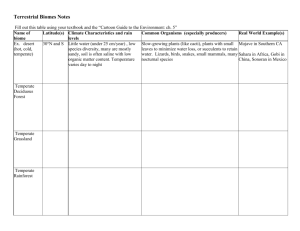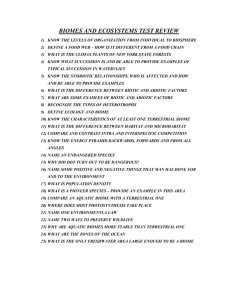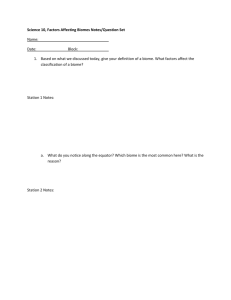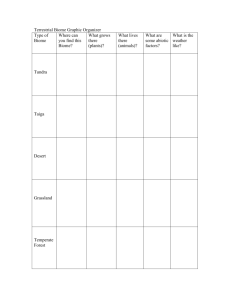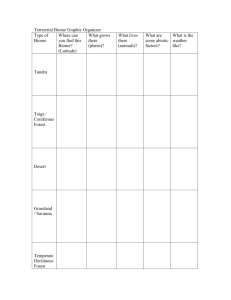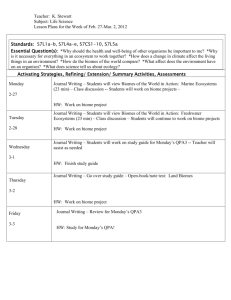World Climate Zones lesson
advertisement
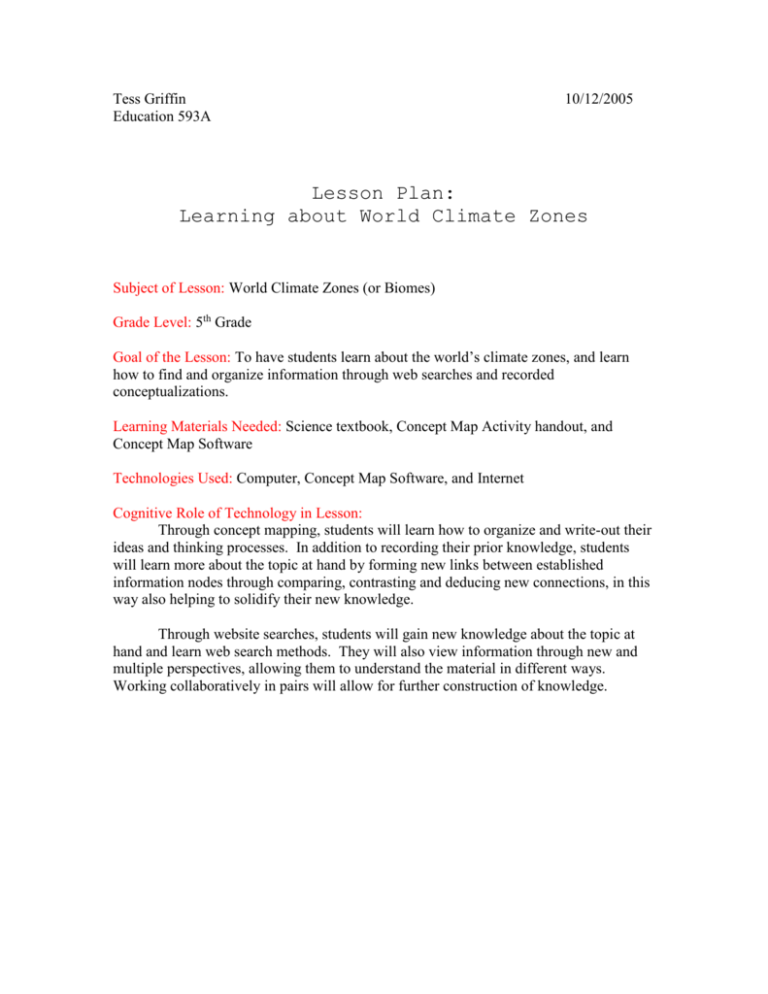
Tess Griffin Education 593A 10/12/2005 Lesson Plan: Learning about World Climate Zones Subject of Lesson: World Climate Zones (or Biomes) Grade Level: 5th Grade Goal of the Lesson: To have students learn about the world’s climate zones, and learn how to find and organize information through web searches and recorded conceptualizations. Learning Materials Needed: Science textbook, Concept Map Activity handout, and Concept Map Software Technologies Used: Computer, Concept Map Software, and Internet Cognitive Role of Technology in Lesson: Through concept mapping, students will learn how to organize and write-out their ideas and thinking processes. In addition to recording their prior knowledge, students will learn more about the topic at hand by forming new links between established information nodes through comparing, contrasting and deducing new connections, in this way also helping to solidify their new knowledge. Through website searches, students will gain new knowledge about the topic at hand and learn web search methods. They will also view information through new and multiple perspectives, allowing them to understand the material in different ways. Working collaboratively in pairs will allow for further construction of knowledge. Student Activity: Time Period: This activity will take place in 2 class periods. In the first period, the students will be introduced to the activity at hand and to concept mapping, and will start gathering information and designing their concept map. In the second period, the students will finish their concept maps and turn them in. An additional class period could be used to have the students display their maps and discuss how they constructed it and what they learned from it. Group vs. Individual: Students will work in pairs to complete this activity. One concept map will be required of each pair as the final assignment. The teacher will assign the pairs according to how he/she thinks is most appropriate and productive. Prior Knowledge: Students will have already begun studying the world climate zones as a class, and will have read a chapter in their science textbook concerning biomes and climate zones. Knowledge of how to construct a concept map or how to use Concept Map Software is not necessary. 1. Lecture: The lecture portion of the class will involve a quick summary of what the class has begun learning about climate zones. The teacher will explain the activity and will provide the students with the concept map handout (provided below). On the handout will be the activity instructions and a concept map example the teacher has already begun. The teacher will explain the instructions on the handout and will briefly explain what a concept map is. Finally, the teacher will display the Concept Map Software to the class and briefly highlight important features on how to use it (teacher will use a projector connected to their computer). As the students begin turning on their own computers to start their activity, the teacher will write on the chalkboard the points discussed on how to use the Concept Map Software. 2. Activity: The activity is described in the handout below. Briefly, it entails the following: a. Decide on a biome to study b. Begin looking through textbook and websites for information on the selected biome c. Begin compiling this data through use of the concept map software d. Finalize the concept map, save it on the computer, print it out, and note citations on the back of the printed map 3. Final Product: The final product will be a complete concept map about a world biome or climate zone per pair of students. Concept Map Activity: Learning about World Climate Zones Your concept map can be about any world biome or climate zone, and can be designed any way you like. First, select what biome you want to learn more about. Second, collect information about that biome such as its plant and animal life, temperature, rainfall, etc… Do this by using your textbook and any of the Internet links I have provided for you below. Finally, record all of your biome information by creating a concept map on the computer. When creating your concept map, decide how to design it, what information you would like to display, and what “links” you want between your “nodes” of information. When you are finished with your map, please save your work onto the computer’s desktop, then print it out and hand it in. (Please cite the information you used in making your map: on the back of your concept map, list what web addresses or pages in your textbook you used.) Optional Web Sites: http://www.ucmp.berkeley.edu/glossary/gloss5/biome/ http://mbgnet.mobot.org/sets/ http://www.geography.learnontheinternet.co.uk/topics/rainforest.html http://www.blueplanetbiomes.org/climate.htm Concept Map Example Here I started an example concept map about the Rainforest Biome: Climate Affected by Rainforest Biome Made up of Trees Live in Live in this biome Insects Types of Animals Types of