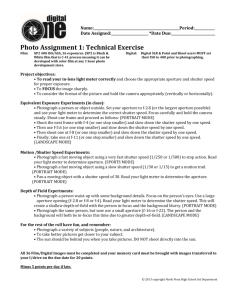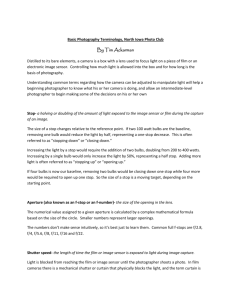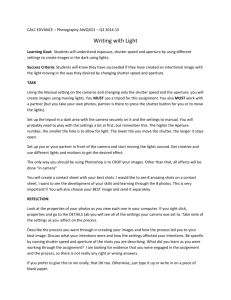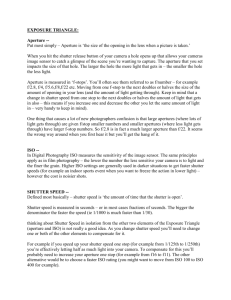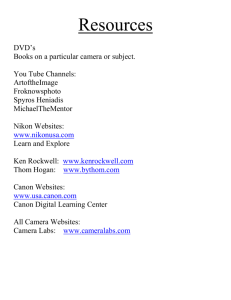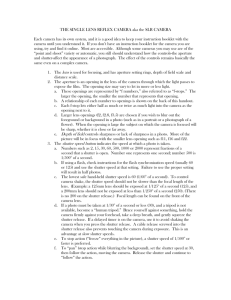CH 3 worksheet - Saint Joseph High School
advertisement
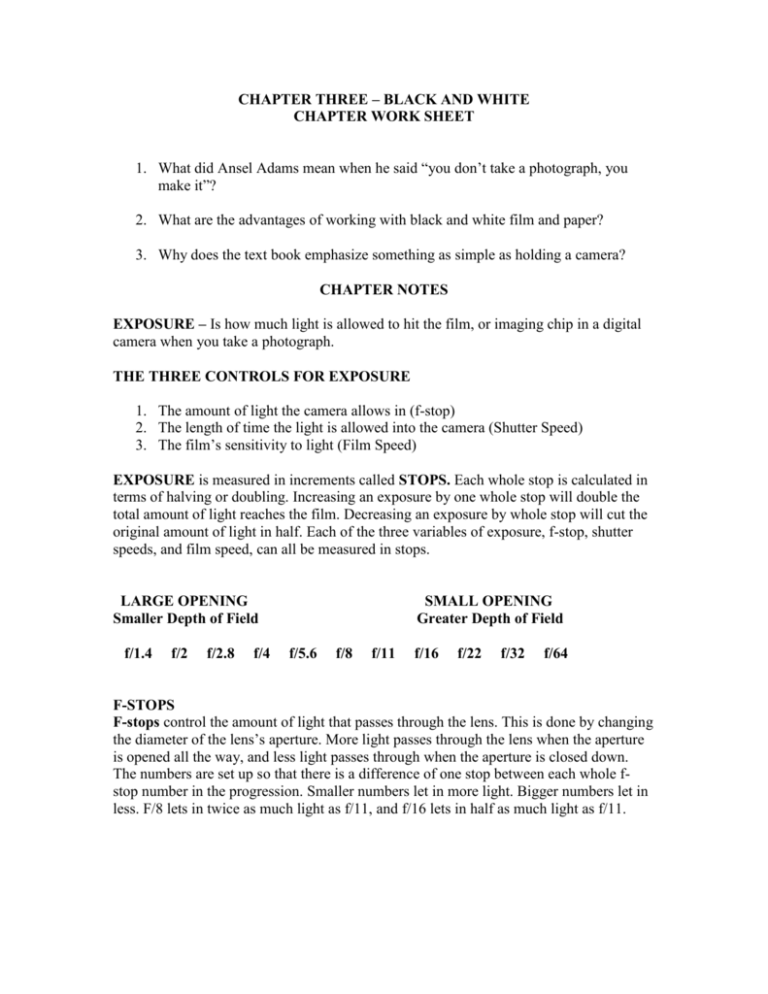
CHAPTER THREE – BLACK AND WHITE CHAPTER WORK SHEET 1. What did Ansel Adams mean when he said “you don’t take a photograph, you make it”? 2. What are the advantages of working with black and white film and paper? 3. Why does the text book emphasize something as simple as holding a camera? CHAPTER NOTES EXPOSURE – Is how much light is allowed to hit the film, or imaging chip in a digital camera when you take a photograph. THE THREE CONTROLS FOR EXPOSURE 1. The amount of light the camera allows in (f-stop) 2. The length of time the light is allowed into the camera (Shutter Speed) 3. The film’s sensitivity to light (Film Speed) EXPOSURE is measured in increments called STOPS. Each whole stop is calculated in terms of halving or doubling. Increasing an exposure by one whole stop will double the total amount of light reaches the film. Decreasing an exposure by whole stop will cut the original amount of light in half. Each of the three variables of exposure, f-stop, shutter speeds, and film speed, can all be measured in stops. LARGE OPENING Smaller Depth of Field f/1.4 f/2 f/2.8 f/4 SMALL OPENING Greater Depth of Field f/5.6 f/8 f/11 f/16 f/22 f/32 f/64 F-STOPS F-stops control the amount of light that passes through the lens. This is done by changing the diameter of the lens’s aperture. More light passes through the lens when the aperture is opened all the way, and less light passes through when the aperture is closed down. The numbers are set up so that there is a difference of one stop between each whole fstop number in the progression. Smaller numbers let in more light. Bigger numbers let in less. F/8 lets in twice as much light as f/11, and f/16 lets in half as much light as f/11. Depth of field is a function of f-stops. DEPTH OF FIELD refers to how much of the scene is in focus, both in front of and behind the subject or at whatever point the lens is focused. The smaller the aperture or opening, the larger the number of the f-stop, and the greater the depth of field you have in the image. The bigger the aperture, the smaller the number of the f-stop and the less depth of field you get. Depth of field is an important part of every image. SHUTTER SPEEDS Shutter speeds control the amount of time that light is allowed to hit the film or imaging chip. The time of exposure depends on the lighting conditions, the film speed, and the fstop used in the lens. Just like f-stops, whole shutter speeds are spaced one stop apart in the sequence found in cameras. That means that a shutter speed of 1/60 lets in twice as much light as 1/125, and half as much light as 1/30. Remember the shorter the duration, the less light gets through to the film. The longer the duration, the more light is allowed to the film. The setting “B” on most cameras is used for manual time exposures, exposures longer than the maximum shutter time. For example your camera’s shutter speed can be set to a maximum of 30 seconds, for any exposure longer than 30 seconds; the shutter speed has to be set at “B”. The camera with a 50mm lens should not be hand held with a shutter speed of 1/60 otherwise you will have camera shake and the resulting image will be blurred. If you are using a 100mm lens do not go below 1/125, a 200mm lens 1/250. Any camera with a lens 300mm or more should be on a tripod. SHORTER AMOUNT OF TIME LONGER AMOUNT OF TIME 1/4000 1/2000 1/1000 1/500 1/250 1/125 1/60 1/30 1/15 1/8 ¼ ½ 1 2 4 8 16 FILM SPEEDS Film Speeds are the third exposure variable and they refer to film’s sensitivity to light, or how much light is needed for good exposure. Every film has an ISO number (International Standards Organization) that indicates how sensitive the film is to light. The lower the number, the less sensitive it is, and the more light it needs to make a good exposure. This is called a slow film. The higher the number, the less light it needs to make an exposure. This is called a fast film. SLOW SPPED FILMS FAST SPEED FILMS 25 32 40 50 64 80 100 125 160 200 250 320 400 500 640 800 1000 1250 1600 2000 2500 3200 ISO Film Speeds. Doubling an ISO number increases its light sensitivity by one stop. Lowering an ISO number by half deceases its sensitivity by one stop. Each of these numbers is an increment of one-third of a stop. PUTTING IT ALL TOGETHER When you change one variable such as the shutter speed by doubling the amount of time you need to cut the amount of light entering the lens by half in order to keep the exposure the same. The following exposure ratios pass the same amount of light through the camera. f/16 at 1/30 – f11 at 1/60 – f8 at 1/125 – f5.6 at 1/250 – f/4 at 1/500 – f/2.8 at 1/1000 Why have these same exposure ratios? F-16 at 1/30 will allow maximum depth of field and can be used for panning the camera to create a special motion effect. F-2.8 at 1/1000 will give you shallow depth of field and can be used for stop action photography. A Light Meter is a device that measures the light off the subject and determines the correct combination of f-stop and shutter speed used to make the photograph. There are three different types of reflected light meters. A Manual Meter which indicates what aperture and shutter speed the photographer must set: A Semi Automatic Meter which can be a Shutter Priority Meter where the photographer controls the choice of shutter speed and the camera automatically sets the correct aperture or an Aperture Priority Meter where the photographer has control of the choice of aperture and the camera automatically sets the correct shutter speed: An Automatic or Program Meter in which the camera automatically sets the correct aperture and shutter speed combination. Incident metering measures the light that hits the scene, instead of the light reflected from the scene. Photography studios, where yu have the most control over the lighting, are good places to use incident meters. Reflected metering measures the amount of light that is reflected from the subject. Most cameras with built in meters work this way. METERING CHALLENGES High Key or White Scenes: Light Meters are designed to average the exposure for 18% or middle gray. If your subject is predominately white such as a snow scene, your film will be under exposed by two stops. If the light meter indicates an exposure of f-16 at 1/250, set your exposure at f-8 at 1/250 or f-16 at 1/60 or f-11 at 1/125. All these exposure ratios will expose the film by two stops more. Some Single Lens Reflex Cameras (SLR) has an automatic setting to allow for more or less exposure. Back Lighting: If you are taking a photograph of a subject against a bright background such as a window the light meter will read for the brightest area and underexpose the main subject. Either move in close or manually set the exposure based upon the darker subject or set your automatic exposure compensation dial for +2. If you have a point and shoot camera take the photograph with the flash on. If you wish to create a silhouette of the main subject let the camera meter for the bright background or take the photograph without the flash.