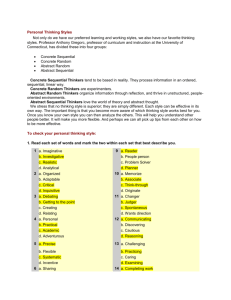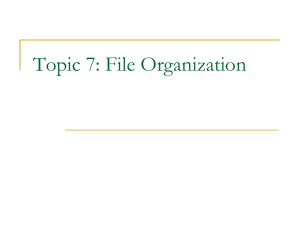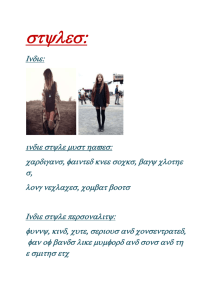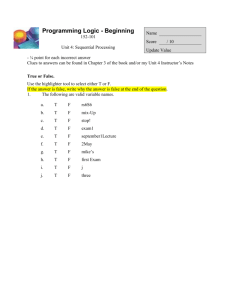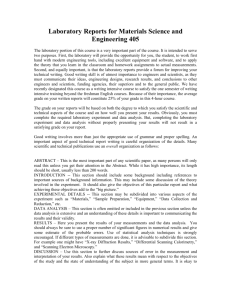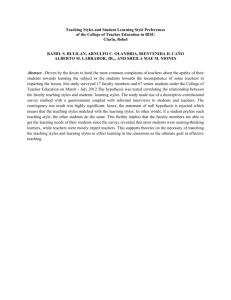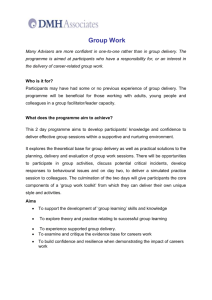Dear Teaching Colleague,
advertisement
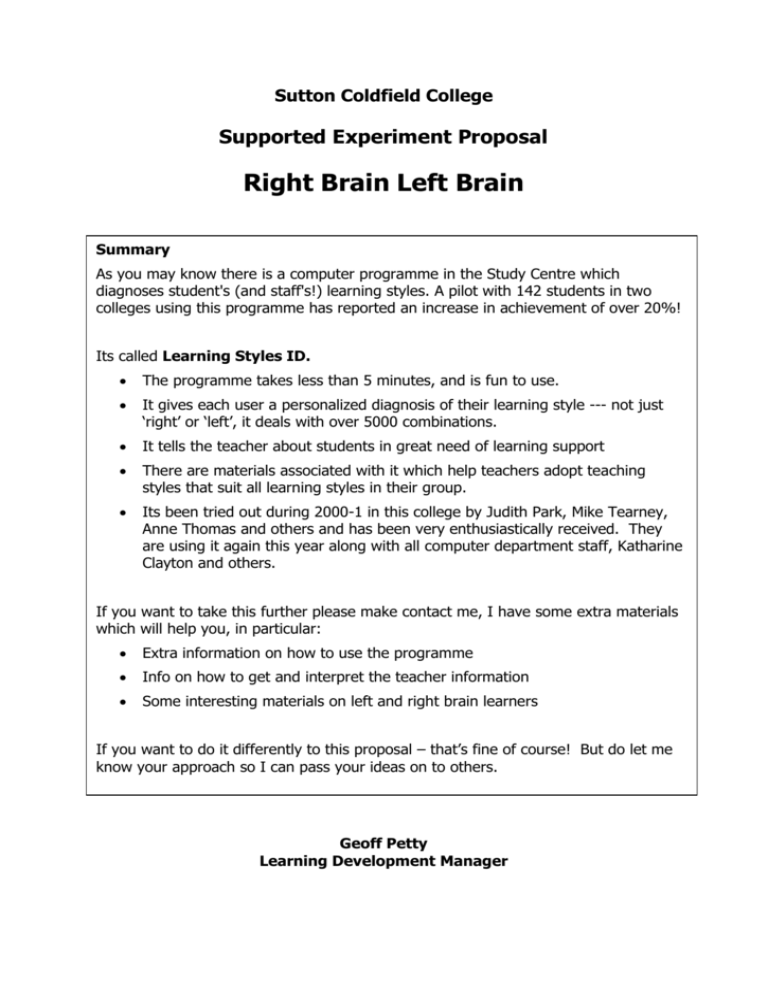
Sutton Coldfield College Supported Experiment Proposal Right Brain Left Brain Summary As you may know there is a computer programme in the Study Centre which diagnoses student's (and staff's!) learning styles. A pilot with 142 students in two colleges using this programme has reported an increase in achievement of over 20%! Its called Learning Styles ID. The programme takes less than 5 minutes, and is fun to use. It gives each user a personalized diagnosis of their learning style --- not just ‘right’ or ‘left’, it deals with over 5000 combinations. It tells the teacher about students in great need of learning support There are materials associated with it which help teachers adopt teaching styles that suit all learning styles in their group. Its been tried out during 2000-1 in this college by Judith Park, Mike Tearney, Anne Thomas and others and has been very enthusiastically received. They are using it again this year along with all computer department staff, Katharine Clayton and others. If you want to take this further please make contact me, I have some extra materials which will help you, in particular: Extra information on how to use the programme Info on how to get and interpret the teacher information Some interesting materials on left and right brain learners If you want to do it differently to this proposal – that’s fine of course! But do let me know your approach so I can pass your ideas on to others. Geoff Petty Learning Development Manager Using the Cooper Disk: a short introduction Geoff Petty Do try the programme yourself, preferably after reading this handout. Tell your students to do the following, or data will be lost. There is a handout with these instructions on along with the advantages and disadvantages of right and left-brain styles. Give this handout to your students stressing the importance of the instructions. Give your full name Give the course you are on Get the personalized printout Press the reset button so that your data is saved Do the program again if you don’t feel your responses were accurate. Interpreting the data in the table. You can access data on your students in tabular form. To do this go to the Admin menu, the password to open this menu is “teacher”. It helps if all your students have used one or two computers only. Most students will be either: Visual holistic --- that is, right brain or Verbal sequential --- that is, left brain These students will benefit from you talking over the advice in the printout with them. The table identifies other students who may need support. (Alternatively they may not have given the program their full attention, or may have developed compensatory strategies to overcome any difficulties!) Students who may need support are: Visual sequential: These students are ‘right brain’ (visual holistic) and so have a preference for thinking visually, but they work sequentially against their natural inclinations, perhaps because they were taught to, or think they ought to. This sequential approach is not helpful for them. Verbal holistic: These are ‘left brain’ (verbal-sequential) students who learn best through understanding sequentially and thinking verbally. But they approach tasks holistically, against their natural strengths, and this causes them difficulties. I hope that the following explains the tables available in the Admin menu Vis/Hol: Vis/Seq Verb/Hol Verb/ Seq Seq.Diff Flex visual holistic, that is, right brain Visual sequential. Unusual: 20% of learners Verbal Holistic. Unusual: 10% of learners Verbal sequential, that is, Left brain Talk to them about their printout. Set an action plan May benefit from learning support. Worth talking at length with them. May benefit from learning support. Worth talking at length with them. These students have identified themselves as sometimes having sequencing difficulties. (Please talk to them about this.) Flexible learner, uses right brain and left brain strategies appropriately No problem, but you could talk to them about their printout and set an action plan Talk to them about their printout. Set an action plan See Ross Cooper’s excellent documentation for a full account. How to download the programme on to any college computer: go to: www.outsider.co-uk.com click to request a download. There are copyright restrictions on the use of this programme, please read the details - but it can be used on any Sutton College computer. Advantages and Disadvantages of Right and Left Brain learning styles Likely Advantages Good sequential memory Good logical planner Good reading and writing skills Make steady and measurable progress Experience that work delivers achievement Clear concept of boundaries Logical thinker Ordered Organised Likely Disadvantages Tend to accept rather than work on difficulties Tend to just repeat what you have been taught rather than think for yourself May not try to think creatively May fail to make connections between topics May not transfer skills learned in one area to another area Need to plan action first Have difficulty making decisions without clear evidence Left Brain: Verbal and sequential Right Brain: Visual and holistic Creative Flexible Good at improvisation Good at problem solving Lateral thinker Good overview of learning Make unusual connections Good visual memory Inspired Take risks Good at discussions Have unclear concept of boundaries Poor sequential planning Poor sequential memory Poor organisation Poor reading /writing skills Poor time-keeping and awareness Inconsistent progress Difficult to monitor learning Late Bloomers Adapted from work by Dr Ross Cooper You can find out what kind of learner you are with the Learning Styles program on the computers in the Study Centre. When using the program, to help yourself, and us please: Give your full name Give the course you are on Get your personalized printout at the end Press the reset button so that your data is saved Do the program again if you feel your responses were not accurate. Thank you