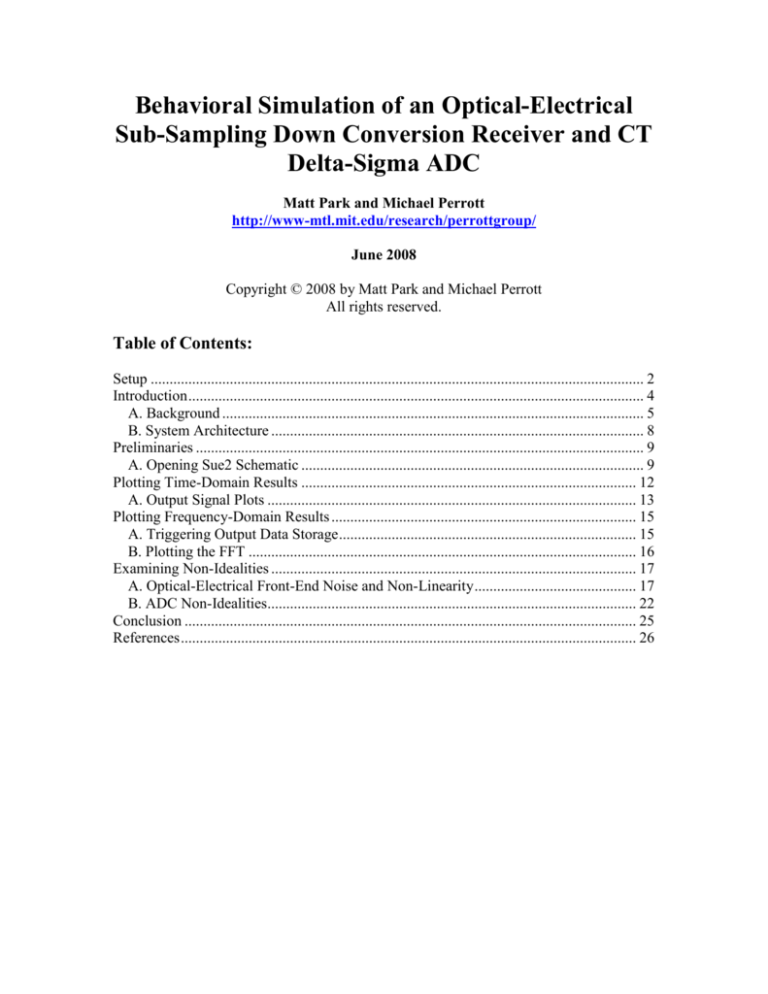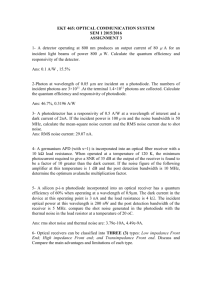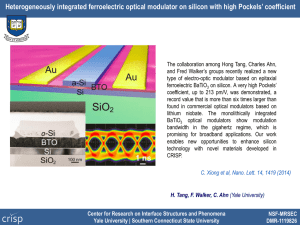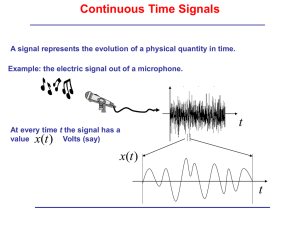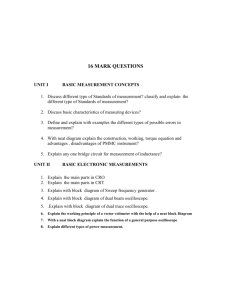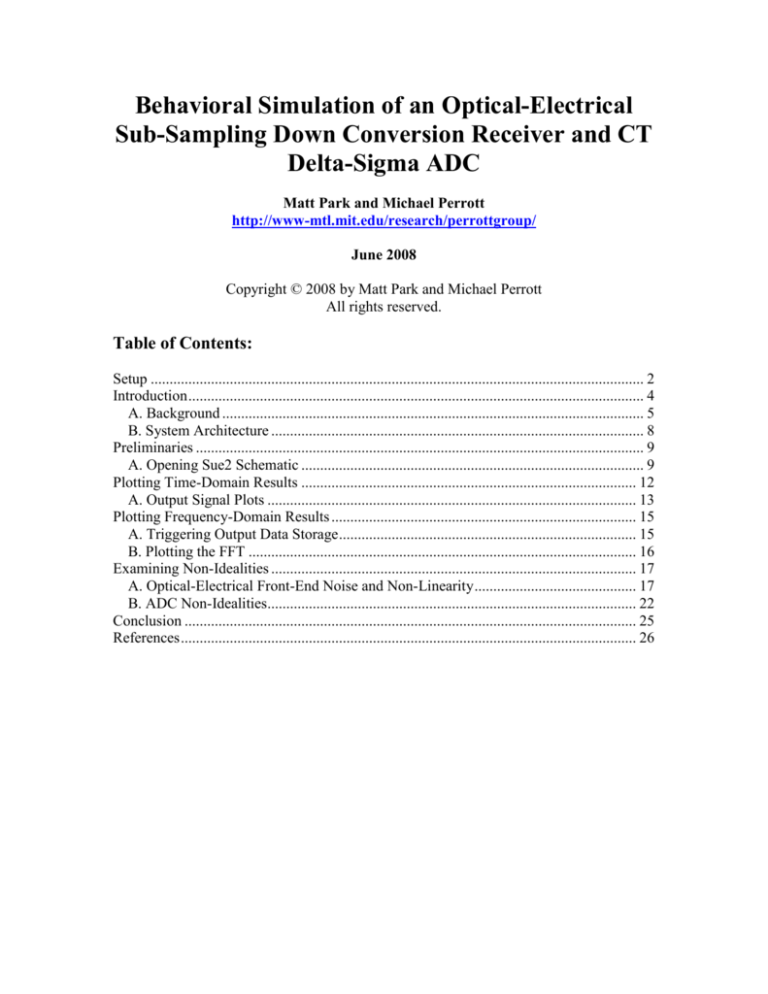
Behavioral Simulation of an Optical-Electrical
Sub-Sampling Down Conversion Receiver and CT
Delta-Sigma ADC
Matt Park and Michael Perrott
http://www-mtl.mit.edu/research/perrottgroup/
June 2008
Copyright © 2008 by Matt Park and Michael Perrott
All rights reserved.
Table of Contents:
Setup ................................................................................................................................... 2
Introduction ......................................................................................................................... 4
A. Background ................................................................................................................ 5
B. System Architecture ................................................................................................... 8
Preliminaries ....................................................................................................................... 9
A. Opening Sue2 Schematic ........................................................................................... 9
Plotting Time-Domain Results ......................................................................................... 12
A. Output Signal Plots .................................................................................................. 13
Plotting Frequency-Domain Results ................................................................................. 15
A. Triggering Output Data Storage ............................................................................... 15
B. Plotting the FFT ....................................................................................................... 16
Examining Non-Idealities ................................................................................................. 17
A. Optical-Electrical Front-End Noise and Non-Linearity ........................................... 17
B. ADC Non-Idealities.................................................................................................. 22
Conclusion ........................................................................................................................ 25
References ......................................................................................................................... 26
Setup
Download and install the CppSim Version 3 package (i.e., download and run the
self-extracting file named setup_cppsim3.exe) located at:
http://www.cppsim.com
Upon completion of the installation, you will see icons on the Windows desktop
corresponding to the PLL Design Assistant, CppSimView, and Sue2. Please read the
“CppSim (Version 3) Primer” document, which is also at the same web address, to
become acquainted with CppSim and its various components. You should also read the
manual “PLL Design Using the PLL Design Assistant Program”, which is located at
http://www.cppsim.com, to obtain more information about the PLL Design Assistant as it
is briefly used in this document.
To run this tutorial, you will also need to download the file opticalsd_examples.tar.gz
available at http://www.cppsim.com, and place it in the Import_Export directory of
CppSim (assumed to be c:/CppSim/Import_Export). Once you do so, start up Sue2 by
clicking on its icon, and then click on Tools->Library Manager as shown in the figure
below.
In the CppSim Library Manager window that appears, click on the Import Library Tool
button as shown in the figure below.
In the Import CppSim Library window that appears, change the Destination Library to
OpticalSD_Examples, click on the Source File/Library labeled as
opticalsd_examples.tar.gz, and then press the Import button as shown in the figure below.
Note that if opticalsd_examples.tar.gz does not appear as an option in the Source
File/Library selection listbox, then you need to place this file (downloaded from
http://www.cppsim.com) in the c:/CppSim/Import_Export directory.
Once you have completed the above steps, restart Sue2 as directed in the above figure.
Introduction
Most significant improvements in performance in increasingly complex communications
systems will arise from architectural innovations. These innovations are only possible
when you can quickly and accurately model and simulate the system under consideration.
CppSim is a free behavioral simulation package that leverages the C++ language to allow
very fast simulation of a wide array of system types. The goal of this tutorial is to expose
the reader to a novel optical-electrical sub-sampling down-conversion receiver and ADC.
As shown in Figure 1, a low-jitter pulsed laser is leveraged to perform precise
sub-sampling of a narrowband RF signal. Information travels between the optical and
electrical domains by connecting a photodiode to an on-chip current source and capacitor.
The resulting photodiode-based integrator serves as the input stage to a continuous-time
(CT) 2nd order ADC, which digitizes the down-converted signal. The entire
architecture is modeled in CppSim, enabling the exploration of key design issues, and
providing crucial insights on how optical devices could be improved to yield better
system-level performance.
Figure 1: Mode-locked-laser sub-samples a narrowband RF signal, and CT ΔΣ ADC
digitizes baseband signal while filtering out images with its inherent anti-aliasing filter.
A. Background
Sub-sampling down-conversion provides an alternative to conventional down-conversion
architectures, but is usually limited by aperture jitter. Indeed, prior work employing
narrowband electronic sub-sampling architectures suffered lower SNR than other
conversion techniques due to noise-folding from aliasing, and noise skirts arising from
local oscillator aperture jitter [1-3]. Noise folding can be minimized through band-pass
filtering of the RF prior to mixing, as was done in previous work. However, due to the
limit of aperture jitter in electronics (0.5-2 ps rms [4]) and its impact on SNR,
sub-sampling architectures have seldom operated above a few GHz.
Harmonic
(GHz)
1
5
10
20
40
SNR
(dB)
84
70
64
58
52
# of
Bits
14.0
11.7
10.7
9.7
8.7
Table 1: SNR and ENOB at different harmonic frequencies assuming a 200 MHz
repetition-rate mode-locked laser with 10 fs RMS jitter in a 2 MHz bandwidth
The SNR for a given aperture jitter and carrier frequency is described by [5]:
1
SNR 20 log
2f o t
(1)
where fo is the carrier frequency and Δt is the rms jitter of the local oscillator in the
bandwidth of interest. Aperture jitter of mode-locked lasers have been shown to be
extremely low (< 10 fs in a 1 kHz-20MHz bandwidth [6]), which facilitates the
sub-sampling of RF signals in the 10’s of GHz range with close to 8 bit precision. Table 1
lists the calculated SNR values for various RF carrier frequencies assuming 10 fs rms
aperture jitter in a 2 MHz BW. Indeed, with a mode-locked laser with 10 fs of rms jitter,
close to 9 bits of resolution is possible even at an RF frequency of 40 GHz.
Figure 2: differential power modulation using a dual output intensity modulator
The optical-electrical sampler shown in Figure 2 comprises a mode-locked laser and an
optical modulator. An optical modulator (also called an intensity modulator) uses an
applied voltage to vary the refractive index of one optical axis of a crystal, thereby creating
a phase shift between two polarization states. When the two optical paths are recombined
with an optical combiner, the phase shift from the crystal effectively results in an intensity
modulation of the optical power. The relationship between optical power (Pin(t)) and
applied voltage (vin(t)) is then described by:
v (t )
Pout (t ) Pin (t ) sin 2 in
2 v
v (t )
Pout (t ) Pin (t ) cos 2 in
2 v
(2a)
(2b)
Where Pout+(t) and Pout-(t) are the differentially modulated optical powers leaving the
device, Pin(t) is the applied optical signal power, vin(t) is the applied electronic signal, and
vπ is the modulator voltage-to-phase gain.
When biased at its most linear point (VIN,DC = v/2), the modulator and its non-linearity can
be approximated by a 3rd order polynomial of the form:
Pout (t ) 0 1 v in (t ) 2 v in (t ) 2 3 v in (t ) 3
(3)
with coefficients:
1
Pavg
2
1
1 Pavg
2
v
0
(4)
2 0
3
1
Pavg
24
v
3
where Pavg is the average optical power applied to the optical modulator.
The impact of modulator non-linearity can be understood with the aid of Figure 3. Here,
the RF signal is a sinusoid of amplitude A offset by an amount fx from a carrier frequency fo,
with fo chosen to be an integer multiple of the pulse repetition frequency (fo = N/T):
v RF (t ) A cos(2 [ f o f x ]t )
(5)
Figure 3: Aliasing of harmonics from 3rd order non-linearity down to baseband due to
sub-sampling.
Due to differential power modulation, the even-order terms in the polynomial of Equation
(3) should ideally be zero. The 3rd order non-linearity can then be studied in isolation:
v RF (t )3
A3
3 cos(2 [ f o f x ]t ) cos(2 [3 f o 3 f x ]t )
4
(6)
Sub-sampling will alias the signals in equations (5) and (6) to baseband, resulting in the
desired signal at fx, and a harmonic at 3fx. Therefore, harmonics can still appear at
baseband even in the absence of any interferers. Intermodulation can cause out-of-band
interferers to alias down to baseband as well, but this effect can be potentially suppressed
by using resonant optical modulators, which can have very high Q (> 300). However, as is
the case in any classical RF system, intermodulation can cause a weak signal of interest to
be completely masked by a strong interferer if proper system design is not performed.
After the electronic signal has been sampled by the optical phase modulator, the resulting
optical signal needs to be converted to the electronic domain. A photodiode is used to
convert the optical sample information (photons) into an equivalent electronic signal
(charge) that can be digitized using electronics. Modulated optical pulses are now
converted to modulated current pulses, and the question now becomes how to efficiently
capture this information for digitization.
B. System Architecture
Figure 4: photodiode charge is continuously integrated onto a capacitor, and a comparator
and DAC used to discharge the capacitor to prevent unbounded integration.
By limiting our application space to narrowband down-conversion, optical information can
be easily captured by directly integrating the photodiode charge onto a capacitor. This
approach is particularly attractive because it precludes the implementation of a S/H
network, thus bypassing many of the non-idealities associated with MOS switches. Indeed,
these switch non-idealities (finite resistance, charge injection, signal feed-through)
severely limited the performance of prior broadband optical-electrical ADC
implementations [4,7,8]. Furthermore, since charge is continuously integrated as opposed
to compartmentalized as in a S/H network, the system is not as sensitive to current pulse
transients arising from slow minority-carrier recombination time constants of the
photodiode (which may not necessarily settle within a sample period). However, note that
some mechanism is needed to counteract the unbounded integration of charge onto the
capacitor so that saturation does not occur.
As shown in Figure 4, negative feedback offers a straightforward solution. Here, a level
sensitive comparator (or quantizer) senses when the capacitor voltage exceeds a certain
threshold, and then drives a current digital-to-analog converter (DAC) to discharge the
capacitor. As long as the total charge supplied by the DAC is greater than or equal to that
from the photodiode, the capacitor voltage will remain bounded. Indeed, the voltage at the
photodiode output will be held constant on average, although there will be high frequency
ripple due to the pulsed nature of the optical stream and feedback of the comparator’s
quantization noise.
Structurally, the feedback loop in Figure 4 is identical to that of a conventional
continuous-time (CT) ΔΣ ADC, except that the voltage-to-current conversion is
accomplished by the optical modulator and photodiode pair, as opposed to a
transconductance-C amplifier or an op-amp RC integrator. When the quantizer
oversamples the input signal, the loop operates identically to a CT ΔΣ ADC, and achieves
the benefits associated with the topology: noise shaping, higher SNR and DR, and
potentially lower power for a given precision.
Note that the use of a ΔΣ ADC architecture limits the application space of the
down-converter to a narrowband signal in order to achieve a high over-sampling ratio
(OSR) and SNR. This tradeoff is acceptable in our application since we are trying to
digitize sub-sampled signals, which must be sufficiently narrowband to prevent aliasing.
A salient feature of the CT ΔΣ architecture is that it provides free anti-aliasing filtering
since such filtering is inherent in the topology itself [9]. This unique property could not be
exploited in earlier sub-sampling architectures that employed discrete-time (DT) ΔΣ
topologies which required a separate anti-alias filter.
Preliminaries
A. Opening Sue2 Schematic
Click on the Sue2 icon to start Sue2, and then select the OpticalSD_Examples library
from the schematic listbox. The schematic listbox should now look as follows:
Select the OpticalSD_Top cell from the above schematic listbox. The Sue2 schematic
window should now appear as shown below. Key signals for this schematic include:
sd_out: 1-bit output of the Sigma-Delta Quantizer
optmod_out_accum: output of the optical modulator filtered by the accumulate and dump
filter
photodiode_out_accum: output of the photodiode filtered by the accumulate and dump
filter
pulse_train: pulse output of the mode-locked-laser
int1_out, int2_out: outputs of the 1st and 2nd stage integrators
dac1_out, dac2_out: output current signals of the 1st and 2nd DAC’s
clk_trigger: clock signal used to sub-sample ADC output
B. Running CppSim Simulations
In the Sue2 schematic window, click on the Tools text box in the menubar, and then select
CppSim Simulation. A Run Menu window similar to the one shown below should open
automatically. Note that the Run Menu is already synchronized to the schematic that you
will be simulating (OpticalSD_Top). If for whatever reason this is not the case, click on
the Synchronize button in the menu bar, the Run Menu will be synchronized to the
schematic in your Sue2 window.
To establish the simulation parameters, click on the Edit Sim File button in the menu. An
Emacs window should appear displaying the contents of the simulation parameters file
(test.par). The contents of your test.par file should look something like what is shown
below:
/////////////////////////////////////////////////////////////
// CppSim Sim File: test.par
// Cell: OpticalSD_Top
// Library: OpticalSD_Examples
/////////////////////////////////////////////////////////////
// Number of simulation time steps
// Example: num_sim_steps: 10e3
num_sim_steps: 1e6
// Time step of simulator (in seconds)
// Example: Ts: 1/10e9
Ts: 1/100e9
// Output File name
// Example: name below produces test.tr0, test.tr1, ...
// Note: you can decimate, start saving at a given time offset, etc.
//
-> See pages 34-35 of CppSim manual (i.e., output: section)
output: test_tran
// Nodes to be included in Output File
// Example: probe: n0 n1 xi12.n3 xi14.xi12.n0
probe: sd_out int1_out int2_out dac1_out dac2_out optmod_out
optmod_out_accum photodiode_out photodiode_out_accum
/////////////////////////////////////////////////////////////
// Note: Items below can be kept blank if desired
/////////////////////////////////////////////////////////////
// Values for global parameters used in schematic
// Example: global_param: in_gl=92.1 delta_gl=0.0 step_time_gl=100e3*Ts
global_param: ts=Ts
// Rerun simulation with different global parameter values
// Example: alter: in_gl = 90:2:98
// See pages 37-38 of CppSim manual (i.e., alter: section)
alter:
When you are finished, you can close the Emacs window by pressing Ctrl-x Ctrl-c. To
launch the simulation, click on the menu bar button labeled Compile/Run.
Plotting Time-Domain Results
Double-click on the CppSimView icon to start the CppSim viewer. The viewer should
appear as shown below – notice that the banner indicates that it is currently synchronized to
the OpticalSD_Top cellview. If this is not the case, Sue2 and CppSimView can be
synchronized by clicking the Synch button on the left-hand side of the CppSimView
window.
To view the simulation results, first click on the radio button titled No Output File.
Immediately after this button is clicked, the radio button will instead display the output
file’s name, test_tran.tr0. Next, click on the Load button on the left-hand side of the
CppSimView window. Once this button is pressed, the Nodes radio button will be filled in,
and the probed nodes will be listed, as shown below.
A. Output Signal Plots
In the CppSimView window, double-click on signals int_out1 and int_out2. You should
see plots of the integrator output voltages, as shown below. These transient simulation
plots can be used in the design of the Sigma-Delta ADC to determine if the output voltage
swings may saturate the subsequent integration or quantization stage.
Now click on the Reset Node List button in the CppSimView window, and then
double-click on the dac1_out and dac2_out nodes. You should see plots of the DAC
output currents, but due to the large number of samples, you may have trouble viewing the
waveforms clearly. To change the x-axis of the figure (the y-axis automatically scales), hit
the Zoom radio button on the CppSimView menu-bar. This will cause a series of buttons
to appear on the top and bottom of the plot window, as shown below.
Next click the (Z)oom X push-button located at the top of the plot window. Select the
desired x-axis range by clicking at the beginning and ending location in any of the plotted
signals. The figure will look similar to the figure below. Additionally, you can zoom in and
out and pan left and right using the In and Out and the < and > push-buttons, respectively,
located at the top of the plot figure. For example, expanding the x-axis around 4ns
produces the plot shown below:
As can be seen from the plot, the RZ DAC output current exhibits rising and falling
transients, which ultimately determine the upper limit of the DAC switching speed.
Plotting Frequency-Domain Results
While viewing transient waveforms offer some intuition concerning the operation of the
sub-sampling receiver and ADC, analyzing the frequency-domain results are essential in
order to evaluate the performance of the overall architecture. To that end, longer
simulations must be performed so that FFT’s with sufficient resolution can be generated.
MATLAB is used to load in the CppSim simulation data, and to calculate and plot the
resulting FFT. The MATLAB script used to generate the subsequent FFT plots
(snr_plot.m) is included in the OpticalSD_Examples library.
A. Triggering Output Data Storage
Since the output of the optical-electrical ADC is a 200 Ms/s 1-bit code, it is not necessary
to store this information at every CppSim time step Ts. Rather, the ADC output need only
be stored at every ADC sample period T = 5ns, which results in a significantly smaller
output file size. This can be accomplished by modifying the output statement in the
test.par file:
output: test_fft trigger=clk_trigger start_sample=1e5
probe: sd_out optmod_out_accum
The above output statement will generate an output file called test_fft.tr0, and will only
write to the file when the trigger function detects a rising edge in the clock signal
clk_trigger. The clk_trigger signal can be seen in the OpticalSD_Top schematic, and
simply corresponds to the inverted ADC clock signal clk. The start_sample statement
prevents the test_fft.tr0 output file from being written until the 100,000th simulation time
step has completed. This statement is necessary since initial transients in the ADC will
corrupt the FFT, and should not be recorded.
A second node of interest is the output of the optical modulator (optmod_out). This signal
effectively has infinite bandwidth, and must be filtered in order to extract the baseband
signal, which is of primary interest. This can be easily accomplished using the
accum_and_dump module, which averages the optical modulator output over one laser
repetition period (or equivalently, over one ADC clock period) before dumping the result
to the output, and resetting its internal state. A frequency domain view of this filter is
shown in Figure 5.
0
Magnitude (dB)
-10
-20
-30
-40
-50
-60
5
10
10
6
10
7
10
8
10
9
10
10
0
Phase (deg)
-50
-100
-150
10
5
10
6
10
7
8
10
Frequency (Hz)
10
9
10
10
Figure 5: Bode plot of an accumulate and dump filter assuming a CppSim internal time
step of 1/100e9 and a laser repetition rate of 200 MHz.
Finally, it is necessary to set the number of simulation points. As previously mentioned,
the number of simulation points will effectively determine the resolution of the FFT. For
the sake of this tutorial, we pick ten million points:
num_sim_steps: 10.1e6
Save the changes to the test.par file, and start the CppSim simulation by clicking on the
Compile/Run button in the CppSim run menu.
B. Plotting the FFT
Once the CppSim simulation has completed, FFT’s of the ADC output (Figure 6) and the
optical modulator output (Figure 7) can be generated with the help of MATLAB. The plots
shown below were generated using the script (snr_plot.m) included in the distribution of
the OpticalSD_Examples library. The script is executed by typing:
[SNR, SNDR, ENOB] = snr_plot(‘test_fft.tr0’,’sd_out’,1)
[SNR, SNDR, ENOB] = snr_plot(‘test_fft.tr0’,’optmod_out_accum’,1)
Here, a 39.9995 GHz RF carrier is sub-sampled by a 200 MHz repetition rate
mode-locked-laser with less than 10 fs of RMS timing jitter in the 2 MHz bandwidth of
interest. The baseband signal resulting from the sub-sampling operation should then
ideally look like a 500 kHz tone. By studying the FFT of the optical modulator output, it is
clear that the optically down-converted signal incurs 3rd harmonic distortion and a noise
skirt due to the jitter of the sub-sampling laser source. Similarly perusing the FFT of the
ADC output reveals that the SNDR is degraded by 1-2 dB due to photodiode shot noise and
shaped quantization noise at the edge of the 2 MHz bandwidth.
FFT PLOT
20
0
AMPLITUDE (dB)
-20
-40
SNDR =52.6396
SNR =52.7404
-60
ENOB =8.4513
-80
-100
-120
4
10
5
10
6
10
ANALOG INPUT FREQUENCY (MHz)
7
10
8
10
Figure 6: 10-million point FFT of the optical-electrical CT Sigma-Delta ADC output
FFT PLOT
20
0
AMPLITUDE (dB)
-20
-40
SNDR =53.4382
SNR =53.5586
-60
ENOB =8.5839
-80
-100
-120
4
10
5
10
6
10
ANALOG INPUT FREQUENCY (MHz)
7
10
8
10
Figure 7: 10 million point FFT of the optical modulator output after being processed by
the accumulate and dump filter
Examining Non-Idealities
A. Optical-Electrical Front-End Noise and Non-Linearity
In this section, a simple analytical model for noise analysis of the optical-electrical
front-end is derived. As shown in Figure 8, the model includes non-linearity from the
optical modulator and shot noise from the photodiode. Behavioral simulation results from
CppSim are used to verify the analytical model as well as to determine the impact of
system non-idealities that cannot easily be described or evaluated analytically.
Figure 8: Model for noise analysis, which includes modulator non-linearity, photodiode
shot noise, and aperture jitter of mode-locked laser.
Using the 3rd order polynomial (see Equation 3) that characterized the optical phase
modulator non-linearity, the ratio of the signal power to the 3rd harmonic power, or
spurious-free dynamic range (SFDR), can be described as:
SFDR
3 A 3
1 A 3
4
3 A
4
3
2
(8)
2
where A is the amplitude of the signal, and α1 and α3 are the first and third order polynomial
coefficients from Equation (4). Note the optical modulator does not have any active
components and should not contribute significant noise for a well designed modulator.
The photodiode is characterized by its responsivity, R (a power-to-current conversion gain),
and a summing stage for the inclusion of shot noise. Shot noise is characterized by the
average photodiode current, which can be calculated as:
1
Iavg R
T
T
p(t) RPavg
(9)
Since shot noise is a white, wide-sense-stationary process, its power spectral density can be
described as:
i n2, sh 2qI avg 2qRPavg
(10)
The jitter power can be calculated using the relationship from Equation (1), which relates
the SNR to the rms jitter in a given bandwidth (Δt) at the carrier frequency (fo).
Measurement of the mode-locked laser in the prototype revealed a laser jitter of
approximately 10 fs rms in a 1 kHz to 10 MHz BW. When scaled by modulator gain and
signal amplitude, the total jitter power is described by:
Pjitter
1
A 1 2 (2f o t ) 2
2
(11)
The power spectrum of the impulse train can be determined in two different ways.
Ostensibly, the most straightforward approach is to determine the autocorrelation function
and then take the Fourier Transform to obtain the power spectrum. In this case, the
autocorrelation function of an impulse train is also an impulse train with period T:
Rpp (t ,t)
p( ) p(t )d TPavg
( kT)
2
(12)
k
However, the power spectrum of an impulse train is not simply the Fourier Transform of its
function because the process is cyclostationary. In order to calculate the
autocorrelation
power spectrum of a cyclostationary process, the average autocorrelation must first be
calculated [15]:
R pp ( )
1
T
T Rpp (t ,t)d T Pavg
2
( kT)
(13)
k
The impulse train power spectrum is then the Fourier Transform of the average
function:
autocorrelation
S pp ( f ) Pavg
2
k
f T
(14)
k
A second and more straightforward derivation of the above result makes use of Parseval’s
relation for total signalenergy [16]:
1
T
T
p(t ) dt
2
a
k
2
(15)
k
Since the impulse train is periodic, the total energy is infinite, but the power (energy per
unit period) is finite:
S pp ( f )
1
T
a
2
k
Pavg
2
k
f T
(16)
k
Using the power-spectral density expressions from Equations (10) and (14), a frequency
domain picture of the optical-electrical front-end can be derived, and is shown in Figure 9.
Figure 9: Frequency-domain view of the optical-electrical front end
Using the results from the above derivations, the SNDR of the optical sub-sampling
receiver is calculated to be:
SNDR
Psignal
Pnoise
3 A 3
1 A 3
4
2
A3
Pjitter 2qRPavg f BW 3
4
(17)
2
where
1
1
Pavg
2
v
1
3 Pavg
24
Pjitter
v
3
1
A 1 2 (2f o t ) 2
2
and fBW is the signal bandwidth. The above equation enables three observations to be made:
1. The SNDR improves with increasing optical power, Pavg, until the aperture jitter
limit is hit
2. The SNDR of an optically sampled signal is independent of the laser repetition rate,
1/T
3. The optimal SNDR can be achieved by reducing signal amplitude, A, until the 3rd
harmonic distortion equals the inband shot-noise and jitter power
The SNDR limit stated in the first observation comes straight from Equation (17). Until
the aperture jitter limit is reached, the SNDR is improved by increasing the optical power
such that the signal is boosted relative to the shot noise. The second and third observations
require closer inspection. Oversampling confers an improved SNR only when it is
followed by filtering and down-sampling, which effectively reduces the noise power in the
signal bandwidth. In this case, while the mode-locked laser is oversampling the
narrowband component, there is neither filtering nor down-sampling, and hence no change
in SNR. The spurious-free dynamic range (SFDR) of the receiver can be improved by
reducing signal power since the fundamental, α1, is proportional to the signal amplitude A
while the third-harmonic, α3, is proportional to A3. However, signal power cannot be
arbitrarily reduced due to the presence of photodiode shot noise and aperture jitter.
100
Distortion
Shot Noise
Jitter
Effective SNDR
Simulated SNDR
90
80
SNR/SNDR (dB)
70
60
50
40
30
20
10
0
-5
10
-4
10
-3
-2
10
10
input amplitude ( vpi /2)
-1
10
0
10
Figure 10: effective optical front-end SNDR for varying input signal amplitude
(normalized by vπ/2) assuming 5mW of optical power, a 40 GHz RF carrier frequency, and
laser jitter of 10 fs in a 2 MHz bandwidth.
Figure 10 illustrates the tradeoffs between signal amplitude, SNDR, and jitter, and clearly
shows that an optimal SNDR for a given optical power (5 mW) can be achieved when the
power of the third harmonic is roughly equal to the total inband shot noise, or equivalently,
when the SFDR is equal to the SNR. In this case, the optimal SNDR is approximately 52
dB over a 2 MHz BW when the input amplitude is approximately equal to vπ/20. Note that
a more linear modulator would effectively remove the SNDR limitation arising from non
linearity, but that the peak SNDR is still limited by the aperture jitter limit.
CppSim generally confirms this analysis. As indicated by the red circles in Figure 10, the
simulated ADC SNR/SNDR follows the trends predicted by the analytical model, with the
peak SNR/SNDR occurring near vπ/20.
B. ADC Non-Idealities
In CT ΔΣ ADC’s, thermal and flicker noise from the first feedback DAC and the first stage
integrator have as great an impact on SNDR as the noise from the optical-electrical front
end. Noise from the second feedback DAC and the second stage integrator are shaped by
the gain of the preceding stage, and therefore have a smaller impact on the overall ADC
performance.
The device thermal and flicker noise sources are modeled in CppSim using the
OpticalSD_Noise module, an example of which is shown below. The key parameters to
the module are the output current spot flicker noise evaluated at 1 Hz and thermal noise
density [A2/Hz]. As can be seen from the FFT’s of the ADC output shown in Figure 11
(laser jitter eliminated for clarity), the inclusion of ADC device noise degrades the SNDR
by approximately 4.5 dB. Of course, the device and photodiode shot noise floors are
masked by the aperture jitter for near full-scale ADC inputs.
FFT PLOT
20
0
AMPLITUDE (dB)
-20
-40
SNDR =63.6907
SNR =66.0544
-60
ENOB =10.287
-80
-100
-120
4
10
5
10
6
10
ANALOG INPUT FREQUENCY (MHz)
7
10
8
10
(a)
FFT PLOT
20
0
AMPLITUDE (dB)
-20
-40
SNDR =60.4887
SNR =61.4878
-60
ENOB =9.7551
-80
-100
-120
4
10
5
10
6
10
ANALOG INPUT FREQUENCY (MHz)
7
10
8
10
(b)
Figure 11: ADC output FFT with photodiode shot noise and device thermal and 1/f noise
(a) excluded, and (b) included. Laser aperture jitter is set to zero to see the noise floor
clearly.
SNR and DR degradation arising from finite loop delay in 2nd order CT ΔΣ ADCs have
been well documented and various methods for compensating for it have been proposed
[11,12]. The method of using RZ DAC pulses proposed in [11] was chosen since it enabled
easy adjustment of the DAC gains for loop delay compensation. A script to calculate these
DAC gains (dac_calc.m) is also included in the OpticalSD_Examples library. RZ DAC
implementations are more sensitive to DAC jitter than NRZ implementations, but
calculations from [12] showed that the SNR for signal to clock jitter was not the limiting
factor:
OSR Ts 2
SNR RZ
8 2
jitter
(7)
For instance, given a 1 ps rms clock jitter for the sigma-delta clock source, an OSR of 50,
and clock period (Ts) of 5 ns, a theoretically maximum SNRRZ of 82 dB can be achieved.
In practice, the SNR is limited to 52 dB in the prototype system due to photodiode shot
noise and optical modulator distortion. Consequently, jitter from the ADC clock source is
not included in the behavioral model, though it can be easily added in the same manner that
the mode-locked laser jitter is modeled.
Feedback loop delay is also modeled explicitly in CppSim, and can be modified by double
clicking on the OpticalSD_RZQuantizer module (see below), and specifying a value for
the delay variable tdel. The delay is also implicitly modeled through the finite gain
bandwidths of the regenerative latch modules (regen_latch) inside the quantizer module,
and the DAC buffer module, OpticalSD_RZDriver. Finally, the RZ pulse width can also
be specified by entering in a value for the variable pulse_width. As shown below, the
pulse width is set to half an ADC clock period, or 2.5 ns.
While it is suppressed by the gain of the first integrator stage, non-linearity in the second
stage integrator can nevertheless cause distortion, the severity of which depends on the
output voltage swing of the first integrator. Non-linearity and offset in the second stage
integrator are modeled in the module OpticalSD_2ndIntegrator by using a third-order
polynomial to describe the transconductance:
iout a0 a1vin a 2 vin a3 vin
2
3
The ideal transconductance of the integrator is expressed by the a1 term, offset is
characterized by the a0 term, and nonlinearity by the a2 and a3 terms. These coefficients
can be obtained from a regression analysis of the DC transfer characteristics of the
summing amplifier in HSPICE or SPECTRE. The finite gain of these first and second
integrators are then modeled by specifying a value for the small-signal output resistance,
rout.
Other non-idealities (DAC current offsets, gain mismatches, etc.) are also included in the
CppSim model. As they are self explanatory in nature, the interested reader can investigate
their effect at his leisure.
Conclusion
In this tutorial, we have explored the use of high precision optical sub-sampling to achieve
a high resolution down conversion of very high frequency (>10 GHz) narrowband signals.
Analysis showed that the resolution of the entire system was largely determined by the
aperture jitter of the mode-locked laser, the linearity of the optical modulator, and the shot
noise of the photodiodes. This result was further confirmed through behavioral simulation,
which showed that ADC noise, non-linearity, and other non-idealities had a negligible
impact on the overall architecture resolution. We now close with a brief discussion of
future optical-electrical down-conversion receivers.
Figure 12: effective SNDR versus down converted frequency assuming a 200 MHz
repetition rate mode-locked laser with 10 fs and 1 fs RMS jitter, 5 mW optical power, and
an RF input amplitude of vπ/20.
As shown in Figure 10, the maximum theoretically achievable SNDR of the receiver was
largely limited by the aperture jitter of the laser and the modulator non-linearity. Early
theoretical analysis of mode-locked lasers [17] has suggested that sub-femtosecond timing
jitter should be attainable. With the optical community widely reporting lasers with less
than 10 fs rms jitter, sub-femtosecond precision may soon be a reality. Superimposed on
Figure 12 are the SNDR tradeoff curves for 1 fs rms aperture jitter. Now, the maximally
achievable SNDR of approximately 60 dB is possible even up to 100 GHz. The use of
more linear optical modulators can enable this scheme to potentially achieve close to 14 bit
precision at 10 GHz. However, to achieve higher resolution or to sub-sample narrowband
signals at higher than 10 GHz, the aperture jitter limit will still set the maximum achievable
SNDR, so that the use of a more linear modulator would offer less benefit.
References
[1] H.P. Pekau, and J.W. Haslett, “A 2.4 GHz CMOS sub-sampling mixer with integrated
filtering,” IEEE Journal of Solid-State Circuits, vol. 40, no. 11, pp. 2159-2166,
November 2005.
[2] E. Cijvat, P. Eriksson, T. Nianxiong, and H. Tenhunen, “A 1.8 GHz sub-sampling
CMOS downconversion circuit for integrated radio circuits,” Proc. IEEE Int. Symp.
Circuits and Systems, vol. 2, pp. 65-68, May 1998.
[3] D. Jakonis and C. Svensson, “A 1.6 GHz downconverison sampling mixer in CMOS,”
Proc. Int. Symp. Circuits and Systems, vol. 1, pp. 725-728, May 2003.
[4] L.Y. Nathawad, R. Urata, B. Wooley, and D.A.B. Miller, “A 40-GHz-bandwidth, 4-bit,
time-interleaved A/D converter using photoconductive sampling,” IEEE Journal of
Solid-State Circuits, vol. 38, no.12, pp. 2021-2030, December 2003.
[5] M. Shinigawa, Y. Akazawa, and T. Wakimoto, “Jitter analysis of high-speed sampling
systems,” IEEE Journal of Solid-State Circuits, vol. 25, no. 1, pp. 220-224, February
1990.
[6] A. Winter, F. Ö. Ilday, O. D. Mücke, R. Ell, H. Schlarb, P. Schmüser, and F. X.
Kärtner, “Towards high-performance optical master oscillators for energy recovery
linacs,” Nucl. Instr. and Meth. A 557, 299 (2006).
[7] B. Asuri, Y. Han, and B. Jalali, “Time-stretched ADC arrays,” IEEE Transactions
Circuits and Systems II, vol. 49, no. 7, pp. 521-524, July 2002.
[8] P.W. Juodawlkis, et al, “Optically sampled analog-to-digital converters,” IEEE
Transactions on Microwave Theory and Techniques, vol. 49, no. 10, pp.1840-1853,
October 2001.
[9] B. Zhang and R. Schreier, “Delta-Sigma modulators employing continuous-time
circuitry,” IEEE Transactions on Circuits and Systems, vol. 1, no. 43, pp.324-332,
April 1996.
[10] E.A. Crain, M.H. Perrott, "A 3.125 Gb/s Limit Amplifier in CMOS with 42 dB
Gain and 1us Offset Compensation," IEEE J. Solid-State Circuits, vol. 41, pp. 443-451,
Feb. 2006.
[11] J.A. Cherry and W.M. Snelgrove, “Excess loop delay in continuous time
Delta-Sigma modulators,” IEEE Transactions on Circuits and Systems II, vol. 46, no. 5,
pp. 376-389, April 1999.
[12] S. Yan and E. Sanchez-Sinencio, “A continuous-time modulator with 88-dB
dynamic range and 1.1-MHz signal bandwidth,” IEEE Journal of Solid Circuits, vol. 39,
no. 1, pp. 75-86, January 2004.
[13] E.A. Crain, M.H. Perrott, "A numerical Design Approach for High-Speed,
Differential, Resistor-Loaded, CMOS Amplifiers," IEEE International Symposium on
Circuits and Systems (ISCAS '04), May 2004.
[14] M.H. Perrott, "Behavioral simulation of fractional-N frequency synthesizers and
other PLL circuits," IEEE Design & Test of Computers, vol. 19, pp. 74-83, Jul. 2002.
[15] B.J. Skinner, F.M. Ingels, J.P. Donohoe, “Stationary and Cyclostationary Random
Process Models,” Proceedings of the 1994 IEEE, April 1994.
[16] A.V. Oppenheim, A.S. Willsky, Signals and Systems, Prentice Hall, 1997.
[17] S. Namiki, H.A. Haus, “Noise of the stretched pulsed fiber laser. I. Theory,” IEEE
Journal of Quantum Electronics, vol. 33, no. 5, pp. 649-659, May 1997
[18] W. Burns, “Linearized Optical Modulator with Fifth Order Correction,” IEEE
Journal of Lightwave Technology, vol. 13, no. 8, pp. 1724-1727, August 1995
[19] G.T.Reed, “The Optical Age of Silicon,” Nature, vol. 427, February 2004