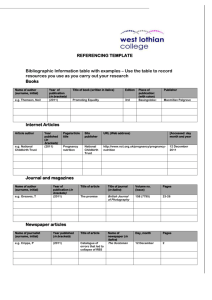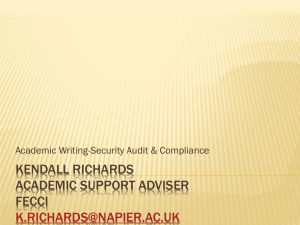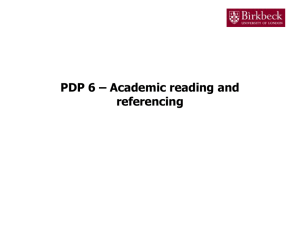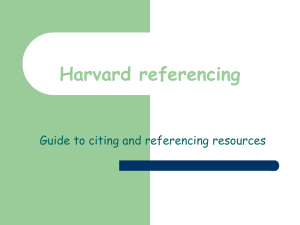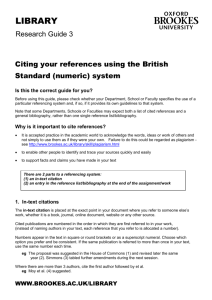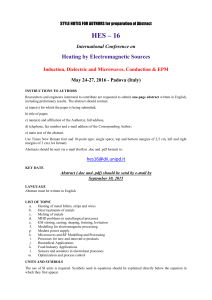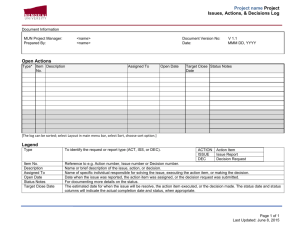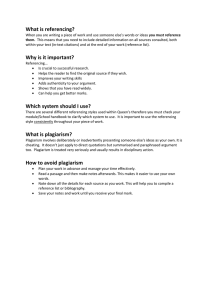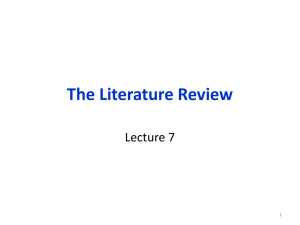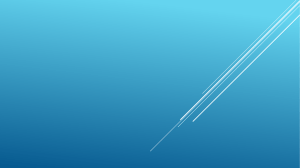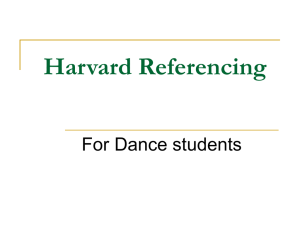Harvard Referencing Handout
advertisement
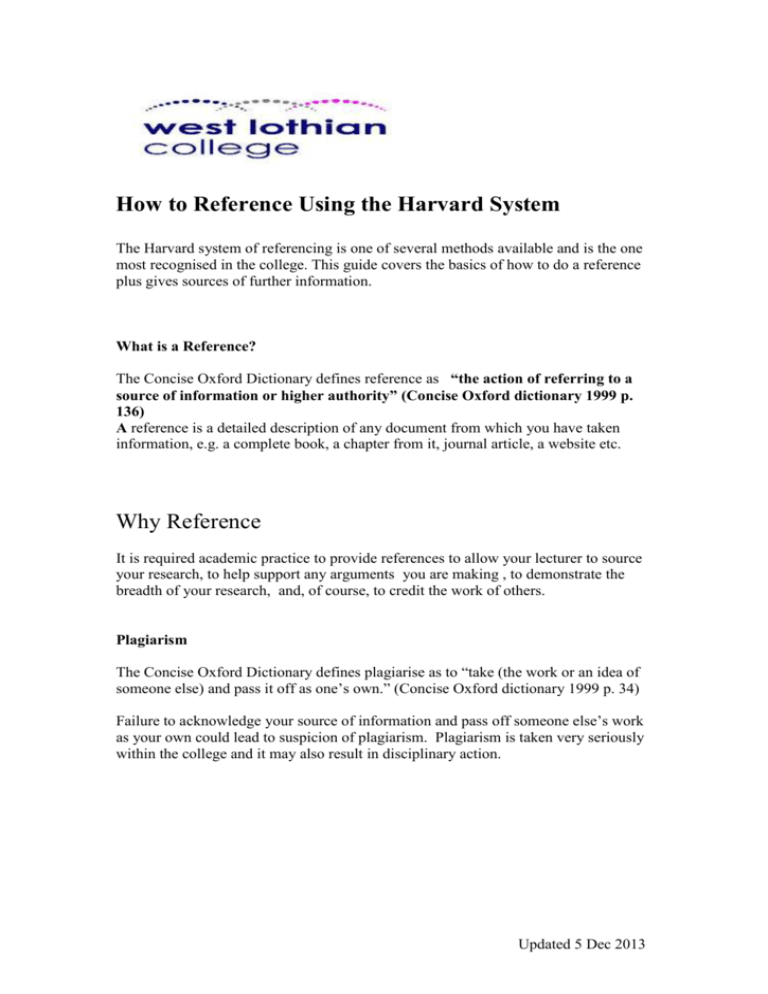
How to Reference Using the Harvard System The Harvard system of referencing is one of several methods available and is the one most recognised in the college. This guide covers the basics of how to do a reference plus gives sources of further information. What is a Reference? The Concise Oxford Dictionary defines reference as “the action of referring to a source of information or higher authority” (Concise Oxford dictionary 1999 p. 136) A reference is a detailed description of any document from which you have taken information, e.g. a complete book, a chapter from it, journal article, a website etc. Why Reference It is required academic practice to provide references to allow your lecturer to source your research, to help support any arguments you are making , to demonstrate the breadth of your research, and, of course, to credit the work of others. Plagiarism The Concise Oxford Dictionary defines plagiarise as to “take (the work or an idea of someone else) and pass it off as one’s own.” (Concise Oxford dictionary 1999 p. 34) Failure to acknowledge your source of information and pass off someone else’s work as your own could lead to suspicion of plagiarism. Plagiarism is taken very seriously within the college and it may also result in disciplinary action. Updated 5 Dec 2013 Where Do I find the Reference Details. This obviously varies depending on the type of source you are citing. Books: Check the title page and the back of the title page. (imprint) Journals: Check the front cover, or the spine or first page. Websites: Check the first page of the website. URL at the top address bar. Plus, if printing, the URL will be at the bottom of the page. Good habits Take the full details of each source of information as you use it, not only can this save you time and effort trying to retrace your search, your source may not be available later. The books you borrowed may be out on loan and the websites may have changed or disappeared altogether. Cut and paste the address of any electronic sources as you use them. If you are unsure of how to do any of this, ask for assistance. Library and lecturing staff are always available to help. Referencing Examples Books The preferred order of presentation for your reference list is: Surname of author(s) , comma, initial(s), full stop Year of publication (in brackets) Title, (in italics) Edition statement. (if other than the first), full stop Place of publication (city of town) followed by a colon Publisher’s name, (full stop.) Place of Date publication Shaw, L. (2005) Anatomy and physiology. Cheltenham: Nelson Thornes. author Publisher Title in italics Waugh, A. and Grant, A. (2006) Ross and Wilson anatomy and physiology in health and illness.10th ed. Edinburgh: Churchill Livingston Elsevier. Updated 5 Dec 2013 Tortora, G. J. and Derrickson, B. (2007) Introduction to the human body: the essentials of anatomy and physiology. 7th ed. New York: Wiley. Editors If the book is edited, use the name of the editor(s) followed by (ed.) or (eds.) in place of the author. Example: Haralambos, M. (ed) (1996) Sociology: a new approach. 3rd ed. Ormskirk: Causeway Press Ltd. Corporate author When something is published by an organisation or a company there will probably be no individual author you can identify. In this instance, the organisation/company is the author. For example the BBC could be a corporate author. A reference example would look like this: Scottish Social Services Council (2008) Migrant workers research: a report to the Scottish Social Services Council 2008. Dundee: Scottish Social Services Council. Quotations in the Text If you make a direct quote from another source of information you must use quotation marks to indicate this. The author(s) and date must be stated, and if possible the page number from which the quote is taken. Example: …Webb (1999) said that “prejudice is commonly based on, or justified by, a stereotype.” (Webb 1999, p16) Try not to use quotations too often and vary the way you introduce them into your text. The full reference to your source of the quotes should be listed at the end of your work. Listing your reference at the end of your work Only make reference to documents or sources of information you have referred to (cited) within the text of your work. The list must be in alphabetical order of the author’s surname E.g.: [anon] Haralambos, M Tortora, G. J. Updated 5 Dec 2013 Where there is no obvious author use [anon] and list by title. If you cannot find a date of publication, make this clear e.g. [no date] or [undated] Journals Information for journal articles can be found on the contents page. When referencing you need to include: Surname of the author(s). comma, initial (s), full stop Year of publication in brackets. Title of the article, Comma Title of the journal (in italics). Comma Volume number, issue or part number (in brackets), comma First and last pages of the article separated by a hyphen and indicated by the abbreviation “pp” if more than one page. Example: Daniels, S. (2008) Animal magic, Nursing Standard, 23 (8), p.28 MacBrain, S. (2007) Colour me beautiful, Guild News, April, pp78-86 Newspaper Article Very similar to a journal reference, but details of volume and issue number are not required. You do need to indicate if your reference is from a particular section. Example: Kingston, P. (2008) On course to keep Britain working, Guardian (Education section) 2 Dec 2000, p.7 Electronic Resources As there is no officially agreed system of referencing information in any electronic format this information is given as a guideline. It’s important that you make it clear that your information came from an electronic source, e.g. an online database or web page. Also, since web addresses can become very long and complicated it is Updated 5 Dec 2013 important that you take note of resource details as you conduct your research. A simple cut and paste of your source as you go along takes seconds. Information recommended: The author or editor, personal or corporate, e.g. an organisation. If this is not clear use whoever you think is responsible for the item. The date of “publication” (in brackets). This is the date when the pages were most recently updated. It usually appears at the bottom of the page. The title (in italics or underlined). Use the “home” page title if the specific document title is unclear. The type of resource in square brackets e.g. [online] The URL (Uniform Resource Locator – for a web address). The date the source was accessed [in square brackets] this is essential.* Examples: U.S. National Library of Medicine (2008) Health topics: Stress [Online] MedlinePlus Available from http://www.nlm.nih.gov/medlineplus/stress.html [accessed 4th Dec 2008] Patient UK (2008) Health Policy/ Lifestyle : information on health promotion [Online] Patient UK Available for http://www.patient.co.uk/showdoc/16/ [accessed 4th Dec 2008] *Web addresses (URL ) may change or disappear completely this is why it is essential that the date you actually accessed the information is recorded. Get into good habits, cut and paste the web address to any document you are working on. It is easier to delete information you no longer require than to back track trying to relocate your source. Questions and Answers A good website for answering more complicated referencing questions is http://libweb.anglia.ac.uk/referencing/harvard.htm For further information Updated 5 Dec 2013 http://moodle.bradfordcollege.ac.uk/mod/resource/view.php?id=11431 http://www.uwe.ac.uk/library/resources/general/info_study_skills/harvard2.htm http://lrs.tvu.ac.uk/find/recording_your_references.html http://education.exeter.ac.uk/d11/studyskills/harvard_referencing.htm http://www.library.lsbu.ac.uk/helpsheets/hs30.pdf References Bell, J. (1999) Doing your research project. 3rd ed. Buckingham: Open University Press. Green, Sandy (2000) Research methods in health, social and early years care. Cheltenham: Nelson Thornes. Updated 5 Dec 2013