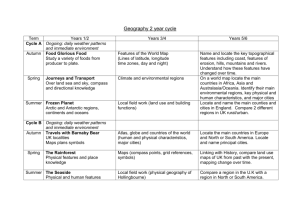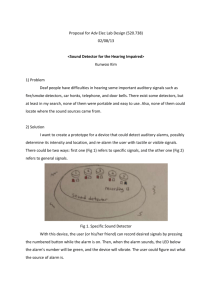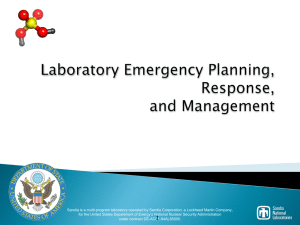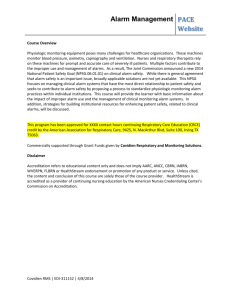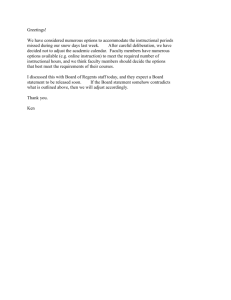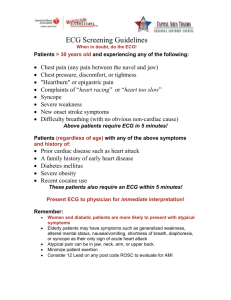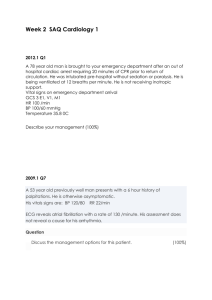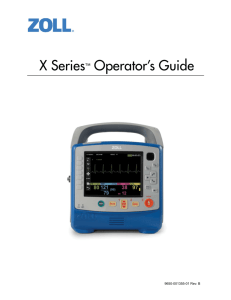DPM 6 and 7 Guidelines
advertisement
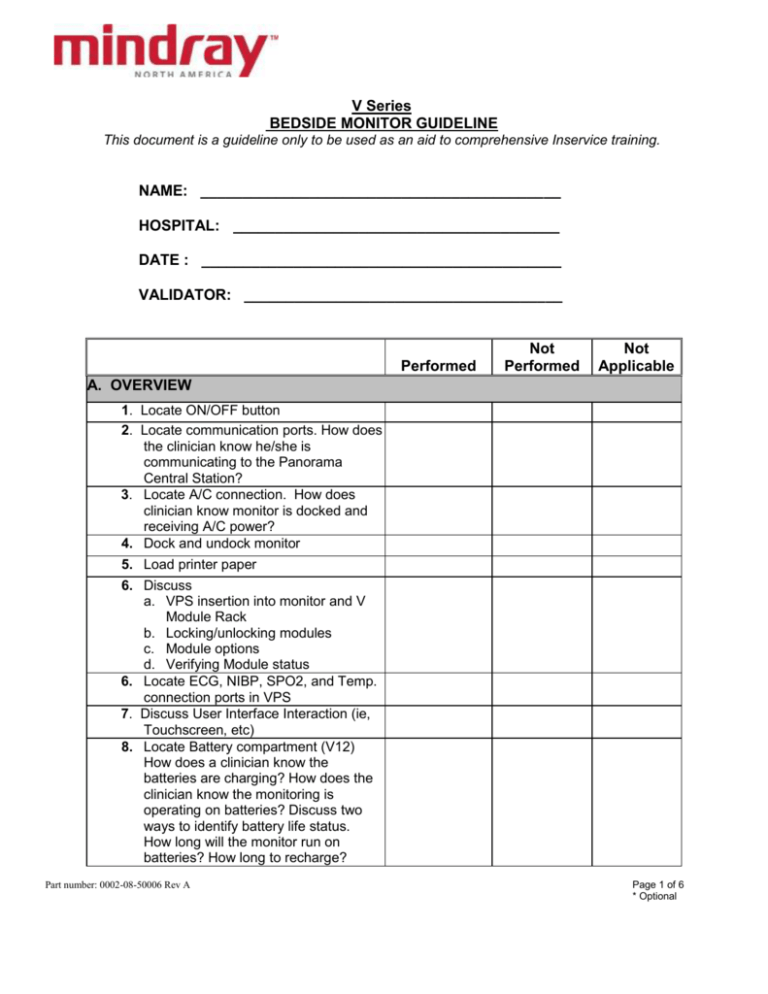
V Series BEDSIDE MONITOR GUIDELINE This document is a guideline only to be used as an aid to comprehensive Inservice training. NAME: ___________________________________________ HOSPITAL: _______________________________________ DATE : ___________________________________________ VALIDATOR: ______________________________________ Performed Not Performed Not Applicable A. OVERVIEW 1. Locate ON/OFF button 2. Locate communication ports. How does the clinician know he/she is communicating to the Panorama Central Station? 3. Locate A/C connection. How does clinician know monitor is docked and receiving A/C power? 4. Dock and undock monitor 5. Load printer paper 6. Discuss a. VPS insertion into monitor and V Module Rack b. Locking/unlocking modules c. Module options d. Verifying Module status 6. Locate ECG, NIBP, SPO2, and Temp. connection ports in VPS 7. Discuss User Interface Interaction (ie, Touchscreen, etc) 8. Locate Battery compartment (V12) How does a clinician know the batteries are charging? How does the clinician know the monitoring is operating on batteries? Discuss two ways to identify battery life status. How long will the monitor run on batteries? How long to recharge? Part number: 0002-08-50006 Rev A Page 1 of 6 * Optional Performed Not Performed Not Applicable 9. Discuss menus and keys a. What keys remain on the display at all times? 10. How does a clinician return to the main display? 11. Locate patient size, date and time B. BASIC FUNCTIONS 1. Attach ECG, NIBP and SPO2 probe 2. Enter the following patient information: a. Jane Doe b. Height: 5’7’’ c. Weight: 140 lbs d. ID: 68924 3. ECG a. Discuss electrode prep and placement b. Change Lead from II to I c. Change leads to I and V (if using a 5 lead cable) d. Enhance the pacemaker pulse/spike e. Display a full screen of ECG f. The heart rate number displays a “hollow” font. What are some possible causes for this? g. How can a clinician know when the HR is being obtained from another source besides ECG? What are the sources? h. Print an ECG strip i. Stop the recording 4. ARRHYTHMIA a. Discuss departmental default arrhythmia settings b. Where are arrhythmia messages displayed? c. What leads are used for arrhythmia analysis and heart rate detection? d. Can lethal arrhythmias be disabled? e. Enable lethal arrhythmias only f. Adjust the following settings: 1. Asystole to 4 seconds 2. VTach to 6 PVC/110bpm 3. Turn on Bigeminy alarm and assign a low alarm priority 4. Select VFib to automatically Part number: 0002-08-50006 Rev A Page 2 of 6 * Optional Performed 5. 6. 7. 8. 9. Not Performed Not Applicable record on alarm 5. Turn on Trigeminy to save as an event but not make an audio alarm notification g. Acknowledge a lethal arrhythmia h. Discuss the relearn process for Arrhythmia and ST. SPO2 a. Discuss placement of sensor b. Adjust SPO2 color to yellow NON-INVASIVE BLOOD PRESSURE (NIBP) a. Discuss proper cuff size b. Set BP interval for every 10 minutes and initiate a NIBP measurement c. Stop a NIBP interval. How long is it suspended? d. How can you verify the BP while the monitor is obtaining a NIBP? e. Locate the last several NIBP measurements RESPIRATIONS a. Locate respiratory rate display b. Adjust the respiratory scale to 5 c. Respirations are obtained from what sources? d. Turn respiratory monitoring off TEMPERATURE a. Locate temperature connection port and display tile b. Change color to brown c. Change T1 label to REC ALARMS a. Change high HR limit to 130 bpm b. Change low SpO2 limit to 87% and change to a high priority alarm c. Turn on RR alarms and set the low RR limit to 5 d. Turn off saving to events for NIBP alarms e. How does a clinician know if an alarm is turned off? f. Discuss the difference between silence and silence all. How long is the alarm(s) silenced? g. Discuss high, medium and low priority alarm notifications h. Discuss technical alarms Part number: 0002-08-50006 Rev A Page 3 of 6 * Optional Performed Not Performed Not Applicable i. Discuss latched alarms including what alarms are latched and what must be done to acknowledge a latched alarm 10. Change patient size from Adult to Pediatric 11. Discuss auto admit to the Panorama Central Station 12. Discuss two ways to enter first name and last name 13. The patient is being removed from the monitor for a test a. What button is pressed to suspend monitoring functions? b. Resume monitoring function 14. What is the difference between discharge and standby? 15. Capture an event to save or locate a previously saved event a. Display the event b. Add the following comment for the event: Chest Pain c. Perform a vertical or horizontal measurement (advance) d. Print the detailed event e. How many events are stored? Do they transfer with the VPS? 16. Display and print Quick Trend Report. How many trends are stored in the Quick Trends list? 17. Display List Trends a. Adjust to display trends in 15 minute increments b. Print 2 hour List Trends Report the last 1 hour c. How many trends are stored? How are they cleared? 18. Scroll back 1 minute in time and print a detailed report 19. Adjust to display multiple leads of ECG 20. Discharge a patient from the Panorama Central Station and bedside monitor Part number: 0002-08-50006 Rev A Page 4 of 6 * Optional Performed Not Performed Not Applicable 21. Does the room number clear upon discharge? Does the patient size return to Adult once the patient is discharged? C. ADVANCE FUNCTIONS 1. Adjust main display to Preset 2 or a display chosen for the department 2. INVASIVE BLOOD PRESSURES (IBP1-8)* a. Discuss invasive blood pressure monitoring setup b. Zero an invasive line c. Change the label from IBP1 to ART d. Discuss what happens when an invasive is labeled with a label already in use (i.e. changing ART to CVP for IBP1 when IBP2 is already labeled CVP) e. Change the scale to 60-240 mmHg f. Adjust the printer to print Lead II and the invasive waveform 3. CO2* a. Discuss disposable CO2 accessories for an intubated and/or non-intubated patient b. Change the CO2 scale to 0 to 100 c. Change the sweep speed to 12.5 mm/s 4. ST a. Enable ST analysis and display the current values only. b. How many ECG leads are being analyzed? c. Adjust the display to display the ST Rep Beat tile d. Adjust the ST alarm for a single lead to +/- 1.5 mm e. Review ST measurements 5. PULMONARY CAPILLARY WEDGE PRESSURE a. Locate PCWP function b. Perform a PCWP c. Enter PCWP into the Hemodynamic Calculations d. Print a PWCP Report Part number: 0002-08-50006 Rev A Page 5 of 6 * Optional Performed Not Performed Not Applicable 6. CARDIAC OUTPUT* a. Locate the Cardiac Output function b. Locate temperature of injectate and patient c. Perform three cardiac output runs d. How do you know if the CO run was valid? e. Discard one cardiac output run f. Can it be re-included in the average? g. Print the Cardiac Output curves h. Accept the CO average D. OTHER FUNCTIONS 1. Open the Dose Calculation function a. Enter a weight of 160 pounds b. Select the drug “Dopamine” c. Enter a dosage of 5 mcgs/kg/min d. How many cc/hr is this? e. Display titration table and adjust dose interval to increments of 1 f. Print a Drug Titration Report 2. Open the Hemodynamic Calculation function a. Discuss the auto-entering of parameter information b. Enter/Adjust the following information: 1. Weight: 140 lbs 2. CVP: 6mmHg 3. Calculate and print Hemodynamic Calculations Report E. MAINTENANCE 1. Re-Calibrate Touch Screen 2. Discuss cleaning process including locking screen 3. Date/Time Adjustment a. Adjust the date and time b. Discuss daylight saving time consideration Part number: 0002-08-50006 Rev A Page 6 of 6 * Optional