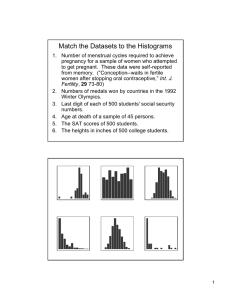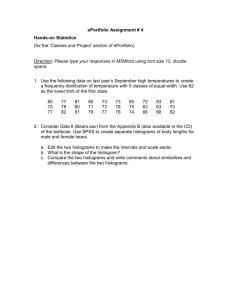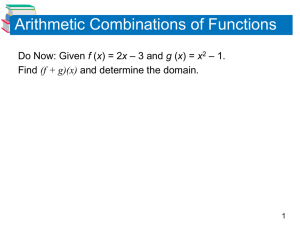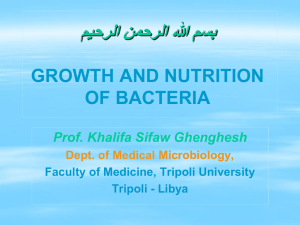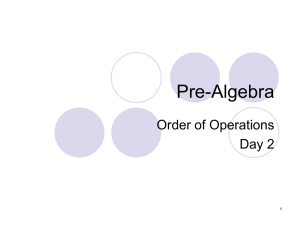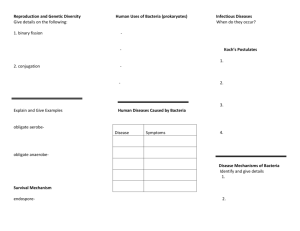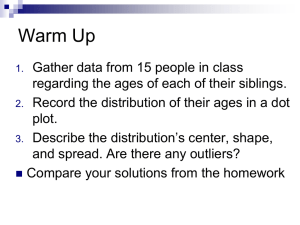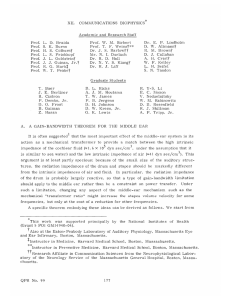Population Growth Computer Simulations
advertisement
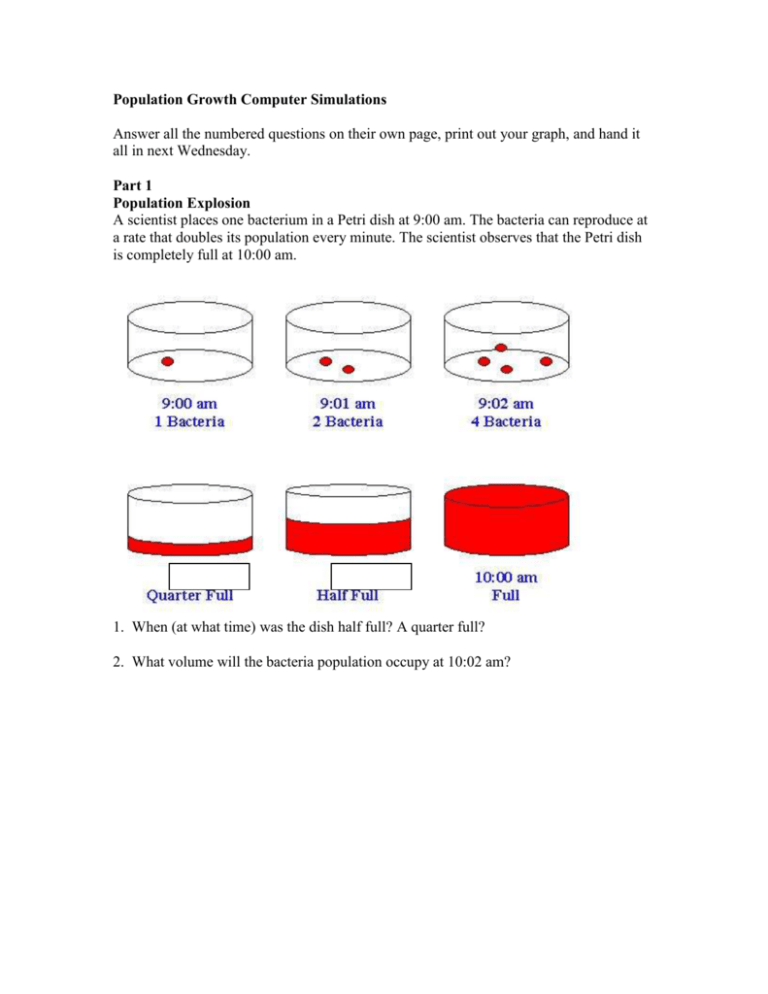
Population Growth Computer Simulations Answer all the numbered questions on their own page, print out your graph, and hand it all in next Wednesday. Part 1 Population Explosion A scientist places one bacterium in a Petri dish at 9:00 am. The bacteria can reproduce at a rate that doubles its population every minute. The scientist observes that the Petri dish is completely full at 10:00 am. 1. When (at what time) was the dish half full? A quarter full? 2. What volume will the bacteria population occupy at 10:02 am? Part 2 Exponential Growth Using Excel, you are going to create a graph to look at unrestricted growth over many generations. We’ll look at a bacterium that reproduces every minute (this as actually a little fast). We’ll follow the numbers of bacteria over 30 generations and plot out the population size. Start by setting up an Excel data sheet with the following two columns: “Time (Min)”, and “Number of Bacteria” Step 1 Type in the Time information (0 through 30), and enter “1” next to time “0”. Click on the box under the “1” and type in “=B2*2”. This is telling the computer to look at cell B2, which is where the 1 is, and multiply it by 2. When you hit enter you should see “2” in the box. Now, select the “2” box and all the other cells under it, all the way down to time “30.” You are going to have the computer fill in all the remaining cells automatically, so you don’ have to type them in. Once the cells are highlighted (see below), then you will go to Edit- Fill- Down. When you select this all the other numbers will calculate based on the formula in that first cell. Your sheet should now look like “Step 4.” Wasn’t that easier than typing in a bunch on numbers? Step 2 Step 3 Step 4 Now you want to graph the numbers. Select all the data and click on the “Chart” button Select the “Line” type graph, without dots (step 5) and hit “Next.” Then click on the “series” tab on the top, highlight the “Time (Min)” series and click remove (step 6). We do this so only the number of bacteria will plot. Click “Finish” and check out your graph! Step 5 Step 6 Questions: 3. At what time did the population start to really take off? 4. Why is it that most things on the planet (including bacteria) DON’T grow at such rates for long? Part 3 Human Population Growth Look at an estimate of the World Population Clock. This clock gives an up to the second estimate of the world population. Scroll to the middle of the page and then click on “Population” on the left side. 5. By how much does the population grow in 1 minute? How many people is that per second? Per week? Using the U.S. Census Bureau's State and County Quick Facts, find the most recent population estimates for your state and county. 6. How does your county population compare to the number of people the world population grows by each week? Are you surprised by the results? Look at this graph of Historical Estimates of World Population. 7. In what year did the world population start to suddenly increase? What do you think might be the cause for this? Look at this image of the earth from space at night (make sure you scroll around to see the whole thing) http://veimages.gsfc.nasa.gov/1438/earth_lights_lrg.jpg. 8. Where does most of the population live? How might the satellite image below be used to answer this question, and how might it give you the wrong answer? There are many factors that contribute to birth rates and death rates. Fertility rates and life expectancy are just two examples. Fertility rate is the average number of children born to women in a given population. Look at the summary demographic data for the U.S. in the IDB Summary Demographic Data database. 9. In 2005, what was the estimated total fertility rate and life expectancy in the U.S.? How do these numbers compare to Afghanistan? What about Sweden and Japan? Look at the population histograms at the bottom of the IDB Summary Demographic Data database for the U.S and Sudan. These histograms (also known as population pyramids) show the population for various age groups for both men and women. For the 2005 histogram, compare the number of children, middle aged people and elderly people. 10. Roughly, what shape do these histograms have (pyramid, inverted pyramid, square, hour-glass, other?) Based on the histograms, would you say they are experiencing rapid growth, slow growth, no growth or negative growth in population? Why? Now look at the population histograms for 2025. 11. How do the number of children, middle aged people, and elderly people compare? What shape do these histograms have? By the year 2025 would you say the U.S. population would be experiencing a rapid growth, slow growth, no growth or negative growth in population? Why? Extra Credit Look at this graph of World Population Growth. 12. Is there any relationship between how industrially developed a country and the population growth of that country? Find examples using the websites you have visited so far of more developed countries and less developed countries that support or refute the information on this chart. Portions adapted from: http://www.k12science.org/curriculum/popgrowthproj/index.html