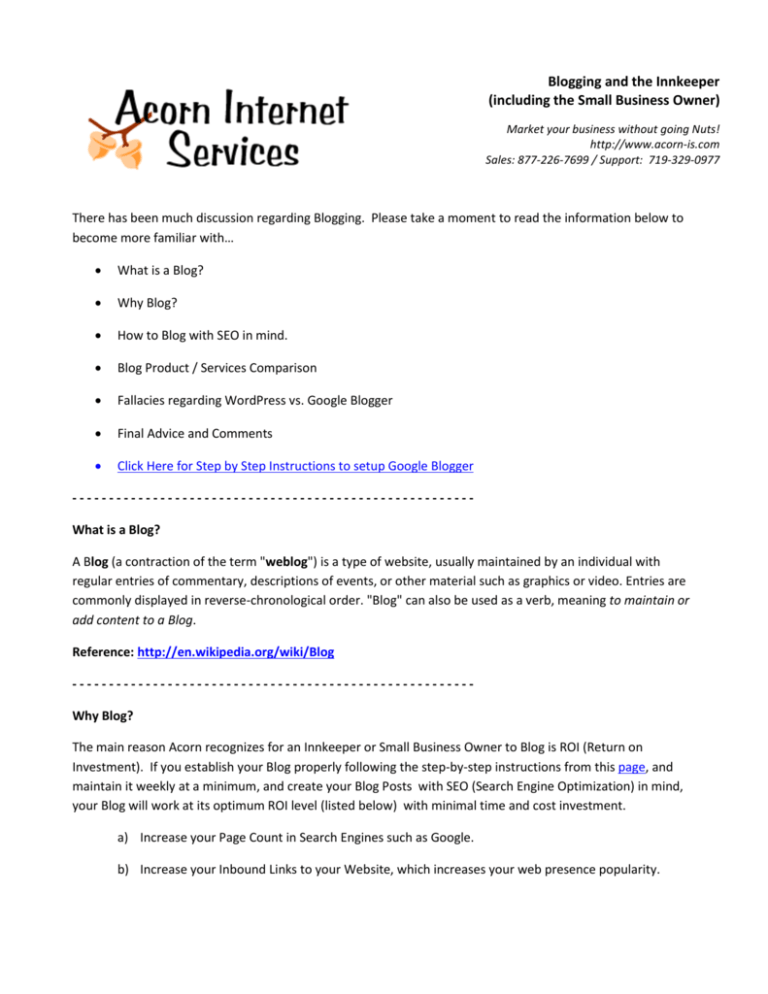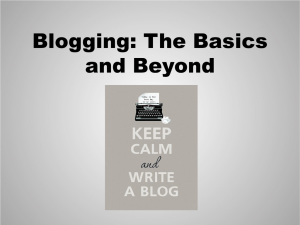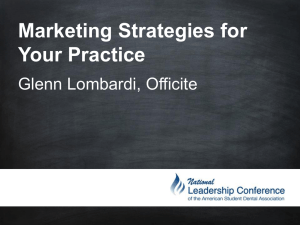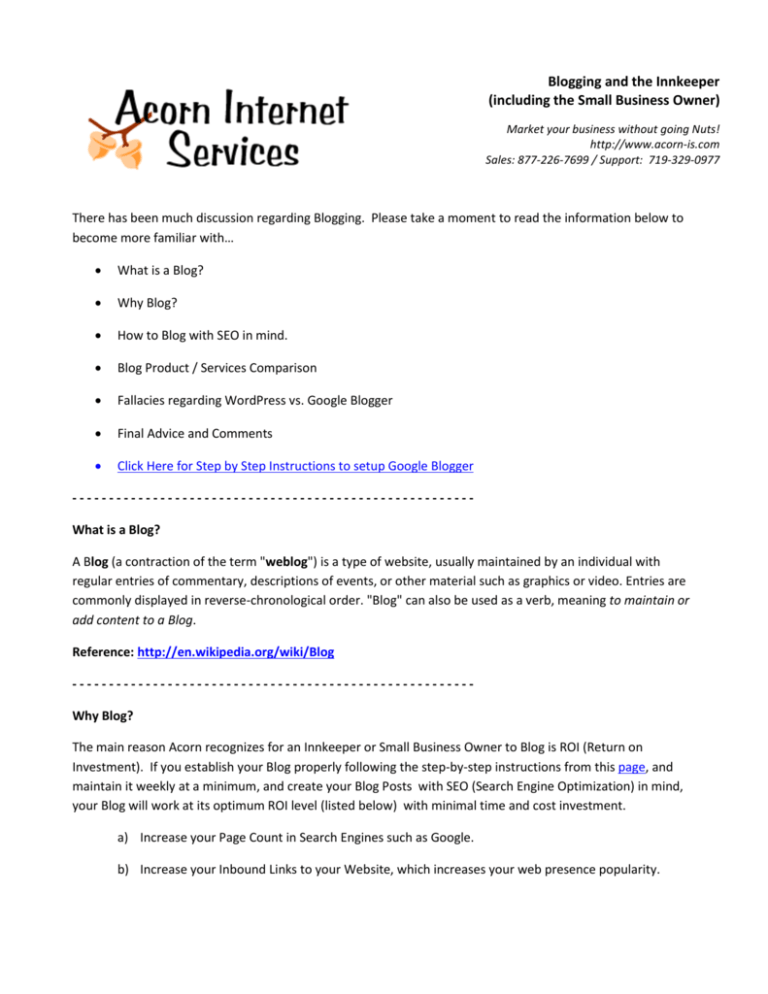
Blogging and the Innkeeper
(including the Small Business Owner)
Market your business without going Nuts!
http://www.acorn-is.com
Sales: 877-226-7699 / Support: 719-329-0977
There has been much discussion regarding Blogging. Please take a moment to read the information below to
become more familiar with…
What is a Blog?
Why Blog?
How to Blog with SEO in mind.
Blog Product / Services Comparison
Fallacies regarding WordPress vs. Google Blogger
Final Advice and Comments
Click Here for Step by Step Instructions to setup Google Blogger
------------------------------------------------------What is a Blog?
A Blog (a contraction of the term "weblog") is a type of website, usually maintained by an individual with
regular entries of commentary, descriptions of events, or other material such as graphics or video. Entries are
commonly displayed in reverse-chronological order. "Blog" can also be used as a verb, meaning to maintain or
add content to a Blog.
Reference: http://en.wikipedia.org/wiki/Blog
------------------------------------------------------Why Blog?
The main reason Acorn recognizes for an Innkeeper or Small Business Owner to Blog is ROI (Return on
Investment). If you establish your Blog properly following the step-by-step instructions from this page, and
maintain it weekly at a minimum, and create your Blog Posts with SEO (Search Engine Optimization) in mind,
your Blog will work at its optimum ROI level (listed below) with minimal time and cost investment.
a) Increase your Page Count in Search Engines such as Google.
b) Increase your Inbound Links to your Website, which increases your web presence popularity.
c) Be found for the topic spoken about in the Blog as an individual search result in Search Engines
such as Google.
All 3 of these results will increase your ROI because not only are you publishing additional information to be
seen on the search engines, but your Blog is building stronger presence for your original Web site.
------------------------------------------------------How do you Blog with SEO in mind?
Just as we are able to prove that a well written, search term infused Post Title and Content will get higher
placement in the search engines, we also know that innkeepers do not have time to waste doing anything on a
consistent manner that doesn’t add to the bottom line. Process for writing a good Post…
a) Choose your topic
b) Go to a Search Term lookup tool and see what the human Web surfers are typing in regards to
your topic. Free Products are available such as: http://www.keyworddiscovery.com/search.html
or https://adwords.google.com/select/KeywordToolExternal
Example: Pretend you are an inn in Breckenridge, Colorado, and want to write a Blog Post on the Arts Festival.
So you simply go to one of the Search Term Lookup Tools and key in Breckenridge Art Festival. What you will
see returned are things like: breckenridge july art festival, breckenridge arts festival and breckenridge art
festival. Now you have exact match phrases to include in your Post so you know you are targeting the right key
phrases. It’s a short, but very important step so that you are going to get the highest return on your investment
of time.
------------------------------------------------------Blog Products / Services Comparison
Many blogging products are available to the small business / innkeeper Blogger, including Google Blogger,
Typepad, WordPress, and many more.
Currently, Acorn customers are experiencing high success with no ongoing maintenance cost using the Google
Blogger product. Products such as WordPress are noted for being FREE Open Source products, but if you (or
your webmaster) install this product on your Web server, it requires maintenance. That maintenance may be
included in your monthly Hosting Fees, or it may be separated out. But it is not truly FREE. Anytime any type
of software is loaded on your server, it must be maintained from time to time by someone. So be careful to
discuss the definition of FREE with your service provider. The cost may be absorbed elsewhere, possibly in
hosting or maintenance fees, but it is definitely not FREE.
WORDPRESS HOSTED VERSION
GOOGLE BLOGGER
WordPress allows you to keep your Blog posts directly
on your web server as a subdirectory of your web
Google stores your Blog Posts on Google Servers.
Using the CNAME setup Google treats your Blog posts
as if they ARE part of your site, but keeps them
site.
WordPress typically stores their posts as follows.
Example: http://www.innname.com/blog
Pros: You or your webmaster has complete control of
your Blog storage, but keep in mind that cost is
incurred somewhere for that maintenance.
Cons: If you have your WordPress Blogs stored on
your server, should your WordPress be hacked, not
only are your Blog posts in jeopardy, so are your web
site files when your Blog posts are stored on the same
server as your web site. You are at the mercy of your
hosting company for maintaining appropriate
security, backups, hacker clean-up and restoration of
your site and Blog files. Such cleanup usually
includes downtime of both your Blog and web site.
The Chart below shows the number of recorded
Vulnerabilities into WordPress per year.
Platform
WordPress
2005 2006 2007 2008
11
18
49
34
Reference Site Link
Is WordPress vulnerable to Hackers? You be the
judge. In version 2.7.1 automatic updates are
available, but Hackers will more than likely find a way
in to that version just as they have with all previous
versions. Software Security is only as good until the
next hack.
If you consider web pages as an indicator to Security
issues between the two products, try this…
Go to Google and type in the search box:
WordPress Security Issues
(35+ million results)
Google Blogger Security Issues
physically off your server. Keeping your posting
software off-server is a much safer choice at this
current time, until WordPress becomes more stable
to vulnerability hacks. See Chart to left.
We DO NOT recommend using “Google Blogger
Blogspot” setup. Example:
http://innname.blogspot.com This will not connect
your posts to your Web site. The way for that to
happen is to set up a CNAME resulting in a sub
domain Blog.
Example: http://blog.innname.com This is proven to
work well, and possibly better than storing your Blog
posts in a subdirectory off your main Web site. It is
also following Google’s lead with all their sub domain
systems such as: http://maps.google.com,
http://images.google.com and so forth.
Pros: You do not pay for maintenance to Google for
storage or for upgrade maintenance issues. Google
Blogger also provides efficient download of all Blog
Posts to your own hard-drive for backup precautions
which takes 5 minutes. You then are in control, not
Google or your webmaster. You will have copies of
your Blog at your fingertips when you backup.
If Google Blogger gets hacked, which is more rare
than WordPress, it WILL NOT cause your Web site to
go offline because they are not physically on the
same server.
Cons: Some people believe that Google has too much
power already and that they might try to “control”
your content or take your Blog posts off line. There
are many discussions to this topic. Here’s the bottom
line. If you are told this is the reason WordPress is
the better choice, ask the company saying that: Do
you host your own Web Statistics? Or, do you use
Google Analytics? If they don’t host them on their
own server (most do not), then they are already
trusting Google to handle their customers’ Web stats.
If they trust Google for storing and managing their
Web stat data, then they have no argument in
regards to trusting Google with their Blogger post
(1+ million results)
data. Same Company, Same Rules.
Wordpress Fallacies - The following are “not quite true” statements that have been made recently about
WordPress capabilities vs. Google Blogger capabilities.
NOT QUITE TRUE
A WordPress Blog can reside inside of your Web site,
i.e. www.mybb.com/blog.
This is key to getting better search engine placement.
Having the Blog at any other location is not as
effective.
Unlike the other leading blog platforms, WordPress is
free and open source. This means you will never be
held hostage or stranded by a developer who changes
prices or abandons their product.
TRUE
Acorn has proven over and over again that setting up
a Google Blogger Blog using the CNAME pointer as a
Sub domain, i.e. blog.mybb.com supports both Web
site page count increase, incoming Links, and doesn’t
affect Search Engine Placement on your post one way
or the other. What phrases and words and links you
put in your posts dictates how well your post is
indexed in the Search Engines -- not because you have
your Blog set up as a Subdirectory, or as a Sub
domain.
Open Source Code is portable, but also is quite easily
hacked because it opens to any smart hacker to view.
And to infer that Google plans to abandon their
Google Blogger product is ludicrous.
Also, think about being held hostage. If your Blog
Posts are on your current provider’s server and you
want to leave, how can you unless they provide you
the source?
Because it is open source, WordPress is updated by
hundreds of developers, and can also be extended
with plugins, thousands of which have already been
created. For example the posts on your WordPress
Blog can be sent to Facebook instantly.
Google Blogger has similar plug-ins to support those
needed by most Innkeepers. There may be thousands
of cool plug-ins available for WordPress, but
Innkeepers only need the basic few to make their Blog
perform and return Bottom line ROI.
If you use Blogger your content is owned by Google.
They can close your account down for any reason.
Not a warm a fuzzy feeling this would be.
This statement is no more than a scare tactic. Go to
http://www.blogger.com/terms.g and read “#2
Proper Use”, in the Blogger Terms of Agreement.
Many people who support WordPress take this out of
context.
Of course Google has the right to take your Blog
offline if you violate the Proper Use clause. It’s a
standard clause that Acorn also makes use of in our
own contracts. This clause is used to prevent a
customer from abusing services by posting unlawful
information. This is a totally acceptable and highly
used practice in today’s online world.
Wordpress is the best choice because it provides
Automatic “Ping” notification of all major search
engines when a new post is made.
Google Blogger does the same thing automatically
without any additional plug-ins as needed by
WordPress allow “Ping” notification to work.
Simply select “YES” to the question Let Search Engines
Find Your Blog (under Settings/Basic Settings) and
Google will automatically include your Blog in Google
Blog Search and ping Weblogs.com.
If you select "No", everyone can still view your Blog
but search engines will be instructed not to crawl it.
Remember to set your Google Alerts and watch your
Sub domain hosted Blog posts index in the search
engines in minutes.
Wordpress is the best choice because it is able to
schedule content to become published in the future.
Google Blogger has a Post Options choice when
publishing a new post. Simply set your desired
posting date on your post under options.
WordPress is the best choice because it provides
trackbacks tell you who is blogging about YOU.
Google Blogger offers backlinks. Simply define your
settings under the comments tab as: New Posts Have
Backlinks.
WordPress is the best choice because it supports CSS
Layouts enable thousands of free, beautiful layout
themes, or you can customize it to look just like your
existing website.
Google Blogger also offers Blog templates. Granted,
Google Blogger may not have thousands, but
innkeepers only need one (1) that is suitable.
Sample Template Site:
http://www.eblogtemplates.com/templates/blogger-
templates/
WordPress is the best choice because it provides RSS
Feeds allow you to publish news and press releases
for your entire blog as well as individual categories of
content.
Google Blogger also allows and provides RSS feeds to
publish your Blog content on your site or in Facebook.
The important thing to note on this comment is about
WordPress individual categories of content. Unless
you set your WordPress Blog properly you will post
duplicate content on the web for every post category
you define. This is not good for any search engine. So
take care to have the proper code added to your
WordPress Blog to preclude Google from indexing the
same page over for different categories.
Read more on Duplicate Content at
http://technicallyeasy.net/2009/02/preventingduplicate-content-in-search-engines-with-wordpress/
WordPress is the best choice because it provides
multiple authors with their own logins and levels of
administrative control.
As does Google Blogger.
You will not find any fortune 1,000 companies using
Blogger/Blogspot as they know WordPress is the way
to go.
This is more of a misleading statement than an actual
fallacy. See above that Acorn also does NOT promote
Google Blogger Blogspot Blogs, but insists that the
Blog must be set up appropriately with a CNAME
resulting in a Sub domain structure.
But seriously, the last time I checked, I don’t
remember seeing any innkeepers sporting the
Fortune 1,000 company jackets. Innkeepers need the
basics to support their business. Obviously
WordPress has a ton of bells and whistles, but we
have zero proof that any of these better benefit the
Innkeepers’ bottom line.
You will want to switch to WordPress because it
provides easier tracking statistics because your Blog is
found inside of your site.
Google Blogger allows you to include Google Analytics
tracking on every post. Instructions may be found as
part of the Step-by-Step Instructions above.
You will want to switch to Wordpress because Page
Rank for your Blog will grow quicker than having your
blog out at a separate sub domain.
NOT TRUE.
You will want to switch to WordPress because
WordPress has better SEO Tools for getting top
placement.
Google Blogger posts, when created correctly as
described above will equal and can outperform
WordPress posts in the search engines.
Click here to Read the full disclosure on this topic.
The truth is, it doesn’t matter what Blog platform you
use, it’s the content quality and search phrase
targeting that will do it.
But do note: WordPress requires an SEO plug-in to get
properly indexed. Google does not require additional
plug-ins as SEO indexing will happen automatically as
part of the basic install.
Matt Cutts of Google uses it for his Blog Platform and
if he uses it and not Google, the company he works
for it must be the best.
Matt Cutts is an Engineer and spokesperson for
Google. He is technical. WordPress is obviously
attractive for the “Techies” of the world. All the
plugins, gadgets, etc, are wonderful to use and install.
BUT – most innkeepers are not at this level. As we
have clearly discussed above, Google Blogger does
what you need it to for ROI. If you are a Technical
Innkeeper and choose to use WordPress, that’s your
choice and we’ll install it for you. But in general,
Google Blogger will do what the average Innkeeper
needs it to, and is less expensive to install and
upkeep. PS – Google uses Blogger for all their Google
Blogs.
Final Advice and Comments
Acorn supports and hosts hundreds and hundreds of customers on our numerous servers. We take security
issues very seriously and hesitate to recommend installing a product, no matter how well marketed that
product may be, when there is a less expensive, easy to self-install, simple to use, and equally useful
alternative available to benefit our customers’ bottom line.
This is not to say we think either WordPress or Google Blogger is necessarily “better” for our innkeepers’
bottom ROI needs. But, we hesitate on the side of caution on behalf of our clients to install a product that will
add overhead to their current hosting fees. And don’t be fooled. Competitors may say WordPress is FREE, but
that’s simply not true. It’s no different than winning a new car in the lottery. You get to take the car home
clear and free, but you still have to put gas in it, pay for insurance and maintenance. WordPress is open
source, and indeed the product itself is “FREE” but upgrades, maintenance and security repairs are NOT.
Based on our experience being both 9-year veteran innkeepers and currently owners of Acorn Internet
Services, we are happy to install WordPress for customers who wish to use it, but find Google Blogger is quite
sufficient and very successful for the needs of the average innkeeper.
http://bloggerorwordpress.blogspot.com/2009/07/blogger-vs-wordpress-blogs-1st-2nd.html
© 2009 Acorn Internet Services, Inc.
All rights reserved. Printed in the United States of America. No part of this documention may be used or
reproduced in any form or by any means without prior written permission of the authors. Making copies of
any part of this information for any purpose other than your own personal use is a violation of United States
copyright laws.
This information is distributed as is, without warranty of any kind, either express or implied. While every
precaution has been taken in the development of this booklet, the publisher and author assume no
responsibility for errors or omissions, nor is any liability assumed for damages resulting from the use of the
information or instructions contained herein.