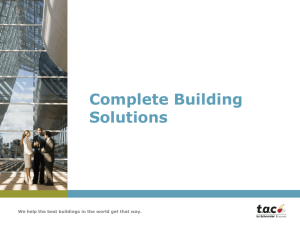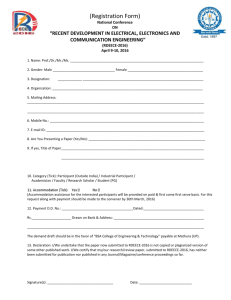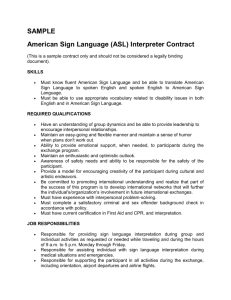SDNet Fiber & Equipment Installation Guide
advertisement
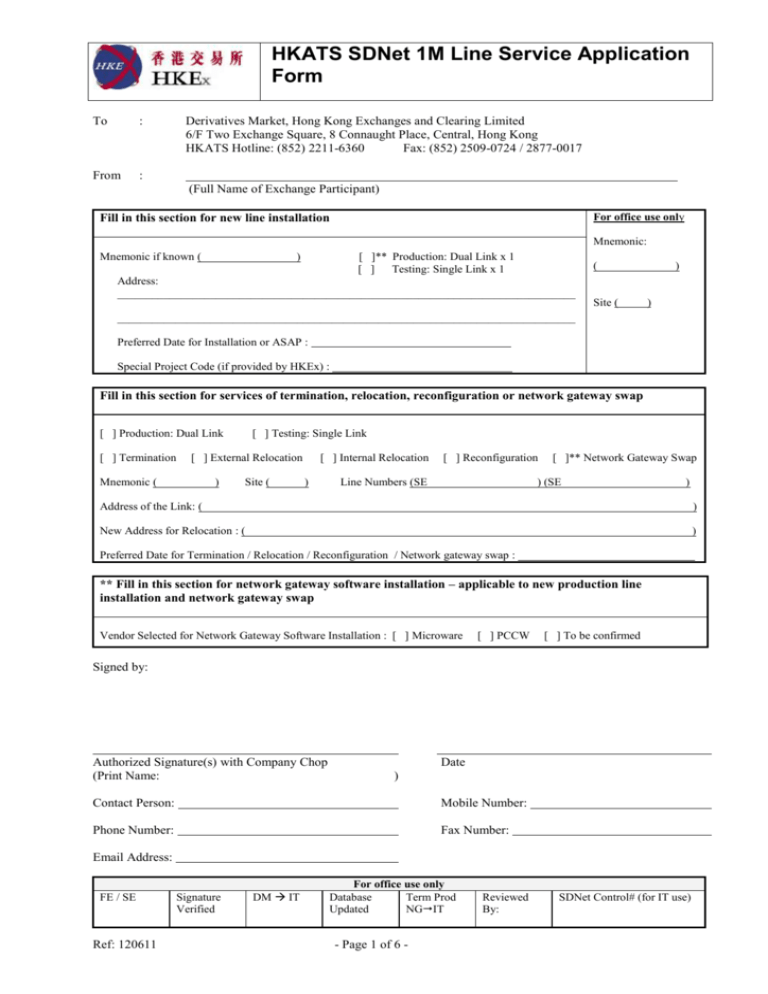
HKATS SDNet 1M Line Service Application Form To : From : Derivatives Market, Hong Kong Exchanges and Clearing Limited 6/F Two Exchange Square, 8 Connaught Place, Central, Hong Kong HKATS Hotline: (852) 2211-6360 Fax: (852) 2509-0724 / 2877-0017 (Full Name of Exchange Participant) For office use only Fill in this section for new line installation Mnemonic: Mnemonic if known ( ) [ ]** Production: Dual Link x 1 [ ] Testing: Single Link x 1 ( Address: _______________________________________________________________________________ Site ( ) ) _______________________________________________________________________________ Preferred Date for Installation or ASAP : Special Project Code (if provided by HKEx) : Fill in this section for services of termination, relocation, reconfiguration or network gateway swap [ ] Production: Dual Link [ ] Termination [ ] Testing: Single Link [ ] External Relocation Mnemonic ( ) Site ( [ ] Internal Relocation ) [ ] Reconfiguration Line Numbers (SE [ ]** Network Gateway Swap ) (SE ) Address of the Link: ( ) New Address for Relocation : ( ) Preferred Date for Termination / Relocation / Reconfiguration / Network gateway swap : ** Fill in this section for network gateway software installation – applicable to new production line installation and network gateway swap Vendor Selected for Network Gateway Software Installation : [ ] Microware [ ] PCCW [ ] To be confirmed Signed by: Authorized Signature(s) with Company Chop (Print Name: Date ) Contact Person: Mobile Number: Phone Number: Fax Number: Email Address: FE / SE Ref: 120611 Signature Verified DM IT For office use only Database Term Prod Updated NGIT - Page 1 of 6 - Reviewed By: SDNet Control# (for IT use) Notes on Network Gateway and Switch Participant should read this section in detail to ensure understanding on vendor arrangement for Network Gateway (NG) and LAN Switch installation, relocation and termination. Please be reminded that Participant is responsible for selecting vendor and arranging with vendor directly for obtaining quotations, following up on quotation signing, on-time service delivery and subsequent invoice settlement. Participant may select any vendor it prefers unless specifically stipulated below. Item Commissioning Task Vendor Arrangement (By Alphabetical Order) Microware Limited Mr. Ricky Ma Tel: 25654653 / 97225083 Email: rickyma@microware.com.hk 1 NG Software Installation All software installation on NG will be performed by either Microware or PCCW only; Participant should select and arrange with one of these vendors. Ms. Haidy Wong Tel: 25654557 / 91636325 Email: haidywong@microware.com.hk PCCW Limited Mr. Douglas Lau Tel: 28836963 / 91060190 Email: douglas.wy.lau@pccw.com 2 New Purchase Purchasing of new NG Hardware & Software and LAN Switch. Participant selects its preferred vendor and arranges with the vendor directly. 3 Relocation Relocation of NG and LAN Switch. Participant selects its preferred vendor and arranges with the vendor directly. 4 Termination Termination of NG and LAN Switch Participant selects its preferred vendor and arranges with the vendor directly. Ref: 120611 - Page 2 of 6 - SDNet 1M Line Service Application Guide 1 Application Flow 1.1 Fill in the enclosed application form and arrange the Authorized Signatories of the company to sign and stamp the Company Chop on the form. 1.2 Fax the form to the fax number stated on the form and if needed call the enquiry hotline on the form relating to the application. 1.3 Service delivery lead time is 6 weeks. A check point will occur after 1 week of application processing; by when PCCW will confirm, for new installation & relocation, whether the fibre installation may face obstacle depending on the building address of the installation site. 1.4 After application confirmation, you may contact PCCW directly at 29019424 regarding order progress. 1.5 Please call the HKATS hotline at 22116360 if you cannot receive confirmation of schedule by email after one week. 2 Installation Highlights 2.1 Decide the location and clear space for SDNet modems and routers and prepare AC power sockets. 2.2 Select an on-site contact person for the line installation work. This person should know the exact location of the installation, ensure the space is sufficient according to equipment specification and ensure power socket readiness. 2.3 The on-site contact person will work with PCCW on fiber routing and help obtain approval from the Building Management Office (BMO) for fiber works in the building. 2.4 The on-site contact person will work with PCCW on SDNet equipment installation. 2.5 See SDNet Fiber and Equipment Installation Guide attached for details. 3 Billing and Payment 3.1 HKEx will bill the participant on monthly basis in advance for line rental and bill the participant at job completion for one-time service costs. 3.2 Participant is required to settle payment in accordance with HKEx invoice. 4 Cost Details SDNet Line Service Charge including router(s) per site Line Bandwidth Monthly Rental One-Time Services New Installation Termination External Relocation Internal Relocation Reconfiguration Production Line Dual Link HK$ 1M Testing Line Single Link HK$ 1M 256K 2,740 1,370 1,300 0 0 9,000 2,600 1,000 0 0 4,500 1,300 500 0 0 4,000 1,300 500 Remarks: 1. No additional charge will be involved for one-time services required to be implemented outside office hours. 2. Minimum line rental period is 3 months. Ref: 120611 - Page 3 of 6 - SDNet Fiber & Equipment Installation Guide 1. Circuit Installation Flow a) The participant should ensure the completion of the preparation items listed in the “Preparation Checklist for SDNet Installation”. b) PCCW will contact the Contact Person for arranging the site survey if required. c) The participant will be requested to allow site visits by PCCW staff for pre-installation study, fiber pre-wiring and network equipment installation. d) After the site survey, PCCW will confirm the participant on fiber link installation date. PCCW will also advise of any resource shortage such as AC Power Supply. e) The participant is required to provide adequate facilities (such as A/C power sockets and space) before line installation and support for installation of network equipment in their premises during non-office hours. For details, see Requirements for Circuit Installation. f) If considered necessary, the participant may be requested to coordinate with the Building Management Office (BMO) in order to allow the laying of fiber cables in the building. g) The participant will support the fiber link installation and router installation (during nonoffice hours). 2. Preparation Checklist for Installation Description of items to check 1. Decide the location for network equipment 2. Provide sufficient space to house Requirements for Circuit Installation) the equipment (see 3. Prepare AC power sockets (220V with standard 13A sockets) for the new network equipment For dual lines, 7 power sockets are required. For single line, 5 power sockets are required. 4. Decide open wiring or concealed wiring for the new lines. If concealed wiring is needed, prepare to provide cable conduit. Help get approval from your building management if necessary. 5. Select an on-site contact person for support of the installation work by PCCW. This person should be familiar with the requirements stated in Requirements for Circuit Installation. Participants should ensure the completion of all items listed in the Preparation Checklist. Ref: 120611 - Page 4 of 6 - Requirements for Circuit Installation 1. Network Equipment The following network equipment will be provided and installed by PCCW: a) For dual circuit, there will be 1 fiber termination box, 2 routers and 2 fiber modems. b) For single circuit, there will be 1 fiber termination box, 1 router and 1 fiber modem. Note1): The routers provided are desktop version (rack-mounted type is not supported). Note2): The fiber termination box may not be required if there is already fiber installed to the cabinet. 2. Accommodation Requirements The participant should provide sufficient accommodation to house the new equipment as follows (an example of dual circuit installation). Note that the LAN Switch is provided by the participant. The size quoted below is an example of Cisco Switch. The Network Gateway server is also provided by the participant. [1] Space inside participant’s data cabinet [2] Desktop space Ref: 120611 - Page 5 of 6 - 3. AC Power Supplies AC power supplies (220V) with standard 13A sockets should be provided by the participant, before PCCW pays visit for installations. They should be adjacent to the new equipment to be installed, and distance from power sockets to the equipment should be less than 2 metres. Stable AC power supplies is required (UPS is recommended). For dual circuit, 7 power sockets (4 for SDNet Circuits and 3 for participant’s Switch & Network Gateway server) will be required; and separate (dual) AC power feeds and fuses are required. For single circuit, 5 power sockets (2 for SDNet Circuits and 3 for participant’s Switch & Network Gateway server) will be required. 4. Precautions and Environments for Line Installation a) Secure accommodation should be provided to house the new equipment. b) Do not bend the fiber cables and patching cords (yellow in color). c) Environmental conditions: air-conditioned with ventilation. d) For fiber pre-wiring works at participant sites, PCCW will make use of the cabling facilities provided by the participant as far as possible. If it is not feasible, PCCW will provide necessary facilities for cable fixing or protection along the route. In case relocation of the provided facilities is required in future, PCCW will consider charging the participant the costs required for such alternation. Ref: 120611 - Page 6 of 6 -