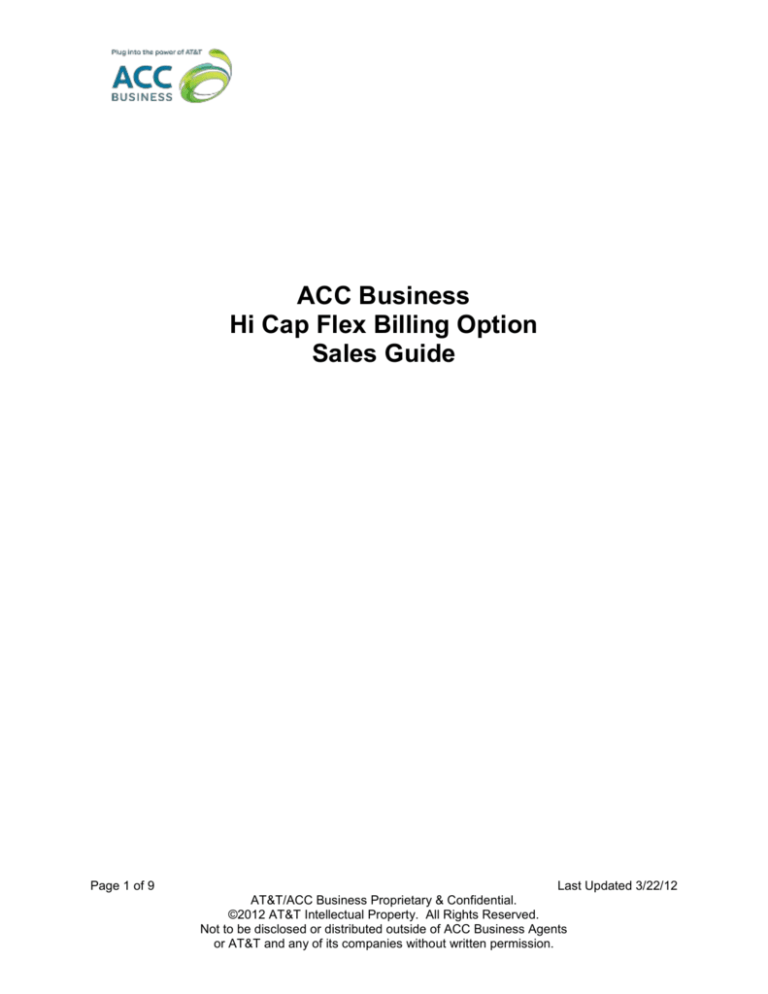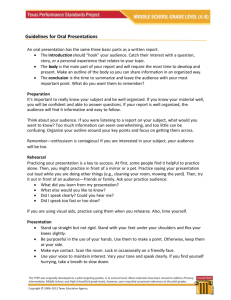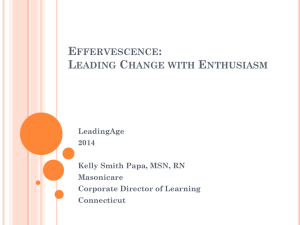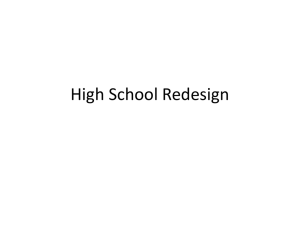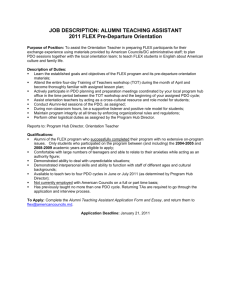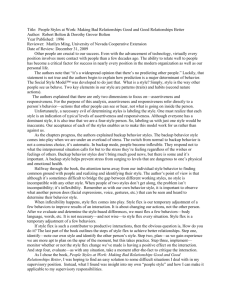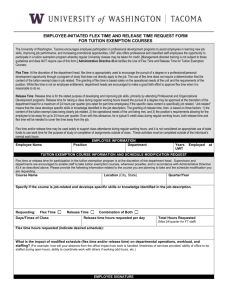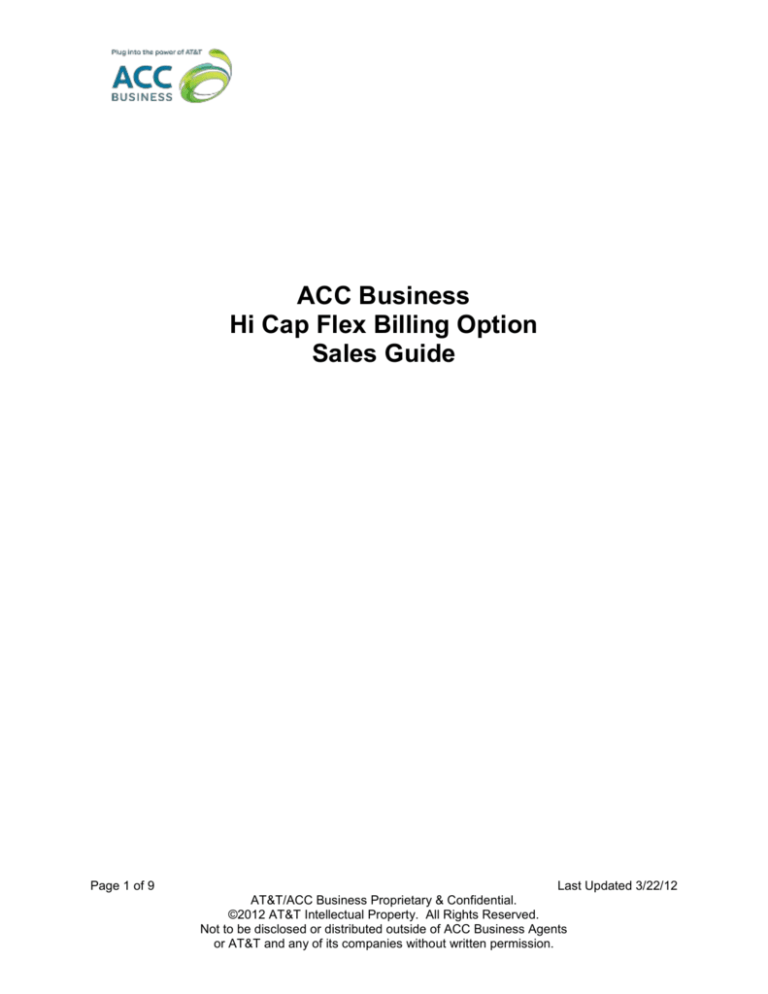
ACC Business
Hi Cap Flex Billing Option
Sales Guide
Page 1 of 9
Last Updated 3/22/12
AT&T/ACC Business Proprietary & Confidential.
©2012 AT&T Intellectual Property. All Rights Reserved.
Not to be disclosed or distributed outside of ACC Business Agents
or AT&T and any of its companies without written permission.
Hi Cap Flex Billing Option
1.0 Overview
ACC Business Hi Cap Flex is a billing option available with MIS, EaMIS, PNT and EaPNT
services. Hi Cap Flex provides a full dedicated access circuit with billing based on actual
sustained bandwidth usage instead of the full line rate. Customers select a “Minimum Bandwidth
Commitment" and then pay an "Incremental Usage Fee" for sustained usage above the
minimum commitment. The incremental usage fee is determined by subtracting their Minimum
Bandwidth Commitment from the sustained usage. The Hi Cap Flex Billing option is targeted to
customers that need occasional, temporary increases in bandwidth.
1.1 How does Hi Cap Flex work?
The pricing for the Usage-Based billing options is based upon sustained bandwidth usage,
which is determined on a monthly basis. The methodology for measuring sustained usage is as
follows:
1. The Access Router is polled every 5 minutes for total octets in and total octets out. The
data is divided by 300 (the number of seconds in a 5 minute interval). This gives two
averages (one in, one out) for the 5-minute period.
2. The averages become data points (a total of 17,280 in a 30 day month) which are
tracked over the course of the customer's monthly billing cycle
3. ALL 17,280 data points are then ranked in ascending order
4. The top 5% of the data points (864 measurements in a 30 day month) are disregarded
and the customer is billed at the 95% level of usage.
1.2 Target Customers
A problem many customers face is the need for occasional, temporary increases in bandwidth.
They want maximum bandwidth available instantly, but they don’t want to pay for unused
bandwidth.
Hi Cap Flex offers customers a solution: they get a full dedicated access circuit, and pay for
their chosen minimum monthly bandwidth commitment, plus additional fees for sustained usage
above the commitment. So now they can burst to maximum capacity, and pay only for actual
usage instead of the full line rate.
Target customers have application with needs including:
‘Shadow’ bandwidth i.e. always available and billed at minimum cost until used. Useful
for Disaster Recovery and Business Continuity Planning applications
Page 2 of 9
Last Updated 3/22/12
AT&T/ACC Business Proprietary & Confidential.
©2012 AT&T Intellectual Property. All Rights Reserved.
Not to be disclosed or distributed outside of ACC Business Agents
or AT&T and any of its companies without written permission.
Support for ‘bursty’ traffic patterns, that require immediate access to maximum available
bandwidth for short durations; uses include VoIP, real-time video conferencing, as well
as content hosting and streaming.
1.3 Product Positioning
Hi Cap Flex is a complementary offer to our current flat-rate billing, because it offers a trade off
of bursting capability with the potential for higher monthly fees; while flat-rate billing provides a
known, fixed monthly fee for a capped maximum bandwidth.
2.0 Offer Availability
HI Cap Flex billing option is available with MIS, EaMIS, PNT and EaPNT offers
CoS is available with Hi Cap Flex
2.1 Types of Customers Supported
New MIS - TDM and Ethernet
New PNT - TDM and Ethernet
Existing MIS - TDM and Ethernet
Existing PNT – Ethernet
Existing PNT – TDM (limited availability based on previous provisioning methods)
Agent Managers should consult with Technical Sales to determine availability in these
cases.
2.2 Supported Access Types
TDM: T3, OC-3,
Ethernet: Fast & Gigabit
The Minimum Bandwidth Commitment must be below the access bandwidth.
Minimum Bandwidth Commitment
(Mbps)
0.5
1
1.5
2
3
4
5
6
7
8
9
10
15
20
25
Page 3 of 9
T3
•
•
•
•
•
•
•
•
•
•
•
•
OC3
Ethernet
•
•
•
•
•
•
•
•
•
•
•
•
•
•
•
Last Updated 3/22/12
AT&T/ACC Business Proprietary & Confidential.
©2012 AT&T Intellectual Property. All Rights Reserved.
Not to be disclosed or distributed outside of ACC Business Agents
or AT&T and any of its companies without written permission.
30
35
40
45
50
60
70
75
80
90
100
120
144
150
155
200
250
300
350
400
450
500
550
600
622
700
800
900
1000
1250
1550
1850
2150
2450
•
•
•
•
•
•
•
•
•
•
•
•
•
•
•
•
•
•
•
•
•
•
•
•
•
•
•
•
•
•
•
•
•
•
•
•
•
•
•
•
•
2.3 Terms
HI Cap Flex is available with 1, 2 or 3 year term commitments.
3.0 Rates
Rates are based on minimum bandwidth commitment, incremental usage, and router option
managed or unmanaged. Separate rates apply for 1, 2, and 3 year terms. The same Managed
and Unmanaged port floors apply regardless of the term selected and they can be used by
agents with Agent Manager approval to respond in competitive situations.
Page 4 of 9
Last Updated 3/22/12
AT&T/ACC Business Proprietary & Confidential.
©2012 AT&T Intellectual Property. All Rights Reserved.
Not to be disclosed or distributed outside of ACC Business Agents
or AT&T and any of its companies without written permission.
Rather than a fixed port charge Hi Cap Flex rates consist of a Minimum Bandwidth Commitment
(MBC) and an incremental charge per mb which is calculated each month based on actual
usage.
Hi-Cap Flex pricing is contained in the MIS Pricing Guide.
Rates are currently not contained in SIMPL.
Discounts are available on the Minimum Bandwidth Commitment and Incremental Usage Fees.
See Steps below to obtain pricing:
Pricing, availability, etc. – business as usual process for MIS/PNT
o
For Ethernet Hi-Cap flex requests:
1. Your minimum port (Minimum Bandwidth Commitment - MBC) speed will be entered
in the port section of the network tab, along with the access speed.
2. Attach any supporting documents such as SEAP, CDST and Promo documents (if
applicable) to the attachment tab in SIMPL
3. Agent Manager will forward a request for more aggressive pricing to the ACC SP
Team. Your request notes should include a reference to the Hi-Cap Flex offer, the
minimum port speed (Minimum Bandwidth Commitment - MBC), max access speed,
term and the pricing offer (i.e. port rate- MIS Special, Standard, Promo) you are
requesting.
Ex. Ethernet Hi-Cap flex port request. The minimum port requested is 50M
on a 100M Ethernet Access. I’m requesting EaMIS 22 State promo, term 3
year. Supporting documents are attached in SIMPL
4. ACC Special Pricing team will review and qualify eligibility for the requested rate.
They will obtain any required approvals and complete the quote business as usual.
Note: The remarks section of the quote will contain a reference to an
approval for the Hi-Cap Flex offer, along with the corresponding discounted
Hi-Cap flex per meg incremental charge.
5. Agent Manager will receive confirmation email from SIMPL notifying them that their
Hi-Cap flex quote has been completed.
o
For T3 TDM Hi-Cap flex requests:
1. Enter the 45M TDM Access, and the corresponding port speed
2. Attach any supporting documents such as CDST
3. Agent Manager will forward a request for more aggressive pricing to the ACC SP
Team. Your request notes should include a reference to the Hi-Cap Flex offer, the
minimum port speed (Minimum Bandwidth Commitment - MBC), term and the pricing
offer (ex. MIS Special) you are requesting.
Ex. TDM Hi-Cap flex port request. The minimum port requested is 10M
on a MIS Special port rate, term is 3 years. Supporting documents are
attached in SIMPL
4. ACC Special Pricing team will review and qualify eligibility for the requested rate.
They will obtain any required approvals and complete the quote business as usual.
Note: The remarks section of the quote will contain a reference to an
approval for the Hi-Cap Flex offer, along with the corresponding
discounted Hi-Cap flex per meg incremental charge.
Page 5 of 9
Last Updated 3/22/12
AT&T/ACC Business Proprietary & Confidential.
©2012 AT&T Intellectual Property. All Rights Reserved.
Not to be disclosed or distributed outside of ACC Business Agents
or AT&T and any of its companies without written permission.
5. Agent Manager will receive confirmation email from SIMPL notifying them that their
Hi-Cap flex quote has been completed.
o
For OC3 TDM Hi-Cap flex requests:
1. Enter the 155M TDM Access and port
2. Attach any supporting documents such as CDST or firm access quote
3. Agent Manager will forward a request for more aggressive pricing to the ACC SP
Team. Your request notes should include a reference to the Hi-Cap Flex offer, the
minimum port speed (Minimum Bandwidth Commitment - MBC), term and the pricing
offer (ex. MIS Special) you are requesting.
Ex. TDM OC3 Hi-Cap flex port request. The minimum port requested is
100M on a MIS Special port rate, term is 3 years. Supporting documents are
attached in SIMPL.
4. ACC Special Pricing team will review and qualify eligibility for the requested rate.
They will obtain any required approvals and zero out the port charge on the quote.
Note: The remarks section of the quote will contain a reference to an
approval for the Hi-Cap Flex offer, the minimum port speed, the
corresponding port MRC and the discounted Hi-Cap flex per meg
incremental charge.
5. Agent Manager will receive confirmation email from SIMPL notifying them that their
Hi-Cap flex quote has been completed.
4.0 Billing Options
Standard
Corporate
MARC or MTRC (customer must sign a PS 161 MARC Pricing Schedule)
5.0 Ordering Process
To place an order for Hi Cap Flex, use the MIS/PNT or MIS MARC Automated Order Workbook.
Choose “Yes” in the Hi-Cap Flex drop down section of the GAI and complete the remaining
entries.
Page 6 of 9
Last Updated 3/22/12
AT&T/ACC Business Proprietary & Confidential.
©2012 AT&T Intellectual Property. All Rights Reserved.
Not to be disclosed or distributed outside of ACC Business Agents
or AT&T and any of its companies without written permission.
Page 7 of 9
Last Updated 3/22/12
AT&T/ACC Business Proprietary & Confidential.
©2012 AT&T Intellectual Property. All Rights Reserved.
Not to be disclosed or distributed outside of ACC Business Agents
or AT&T and any of its companies without written permission.
The MIS/PNT Pricing Schedule (PS160), MARC Pricing Schedules (PS161) and (PS162),
MultiLocation Worksheet will show the Hi Cap Flex selections in Section 3.
Select the Minimum Bandwidth Commitment in the Port Speed section, using the dropdown box for the type of access – either T3, OC3 or Ethernet.
The Monthly Charge per Port, and Hi-Cap Incremental Charge per Mbps need to be
manually input based on the Quote.
Then select the appropriate CPE Option & Install Charge Totals.
Both Hi Cap Flex and Flat Rate MIS billing options can be ordered on a single pricing
schedule.
For MACD processes, consult with your Agent Managers. Agent Managers can view the
HI CAP Availability Matrix available on the intranet site.
Page 8 of 9
Last Updated 3/22/12
AT&T/ACC Business Proprietary & Confidential.
©2012 AT&T Intellectual Property. All Rights Reserved.
Not to be disclosed or distributed outside of ACC Business Agents
or AT&T and any of its companies without written permission.
New
Hi-Cap
Options
Page 9 of 9
Last Updated 3/22/12
AT&T/ACC Business Proprietary & Confidential.
©2012 AT&T Intellectual Property. All Rights Reserved.
Not to be disclosed or distributed outside of ACC Business Agents
or AT&T and any of its companies without written permission.