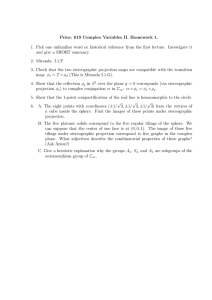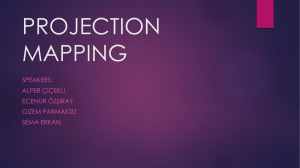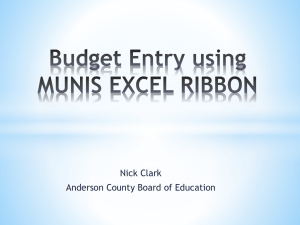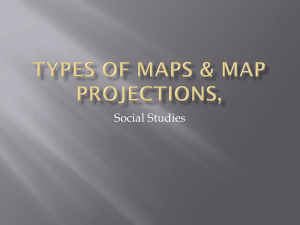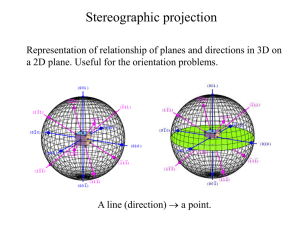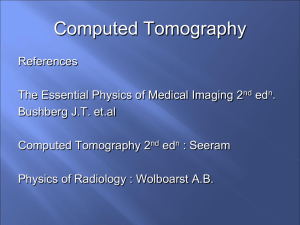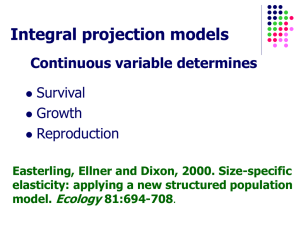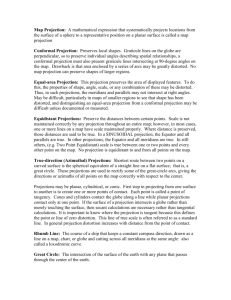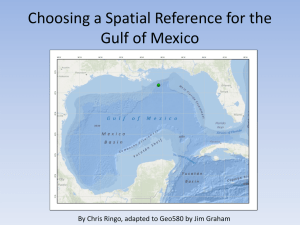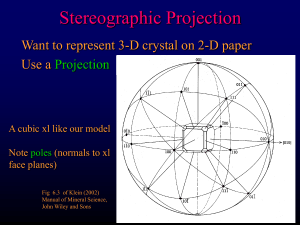polar method
advertisement
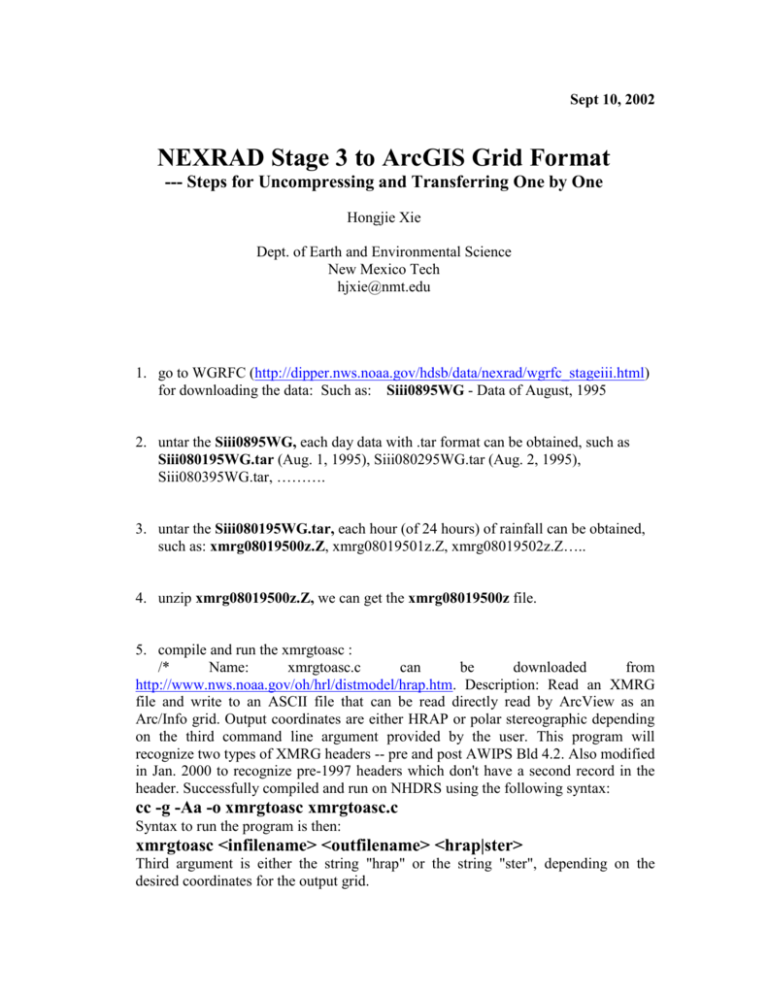
Sept 10, 2002 NEXRAD Stage 3 to ArcGIS Grid Format --- Steps for Uncompressing and Transferring One by One Hongjie Xie Dept. of Earth and Environmental Science New Mexico Tech hjxie@nmt.edu 1. go to WGRFC (http://dipper.nws.noaa.gov/hdsb/data/nexrad/wgrfc_stageiii.html) for downloading the data: Such as: Siii0895WG - Data of August, 1995 2. untar the Siii0895WG, each day data with .tar format can be obtained, such as Siii080195WG.tar (Aug. 1, 1995), Siii080295WG.tar (Aug. 2, 1995), Siii080395WG.tar, ………. 3. untar the Siii080195WG.tar, each hour (of 24 hours) of rainfall can be obtained, such as: xmrg08019500z.Z, xmrg08019501z.Z, xmrg08019502z.Z….. 4. unzip xmrg08019500z.Z, we can get the xmrg08019500z file. 5. compile and run the xmrgtoasc : /* Name: xmrgtoasc.c can be downloaded from http://www.nws.noaa.gov/oh/hrl/distmodel/hrap.htm. Description: Read an XMRG file and write to an ASCII file that can be read directly read by ArcView as an Arc/Info grid. Output coordinates are either HRAP or polar stereographic depending on the third command line argument provided by the user. This program will recognize two types of XMRG headers -- pre and post AWIPS Bld 4.2. Also modified in Jan. 2000 to recognize pre-1997 headers which don't have a second record in the header. Successfully compiled and run on NHDRS using the following syntax: cc -g -Aa -o xmrgtoasc xmrgtoasc.c Syntax to run the program is then: xmrgtoasc <infilename> <outfilename> <hrap|ster> Third argument is either the string "hrap" or the string "ster", depending on the desired coordinates for the output grid. -- Note1: Do not include an extension in the output file name. -- Note2: This will not decode an XMRG file properly on a Little Endian machine (e.g. Linux running on an Intel chip) see http://www.nws.noaa.gov/oh/hrl/dmip/nexrad.html for more info */ 5.1 cc -g -Aa -o xmrgtoasc xmrgtoasc.c 5.2 xmrgtoasc <infilename> <outfilename> <ster> (08019500z) 6. use ASCII to Grid (08019500z to z08019500, selecting float) under ArcGIS’s ArcToolBox. 7. use Define Projection (coverages, grids, TINs) under ArcGIS’s ArcToolBox., selecting Polar as the projection of your dataset, (polar stereographic projection is a spherical, earth-centered datum of radius 6371.2 km. The secant polar Stereographic projection has a standard (true) latitude of 60° North and a standard longitude (longitude of the projection center) of 105° West.). Once we have done the first one, the rest of project conversion can be done by using the “Define a coordinate system for my data to match existing data …..” in ArcGIS’s ArcToolBox. This method will save lots of labor. then selecting the spheroid like: Use ArcInfo workstation Command Tools: Project Convert. We first convert the polar stereographic projection into geographic sphere projection (selecting the grid as input file, resampling method as nearest), then convert to UTM, WGS 84 (selecting resampling method as nearest, and output cell size as 4000 m, originally is 4762.5m), output projection as the following figure. (once we have done the first one in ArcInfo workstation, the rest of project conversion can be done by using the “project my data to match existing data” in ArcGIS ArcToolBox. This method will save lots of labors). For the reason why we need to first transfer to geographic-sphere, then UTM, WGS 84 (ellipsoidal earth), please see documents at http://civil.ce.utexas.edu/centers/crwr/reports/online.html Finally, a rainfall grid file with UTM 13, WGS 84 coordinate system is created, the unit for the rainfall is mm/hour.