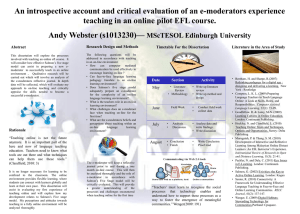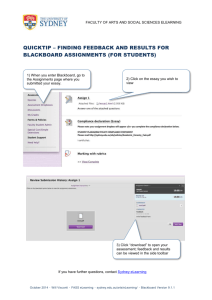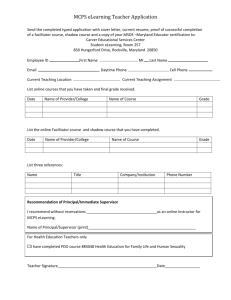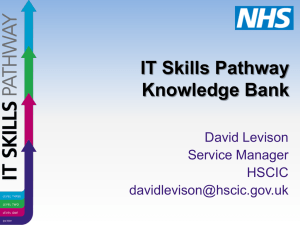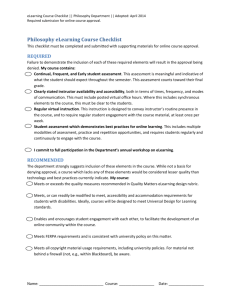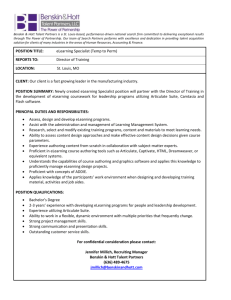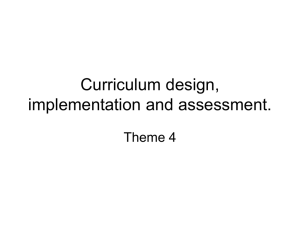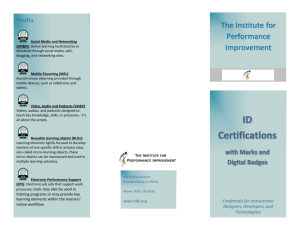A pedagogical model of elearning at KVL: “The five
advertisement
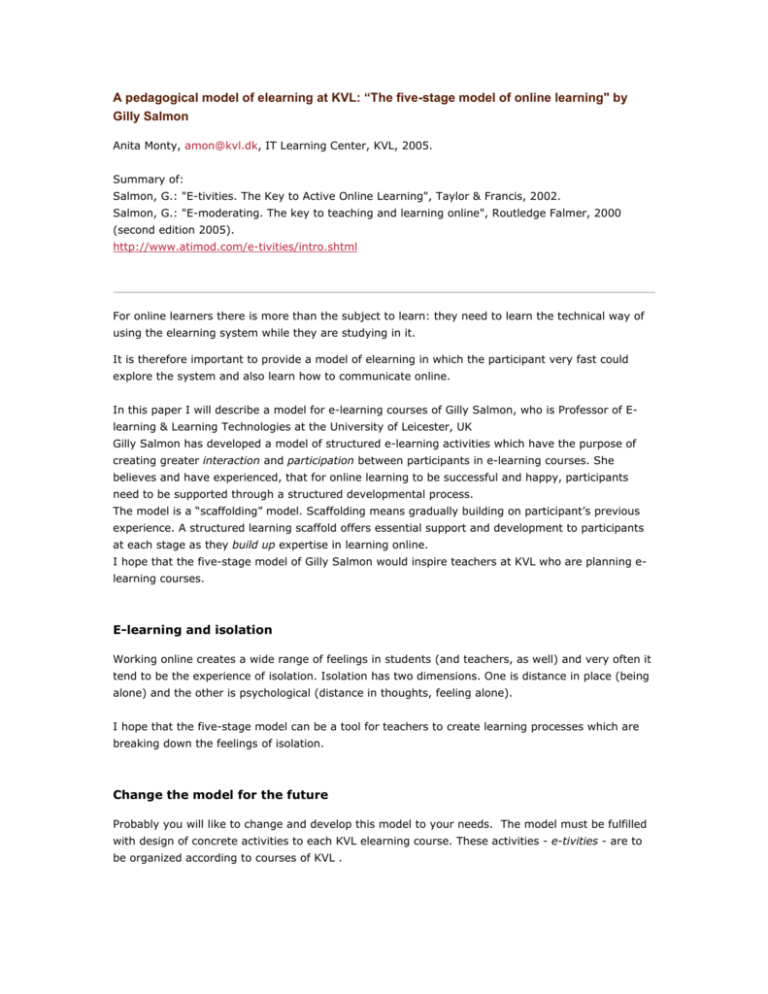
A pedagogical model of elearning at KVL: “The five-stage model of online learning" by Gilly Salmon Anita Monty, amon@kvl.dk, IT Learning Center, KVL, 2005. Summary of: Salmon, G.: "E-tivities. The Key to Active Online Learning", Taylor & Francis, 2002. Salmon, G.: "E-moderating. The key to teaching and learning online", Routledge Falmer, 2000 (second edition 2005). http://www.atimod.com/e-tivities/intro.shtml For online learners there is more than the subject to learn: they need to learn the technical way of using the elearning system while they are studying in it. It is therefore important to provide a model of elearning in which the participant very fast could explore the system and also learn how to communicate online. In this paper I will describe a model for e-learning courses of Gilly Salmon, who is Professor of Elearning & Learning Technologies at the University of Leicester, UK Gilly Salmon has developed a model of structured e-learning activities which have the purpose of creating greater interaction and participation between participants in e-learning courses. She believes and have experienced, that for online learning to be successful and happy, participants need to be supported through a structured developmental process. The model is a “scaffolding” model. Scaffolding means gradually building on participant’s previous experience. A structured learning scaffold offers essential support and development to participants at each stage as they build up expertise in learning online. I hope that the five-stage model of Gilly Salmon would inspire teachers at KVL who are planning elearning courses. E-learning and isolation Working online creates a wide range of feelings in students (and teachers, as well) and very often it tend to be the experience of isolation. Isolation has two dimensions. One is distance in place (being alone) and the other is psychological (distance in thoughts, feeling alone). I hope that the five-stage model can be a tool for teachers to create learning processes which are breaking down the feelings of isolation. Change the model for the future Probably you will like to change and develop this model to your needs. The model must be fulfilled with design of concrete activities to each KVL elearning course. These activities - e-tivities - are to be organized according to courses of KVL . The ideas of e-tivities are based largely on participants “making sense” of material through interaction with their peers and with their e-moderators. This is why Salmon always suggest that each e-tivity, at all stages of the model, includes a response to the messages of others to start to build participation. From research we are aware that groups do not find it easy to work virtually. Because of the e-tivities the students are active involved and from stage 3 they begin to work more collaboratively which means they begin to exchange information with each other. This means that the teacher will not be the person who always has to answer all questions, and the teacher doesn’t have to log on so often. Structured, paced and carefully constructed e-tivities reduce the amount of e-moderator time, and directly affect satisfactory learning outcomes, adding value to the investment. Designing e-tivities is a creative task and might take a little more time than you think. The advantage is that it is fun and you can use the activities in other courses – not only in KVL elearning but also in the traditional teaching within the new study reform at KVL. E-tivities and the future of learning Gilly Salmon writes in her book “E-tivities – the key to active online learning” that the key to active and interactive online teaching and learning lies in bringing us greater interaction and group participation. She believes that from these small beginnings a new body of practice will build up around e-tivities that will transfer to new technologies as they become available. She also writes that the need for skilful e-moderations will not disappear, regardless of how sophisticated and fastmoving the technological environments become. E-moderators add the real value to learning technologies by designing and running e-tivities. The participants learn to use the system through five stages. Each stage requires participants to master certain technical skills. Each stage calls for different e-moderating skills. At first at stage 1, the participants interact only with one or two others. After stage 2, the numbers of others with whom they interact, and the frequency, gradually increases, although stage 5 often results in a return to more individual pursuits. This description of the model is from Salmons book: “E-tivities – the key to active online learning”: The model (short describtion): Stage 1: Individual access and the induction of participants into online learning are essential prerequisites for online conference participation. Stage 2: Involves individual participants establishing their online identities and then finding others to whom they interact. Stage 3: Participants engage in mutual exchange of information. Up to and including stage 3, a form of cooperation occurs whereby each person supports the other participants’ goals. Stage 4: Course-related group discussions develop and the interaction becomes more collaborative. Knowledge construction and working towards a group goal. Collaboration requires an active sharing of information and intellectual resources amongst the participants. (The term "collaborative learning" refers to an instruction method in which students at various performance levels work together in small groups toward a common goal. The students are responsible for one another's learning as well as their own. Thus, the success of one student helps other students to be successful.) Stage 5: Participants look for more benefits from the system to help them achieve personal goals and reflect on the learning processes. More detailed description: Stage 1 – Access and motivation: E-tivities need to concentrate on providing explicit motivation and set the pace and rhythm. E-tivities need to be designed carefully to enable the participants to find their way around the online learning platform whilst taking part in relevant and authentic tasks. The participants might be nervous at this stage about how participants are expected to behave and who is online with them. Make a start on e-tivities that address these concerns and help people to feel more comfortable. Try to avoid the “Post your first message here and say who you are” type of message. It will frighten some of the participants. Stage 2 - Socialization: E-tivities at stage 2 need to focus on enabling participants to relate to a few others and on reasonable stretching tasks. E-tivities at this stage should provide ways of knowing who else is in the shared space and how this knowledge can be used to guide participants’ work. Provide practice, practice and practice – not in the technology, but in working together. Relate etivities to the traditions of the discipline because this provides the important cultural context for learning and makes later knowledge construction easier to achieve. Stage 3 – Information Exchange: E-tivities at stage 3 should have a strong task and action focus. Use stage 3 e-tivities for prioritizing content, enabling participants to impart information to each other and explain and clarify. They should be shown how to provide feedback to each other and explain and clarify. They should be shown how to provide feedback to each other in the spirit of deepening understanding. This will help them prepare to move to stage 4 e-tivities. E-tivities at stage 3 may focus on exploring co-ordination and communication between the participants so that each participant work towards his or her own objectives within the overall etivity. Later e-tivities at stage 3 can look towards more co-operation and support for each person’s needs and objectives. At this stage you can experiment with the structure of groups and the techniques for group working. (for example: each group has an assigned task which culminates in a plenary debate). Stage 4 – Knowledge construction: Arrived at stage 4 the students should now be able to: become adept to working online, managing their time and at working with each other. Objectives at stage 4 can be related to broadening understanding, providing different viewpoints and perspectives and examples. Avoid specifying in advance exactly what has to be learnt at this point, but ground e-tivities in real-world contexts. At stage 4 you can move increasingly towards peer-directed e-tivities and participant work teams. You could try, for instance, defining a group outcome, or asking the group to provide its own goal and objectives and give directions on how to collaborate. Stage 5 – Development: E-tivities here can be about gaining self-insight and on reflecting and making judgements on the experience and the knowledge surfaced and built. To develop e-tivities that enable evaluation and critique of all kinds. Ask participants to demonstrate their ability to work with content and defend their own judgements. Encourage them to explore their metacognitive awareness of positions they adopt – for example: How did you arrive at that position? Or which is better and why? Don’t forget to explore feelings and emotions about learning, as an experience of the topics. Building e-tivities: Key principles: Decide in advance of the participants logging on what you expect them to do and what the e-moderator will do. Ensure that the participants are clear about your intented objectives for an e-tivity. Start with the end in mind. Ensure that your planned evaluation or assessment meets the purpose(s) of the e-tivity. If assessment is involved, look for alignment with tasks. Build in motivation as part of the process of undertaking the e-tivity itself and not as something separate from it. Motivation occurs because of the learning activities. Avoid trying to motivate people simply to log on and “discuss”. Instead, provide an e-tivity that makes taking part worthwhile in itself. This includes setting short-term goals but ensuring that there is a satisfying process and “flow” of actions. In practice, e-moderators need to exercise judgement about when to go with the flow and when to guide participants towards expected outcomes. Be highly sensitive to timing and pacing. Divide the e-tivity up into bite-sized chunks of no more than two or three weeks work for a complete e-tivity – less if possible. If you offer more than one e-tivity at a time, build them together in a coherent way to create a “programme”. Use the five-stage model. Ensure that the e-tivities are in some way focused on sharing, shaping, elaborating or deepening understanding. Ensure that participants need to work together in some way to achieve the learning outcomes. Be generous in allocating e-moderator time, especially if the e-tivity is geared towards stages 1-3. Be ready, be prepared and don’t be surprised at serendipitous events. Aim to provide just one invitational message, which contains everything needed to take part. And now to start the e-tivities… 1. Preparing guide Start with the end in mind What do you want to achieve by this online activity? How will it add to the participants’ learning? How will you assess or evaluate the e-tivity? First thing first! How will you introduce and start the e-tivity off? How much notice will the participants need? Can you design clear invitational messages? Think win: win Why will people want to take part? Will it add obvious and clear value to their learning? How will the group work together? Sharpen the saw How will you prepare yourself to make this e-tivity a success? What preparations or resources will the participants need to take part? Be proactive Plan the e-moderator role and actions. How often will you need to intervene? What will you do about non-participants? Be realistic about the timings but be prepared to adjust them if necessary. Seek to understand What happens if the e-tivity doesn’t go as you planned? How can you get information to change it for next time? E-moderate Plan what you have to do to make this all work while the e-tivity is running. 2. Action guide Time and course planning When designing e-tivities and providing invitations to take part, you need to take account of the time you expect participants to be online, responding both to your e-tivities invitations and to each other. It is not that difficult to determine how long they may need to respond individually to your instructions. It’s harder to tell how long they’ll need to spend responding to each other. E-lapsed time: Salmon suggest that what might take a half an hour with a group of 10 face to face might take one week elapsed time online, if each participant came back three times, read other people’s messages and posted three of his or her own. The elapsed time is just as important as the actual online time because participants may think a little about the e-tivities whilst going about their everyday tasks and engaging in “reflection.” At stages 1-3 the e-moderator will need to spend a fair amount of time getting the e-tivities going. At stages 4 and 5 he or she can log on less often, but doing good plenary and summaries can be demanding. Group work Create some groups for the students to be member of the first time they log on. It can be overwhelming for some students to write for a big forum of people. Therefore it will be better to start the communication within a smaller group of people. Remember that e-learning is different because of the written communication and for some people it means that they can be afraid of writing anything at all in the beginning. We therefore recommend tostart with smaller groups. With larger groups there is a risk that individuals will not participate because they see that others have already made the point they wish to make. The volume of messages tends to put off all but the most active participants, and lurking and vicarious learning are common. Smallish groups work most easily online. Each individual comes to know other members of the group more easily – each is encouraged to contribute actively and more sustained engagement is thus achieved. On the other hand, there are also risks with small groups. With a group of say six, if one or two drop out for any reason, those that are left behind feel bereft and put-upon, and the group may have too few members be self-sustaining. Stage 1 e-tivities are also often slow to get started because of technical problems. Gilly Salmon suggest that you run stage 1 e-tivities with larger groups and allow a little more time. How to start and build the activities 1. First of all you must plan the activities. E-tivities require careful construction. Most of the groundwork should be prepared in advance of the participants’ arrival. In this guide you find some examples of activities from an elearning course in Agricultural Development. You can use these examples just adding your own changes. 2. You start at stage 1 by giving some information to the students in welcome messages. For each e-tivity you should write an invitational message. In the invitational message you put a spark for the activities: you present an issue: a dilemma, problem, challenge or model. At the end in this guide you find information and examples on e-tivities for stage 1-5. You can use the examples eventually with your own changes. It is a good idea to develop e-tivities that address issues of working in online time from stage 1 onwards. At stage 3 and 4, you can find a way to relate the activities to your discipline. 3. When you have finished all your invitational messages (write them in Word) then you can put the documents into the KVL elearning course. Make it a program of “sessions”. You need to be very specific about who is in which group in your e-tivity invitational message. Unlike in face-to-face situations, where participants can quickly and easily sort themselves into groups, it is possible to waste a week just getting into teams online. You might use criteria such as month of birth or surnames when you sort the students for some groups. Invitational message for e-tivity should include: The purpose of the e-tivity (why the participants are doing it). If the e-tivities are assessed, indicate what might indicate success and how participants can achieve it. What participants should do and how they can go about doing it How long it should or could take. An idea of when the e-tivity starts and when it should finish How the participants should work together Principles of online communication Don’t assume that your participants know much about communicating via computers, sending mail, contributing in conferences, etc. Let them surprise you! Remember in any face-to-face group some people will always need encouragement to contribute. Others will want to hog the airspace, too. In our online world the former group are invisible! It takes time and experience to get used to communicating and learning online – even those who are highly IT literate. The way people communicate online is a unique and evolving mix of written and spoken communication. In on-screen text messages, people tend to write as if they were talking. But written instructions need to be completely clear. Everything that is “said” in an elearning course is available for viewing and reviewing by everyone (since it is written and will not be removed from the discussions board). Be very careful about what and how you are writing – students can be offended. And then they can read it again and again. It is important to be brief both in your stimulus and in your invitations – no more than one screenfull – and to indicate clearly the kind of brevity you expect in response. Remember that online messages, even well-planned ones, can very easily be ambiguous or misinterpreted. An e-moderator does not have quite the same opportunity for spontaneously putting participants’ right or back on track as a face-to-face facilitator does. Be prepared, during the e-tivity event itself, for directions to be taken that are unexpected or for etivities to be challenged in various ways (this is especially likely to happen from stage 3 onwards). You can compare this to traditional teaching: you have a plan for your teaching, but you know that the interaction of the students always makes you change your plans a bit during your teaching lessons. Replying Timeliness in replying to messages is critical. If, as e-moderator, you are too quick in responding, you may find you are in online dialogue with yourself! You can choose when you respond to conference messages. Sometimes you might want to respond immediately, sometimes reflect first, sometimes we may wish to avoid intervening at that moment. While we are deciding, though, more messages might appear. Here are some options about when to reply: Reply immediately on reading (this may be several days after the message was sent) Ignore temporarily (others may reply or build on messages before you do) Acknowledge immediately and reply later (don’t forget make a note somewhere) Ignore completely (not recommended as an encouraging strategy) You have options of routes too: Post to the KVL elearning in “messages” or in “discussion board” (where everyone can see your response) Post to the KVL elearning in “messages” or in “discussion board” (where everyone can see your response + E-mail to the individual’s private mailbox (you can do this at same time in messages in KVL elearning) E-mail to the individual’s private mailbox (only the individual sees this, and no one else knows you have responded) Web camera Face to face if you normally meet them this way Telephone Emotional Quotient There are many factors involved in personal abilities that contribute to learning and achieving. One major aspect is known as emotional quotient (EQ). Try to bring this aspect into your way of communicating with students in KVL elearning. Try to: Always acknowledging feelings and offering support. Allow the feelings of everyone involved in e-tivities to be surfaced, owned, expressed and respected. Use smileys and emoticons – you find examples of these in the chat room in KVL elearning Describe the emotion in words, for ex. When I read about …I felt I had to congratulate you for ex. I felt uncomfortable when… Describe your body language for ex. When I read your message, I jumped for joy for ex. I smiled when I read about… for ex. Ha, Ha, I said out loud! Avoid ways of writing and communicating that suggest angry response for ex. CAPITAL LETTERS or lots of punctuation marks!!!! Write in an informal manner The e-moderator role: Weaving and summarizing What you do in traditional teaching are to weave the content of the course and course materials and to make it into spoken explanations to the students. These perspectives from you give the students a possibility to make sense of the content. In e-learning you can do the same. You can weave the content of the messages in discussions together in responses from you. After some responses from the students you put the most important together in a summarizing message from you. The most time-consuming aspect of e-moderating is making good summaries. Summaries save a huge amount of participants’ time, and increase learning and feedback. Students can be informed very fast by reading a summary instead of reading all the messages of a discussion or an e-tivity. Even the student has read all the messages from the other participants the summary becomes useful later on when the students read and study for examines. Summaries are a particular boon to latecomers, who may otherwise be daunted by the number of messages awaiting them when they log on. Summaries can also provide an opportunity to encourage participants to contribute: if no one is prepared to offer a full summary, then participants can be encouraged to offer one or two suggestions that the e-moderator can then build up into a summary. This will make it very easy for all students to follow the actions and discussion even they haven’t logged on for some days. Weaving, archiving and summarizing are key tasks for e-moderators and add much value to etivities. Students can also usefully acquire and contribute these skills. Or the role of summarizer can be taken by two or three people working collaboratively (however, this takes up more time). Whoever undertakes the summary should always invite comment, by the original contributors, on its sufficiency and interpretation. Weaving of contributions: To use quotes from a number of different messages during an online discussion and weave them together in a message. Summarizing: To weave and acknowledge the variety of ideas and contributions To refocus discussion and activity when postings are too numerous. Summarize after each 20 messages, at a pre-agreed time or at regular intervals, for example every three days. In a large or busy e-tivity this can be done daily. To refocus discussion and activity when postings have strayed from the topic. To signal closure of the e-tivity To remind students of the journey they have travelled To refocus and promote activity when e-tivities are going well. To provide fresh starting points for broadening and deepening discussion To reinforce and “imprint” new information and knowledge To provide a “spark” for a new e-tivity Archiving Archiving is to remove messages to a different place in the elearning course. The messages must still be easily retrievable by the participants. Archives help enormously to prevent e-tivity discussions becoming overwhelming, particularly for newcomers and at stage 1 and 2. Archiving is excellent as a way of filing away sets of discussions for later use or as reference or research material, for others who want to revisit the discussions. Principles to hold at the front of your mind when e-moderating Acknowledge and appreciate participants’ contributions. They may have laboured for hours to get a simple “Hello!” onto the discussions. A little praise goes a long way. Be welcoming. If you disagree with a participant, restate his or her point, to acknowledge it, and then state your view. Finish your message with an open question – even a request for confirmation or other views will help a lot How to get ideas for e-tivities Think about your e-tivities in relation to you wider community, your discipline, your department and your latest research. What is really important in these areas? Use the key issue as a spark. Scan the literature for what’s coming up and what might be important in the future, and use these ideas as goals and purposes for e-tivities. Create and convey vision and forward thinking in your students. Recognize and celebrate effective learning that emerges. Especially highlight true engagement with a topic and with the construction of knowledge. Encourage the sharing of academic insights. Work together with your colleagues to improve good practice in your e-tivities. Share ideas within disciplines and across them. General advice to e-learning teacher and moderator in KVL elearning To be a successful e-moderator of collaborative groups, you need to: Be able to plan structured and paced e-tivities Be able to choose and deploy a wide range of techniques for group working in a purpose Be able to run successful e-tivities Be able to value and enhance contribution from all members of your learning groups way Be able to appreciate and deploy understandings of sharing of knowledge, co-operation, collaboration Be able to weave and summarize contributions to e-tivities Be a good model of online behaviour: Start on time Help them to develop a habit of coming back Get people to start together and to move on together Give them a reason for being online The e-moderator sets the environment and tone – make it welcoming Small interventions go a long way in providing support Encourage people to talk rather than giving them the answers. You can end your messages and responses with question to be answered. Log on regularly –mostly needed in stage 1-3. Inform the students of this The best way for them to e-learn is to log on regularly and taking part – for example each day for half an hour or one hour instead of once a week. They will learn by reading messages from other students but they will learn more and better if they take active part by writing responses to the messages. The importance of writing messages in a good tone – they should be constructive and supporting to the other students How to handle troubles Gilly Salmon has some suggestions to handle troubles in elearning: If a participant seems to be in trouble (spotted either by non-contribution or cries for help), an e-moderator should offer immediate help, or direct the participant to a source of help (especially if the problems is technical). The e-moderator should ask the participants a few pointed questions about exactly what they are trying to achieve and what they perceive the problem to be before offering help. Try also to establish what they know already. Then offer a way forward. If this does not solve the problem then very much more explicit instructions should be given, perhaps through another medium of communication. It may even be necessary to get someone to sit with the student and go through what to do – to bring in local face-toface help. No “dependency” should be set up, however, and as soon as the student shows signs of taking part, he or she should be directed back into the group e-tivities. The participant may need a little more acknowledging and praising than average for a while. Invitations The invitational messages to the e-tivities can include: The purpose of the e-tivity (why the participants are doing it). If the e-tivities are assessed, indicate what might indicate success and how participants can achieve it. What participants should do and how they can go about doing it How long it should or could take. An idea of when the e-tivity starts and when it should finish How the participants should work together Examples of e-tivities in KVL eLearning: Module: Student background and expectations E-TIVITIES An e-tivity usually requires that you participate in an on-line discussion. We want you to get an excellent learning outcome from this course. Therefore, we expect you to: Log on regularly and take part in the discussions. Log on each day for half an hour to one hour, rather than just once a week. As a minimum, please visit and take part in the course at least three times per week. This will help you all to keep working together. Successfully completing at least 80 per cent of the modules. Stick to the deadlines for completing exercises and modules. You will learn from reading other students' messages but you will learn more and better if you take active part in the discussions by writing messages yourself. Remember that all messages should be constructive. The e-tivities in this Introductory module will take place in small groups. Group discussions take place under the heading "Discussions" in the left-hand menu. The groups are (members were randomly selected): Groups Shorea Dalbergia Swietenia Members Aske, Erik F, Annebeth, Michael, Jude, Chloe Søren, Pernille, Jacob, Devendra, Elsebeth Klaus, Ulla, Marika, Mariéve, Erik R, Egbe In this Introductory module, there are four e-tivities to be completed. Details are provided below on the standard e-tivity format. E-tivity 0.1: Getting started Purpose: to let group members know that you have arrived Task: Go to the group discussion page. Find your group. Answer the welcome message from Carsten (your humble e-moderator and teacher), with just a couple of words, in your group to say you are here, ready to start work. Deadline: Must be completed by Thursday 1 September at 22.00 CET. E-tivity 0.2: Been to the jungle? Purpose: to practice writing a message Task: Have you been inside a forest in a developing country? If yes, respond to the query posted by Carsten, just a few lines, in your group about where and why. If no, respond with a few lines about where you would like to go and why. Deadline: Must be completed by Thursday 1 September at 22.00 CET. E-tivity 0.3: Been here before? Purpose: to share experience of e-learning and expectations to the course Task: Write a message in your group of your experiences as an on-line learner until now and your expectations to this course. Respond to the contributions of others in your group. Deadline: Must be completed by Friday 2 September at noon (12.00 CET). E-tivity 0.4: Reflection time Purpose: to reflect on how your own experience will help you to provide help and advice to the other students Task: Write a message in your group about your thoughts at the end of this Introductory module. What have you found useful? What have you found harder than expected? If you wish, you can prepare your message offline using a word processor, then copy and paste it into the message. Respond to one reflection by another student that helps you. Deadline: Must be completed by Monday 5 September at noon (12.00 CET). Congratulations on having done your first set of e-tivities. Remember to also complete the questionnaire. Next step is to complete the first core module on "Paradigms in tropical forestry". Message in the grouprooms: Welcome to the first e-tivity! You are a member of the Dalbergia group. Dalbergia is a large genus of tropical trees cultivated commercially for their dramatically grained and coloured timbers :-) The genus includes tree species such as Indian rosewood and kingwood from Brazil. The purpose of this first e-tivity is to make all group members announce that they are here. Joining us in cyberspace. Ready to start the course. To let the other group members know that you have arrived, answer this welcoming message. Press the "Answer" button below and write just a couple of words. Then you have completed the first e-tivity. Carsten Your humble e-moderator and teacher Message in the grouprooms: Good to have you on-board. Actually, going by water is sometimes the easiest way to get deep into heavily forested areas, such as the central Amazon. Did you ever visit a forest in a developing country? Perhaps you grew up near one, or perhaps you have yet to experience your first visit? In this second e-tivity, please write a message to the others in the group. Just a few lines is sufficient. If you have been to a forest in a developing country, tell about where and why. If you haven't, tell about where you would like to go and why. Cheers - Carsten E-moderator Deadline: Thursday 1 September at 22.00 CET. Søren Larsen, larsen@kvl.dk - siden er sidst opdateret d. 2. november 2006