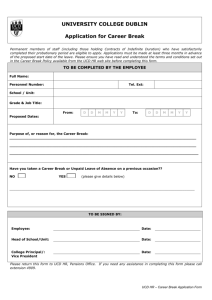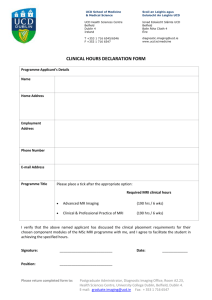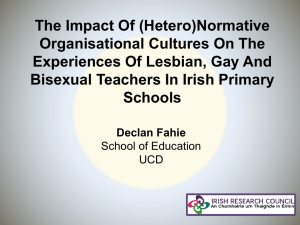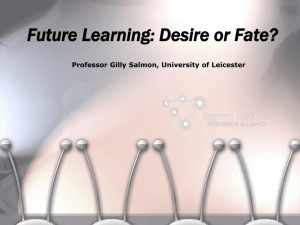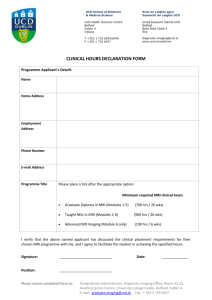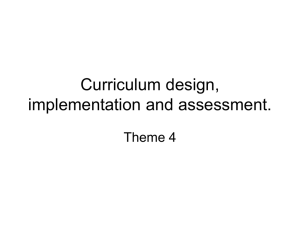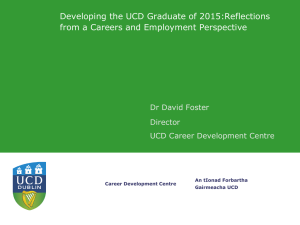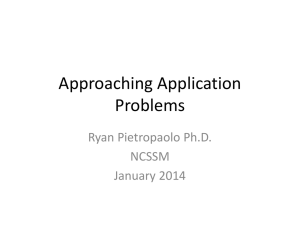E-tivity Design Template
advertisement
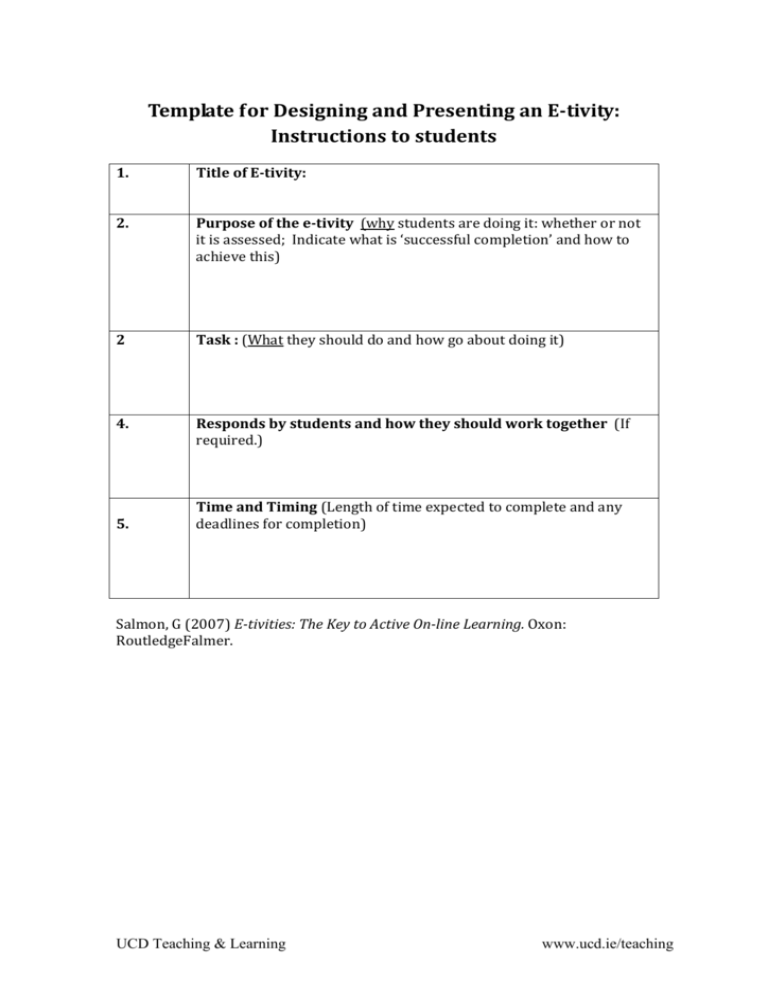
Template for Designing and Presenting an E-tivity: Instructions to students 1. Title of E-tivity: 2. Purpose of the e-tivity (why students are doing it: whether or not it is assessed; Indicate what is ‘successful completion’ and how to achieve this) 2 Task : (What they should do and how go about doing it) 4. Responds by students and how they should work together (If required.) 5. Time and Timing (Length of time expected to complete and any deadlines for completion) Salmon, G (2007) E-tivities: The Key to Active On-line Learning. Oxon: RoutledgeFalmer. UCD Teaching & Learning www.ucd.ie/teaching Appendix 1: All e-tivities "are designed to engage online students in meaningful work that captures their imagination and challenges them to grow" (Salmon, 2002). A structure that is commonly used is; Spark: a small piece of information, a sort of "input". Task: the moderator asks participants to do an activity online. In doing the activity, participants have to complete a task and try to solve a problem by themselves. Timeline: the moderator, who orchestrates the whole process, gives participants a deadline to do the activity. This timeline is useful to organize work and make sure that all participants will complete it by the same time. The timeline should give participants a little time to complete the "respond" part before the assignment of the following e-tivity. Respond: participants are invited to read other participants' e-tivities and comment on them whenever they have something interesting to add or disagree with some observation; constructive criticism is a key aspect of online activities. This last part plays an important part in the overall process for it fosters collaboration between participants. It is quite helpful for everyone as it gives each of the participants the possibility to improve their work method quality. Examples of e-tivities There are some examples of e-tivities below, each related to one stage in Gilly Salmon's five-step process. E-tivity 1 (related to Stage 1- Access & Motivation) Purpose - to be able to access the VLE Asynchronous Discussion tool Task - to post an initial message introducing yourself to others Interaction - the e-tutor checks that students can access and provide feedback for motivation. E-tivity 2 (related to Stage 2 - Online Socialisation) Purpose - to introduce yourself to others in your group Task - to post a message introducing a topic of the student's choice via the Conference Room tool Interaction - contributions from others in the group within a 'threaded' discussion. Participation and summary by e-tutor. E-tivity 3 (related to Stage 4 - Knowledge Construction) Purpose - to analyse your preferred methods of learning and to consider alternative processes or models Task - to post thoughts on a particular piece of reading on learning methods Interaction - others members of the group provide their own interpretations and thoughts. E-tutor moderate and summarise. (extract from Salmon, Gilly (2002), "E-tivities. The Key to Active Online Learning", London: Tayler & Francis. ISBN 0749436867 UCD Teaching & Learning www.ucd.ie/teaching