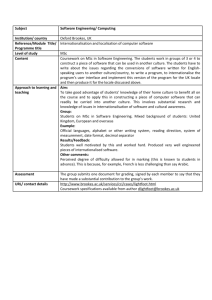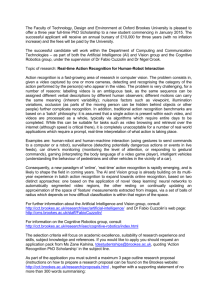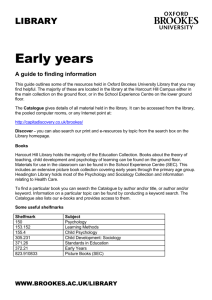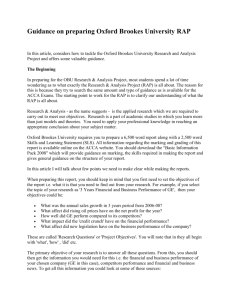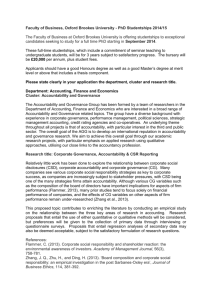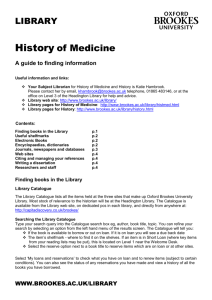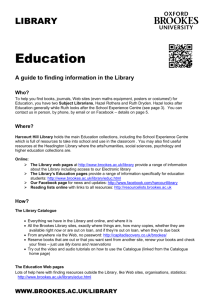Electronic Library - Oxford Brookes University
advertisement
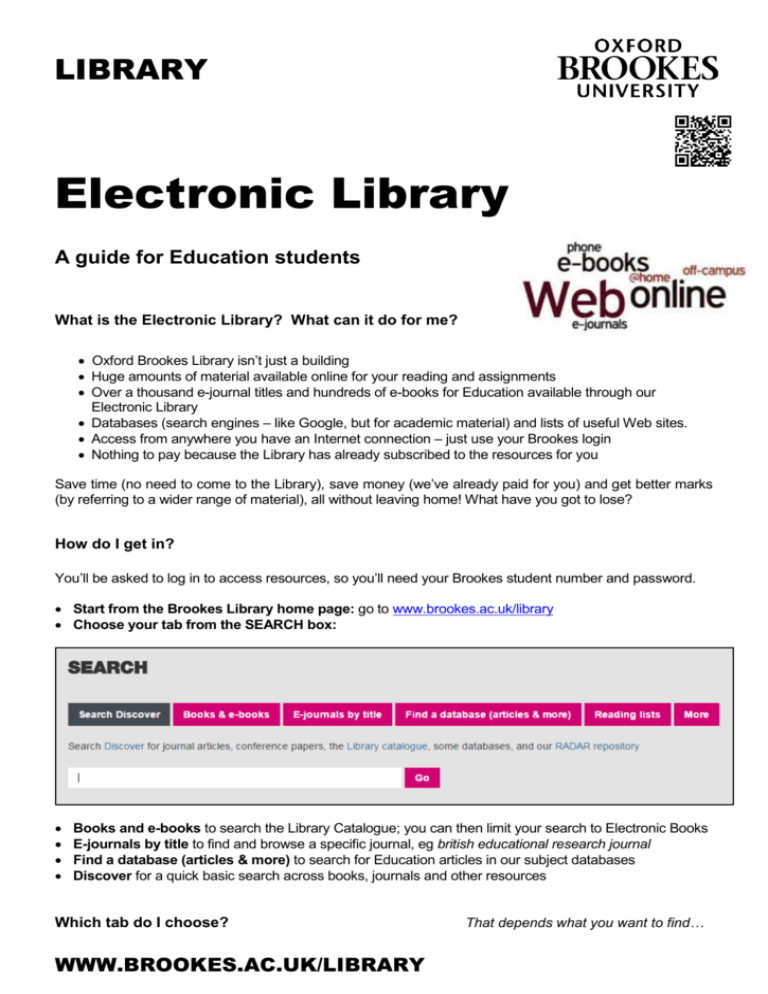
LIBRARY Electronic Library A guide for Education students What is the Electronic Library? What can it do for me? Oxford Brookes Library isn’t just a building Huge amounts of material available online for your reading and assignments Over a thousand e-journal titles and hundreds of e-books for Education available through our Electronic Library Databases (search engines – like Google, but for academic material) and lists of useful Web sites. Access from anywhere you have an Internet connection – just use your Brookes login Nothing to pay because the Library has already subscribed to the resources for you Save time (no need to come to the Library), save money (we’ve already paid for you) and get better marks (by referring to a wider range of material), all without leaving home! What have you got to lose? How do I get in? You’ll be asked to log in to access resources, so you’ll need your Brookes student number and password. Start from the Brookes Library home page: go to www.brookes.ac.uk/library Choose your tab from the SEARCH box: Books and e-books to search the Library Catalogue; you can then limit your search to Electronic Books E-journals by title to find and browse a specific journal, eg british educational research journal Find a database (articles & more) to search for Education articles in our subject databases Discover for a quick basic search across books, journals and other resources Which tab do I choose? WWW.BROOKES.AC.UK/LIBRARY That depends what you want to find… You can get more help with any of these from the Education Subject Help pages: Click on Subject Help (below the SEARCH box on the Library home page) From the list of subjects on the next page, scroll down to E and choose Education. Bookmark the Education Subject Help page for next time: http://www.brookes.ac.uk/library/educ.html I want some general background or introduction to a subject – I want a book: You probably need to start with a textbook, so you want the Books and e-books tab on Library SEARCH. If you need more help, click the e-books link on the Education Subject Help page for more information, or look at our separate guide E-books for Education students on that page. Remember not all our books are available as e-books, just a selection of key texts. I want to read a specific journal article: Use the Discover tab on Library SEARCH and type in the author and title of the article. This will usually bring it up, if we have it available online. If it doesn’t come up, use the instructions for browsing a journal below to see if we have the journal you want, and then navigate from the journal title to the specific year, volume, issue and article. If we don’t have it, you can ask the Library Helpdesk about getting it from another library (Interlibrary Loan). I want to browse the articles in a particular journal: You need to use the e-journals. From Library SEARCH on the Library home page, choose the E-journals by title tab and then search for the journal title you want, such as british educational research journal (not the title of an article). In the e-journals listing, click on a package which covers the year you want. (“Embargo” means you can’t access the most recent issues via that package.) If a login screen comes up, just log in with your Brookes details. Once into the journal, click through years and issues to the article you want. Most articles are pdf files, so you’ll need a pdf reader such as Adobe; you can usually save or print them. If a journal title you want doesn’t come up on the online search, we may still have it in print in the Library: search the Library Catalogue (books and e-books link from the Library home page) for the journal title to find out if we have it. If you want to look for articles from a range of journals on a specific topic, look at the next page… Hazel Rothera, Education Librarian, January 2016 I want to find some research or journal articles on a topic: You need to use a database. These are like Google, but for academic research: instead of searching the Web they search collections of journal articles and research reports. Click the Find a database (articles & more) tab on Library SEARCH, and then choose Education from the drop-down list of subjects. That takes you to our Education databases list. British Education Index or Education Research Complete are usually the best places to start, or use the One-Stop Search to search all our Education databases at once. To search, type in a keyword or keywords describing your topic: literacy difficulties will find any articles mentioning the phrase “literacy difficulties” literacy difficulties OR reading difficulties will find any articles mentioning either phrase literacy difficulties AND boys will find articles that mention both literacy difficulties and boys The databases have full text for most articles. If an article doesn’t have a Full Text link, click on the Full Text Finder icon next to it to find out whether it’s available online. You can also use the Discover tab on Library SEARCH on the Library home page, to search by topic across many of our print and electronic resources – though this isn’t specific to Education so you will get resources for other subjects as well. I want to find information about an organisation or a current policy document: You need a recommended Web site. Click our link to Web sites on the Education Subject Help page, and see if the drop-down menu of topics covers your area, then have a look at the recommended sites. If those don’t help, try the Virtual Training Suite’s Education tutorial: http://www.vtstutorials.co.uk then search for “Education” (the “Tour” section contains some of the most useful Education Web sites) I need help! … I can’t access the resources: Make sure you typed your Brookes Login details correctly. If your login is not working for anything (eg Brookes mail, Moodle, PIP) then contact OBIS (IT services) Helpdesk. If your login is only failing on Library resources, then please contact the Library (see below) … I’m in a database but I can’t get to the article I want: Remember that databases don’t contain full text for all the articles; for some they may just have references and abstracts. To find out whether the whole article is available online elsewhere, use the Full Text Finder icon next to each article. Remember also that not all journals, or all issues of a particular journal, are available online; you may have to come and find the journal on the shelves in the Library. Check the Library Catalogue for the journal’s title to see if we have it in print. … I’m having trouble finding journal articles on my topic: Try working through our search worksheet, Finding journal articles, available at http://www.brookes.ac.uk/library/educ/educsearchstrat.pdf (or under Guides on our Subject Help pages for Education) … I need to talk to an expert! That’s what the Education Librarians are here for – call in to Harcourt Hill Library, phone us (01865 488220) during office hours, or email us (educationlibrarians@brookes.ac.uk) with a quick query, for help accessing resources from home, or to make an appointment for more in-depth help. Hazel Rothera, Education Librarian, January 2016