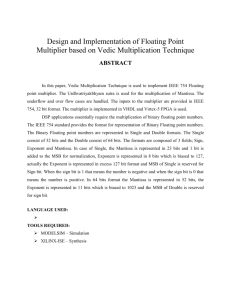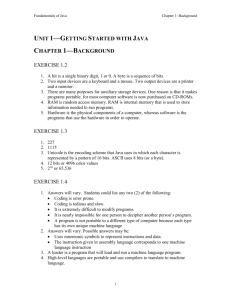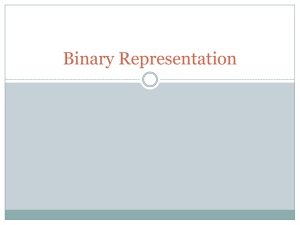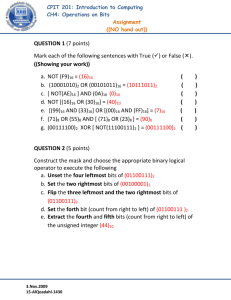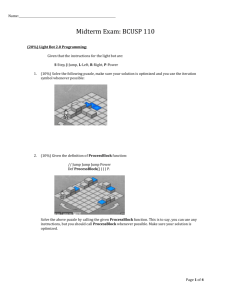Internal representation of primitive data
advertisement
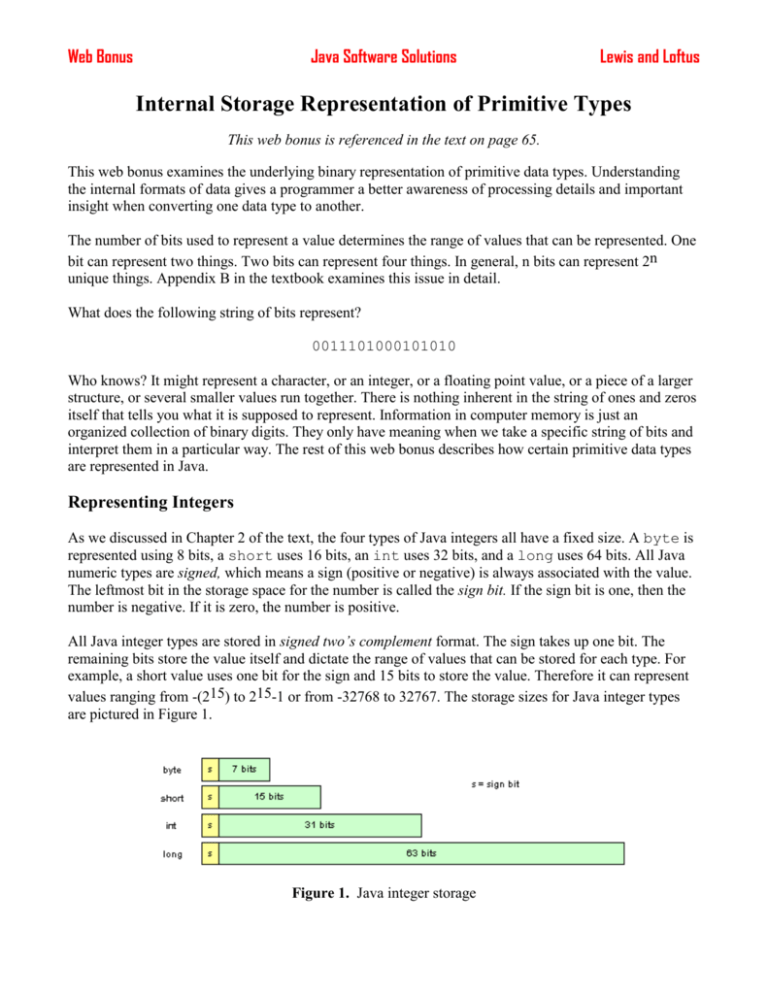
Web Bonus
Java Software Solutions
Lewis and Loftus
Internal Storage Representation of Primitive Types
This web bonus is referenced in the text on page 65.
This web bonus examines the underlying binary representation of primitive data types. Understanding
the internal formats of data gives a programmer a better awareness of processing details and important
insight when converting one data type to another.
The number of bits used to represent a value determines the range of values that can be represented. One
bit can represent two things. Two bits can represent four things. In general, n bits can represent 2n
unique things. Appendix B in the textbook examines this issue in detail.
What does the following string of bits represent?
0011101000101010
Who knows? It might represent a character, or an integer, or a floating point value, or a piece of a larger
structure, or several smaller values run together. There is nothing inherent in the string of ones and zeros
itself that tells you what it is supposed to represent. Information in computer memory is just an
organized collection of binary digits. They only have meaning when we take a specific string of bits and
interpret them in a particular way. The rest of this web bonus describes how certain primitive data types
are represented in Java.
Representing Integers
As we discussed in Chapter 2 of the text, the four types of Java integers all have a fixed size. A byte is
represented using 8 bits, a short uses 16 bits, an int uses 32 bits, and a long uses 64 bits. All Java
numeric types are signed, which means a sign (positive or negative) is always associated with the value.
The leftmost bit in the storage space for the number is called the sign bit. If the sign bit is one, then the
number is negative. If it is zero, the number is positive.
All Java integer types are stored in signed two’s complement format. The sign takes up one bit. The
remaining bits store the value itself and dictate the range of values that can be stored for each type. For
example, a short value uses one bit for the sign and 15 bits to store the value. Therefore it can represent
values ranging from -(215) to 215-1 or from -32768 to 32767. The storage sizes for Java integer types
are pictured in Figure 1.
Figure 1. Java integer storage
Web Bonus
Java Software Solutions
Lewis and Loftus
In two’s complement format, a positive value is represented as a straightforward binary number. For
example, the value 38 is represented as a short as 0000000000100110. To represent a negative
number in two's complement, we invert all of the bits in the corresponding positive binary number, then
add 1. The value -38 is represented by first inverting all of the bits, yielding 1111111111011001,
then adding 1, yielding 1111111111011010. Note that the sign bit is automatically converted when
transforming a positive value into its two’s complement negative representation. To decode a negative
value, invert all of the bits, then add 1.
The use of two’s complement format makes internal arithmetic processing easier. Furthermore, two’s
complement format prevents the case of “negative zero” from occurring. To demonstrate, let's try to
make the value zero, represented as the 16-bit short value 0000000000000000, into a negative
number using two’s complement format. First, we invert all of the bits to 1111111111111111, then
add 1, yielding 10000000000000000. There are 17 bits in this new string. The leftmost bit “falls
off” the left edge of the 16-bit storage space and is lost, leaving only the regular zero format.
Figure 2 shows several integer values and their internal binary format using signed two’s complement
representation.
Decimal Value
119
-95
7526
-347
Type
byte
byte
short
short
Binary Represenation
01110111
10100001
0001110101100110
1111111010100100
Figure 2. Some integer values and their internal representation
Because we only have a fixed size in which to store a value, two related problems can occur. Overflow
occurs when a value grows so large that it cannot be stored in the space allocated. Similarly, underflow
occurs when a value grows so small that it cannot be stored in the space allocated. Overflow and
underflow errors produce the wrong results. The solution to these problems is to always to use types that
provide enough storage space for the values you are using.
Representing Floating Point Values
A floating point number can be described with three values: the sign, which determines if it is a positive
or negative value; the mantissa, which is a positive value that defines the significant digits of the
number; and the exponent, which determines how the decimal point is shifted relative to the mantissa. A
decimal number is therefore defined by the following formula:
sign * mantissa * 10 exponent
The sign is either 1 or -1. A positive exponent shifts the decimal point to the right, and a negative
exponent shifts the decimal point to the left. For example, the number 148.69 is represented with a sign
of 1, a mantissa of 14869, and an exponent of -2. The number -234000 is represented with a sign of -1, a
mantissa of 234, and an exponent of 3.
Web Bonus
Java Software Solutions
Lewis and Loftus
Java follows a specific standard for representing floating point values. This standard was established by
the International Electronic and Electrical Engineering (IEEE) organization and is commonly referred to
as IEEE 754. It defines a floating-point number with a sign, mantissa, and exponent, stored in binary.
Because the base is different, a binary floating-point number is defined by the following formula:
sign * mantissa * 2 exponent
Recall from Chapter 3 that there are two floating-point data types in Java: float and double. In IEEE
754, a single sign bit is used to represent the sign (as it is with the integer types) for both a float and a
double. In a float, 23 bits are reserved for the mantissa and 8 bits are reserved for the exponent. In a
double, 52 bits are used to store the mantissa and 11 bits are used to store the exponent. Figure 3
shows the storage of the Java floating point types.
Figure 3. Java floating point storage
Three special values can be represented in the IEEE 754 floating point format: positive infinity, negative
infinity, and not a number. The latter is displayed as NaN when printed. Unlike integer types, both
positive and negative zero can be represented in a Java floating point value, but they are considered
equal when compared using the equality operator ==.
Representing Characters
Java characters are represented as members of the Unicode character set. A character set is simply an
ordered list of specific characters. Each character corresponds to a numeric value that represents its
location in the ordered list. By storing that number, we essentially store the character. Appendix C
examines the Unicode character set in more detail.
A Unicode character is stored as an unsigned 16-bit integer. Because a character is unsigned, all 16 bits
contribute to the value, giving characters a numeric range of 0 to 216-1. Therefore 65,536 unique
characters can be represented in the Unicode character set, although only a little over half of those are
currently defined. Unicode contains many special symbols and is designed to be a truly international
character set, representing languages from all over the world. A programmer will typically use only a
small fraction of all possible characters.
The internal representation of a Java character is a 16-bit binary string. A straightforward conversion to
the decimal number system gives the decimal numeric value associated with a particular Unicode
Web Bonus
Java Software Solutions
Lewis and Loftus
character. Figure 4 shows a few characters from the Unicode character set and their decimal and binary
values.
Character
$
j
z
Decimal Value
36
74
122
Binary Represenation
0000000000100100
0000000001001010
0000000001111010
Figure 4. Some Unicode characters
Because characters are stored as numbers, you can perform arithmetic operations on them. If the char
variable ch currently holds the character 'A', its internal representation is the decimal value 65.
When the following line of code is executed
ch = ch + 5;
the value of ch now stores the character 'F' because the decimal value of ch is 70. This characteristic
can occasionally be helpful. For instance, if you take any uppercase letter and add 32 (the difference
between 'A' and 'a'), you will get the letter’s lowercase equivalent. If you subtract 48 (the value of '0')
from any digit character ('0' through '9') and treat the result as an integer, you get the value of the digit.