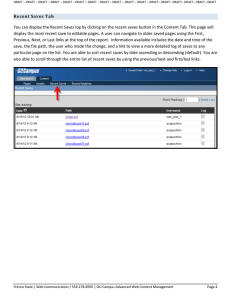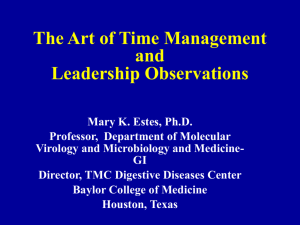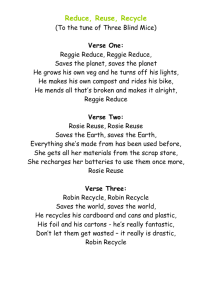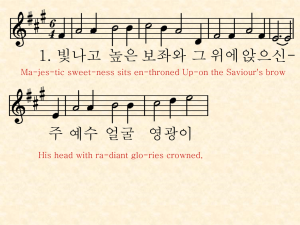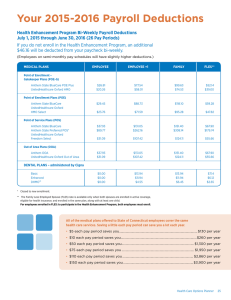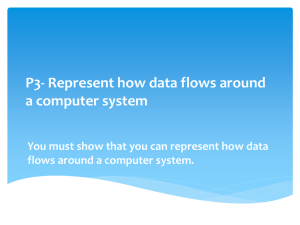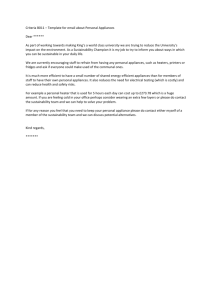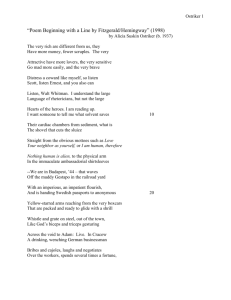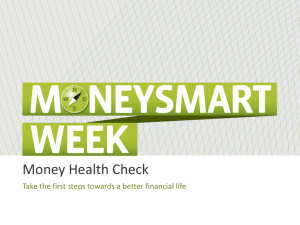Protocol for good laboratory management of energy and water
advertisement
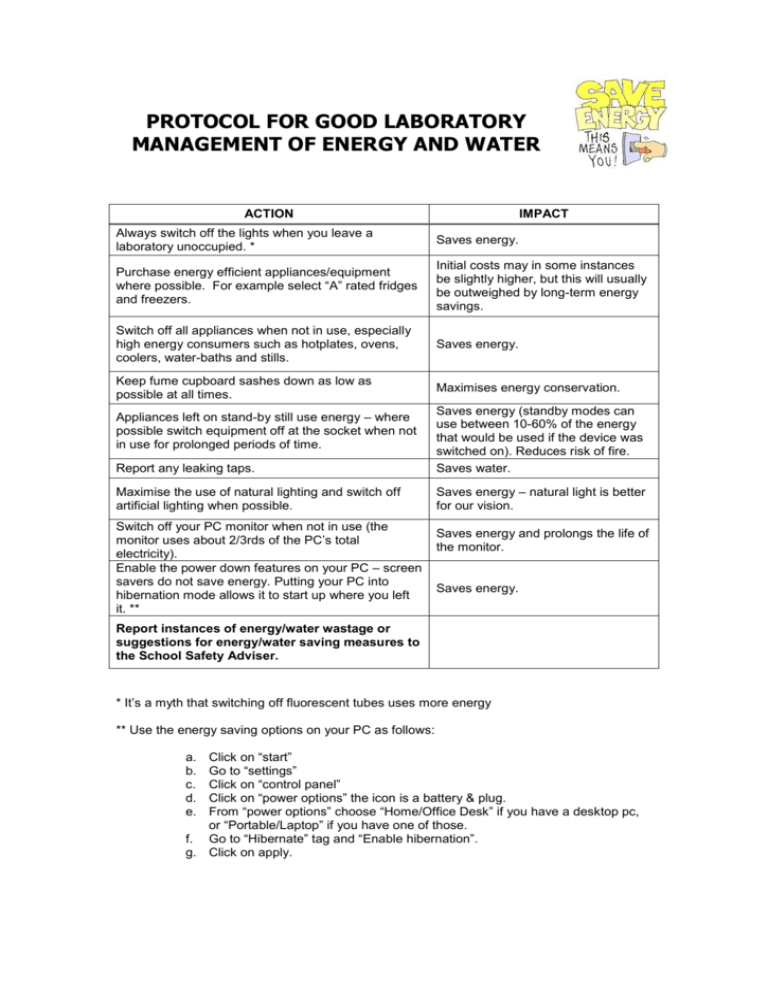
PROTOCOL FOR GOOD LABORATORY MANAGEMENT OF ENERGY AND WATER ACTION IMPACT Always switch off the lights when you leave a laboratory unoccupied. * Saves energy. Purchase energy efficient appliances/equipment where possible. For example select “A” rated fridges and freezers. Initial costs may in some instances be slightly higher, but this will usually be outweighed by long-term energy savings. Switch off all appliances when not in use, especially high energy consumers such as hotplates, ovens, coolers, water-baths and stills. Saves energy. Keep fume cupboard sashes down as low as possible at all times. Maximises energy conservation. Report any leaking taps. Saves energy (standby modes can use between 10-60% of the energy that would be used if the device was switched on). Reduces risk of fire. Saves water. Maximise the use of natural lighting and switch off artificial lighting when possible. Saves energy – natural light is better for our vision. Appliances left on stand-by still use energy – where possible switch equipment off at the socket when not in use for prolonged periods of time. Switch off your PC monitor when not in use (the monitor uses about 2/3rds of the PC’s total electricity). Enable the power down features on your PC – screen savers do not save energy. Putting your PC into hibernation mode allows it to start up where you left it. ** Saves energy and prolongs the life of the monitor. Saves energy. Report instances of energy/water wastage or suggestions for energy/water saving measures to the School Safety Adviser. * It’s a myth that switching off fluorescent tubes uses more energy ** Use the energy saving options on your PC as follows: Click on “start” Go to “settings” Click on “control panel” Click on “power options” the icon is a battery & plug. From “power options” choose “Home/Office Desk” if you have a desktop pc, or “Portable/Laptop” if you have one of those. f. Go to “Hibernate” tag and “Enable hibernation”. g. Click on apply. a. b. c. d. e.
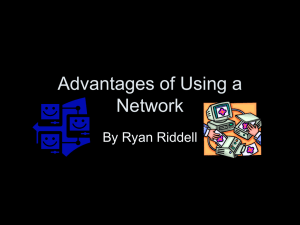
![Protocol for good office management of energy and water [DOC 74.50KB]](http://s2.studylib.net/store/data/015099500_1-1a5607a928c6a69ef041c2c06dd1d9b5-300x300.png)