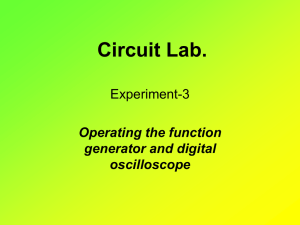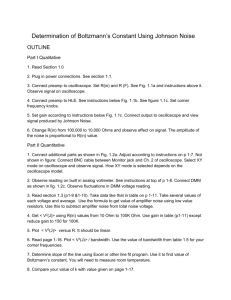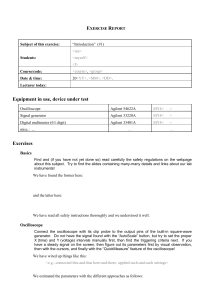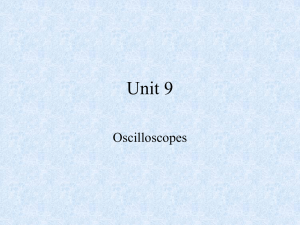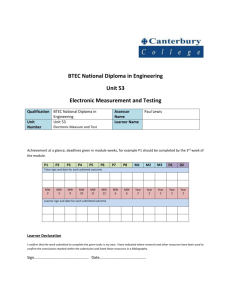EELE 262 – Logic Circuits Lab
advertisement
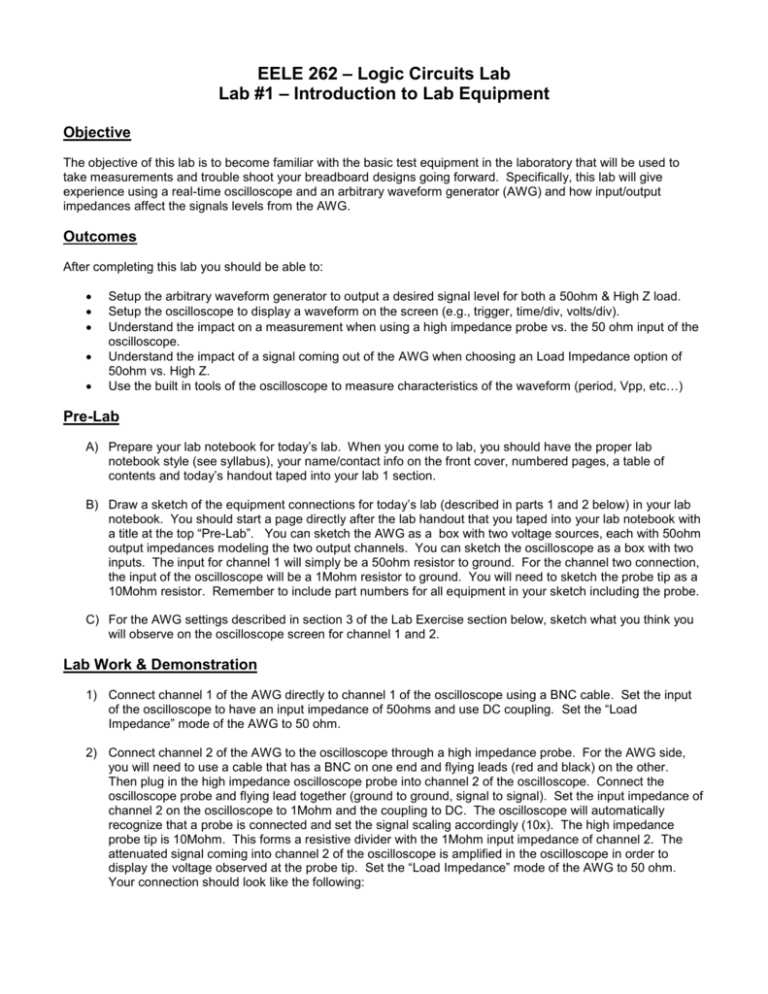
EELE 262 – Logic Circuits Lab Lab #1 – Introduction to Lab Equipment Objective The objective of this lab is to become familiar with the basic test equipment in the laboratory that will be used to take measurements and trouble shoot your breadboard designs going forward. Specifically, this lab will give experience using a real-time oscilloscope and an arbitrary waveform generator (AWG) and how input/output impedances affect the signals levels from the AWG. Outcomes After completing this lab you should be able to: Setup the arbitrary waveform generator to output a desired signal level for both a 50ohm & High Z load. Setup the oscilloscope to display a waveform on the screen (e.g., trigger, time/div, volts/div). Understand the impact on a measurement when using a high impedance probe vs. the 50 ohm input of the oscilloscope. Understand the impact of a signal coming out of the AWG when choosing an Load Impedance option of 50ohm vs. High Z. Use the built in tools of the oscilloscope to measure characteristics of the waveform (period, Vpp, etc…) Pre-Lab A) Prepare your lab notebook for today’s lab. When you come to lab, you should have the proper lab notebook style (see syllabus), your name/contact info on the front cover, numbered pages, a table of contents and today’s handout taped into your lab 1 section. B) Draw a sketch of the equipment connections for today’s lab (described in parts 1 and 2 below) in your lab notebook. You should start a page directly after the lab handout that you taped into your lab notebook with a title at the top “Pre-Lab”. You can sketch the AWG as a box with two voltage sources, each with 50ohm output impedances modeling the two output channels. You can sketch the oscilloscope as a box with two inputs. The input for channel 1 will simply be a 50ohm resistor to ground. For the channel two connection, the input of the oscilloscope will be a 1Mohm resistor to ground. You will need to sketch the probe tip as a 10Mohm resistor. Remember to include part numbers for all equipment in your sketch including the probe. C) For the AWG settings described in section 3 of the Lab Exercise section below, sketch what you think you will observe on the oscilloscope screen for channel 1 and 2. Lab Work & Demonstration 1) Connect channel 1 of the AWG directly to channel 1 of the oscilloscope using a BNC cable. Set the input of the oscilloscope to have an input impedance of 50ohms and use DC coupling. Set the “Load Impedance” mode of the AWG to 50 ohm. 2) Connect channel 2 of the AWG to the oscilloscope through a high impedance probe. For the AWG side, you will need to use a cable that has a BNC on one end and flying leads (red and black) on the other. Then plug in the high impedance oscilloscope probe into channel 2 of the oscilloscope. Connect the oscilloscope probe and flying lead together (ground to ground, signal to signal). Set the input impedance of channel 2 on the oscilloscope to 1Mohm and the coupling to DC. The oscilloscope will automatically recognize that a probe is connected and set the signal scaling accordingly (10x). The high impedance probe tip is 10Mohm. This forms a resistive divider with the 1Mohm input impedance of channel 2. The attenuated signal coming into channel 2 of the oscilloscope is amplified in the oscilloscope in order to display the voltage observed at the probe tip. Set the “Load Impedance” mode of the AWG to 50 ohm. Your connection should look like the following: EELE 262 – Logic Circuits Lab Lab #1 – Introduction to Lab Equipment ______________________________________________________________________________________________________ Oscilloscope AWG Channel 1 to Channel 1 connection using a BNC cable Channel 2 to Channel 2 connection using a BNC flying lead and a high impedance probe 3) Set channels 1 and 2 of the AWG to output two square waves, each with a frequency of 1kHz and an amplitude of 5Vpp. Remember to enable the outputs so you see it on the oscilloscope. 4) Set the trigger of the oscilloscope to channel 1 using a rising edge. 5) Zoom in on the oscilloscope using the horizontal (time/div) and vertical (volt/div) adjustments to get the entire magnitude of each channel on the screen for at least 2 full cycles. 6) Sketch the waveforms that you observe on the oscilloscope. Describe in your lab notebook any differences you observe in your measurement from what you predicted in the pre-lab. TA will check off 7) Now change the Load Impedance setting of the AWG for both channels to “High Z”. Sketch the waveforms that you observe on the oscilloscope. Describe in your lab notebook why you are seeing the magnitudes that you see on the oscilloscope. TA will check off 8) Use the automatic tools on the oscilloscope to measure the period and amplitude of the signal on channel 1. TA will check off Lab Grading Your TA will record your grade in the following table: Pre-Lab ___________ / 20 Lab Demo (step 6) Lab Demo (step 7) Lab Demo (step 8) ___________ / 30 ___________ / 30 ___________ / 20 Total ___________ / 100 2