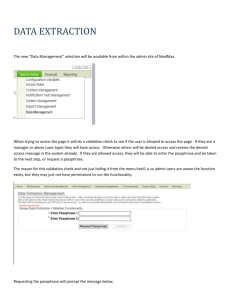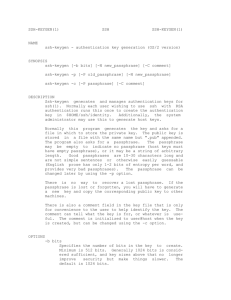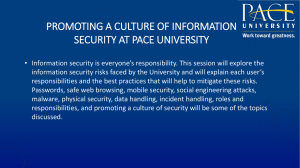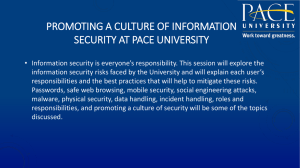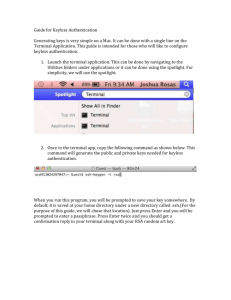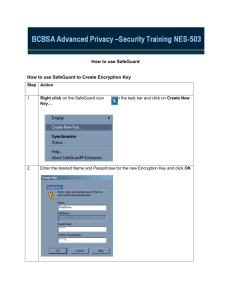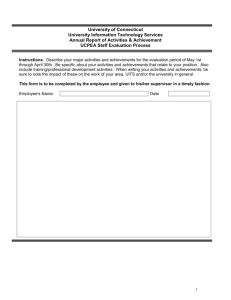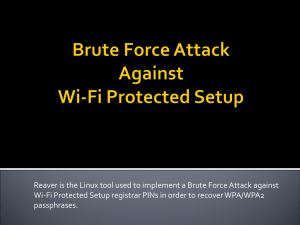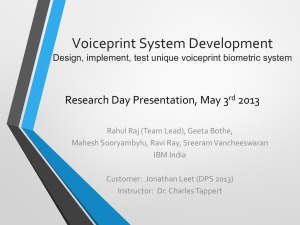How do I change my IU Network ID Passphrase?
advertisement
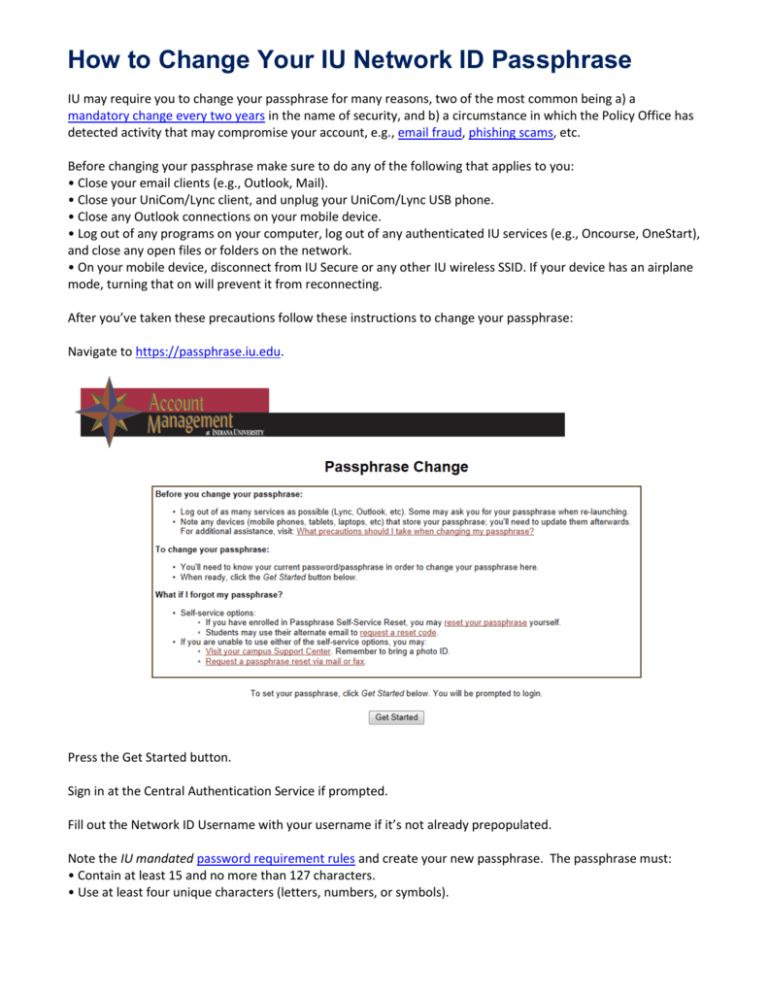
How to Change Your IU Network ID Passphrase IU may require you to change your passphrase for many reasons, two of the most common being a) a mandatory change every two years in the name of security, and b) a circumstance in which the Policy Office has detected activity that may compromise your account, e.g., email fraud, phishing scams, etc. Before changing your passphrase make sure to do any of the following that applies to you: • Close your email clients (e.g., Outlook, Mail). • Close your UniCom/Lync client, and unplug your UniCom/Lync USB phone. • Close any Outlook connections on your mobile device. • Log out of any programs on your computer, log out of any authenticated IU services (e.g., Oncourse, OneStart), and close any open files or folders on the network. • On your mobile device, disconnect from IU Secure or any other IU wireless SSID. If your device has an airplane mode, turning that on will prevent it from reconnecting. After you’ve taken these precautions follow these instructions to change your passphrase: Navigate to https://passphrase.iu.edu. Press the Get Started button. Sign in at the Central Authentication Service if prompted. Fill out the Network ID Username with your username if it’s not already prepopulated. Note the IU mandated password requirement rules and create your new passphrase. The passphrase must: • Contain at least 15 and no more than 127 characters. • Use at least four unique characters (letters, numbers, or symbols). How to Change Your IU Network ID Passphrase • Use at least four words. "Word" is defined here as two or more distinct letters; words must be separated by one or more spaces or other non-letters, not including numbers or the underscore character ( _ ). E.g.: ◦ little pink houses-4unme contains four "words", and would therefore be a valid passphrase. ◦ hoagy_carmichael plays123stardust only contains two "words" (the numbers and underscore do not act as separators), and would therefore not be a valid passphrase. These passphrases must not: • Contain your name or username. • Use the at sign ( @ ), the number sign ( # ), or the double-quote mark ( " ). • Be a common phrase (e.g., to be or not to be or april showers bring may flowers). • Be based on predictable patterns (e.g., the alphabet or the layout of a standard keyboard). Note that: • Passphrases are case sensitive. The lowercase c is a different letter from the uppercase C. Make sure that the Caps Lock key is not on, unless you intend to enter all uppercase letters. Fill out the remaining three fields with your current passphrase, your new one, and then your new one again to confirm. Once you’ve completed the fields, click the Change Passphrase button to continue. If successful, a page will load with the following message: How to Change Your IU Network ID Passphrase Note that the change can take up to 15 minutes to take effect. After you’ve waited the appropriate 15 minutes to let this change take effect, it is a good idea to log out of Windows and log back in using your new passphrase. If applicable, you will now need to go into the settings on your mobile device and change your email password. If your computer is encrypted, then the gray PGP Boot Guard screen may not accept your new passphrase the first time you reboot—in this case, use your old passphrase to get past the gray Boot Guard screen. Once you’re fully logged into Windows, PGP should sync with the server in the background on its own so that the next time (and every time after) you restart the gray Boot Guard screen will accept your new IU passphrase. If you’ve forgotten your password or run into any other issues while trying to change your passphrase, please Submit a Helpdesk Request. UITS KB, “At IU, how do I change my Network ID passphrase?” http://kb.iu.edu/data/atav.html UITS KB, “Passwords and passphrases” http://kb.iu.edu/data/acpu.html UITS KB, “What are phishing scams and how can I avoid them?” http://kb.iu.edu/data/arsf.html UITS KB, “What is email fraud, and what should I do about it?” http://kb.iu.edu/data/afvn.html UITS KB, “What precautions should I take when changing my passphrase?” http://kb.iu.edu/data/bbje.html UITS KB, “Why is my IU passphrase expiring?” http://kb.iu.edu/data/bbvh.html