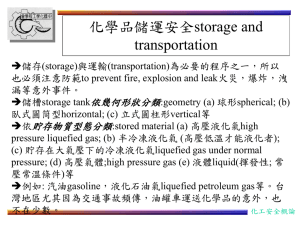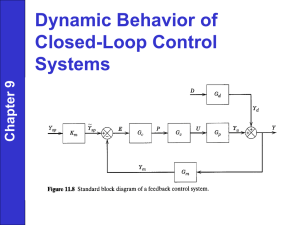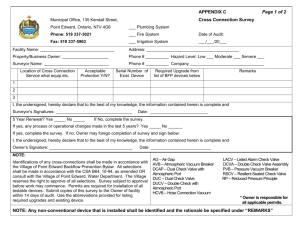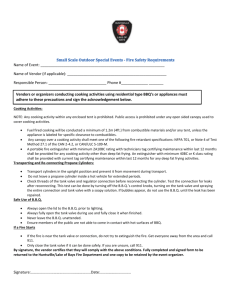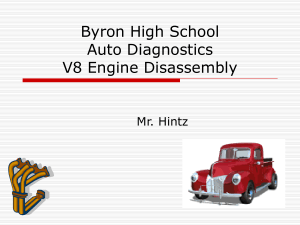Closed-loop pi tuning for anti
advertisement
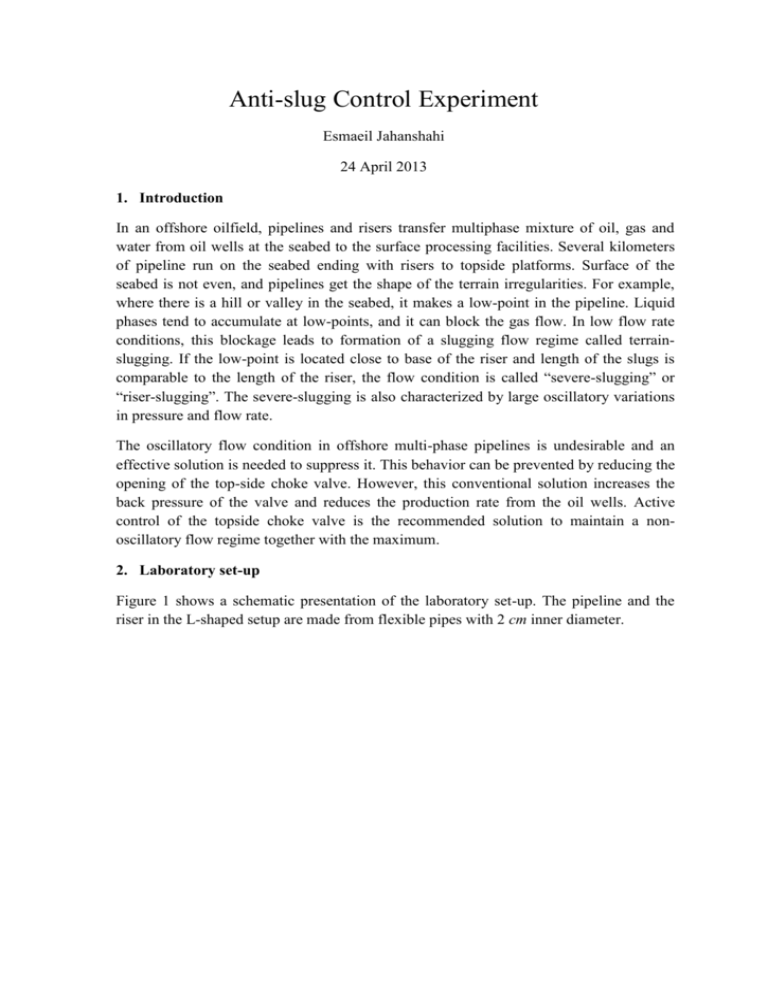
Anti-slug Control Experiment Esmaeil Jahanshahi 24 April 2013 1. Introduction In an offshore oilfield, pipelines and risers transfer multiphase mixture of oil, gas and water from oil wells at the seabed to the surface processing facilities. Several kilometers of pipeline run on the seabed ending with risers to topside platforms. Surface of the seabed is not even, and pipelines get the shape of the terrain irregularities. For example, where there is a hill or valley in the seabed, it makes a low-point in the pipeline. Liquid phases tend to accumulate at low-points, and it can block the gas flow. In low flow rate conditions, this blockage leads to formation of a slugging flow regime called terrainslugging. If the low-point is located close to base of the riser and length of the slugs is comparable to the length of the riser, the flow condition is called “severe-slugging” or “riser-slugging”. The severe-slugging is also characterized by large oscillatory variations in pressure and flow rate. The oscillatory flow condition in offshore multi-phase pipelines is undesirable and an effective solution is needed to suppress it. This behavior can be prevented by reducing the opening of the top-side choke valve. However, this conventional solution increases the back pressure of the valve and reduces the production rate from the oil wells. Active control of the topside choke valve is the recommended solution to maintain a nonoscillatory flow regime together with the maximum. 2. Laboratory set-up Figure 1 shows a schematic presentation of the laboratory set-up. The pipeline and the riser in the L-shaped setup are made from flexible pipes with 2 cm inner diameter. P2 Top-side Air to atm. Valve Seperator Riser P1 safety valve P3 FT water Buffer Tank FT air Mixing Point Pipeline P4 Subsea Valve Water Reservoir Pump Water Recycle Figure 1. Schematic diagram of experimental set-up The length of the pipeline is 4.4 m, inclined with an average 20◦ angle, and height of the riser is 2.8 m. A buffer tank is used to simulate gas expansion effect of a very long pipe with the same volume. Diameter of the buffer thanks is 15 cm with length of 1 m, such that the total resulting length of pipe would be about 70 m. The feed into the pipeline is considered at constant flow rates, 4 litre/min of water and 4.5 litre/min of air. With these boundary conditions, the system switches from stable to unstable operation at 15% opening of the top-side valve. The topside choke valve opening is used as the only control input, while the subsea valve is fully open in this experiment. The separator pressure after the topside choke valve is nominally constant at atmospheric pressure. The air is separated and goes to the atmosphere, and water is recycled back to the experiment loop. 3. Instruction for experiments A. Start-up 1. Turn on the PC. ID: siemens, Password: siemens 2. Plug in the power supply of the I/O modules. 3. Run the lavbiew2011; and start “Control_2_valves” it looks like Figure 2. 4. Make sure that the two small valves on the supply lines of air and water are open. 5. Make sure that the red quarter-turn ball valve for air flow which is placed before the pressure reduction valve is closed. Figure 2. LabView program 6. There is a red quarter-turn ball valve connected to bottom of the buffer tank, this is for emptying water from the buffer thank when water goes mistakenly to the buffer thank. It must be closed for normal operation of the set-up. 7. The two control valves are normally closed in case of no pneumatic supply or no electrical signal; first we need to open the valve. Use the slide bars on the Labview interface and open the valve them (100% for the subsea valve (SS) and 60% for the top-side valve (TS)). NOTE: Do the steps 8-11 quickly to avoid water coming into the air Mass Flow Control. If water goes into the Mass Flow Controller, you need to open and dry it. 8. To avoid cavitation in the pump, water must be flowing into the system before air. Make sure that level of water in the reservoir tank is higher than half. Blue quarterturn ball valve can be used for adding water into the reservoir tank, when the level is not high enough. 9. Use the red rocker switch beside the I/O box to start the pump. 10. Sometimes some bubbles of air get trapped in the pump and the pump cannot push the water up. If this happens, turn off the pump for 2-3 seconds until the bubbles are released into the water tank and turn it on again. NOTE: You can see the level of the water in the pipe after the pump. You should be careful that air does not come back to the pump again. 11. Having the water flowing into the system, to prevent water going to the air buffer tank we need to pressurize the buffer tank. Open the red quarter-turn ball valve for air flow after turning on the pump. 12. Give a set-point of 4.5 [litre/min] to the air Mass Flow Controller using the Labview program. 13. Use the needle valve after the pump and set the water flow rate on 4 [litre/min]. With slugging flow regime, water flow oscillates slightly. The average should be at 4. 14. The inlet pressure can be read on the pressure gauge of the pressure reduction valve. It can be on maximum of 1.2 [bar]. 15. With this inlet flow conditions slug flow will be observed. 16. Press “start new log” button on the Labview interface (and choose a filename) to save data of your experiments in a text file. (Log files are stored in “My Documents/Logs/”) 17. After finishing your experiment, you can open the log file by Excel to plot the results. B: Slug Control 1. In this experiment we will use the top-side valve for control, and the subsea valve is always in manual mode and fully open. 2. First, the top-side valve is in manual mode and flow is oscillatory. We can stabilize the flow by automatic control of the valve using PID controller. 3. One of three available pressure measurements can be used as the controlled variable (Pressure in the buffer tank, pressure at the mixing point and pressure at the riser base). Choose the buffer-tank pressure as the controlled variable. 4. The proportional gain must be a negative number and integral time unit is in minutes. Set the proportional gain on –10 and use 2 minutes for the integral time. 5. Set the set-point on 26 kpa, and switch the controller to the automatic mode. 6. Wait until the flow is stabilized and pressure is settled on the given set-point. 7. Decrease the set-point by 0.5 kpa (from 26 to 25.5) and wait around 3 minutes. 8. Continue decreasing the set-point by 0.5 kpa steps, and wait 3 minutes for each setpoint until system becomes unstable. C: Shut Down 1. If the control is in Automatic mode, turn in no the Manual mode. 2. Close the red quarter-turn ball valve for the air flow (before the pressure reduction valve). 3. Turn off the pump. 4. Open the red quarter-turn ball valve at bottom of the buffer tank. 5. Close the Labview program. 6. Close small valves for air and water supply. 7. Unplug the I/O modules. 8. Turn off the PC. 4. Questions 1. What is the final set-point that system could be stabilized? How much is the average valve opening for this set-point? 2. Figure 3 Show steady-state behavior of the system for the whole operation range of the top-side valve. The slope of this line is steady-state gain on the system. Using Figure 3, explain why we cannot control the system for very low set-points with the same controller that stabilizes set-point of 26 kpa (Kc = -10, Ti=2). 3. What do you propose to control the system on lower set-points? 4. Explain why a lower set-point is economically beneficial? 60 55 pressure, P [kPa] 50 45 40 35 30 25 20 0 10 20 30 40 50 60 70 valve opening, Z [%] Figure 3. Steady-state behavior of the system 80 90 100