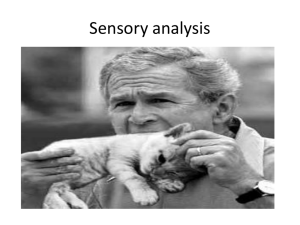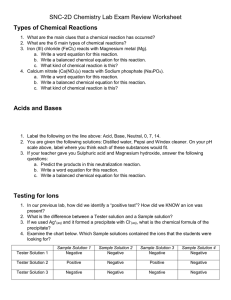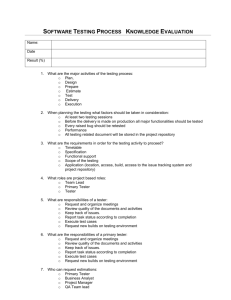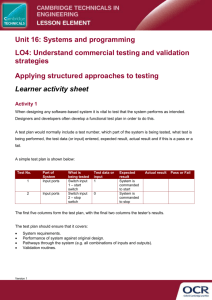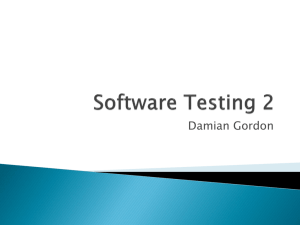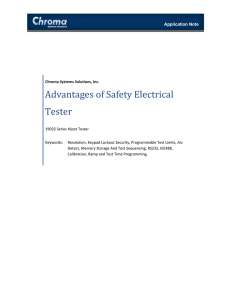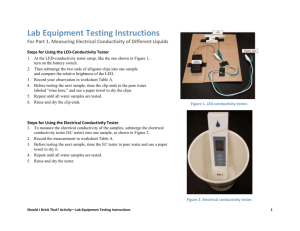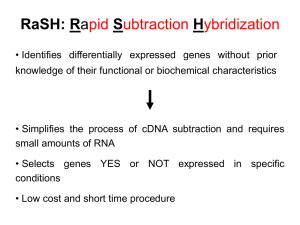Contextual Inquiry Results
advertisement
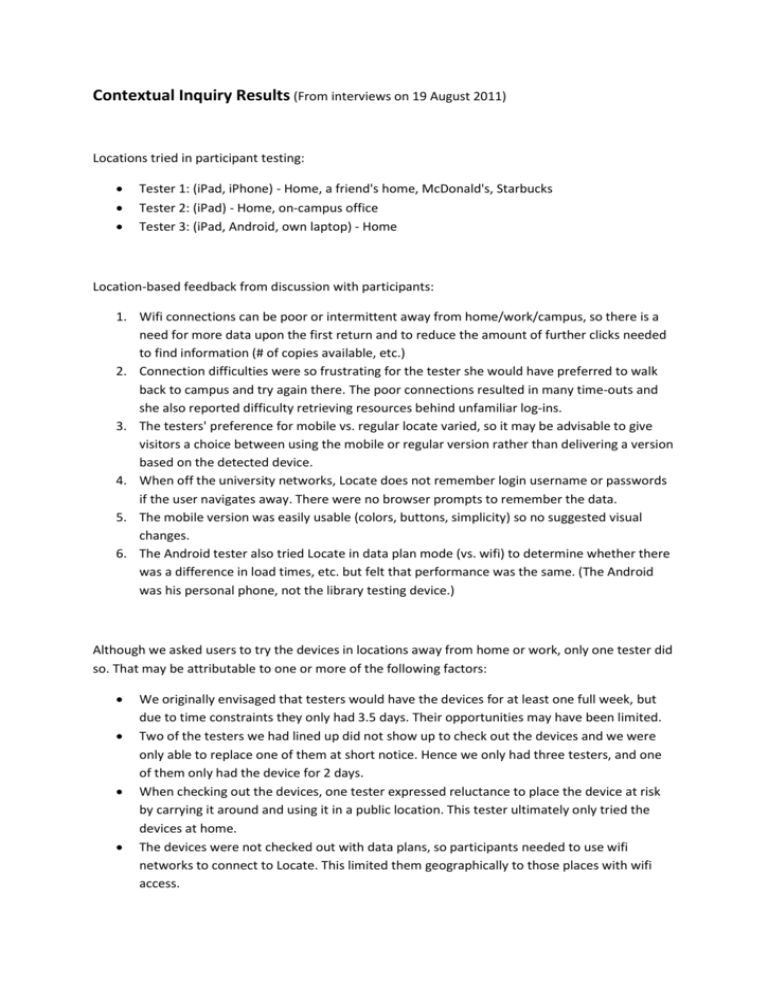
Contextual Inquiry Results (From interviews on 19 August 2011) Locations tried in participant testing: Tester 1: (iPad, iPhone) - Home, a friend's home, McDonald's, Starbucks Tester 2: (iPad) - Home, on-campus office Tester 3: (iPad, Android, own laptop) - Home Location-based feedback from discussion with participants: 1. Wifi connections can be poor or intermittent away from home/work/campus, so there is a need for more data upon the first return and to reduce the amount of further clicks needed to find information (# of copies available, etc.) 2. Connection difficulties were so frustrating for the tester she would have preferred to walk back to campus and try again there. The poor connections resulted in many time-outs and she also reported difficulty retrieving resources behind unfamiliar log-ins. 3. The testers' preference for mobile vs. regular locate varied, so it may be advisable to give visitors a choice between using the mobile or regular version rather than delivering a version based on the detected device. 4. When off the university networks, Locate does not remember login username or passwords if the user navigates away. There were no browser prompts to remember the data. 5. The mobile version was easily usable (colors, buttons, simplicity) so no suggested visual changes. 6. The Android tester also tried Locate in data plan mode (vs. wifi) to determine whether there was a difference in load times, etc. but felt that performance was the same. (The Android was his personal phone, not the library testing device.) Although we asked users to try the devices in locations away from home or work, only one tester did so. That may be attributable to one or more of the following factors: We originally envisaged that testers would have the devices for at least one full week, but due to time constraints they only had 3.5 days. Their opportunities may have been limited. Two of the testers we had lined up did not show up to check out the devices and we were only able to replace one of them at short notice. Hence we only had three testers, and one of them only had the device for 2 days. When checking out the devices, one tester expressed reluctance to place the device at risk by carrying it around and using it in a public location. This tester ultimately only tried the devices at home. The devices were not checked out with data plans, so participants needed to use wifi networks to connect to Locate. This limited them geographically to those places with wifi access. We also asked the testers when they might use the mobile version of Locate, in the interest of anticipating development needs: 1. When discussing resources with lecturers (non-lecture time), as a faster alternative to using a computer 2. During or after lecture to look up the status of mentioned resources, to determine whether they were likely to get it if they went to the library 3. Access to a module's Talis list, rather than accessing it only through Moodle 4. Look up the amount of outstanding fees and paying them (suggested PayPal) 5. Renewing books 6. Possibly while travelling (bus, train) to read a resource and pass the time 7. One tester preferred the mobile version to the regular version for common usage Project team members and earlier testing also found a number of mobility-based feedback items for Locate: In sunlight, the colors did not contrast enough and got washed out Bookmarking resources should require very few clicks (speed of use and connectivity issues) The ability to save searches (or similar function) to recreate "first pass" mobile searches on a PC When off-campus, additional log-ins to access non-eLibrary resources (articles, ebooks) are needed and presented a barrier in focus group testing Ability to zoom the screen was inconsistent across devices and may present a problem on smaller screens if interface cannot adapt to size