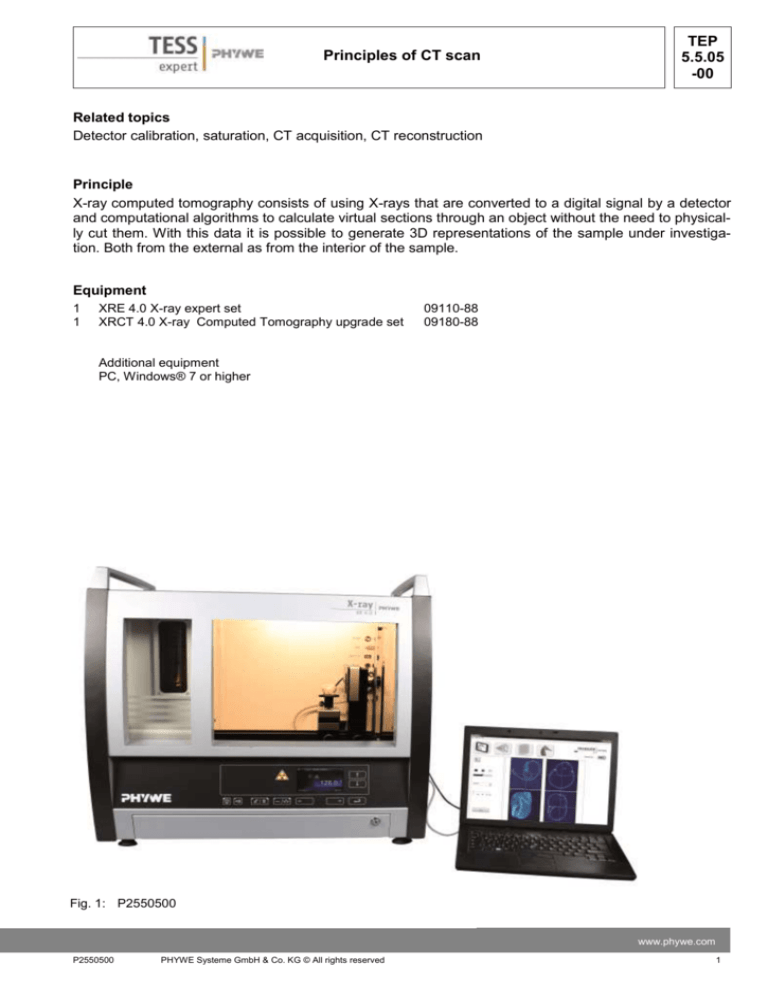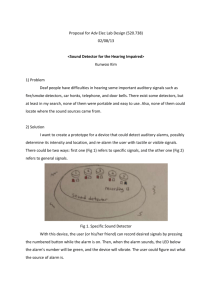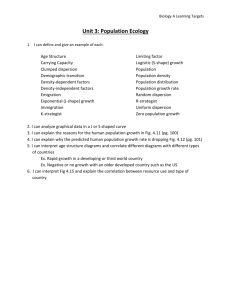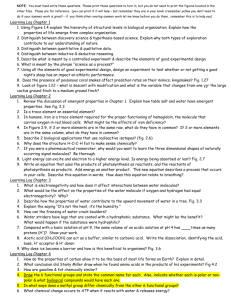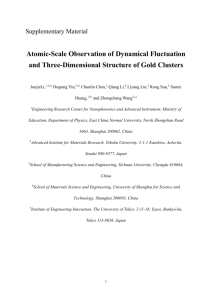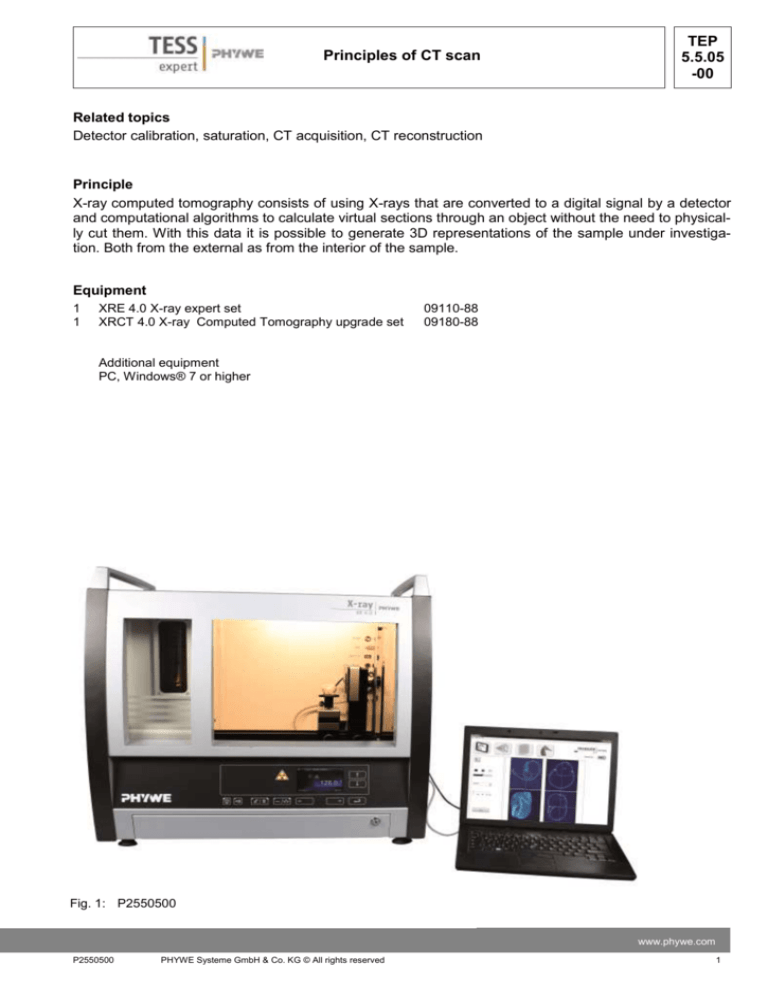
Principles of CT scan
TEP
5.5.05
-00
Related topics
Detector calibration, saturation, CT acquisition, CT reconstruction
Principle
X-ray computed tomography consists of using X-rays that are converted to a digital signal by a detector
and computational algorithms to calculate virtual sections through an object without the need to physically cut them. With this data it is possible to generate 3D representations of the sample under investigation. Both from the external as from the interior of the sample.
Equipment
1
1
XRE 4.0 X-ray expert set
XRCT 4.0 X-ray Computed Tomography upgrade set
09110-88
09180-88
Additional equipment
PC, Windows® 7 or higher
Fig. 1: P2550500
www.phywe.com
P2550500
PHYWE Systeme GmbH & Co. KG © All rights reserved
1
TEP
5.5.05
-00
Principles of CT scan
Tasks
1. Perform a CT scan
2. Define the reconstruction parameters
3. Investigate the reconstructed volume
Set-up
Attach the XRIS to its stage.
Place the Digital X-ray detector XRIS on the rail at
position 30 cm. The back side of the XRIS stage
corresponds to its position on the rail. This position
is called the 'source to detector distance' SDD
(mm).
Connect the usb cable between the detector and
the computer
Fig. 2: Set-up of the XRIS
Place the rotation stage XRstage on the rail at position 25 cm. The back side of the XRstage corresponds to its position on the rail. This position is called the 'source to object distance' SOD (mm).
Connect the XRstage cable with the 'Motor' connection block in the experiment chamber. Attach the
sample table to the XRstage with the fastening screw.
Fig. 3: Set-up of the XRstage
2
PHYWE Systeme GmbH & Co. KG © All rights reserved
P2550500
Principles of CT scan
TEP
5.5.05
-00
Connect the X-ray unit via USB cable to the USB port of your computer (the correct port of the X-ray
unit is marked in Fig. 3).
Fig. 4: Connection of the computer
Procedure
-
-
-
-
-
-
Start the “measureCT” program. A virtual X-ray unit ,
rotation stage and Detector will be displayed on the
screen. The green indication LED on the left of each
components indicates that its presence has been detected (Fig. 5)
You can change the High Voltage and current of the
X-ray tube in the corresponding input windows or
manually on the unit. (Fig.5)
When clicking on the unit pictogram additional information concerning the unit can be retrieved( Fig.5)
The status pictogram indicate the status of the unit
and can also be used to control the unit such as
switching on and off the light or the X-rays (Fig5.)
The position of the XRIS and XRstage can be adjusted to its real position either by moving the XRIS
pictogram or by filling in the correct value in the input
window. (Fig.5)
The settings of the XRIS can be adjusted using the
input windows. The exposure time controls the time
between two frames are retrieved from the detector,
the number of frames defines how many frames are
averaged and with the binning mode the charge of
neighbouring pixels is averaged to reduce the total
amount of pixels in one frame.
Fig. 5: Part of the user interface of the software
www.phywe.com
P2550500
PHYWE Systeme GmbH & Co. KG © All rights reserved
3
TEP
5.5.05
-00
Principles of CT scan
Experiment execution
1. Perform a CT scan
Adjust the XRIS settings and X-ray unit settings according to fig 6 or load the configuration from
the predefined CTO file 'Experiment 5' (see Fig 6).
Overview of the settings of the XRIS and Xray unit:
- 35kV, 1.00mA
- exposure time 0.5 sec
- Number of frames: 1
- Binning mode 500x500
- SDD= 300, SOD= 250
Fig. 6: The settings for this experiment (left panel) and the method load and adjust the settings (right panel)
Fig. 7
4
Start a new experiment, give it a unique name and fill in your details (fig.6). Alternatively it is also
possible to load this experiment with pre-recorded images and open this manual. The correct
configuration will be loaded automatically as well but the functionalities of the software will be limited to avoid overwriting the existing data.
How to create a new or open an existing experiment
PHYWE Systeme GmbH & Co. KG © All rights reserved
P2550500
Principles of CT scan
-
-
-
TEP
5.5.05
-00
Switch on the X-rays (fig. 8.1) and activate the 'Live view' (fig. 8.2). When the Live view is activated,
every new image that is retrieved from the X-ray detector is displayed. The Detector exposure load
bar (fig. 8.3) indicates the average degree of fill for each pixel. It is very important to remain below the maximal fill degree of the detector. Otherwise the detector will be saturated and won't
work properly. If the saturation level is reached, the 'detector exposure' load bar will turn red. (see
experiment 1 for more details)
Calibrate the detector by clicking on "Calibrate'(fig. 8.4). When the calibration is successfully performed, the indication LED (fig. 8.5) will turn green. The Load bar (fig. 8.3) will disappear and the
Contrast/intensity cursor (fig. 8.6) will become available. (see experiment 1 for more info)
Place object XXXX on the sample stage and close the door.
Adjust SOD (fig. 8.7) and SDD (fig. 8.8) in the software according to the actual position.
Fig. 8: Settings to set before start of a CT-scan, part 1
-
Go from the "Live view page" to the "CT scanning page". The indication pictogram will turn blue
when the page is activated.
Fig. 9: CT scanning page
www.phywe.com
P2550500
PHYWE Systeme GmbH & Co. KG © All rights reserved
5
TEP
5.5.05
-00
Principles of CT scan
Start a CT scan (fig. 10.1). During the CT scan the progress (fig. 10.2) as well as the remaining time
(fig. 10.3) is displayed. The current image (fig. 10.4) being recorded is shown and the temporary result (fig. 10.5) is calculated during the scan. It is also possible to track the position of the rotation (fig.
10.6). When the scan is finished it is possible to replay the acquisition as a simulation (fig. 10.7).
-
Fig. 10: Start a CT-scan
When the CT scan is finished it is possible to proceed to the reconstruction. Go from the "CT
scanning page" to the "Data reconstruction page". The indication pictogram will turn blue when
the page is activated.
Fig. 11: Data reconstruction page
6
PHYWE Systeme GmbH & Co. KG © All rights reserved
P2550500
Principles of CT scan
TEP
5.5.05
-00
2. Define the reconstruction parameters
Prior to reconstructing the entire volume, it is important to define the correct reconstruction parameters.
When the XRstage or the XRIS are moved, slight changes to the parameters will occur. For the best reconstructions it is advisable to test the parameters.
-
The effect of the reconstruction parameters can be tested with the test button (fig. 12.1). The result
is displayed (fig. 12.2) for a certain slice (fig. 12.3) which corresponds to a certain line of the detector
(fig. 12.4). The SOD and SDD (fig. 12.5) parameters should not be altered if they correspond to the
physical position of the XRstage and XRIS. The most important parameter is the 'Centre of rotation'
(fig. 12.6).
Fig. 12: Data reconstruction page and buttons
-
The centre of rotation relates to physical rotation axis. Ideally, this is identical to the central column
of pixels (250 for binning 500x500) but it might be different. Modify this value (fig. 12.6) and click on
test (fig. 12.1), the adjusted result is shown (fig. 12.2). Change this value until the result looks sharp
(fig.13).
Fig. 13: Optimise the result by changing the Centre of rotation
www.phywe.com
P2550500
PHYWE Systeme GmbH & Co. KG © All rights reserved
7
TEP
5.5.05
-00
Principles of CT scan
With the remaining parameters it is possible to optimise the quality of the results (see experiment 7).
When the result looks satisfying press 'reconstruct' (fig. 12.7). The software will now reconstruct all
slices of the recorded volume from top to bottom. the result are displayed (fig. 12.2) while it progresses (fig. 12.3 and fig. 12.4).
-
3. Investigate the reconstructed volume
When the reconstruction is finished it is possible to investigate the reconstructed volume. Go from
the "Data reconstruction page" to the "Volume Viewer page". The indication pictogram will turn blue
when the page is activated.
-
Fig. 14: Volume viewer page
-
In the volume viewer the 3D dataset is displayed in 4 views. In the 'Axial', 'Saggital' and 'Coronal'
view windows (fig. 15.1), three slices in different directions through the volume are shown according
to the slicer indicator (fig. 15.3). When this indicator is moved around in either one of the three
views, the corresponding slice is updated in the two other views. The fourth window (fig. 15.2) displays a 3D representation of the volume, by moving the 'projection angle' cursors (fig. 15.6) , views
from another direction are calculated. It is also possible to generate more elaborate 3D views with
the third party freeware Volview by clicking on the Volview button (fig. 15.7).
Fig. 15: Volume viewer page and buttons
8
PHYWE Systeme GmbH & Co. KG © All rights reserved
P2550500
Principles of CT scan
TEP
5.5.05
-00
Theory
Detector saturation
With digital X-ray imaging, X-ray photons that interact with the detector are converted to a digital signal.
Such a digital detector is composed of a raster of pixels (picture elements) and each pixel can be considered as bucket. For each interaction of an X-ray photon with the detector, a series of electrons are
produced in the pixel corresponding with the location of the photon interaction. These electrons are
stored in the pixel, gradually filling up the bucket. After a set time interval, "exposure time", the electron
content of the pixel is measured by emptying it. For the same intensity of X-ray's, a longer exposure time
will results in a larger number of pixels in the bucket.
Each digital detector has a limited bucket size which is called the 'full well capacity' of the detector.
When this level off fill is reached, additional electrons are thrown away because the detector is saturated. A saturated detector will cause inconsistent measurements and has thus to be avoided.
Detector calibration
Each digital detector has a different and variable offset and pixel-specific output. During the calibration
these variations will be measured and used in the subsequent imaging.
Even without the X-rays on, the detector will generate a read-out value that is different from 0, called
'dark image'. This has several reasons from which the main reasons are an electronic offset and readout noise. When determining the beam intensity I0, it is important to subtract this offset (ID) from the
measured read-out (I0,M).
𝐼0 = 𝐼0,𝑀 − 𝐼𝐷
Another issue that exists, is that the sensitivity of every detector pixel is slightly different, resulting in a
wide variation of I0 values for every pixel. During calibration, these variations are recorded.
After calibration, the Transmission value for every pixel (I) is recalculated based on the beam intensity of
that pixel at that time (IM), the beam intensity during calibration(I0,M) and the dark current intensity (ID)
during calibration.
𝑇=
𝐼𝑀 − 𝐼𝐷
𝐼0,𝑀 − 𝐼𝐷
If the calibration was successfully performed, after calibration the images have grey-values between 0
and 1.
Transmission and Attenuation
In X-ray imaging, the transmission or attenuation of X-rays through a certain object are measured. Depending on the settings of the source, a beam with a certain intensity I0 is measured by the detector
when no object is placed between the source and the detector. When an object is placed in the path of
the beam, this object will attenuate the beam so that the detector measures a smaller intensity I instead
of I0. The remaining intensity I compared to the original I0 is called transmission (T), which is the opposite
of the attenuation (A) of the object.
For a calibrated detector, the beam intensity is rescaled to a value between 1 and 0. With T= 1 for the
beam without an object in front of the detector (I0).
www.phywe.com
P2550500
PHYWE Systeme GmbH & Co. KG © All rights reserved
9
TEP
5.5.05
-00
Principles of CT scan
𝑇𝑜𝑏𝑗 =
𝐴𝑜𝑏𝑗 =
𝐼
= 1 − 𝐴𝑜𝑏𝑗
𝐼0
𝐼0 − 𝐼
= 1 − 𝑇𝑜𝑏𝑗
𝐼0
CT scan and reconstruction
When a CT scan is performed, several radiographies (projections) are recorded at different angles
through the sample. By having data about the transmission of the object under different angles it is possible to calculate the µ value at each location in the sample.
If we have for example a cylindrical object, one detector row will have a profile corresponding to picture
xxx.
10
PHYWE Systeme GmbH & Co. KG © All rights reserved
P2550500
Principles of CT scan
TEP
5.5.05
-00
During the reconstruction process, the information of the two images are back-projected in a virtual array
and the signal of each of the projections is summed.
The more projections are taken, the more correct the result will be. However, it has been proven that this
back-projection and summation is not analytically correct. Therefore the projection data first has to be filtered before being back-projected and summed.
When the reconstruction of one detector row over 360° is successfully performed, the result is one virtual
slice through the object. This slice is often saved as a single image and each pixels of the image actually
represents one voxel (volume element) of the object. The grey-value of that voxel corresponds to the
calculated µ-value of the sample.
www.phywe.com
P2550500
PHYWE Systeme GmbH & Co. KG © All rights reserved
11
TEP
5.5.05
-00
12
Principles of CT scan
PHYWE Systeme GmbH & Co. KG © All rights reserved
P2550500