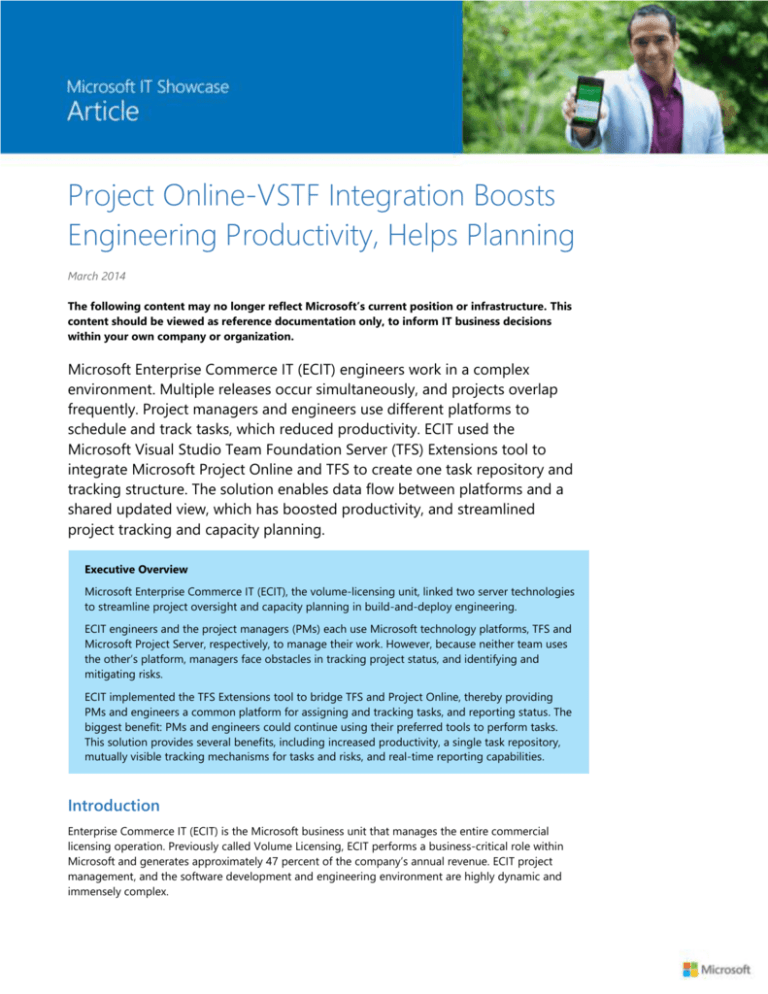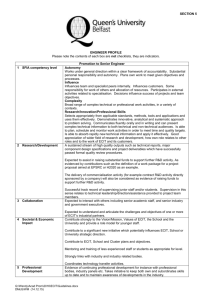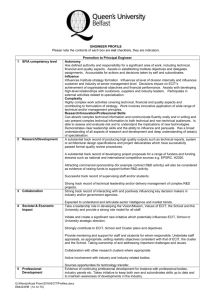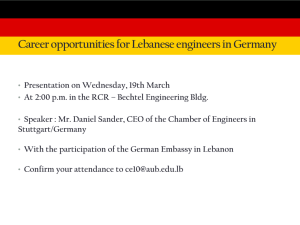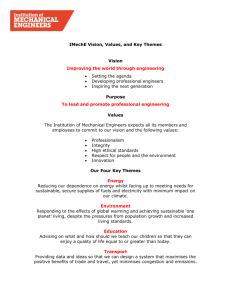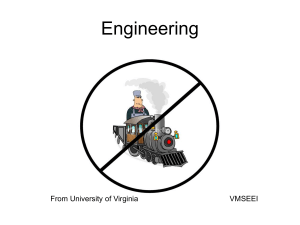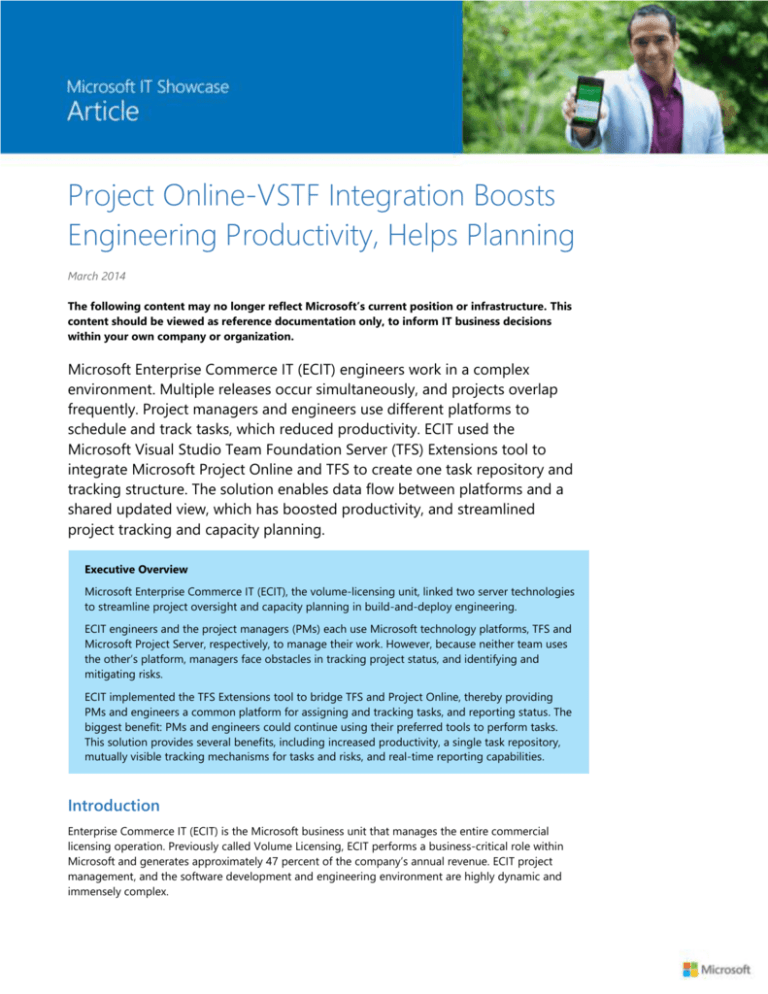
Project Online-VSTF Integration Boosts
Engineering Productivity, Helps Planning
March 2014
The following content may no longer reflect Microsoft’s current position or infrastructure. This
content should be viewed as reference documentation only, to inform IT business decisions
within your own company or organization.
Microsoft Enterprise Commerce IT (ECIT) engineers work in a complex
environment. Multiple releases occur simultaneously, and projects overlap
frequently. Project managers and engineers use different platforms to
schedule and track tasks, which reduced productivity. ECIT used the
Microsoft Visual Studio Team Foundation Server (TFS) Extensions tool to
integrate Microsoft Project Online and TFS to create one task repository and
tracking structure. The solution enables data flow between platforms and a
shared updated view, which has boosted productivity, and streamlined
project tracking and capacity planning.
Executive Overview
Microsoft Enterprise Commerce IT (ECIT), the volume-licensing unit, linked two server technologies
to streamline project oversight and capacity planning in build-and-deploy engineering.
ECIT engineers and the project managers (PMs) each use Microsoft technology platforms, TFS and
Microsoft Project Server, respectively, to manage their work. However, because neither team uses
the other’s platform, managers face obstacles in tracking project status, and identifying and
mitigating risks.
ECIT implemented the TFS Extensions tool to bridge TFS and Project Online, thereby providing
PMs and engineers a common platform for assigning and tracking tasks, and reporting status. The
biggest benefit: PMs and engineers could continue using their preferred tools to perform tasks.
This solution provides several benefits, including increased productivity, a single task repository,
mutually visible tracking mechanisms for tasks and risks, and real-time reporting capabilities.
Introduction
Enterprise Commerce IT (ECIT) is the Microsoft business unit that manages the entire commercial
licensing operation. Previously called Volume Licensing, ECIT performs a business-critical role within
Microsoft and generates approximately 47 percent of the company’s annual revenue. ECIT project
management, and the software development and engineering environment are highly dynamic and
immensely complex.
2 | Article
In a given year, ECIT deploys multiple large-scale maintenance updates and new services, and these
releases typically comprise numerous individual projects. Additionally, project and deployment
schedules overlap frequently. This complexity, in concert with an essentially minimal-downtime
product-licensing environment, presents numerous project-oversight and resource-allocation
challenges.
The build-and-deploy team within ECIT includes more than 50 engineers who use Visual Studio Team
Foundation Server (TFS), the Microsoft application-lifecycle management platform and softwareengineering standard. TFS supports agile development practices, and multiple integrated
development environments and platforms, locally or in the cloud. It gives engineers tools to manage
software development projects throughout the IT lifecycle. The PMs who oversee projects use
Microsoft Project Server, a robust platform that enables them to organize workflow, set schedules,
and track and communicate task and project status.
These two platforms help the engineers and PMs work efficiently, but they typically use their
preferred tools in isolation from each other. That means that PMs often must ask individual engineers
for status updates, and then provide a customized communication regarding those updates to
resource managers and senior management. This largely manual process is labor intensive and
inefficient for both PMs and engineers. It also precludes a big-picture view of project progress and
resource utilization across multiple projects.
Structural, Scheduling Complexity at ECIT
ECIT builds and deploys four major quarterly releases, each of which occurs over a nine-month cycle
and comprises numerous individual projects. The build-and-deploy team also deploys monthly
releases and other stand-alone projects. This creates a complex environment in which the engineers
frequently work on several projects simultaneously, and project deadlines often overlap. Furthermore,
ECIT engineering encompasses multiple environments—unit testing, early integration, and systems
testing—and operates around the clock from locations throughout the world.
The ECIT engineering team supports all of the hardware and software, including the more than 80
applications that the Microsoft fast-paced licensing environment uses. However, because license
quoting, ordering, and fulfillment are interdependent, the environment cannot sustain much
downtime. Therefore, new releases must deploy without interrupting the ordering process, to avoid
adverse effects on operations or revenue.
Situation and Challenges
The fact that the ECIT engineers and PMs used separate platforms to schedule and track day-to-day
tasks, and the overlapping nature of product releases, made it difficult for PMs to track tasks. Neither
group had the time or the resources to learn each other’s program, which would have facilitated
communication. One adverse effect was that the fragmented system prevented senior managers and
executives from obtaining a clear picture of overall project status.
Additionally, communication between the PMs and the engineers was largely manual and verbal,
rather than technologically facilitated. This made the communications hard to track and quantify, and
resource managers had difficulty in determining whether engineering resources were being used
efficiently. ECIT sought a solution to help address these challenges:
Fragmented, inefficient communication
PMs had to track down individual engineers repeatedly to obtain a status report on their tasks, and
then aggregate and report that information to senior managers. This created considerable churn
within the organization. This tedious, disorganized process frustrated the PMs and was stressful for
the engineers. They often did not know what they were supposed to be working on or what their
deadlines were. Thus, engineers could neither plan their time efficiently nor predict upcoming task
flow.
3 | Article
Haphazard task allocation and tracking
Because the PMs and engineers used different platforms and scheduling systems, and they created
tasks in each, it often was difficult to figure out which engineers were handling which tasks. In
particular, resource managers could not determine readily which engineers were over-stretched or
which ones might be available for new tasks. This, in turn, made it difficult to identify risks to
project timelines and reallocate resources to mitigate those risks.
Inconsistent schedule-creation methods
Within the PM group, individuals used a variety of programs and tools outside of Microsoft Project
to create schedules. These ranged from Microsoft Excel spreadsheets, to Microsoft Word
documents, to outside resources; and some PMs even used self-styled systems. This patchwork
approach precluded schedule consolidation across projects, which would have enabled big-picture
planning purposes.
Poor capacity understanding and planning
Within the context of the fast-paced build-and-deploy environment, the overlapping projects, and
an inability to look at all ongoing projects simultaneously, PMs and managers struggled to
determine whether resources were adequate and were being used efficiently. The teams’ use of
two discrete, uncoordinated scheduling systems also stymied future project planning and
prevented executives from gauging overall project performance.
Solution
To streamline build-and-deployment scheduling, and improve task and project tracking, ECIT took a
multifaceted approach over a seven-month period. The key goals were to ensure consistency across
scheduling and task allocation, and to devise a way to track, update, and communicate project status.
ECIT also wanted to develop a mechanism to identify project risks in a timely, proactive manner, and
help mitigate those risks quickly and efficiently. Finally, ECIT sought to improve capacity planning,
across the board, for individual and overlapping projects.
First, ECIT release managers, with senior leadership support, helped PMs standardize the schedules
that they developed by using Microsoft Project. The managers also created templates within
Microsoft Project to provide a consistent format across all projects. Both the release managers and
PMs had to plan the data structure carefully, because these structures cannot be changed easily after
integration is implemented.
This relatively straightforward process created a foundation for the next phase of the initiative, which
was to use the TFS Extensions to integrate Microsoft Project and TFS. This connector technology
enables project managers and software-development teams to use their preferred tools to perform
their work and share project information transparently by using Project Online.
After IT staff configure the two platforms appropriately, PMs can take tasks they create in Microsoft
Project and push them into TFS. Likewise, PMs can pull task-status information into Project Server that
the engineers generate in TFS. The connector’s synchronization engine maintains schedule and task
data, and updates this data in real time, as the engineers input status changes and PMs add tasks. The
connector technology then incorporates the updated information into the master project plan.
Then, by using Project Online, PMs, engineers, resource managers, and senior management can view
project information easily in a single source. The integrated platform also enables senior managers to
generate a broad range of detailed reports in several areas, including task and project completion
status, resource allocation and utilization, risks and slippage, and expected capacity constraints.
The original objective was to use the integrated environment to plan, track, and view progress on a
single release. However, that scope was expanded to enable visibility of overlapping tasks across
multiple projects.
4 | Article
Planning the Integration
ECIT resource managers and technical staff prepared for the integration by ensuring that they
accounted for all project-associated variables and components within the organization, and
standardized those items accordingly for data-acquisition and reporting purposes. For instance, to
allow for seamless synchronization, the managers had to ensure that terminology was consistent.
Similarly, the PMs had to devise a consistent methodology for creating and posting schedules, and for
defining tasks and deliverables.
Additionally, PMs and resource managers had to ensure that all team members understood how to
use their tools in the integrated environment, and affirm that they were committed to using them
appropriately and consistently. In short, the system would not work as intended, nor would it
generate accurate data, if some team members chose to opt out of using it. The entire team had to
adopt and embrace this new system for it to benefit the entire team.
Before the senior managers proceeded with integration, they researched integration strategies and
sought guidance from other Microsoft groups that had used the connector tool to bridge their
project-management and engineering platforms. ECIT managers also identified the company
resources available to support and facilitate the integration implementation. Finally, the integration
leaders in the project management and build-and-deploy groups secured visible support from ECIT
executives, which helped underscore the initiative’s importance and spur adoption.
After the connection was in place, ECIT moved all the projects in Microsoft Project into Project Online.
This provided a single source for web-based access to schedules, status updates, and reports.
Results
Following the integration, which took approximately seven months to complete, ECIT experienced
immediate benefits in several targeted areas, including project task and status tracking, and release
oversight. Over time, other, unexpected benefits have accrued as well, especially in engineering
productivity, resource management, and job satisfaction.
In addition, the robust viewing and reporting capabilities enable ECIT to develop truly data-driven,
proactive staffing plans, and to identify root causes when timeline slippage occurs. Both the engineers
and the PMs appreciated the fact that the solution enabled them to continue working in their
preferred platforms, without learning new ones or substantially modifying their work processes.
The initiative’s success has spawned considerable interest among the PMs and engineering teams
within ECIT who were not involved in the initial integration, as well as teams in other Microsoft
business units.
Real-time Task and Project-Status Views
The data synchronization between Project Server and TFS occurs automatically, as engineers input
status. This gives senior management a real-time view of task and project status, and helps resource
managers identify potential risks to meeting project milestones. Executives also use Project Online to
review all projects in progress in a single view, and assess and predict resource needs over the release
lifecycle or fiscal year.
PMs no longer have to call or email individual engineers to obtain task updates, and are instead able
to focus on their own duties and management activities. Likewise, engineers can view their tasks and
report progress or delays in TFS, without directly contacting individual PMs to convey status
information.
The ability to view projects in real time also helps reduce potential conflict when resource constraints
emerge. Previously, if resource managers were asked to have their teams take on additional work, but
the managers expressed concern that the extra load would be unmanageable, the managers’
5 | Article
unwillingness might have been viewed as unhelpful. Now, in the context of a project-team meeting,
the managers can use the Project Online view to show the extra work’s potential impact on other
deliverables.
Increased Engineering Productivity, Job Satisfaction
Now that communication, project scheduling, and task tracking are more streamlined, the engineers
can focus on their work, be more productive, and plan their workdays more easily. The longer-term,
more-detailed view of upcoming tasks and projects in progress also has helped engineers plan their
personal and vacation time. As a result, engineers report lower stress and improved job satisfaction.
In the year following the Project-TFS integration and task-based release implementation, engineers’
job satisfaction scores increased 55 percent from the previous year’s survey findings. Some engineers
attributed their higher satisfaction to project visibility and their ability to plan ahead.
Detailed Views, Robust Reporting Capabilities
Because ECIT can access detailed data on capacity and average task-time requirements, and compare
that to projections, management can spread out work more evenly. From a capacity-planning
perspective, this avoids “staffing to the peaks,” as one senior manager describes it. Overall, the buildand-deploy team has been able to increase its work output and departmental productivity, and better
assimilate ad-hoc tasks and projects that arise. For example, if the engineering team has 10
deliverables over a 14-week period, management can look at all projects in a single view to identify
and fill gaps.
Furthermore, ECIT management has been able to pinpoint more accurately the cause of delays or
slippage. Through detailed project-status views and engineers’ reports, for instance, ECIT was able to
identify problems with the hardware supply chain that prevented on-time completion.
Table 1. The images show examples of Microsoft Visual Studio reports in the TFS-Project Online
integrated environment.
6 | Article
The more robust reporting capability has conferred numerous additional benefits. Management now
can generate highly detailed reports in many areas, including:
Task-completion times: Helps quantify projected versus actual time required.
Task and project-completion rates at milestones: Helps determine projected and actual dates, and
delay causes, if applicable.
Individual engineer availability over the release lifecycle: Helps identify who has time to take on
new tasks. Reporting also identifies consistently under-producing team members, to allow for
coaching and improvement plans.
Project-delay patterns and causes: Helps determine issues that affect projects, both per project and
across projects, and over time.
Best Practices and Lessons Learned
Based on their experience with the integration, the PMs and resource managers offered the following
guidance:
Ensure that you secure stakeholder support ahead of time, by pointing to the expected work-flow
benefits.
Put a good agreement in place for the initiative, and clearly delineate the platform-integration
goals.
Ensure that, before proceeding to integration, you thoroughly understand your organization, your
project structure, and the structure of your applications.
Plan thoroughly how you will structure data in TFS, because you cannot change these structures
easily after integration. Ideally, you should devise a relatively generic data structure that can
accommodate organizational changes and growth.
Ensure that the entire team adopts and embraces the new system, to maximize the benefits of
integration.
Prepare documentation for users that addresses expected questions, and ensure that an
experienced user is available to assist with the transition.
Conclusion
Microsoft ECIT substantially streamlined project tracking, increased build-and-deploy team
productivity, and improved resource capacity by integrating TFS and Project Online using
synchronization technology. The solution has improved productivity significantly, provides
management with a clear, frequently updated view of project status and resource utilization across
ECIT, and enables engineers to better plan their workflow.
For More Information
For more information about Microsoft products or services, call the Microsoft Sales Information
Center at (800) 426-9400. In Canada, call the Microsoft Canada Order Centre at (800) 933-4750.
Outside the 50 United States and Canada, please contact your local Microsoft subsidiary. To access
information via the World Wide Web, go to:
http://www.microsoft.com
http://www.microsoft.com/microsoft-IT
7 | Article
© 2014 Microsoft Corporation. All rights reserved. Microsoft and Windows are either registered
trademarks or trademarks of Microsoft Corporation in the United States and/or other countries. The
names of actual companies and products mentioned herein may be the trademarks of their respective
owners. This document is for informational purposes only. MICROSOFT MAKES NO WARRANTIES,
EXPRESS OR IMPLIED, IN THIS SUMMARY.