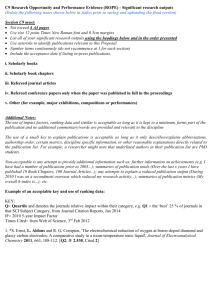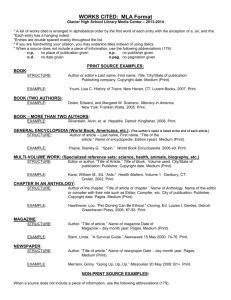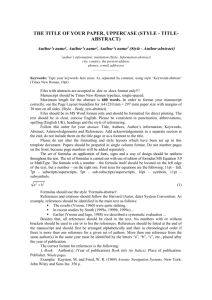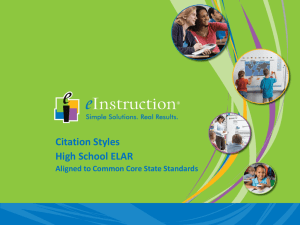Microsoft Publisher 2010 Lesson
advertisement
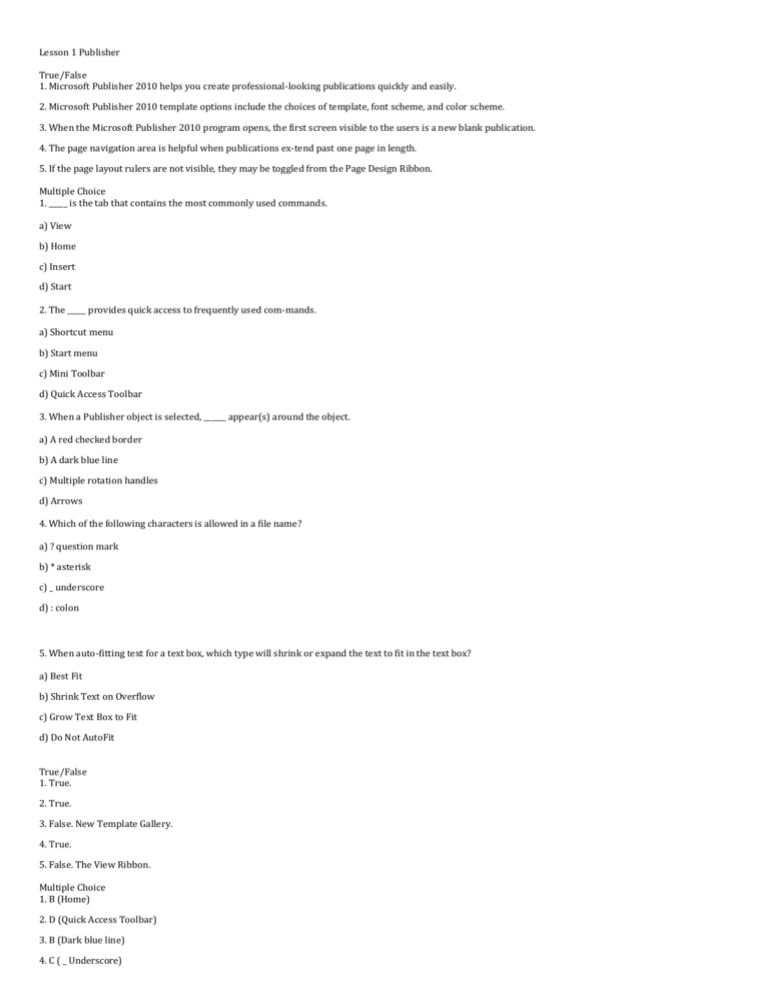
Lesson 1 Publisher True/False 1. Microsoft Publisher 2010 helps you create professional-looking publications quickly and easily. 2. Microsoft Publisher 2010 template options include the choices of template, font scheme, and color scheme. 3. When the Microsoft Publisher 2010 program opens, the first screen visible to the users is a new blank publication. 4. The page navigation area is helpful when publications ex-tend past one page in length. 5. If the page layout rulers are not visible, they may be toggled from the Page Design Ribbon. Multiple Choice 1. _____ is the tab that contains the most commonly used commands. a) View b) Home c) Insert d) Start 2. The _____ provides quick access to frequently used com-mands. a) Shortcut menu b) Start menu c) Mini Toolbar d) Quick Access Toolbar 3. When a Publisher object is selected, ______ appear(s) around the object. a) A red checked border b) A dark blue line c) Multiple rotation handles d) Arrows 4. Which of the following characters is allowed in a file name? a) ? question mark b) * asterisk c) _ underscore d) : colon 5. When auto-fitting text for a text box, which type will shrink or expand the text to fit in the text box? a) Best Fit b) Shrink Text on Overflow c) Grow Text Box to Fit d) Do Not AutoFit True/False 1. True. 2. True. 3. False. New Template Gallery. 4. True. 5. False. The View Ribbon. Multiple Choice 1. B (Home) 2. D (Quick Access Toolbar) 3. B (Dark blue line) 4. C ( _ Underscore) 5. A (Best fit Lesson 2 True/False 1. Designing a publication involves deciding what needs to be achieved, determining information to be presented, and choosing the presentation style. 2. Determining the target audience for a presentation is im-portant so that the publication can appropriately present the desired message. 3. A template is created as a master for other publications and also contains placeholders and building blocks that may be reused. 4. Design parts are built-in design objects that can be inserted to quickly assemble the pieces for a publication. 5. Once several objects are grouped together, they may not be taken apart or ungrouped. Multiple Choice 1. When arranging objects in a publication, you can use the _____ command to bring an object closer to the front so that it is hidden behind fewer objects. a) Bring to Front b) Bring Forward c) Send to Back d) Send Backward 2. The _____ pane in Microsoft Publisher 2010 enables the user to see all pages of a multipage publication. a) Multiple Page b) Next Page c) Page Navigation d) Page List 3. The color scheme of a publication may be altered using the commands on the _____ Ribbon. a) Home b) Page Layout c) Format d) Page Design 4. Clip art, text boxes, tables, building blocks, and shapes are all referred to as _____ in Microsoft Publisher 2010. a) Parts b) Pieces c) Articles d) Objects 5. Publication templates may be changed using the _____ command on the Page Design Ribbon. a) New Template b) Change Template c) Alter Template d) Modify True/False 1. False. This is planning the publication. 2. True. 3. True. 4. False. Building Blocks. 5. False. Objects may be ungrouped using the Ungroup com-mand on the Home Ribbon Multiple Choice 1. B (Bring Forward) 2. C (Page Navigation) 3. D (Page Design) 4. D (Objects) 5. B (Change Template Lesson 3 True/False 1. Layout guides can be used to organize text, pictures, and other objects into columns and rows so that a publication has an ordered and consistent look. 2. Custom margins may be created from the Insert Ribbon. 3. Text boxes should be added to the publication in the appro-priate size, since they cannot be moved or resized. 4. Bullets and numbers are available in Microsoft Publisher 2010 in many different styles. 5. You can check the spelling of text in a selected text box. Multiple Choice 1. Object formatting and text attributes include all of the fol-lowing except: a) Bold b) Clip Art c) Italic d) Underline 2. A _____ is a collection of information stored in cells in a grid of columns and rows. a) Text box b) Bulleted list c) Table d) Numbered list e) Cut 3. The _____ enables the user to copy text formats from one area to another consistently. a) Format Painter b) Format Copy c) Copy d) Cut 4. After a table is created, additional rows or columns may be added to the table using the commands on the Table Tools _____ Ribbon. a) Design b) Layout c) Insert d) View 5. The Spelling command in Publisher will indicate possible misspellings by a _____ under the word. a) Green dashed line b) Blue outline c) Yellow dotted line d) Wavy red line True/False 1. True. 2. False. Page Design Ribbon. 3. False. Text boxes may be moved or resized. 4. True. 5. True. The text box must be selected Multiple Choice 1. B (Clip Art) 2. C (Table) 3. A (Format Painter) 4. B (Layout) 5. D (Wavy red) Lesson 4 True/False 1. The Microsoft Office Clipboard is a permanent location to store any item that is copied or cut from a publication. 2. The Format Painter may be used only for text formats in publications. 3. When objects are grouped together in Microsoft Publisher, the designer may decide to use the Ungroup command to ungroup the objects in order to work with them individual-ly. 4. Free rotate enables the designer to rotate an object to a new degree level. 5. To repeat the same customized shape throughout a publica-tion, the designer can save time by copying the shape and pasting to the new location. Multiple Choice 1. The Microsoft Office Clipboard is a temporary storage loca-tion for all of the following except: a) Text b) Clip art c) Publisher files d) Pictures 2. A graphic may be _____ to remove a portion and customize for a publication. a) Cropped b) Cut c) Purged d) Trimmed 3. A _____ is a selection of multiple objects that may be moved or resized as one. a) Collection b) Set c) Cluster d) Group 4. _____ is when one object is allowed to overlap another ob-ject to conceal a portion of the object. a) Grouping b) Layering c) Leveling d) Stacking 5. Shapes may be _____ with a color, texture, or gradient to apply a background to the image. a) Filled b) Painted c) Brushed d) Tinted True/False 1. False. Microsoft Office Clipboard is a temporary stor-age location. 2. False. The Format Painter may be used for text or ob-jects. 3. True. 4. True. 5. True. Multiple Choice 1. C (Publisher files) 2. A (Cropped) 3. D (Group) 4. B (Layering) 5. A (Filled) Lesson 5 True/False 1. Microsoft Publisher 2010 enables to user to define their own styles or modify existing styles. 2. Once a style is created, it may be used only in the publica-tion for which it was created and may not be used for other publications. 3. Columns may be added in a text box using the Columns dia-log box, on the Home Ribbon, to select the number of de-sired columns. 4. Overflows from one text box to another text box are the result of an error in publication planning. 5. Continued On/From notices may be turned on or off for each text box in the publication. Multiple Choice 1. A _____ is a defined set of text and formatting attributes applied to text in a publication. a) Design b) Style c) Scheme d) Strategy 2. _____ guides are used to help to align text to the baseline so the text appears balanced among the columns. a) Baseline b) Margin c) Row d) Column 3. Which feature allows text to flow to the next available text box when necessary? a) Overflow b) Excess c) Autoflow d) Surplus 4. _____ is a formatting attribute that enlarges the first char-acter in a text box or paragraph. a) Cap b) Drop Cap c) Superscript d) Subscript 5. What is the text formatting effect that changes text to ap-pear light with a dark background? a) Filled b) Blackened c) Highlighted d) Reversed True/False 1. True. 2. False. The style may be imported for use into other publica-tions. 3. True. 4. False. Occasionally a text box is not large enough to contain all the text, or a story must be continued on another page. This results in an overflow of the text. 5. True. Multiple Choice 1. B (Style) 2. A (Baseline) 3. C (AutoFlow) 4. B (Drop Cap) 5. D (Reversed) Lesson 6 True/False 1. The master page gives the designer the freedom to create a consistent background for pages in the publication. 2. Selecting any object on the page and clicking the Delete key on the keyboard will delete pages in a publication. 3. When a page in a publication is deleted, the objects on the page are also deleted. 4. Switching to master page view and editing the objects on the page will modify the master page. 5. Headers and footers are added into the publication, not the master page view. Multiple Choice 1. _____ can be added to a publication, one at a time or in batches. a) Text b) Clip art c) Pages d) Pictures 2. A publication with _____ has both left and right master pag-es. a) Mirrored guides b) Layout guides c) Tab guides d) Reflective guides 3. A _____ is an element that can be added to the master page to include a washed-out image in the background of the publication. a) Border b) Watermark c) Table d) List 4. _____ are used in a publication to let the readers know where they are in the publication. a) Lists b) Layers c) Tables d) Page numbers 5. A/an _____ in a publication includes the title of each story and the page on which the story begins. a) Page number b) Index c) Table of contents d) Table of figures True/False 1. True. 2. False. Pages may be deleted by right-clicking the page icon in the Page Navigation pane and clicking Delete. 3. True. 4. True. 5. False. Headers and footers are added to the publication through the master page. Multiple Choice 1. C (Pages) 2. A (Mirrored guides) 3. B (Watermark) 4. D (Page numbers) 5. C (Table of contents)