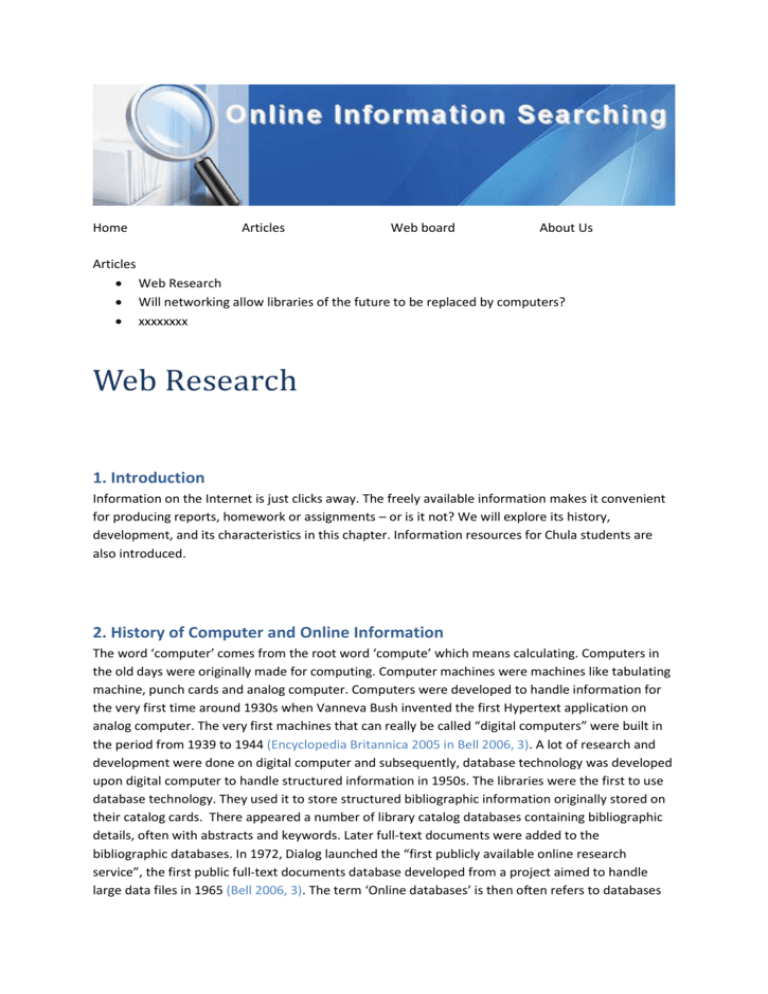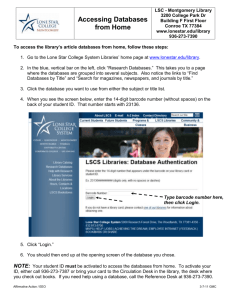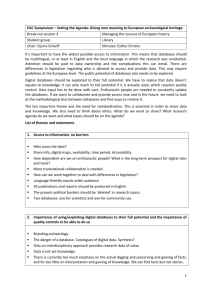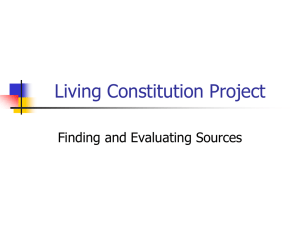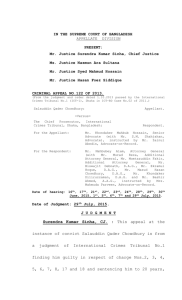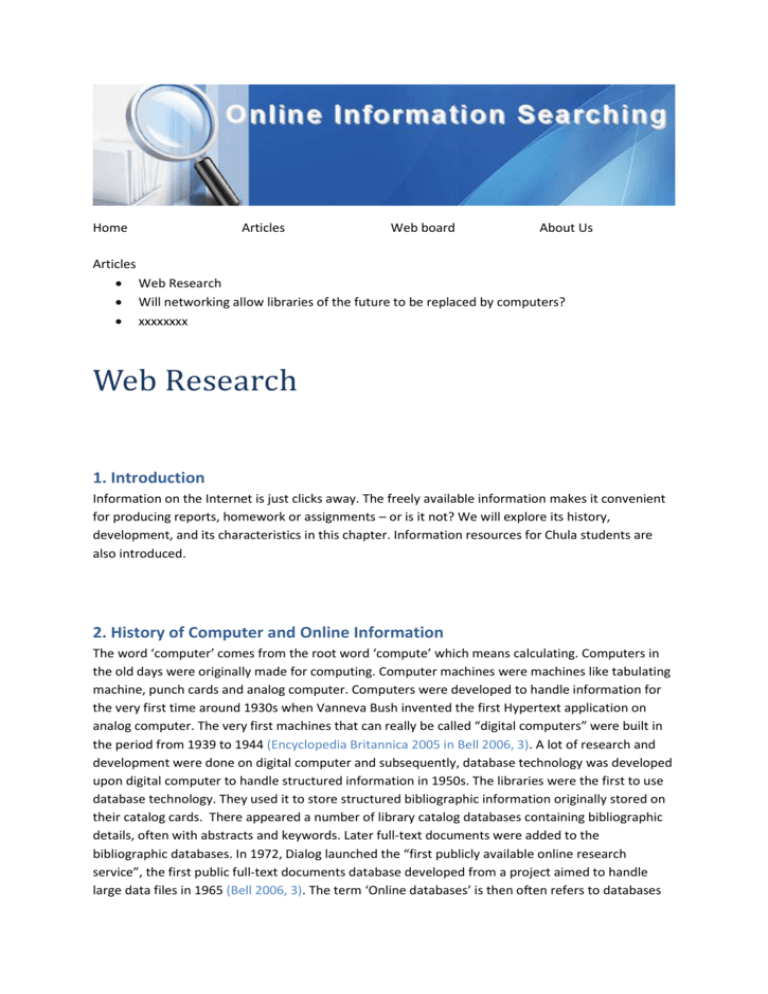
Home
Articles
Web board
About Us
Articles
Web Research
Will networking allow libraries of the future to be replaced by computers?
xxxxxxxx
Web Research
1. Introduction
Information on the Internet is just clicks away. The freely available information makes it convenient
for producing reports, homework or assignments – or is it not? We will explore its history,
development, and its characteristics in this chapter. Information resources for Chula students are
also introduced.
2. History of Computer and Online Information
The word ‘computer’ comes from the root word ‘compute’ which means calculating. Computers in
the old days were originally made for computing. Computer machines were machines like tabulating
machine, punch cards and analog computer. Computers were developed to handle information for
the very first time around 1930s when Vanneva Bush invented the first Hypertext application on
analog computer. The very first machines that can really be called “digital computers” were built in
the period from 1939 to 1944 (Encyclopedia Britannica 2005 in Bell 2006, 3). A lot of research and
development were done on digital computer and subsequently, database technology was developed
upon digital computer to handle structured information in 1950s. The libraries were the first to use
database technology. They used it to store structured bibliographic information originally stored on
their catalog cards. There appeared a number of library catalog databases containing bibliographic
details, often with abstracts and keywords. Later full-text documents were added to the
bibliographic databases. In 1972, Dialog launched the “first publicly available online research
service”, the first public full-text documents database developed from a project aimed to handle
large data files in 1965 (Bell 2006, 3). The term ‘Online databases’ is then often refers to databases
of research articles in academic journals or publication that can be retrieved online. In 1970s, it was
the age for online databases. Services very much like one offered by Dialog, began to increase. In
1980s however, the storing and retrieving of information trend shifted to CD-Rom databases. It was
until 1990s when the Internet and the World Wide Web gained popularity and that everyone began
to publish and retrieve information on the web that online information services like ones offered by
Dialog and companies of its kind began to migrate to the web. Today, there are all kinds of
information available on the Internet – largely on the web.
3. History of the Internet and the World Wide Web
The Internet is a worldwide collection of networks. The World Wide Web (WWW or the Web) is a
graphical interface that utilizes the Internet to distribute and retrieve information (Shelly, Cashman,
and Kosteba 2006, 2-3).
The history of the Internet began in 1969 by the support of the Advanced Research Projects Agency
Network, a unit of the U.S. Department of Defense. It was originally developed for encrypting
messages for military purposes. The message sent is divided into packets. The software that took
care of the packets and reassembling of the packets is called Transmission Control Protocol/Internet
Protocol (TCP/IP) where the TCP does the packeting and reassembling of the message and the IP
handles the addressing. They called the network ARPANet at the time. Before long, computers from
research universities and defense contractors joined the network. Later ARPANet began to join many
other networks, producing a lager network. However, the ARPANet finally ceased operation, but the
networks still remains – under the new name “the INTERNET”. There were many Internet
communication tools around the time namely E-mail, Gopher, telnet, File Transfer Protocol (FTP).
They provided access to vast quantity of information but relied on prior knowledge of the location
and availability of resources as well as knowledge of commands to access and use them. Therefore,
their use was limited to those with some basic knowledge of computer networking and uptake was
slow (Cooked 2001, 5) until the access and use was made easy by the web.
The development of the web began in 1989 by Tim Berners-Lee and his colleagues at CERN
(European Laboratory for Particle Physics in Geneva). He perceived that his work would be easier if
he and his far-flung colleagues could easily link to one another’s computers. He created a protocol,
called the Hyper Text Transfer Protocol (HTTP), and a language for displaying information on web
pages called Hypertext Markup Language (HTML) so information can be accessed through links using
web browsers. He saw the set of links from computer to computer as a spider’s web; hence the
name Web. His web browser was originally text-based web browser and was made available for
general release in January 1992. The HTTP and the HTML, however, did not receive much attention
until the development of Mosaic, a graphical web browser, and subsequent versions that could run
on Windows and Macintosh operating systems (Capron 2000, 211-212; Chowdhury 2001, 1; Notess
2006, 5).
Tim Berners-Lee
based browser
Graphical web browser - after the text-
Mosaic was developed in the USA at the national Center for Supercomputing Applications at the
University of Illinois and was released in September 1993. Subsequently the Mosaic staff started
their own company and developed one of the most popular web browsers of today, Netscape
Navigator. The most popular web browser, Internet Explorer from the Microsoft Corporation,
appeared soon after (Chowdhury 2001, 1). In July 1995, Microsoft released the Windows 95
operating system, which included built-in support for dial-up networking and TCP/IP (Transmission
Control Protocol/Internet Protocol), key technologies for connecting to the Internet. In response to
the growing public interest in the Internet, Microsoft created an add-on to the operating system
called Internet Explorer 1.0. When Windows 95 with Internet Explorer debuted, the Internet became
much more accessible for many more people (“A History of Internet Explorer” [n.d.]). Today, there’s
yet one other competitive web browser, the Fire Fox, developed by Mozilla. It is open source
software (free) and is an alternative choice for web surfing among many today.
4. Information on the WWW today and limitations
Today, there are all sorts of information available on the web, for example
Commercial Web sites
Government information
Web of links
Web OPAC (library catalog)
Digital libraries
Commercial E-book / E-journal (online databases)
Free/Open E-journal
Free dictionaries, encyclopedias, almanacs and handbooks
News (free current news but paid news archives)
Scholarly articles and papers
Blogs/web boards
Graphics and photographic images
Directories
Audio and video clips
Maps and geographical information
While many of the web information resources are available free of cost, some have restricted access
– they can be accessed only by certain categories of users – or are available upon payment
(Chowdhury and Chowdhury 2001, 8). Nevertheless, many of us tend to use the famous search
engine like Google as a starting point for looking for information. Many students search for web
resources for doing their homework and assignments, others seek information for their work – what
we call ‘doing research online’. As we search, we’ve come up with a lot of results, feeling satisfied
and successful. However, here are some of the problems using web as research tools.
4.1 Information overload
Users are commonly faced by information overload – too much information to sift through and
utilize in any meaningful way (Cooked 2001, 2)
How do you find just the right piece of information you are looking for in billion of web pages?
(Radford, Barnes, and Linda 2006, 4).
4.2 Coverage of web indexed
Despite information overload, search engines cannot fetch and index web pages actually exist on the
World Wide Web.
In fact, Web search engines, even Google, are still a long way from providing access to all
information. They do not even begin to search all the information available on the Internet. (Notess,
2006, 9).
According to the study by BrightPlanet (Bergman 2001), the web is a huge reservoir of information
filled with billions of documents that search engines such as Yahoo! Google and Lycos just barely
scratch the surface of. By the study’s estimates, the ‘surface web’ contains 19 terabytes (trillions of
bytes), compared with 7500 terabytes hidden in the ‘deep web’. The deep web is qualitatively
different from the surface web, because the content is stored there in searchable databases that
only produce results dynamically in response to a direct request
4.3 Useless information
About 99.99 percent of web resources are useless for obtaining serious research for class
assignments (Radford, Barnes, and Linda 2006, 4).
Although billions of web pages are packed full of information, no one is in charge of quality control
(Radford, Barnes, and Linda 2006, 4).
4.4 Inaccurate information/ hate speech and misleading information
Not only is much of the information available via the Internet is potentially useless, but it may also
be inaccurate and misleading. This has become an area of particular concern with regard to health
information, particularly as most readers are likely to have used the Internet at one time or another
to find information relating to their own health or health of a friend or relative (Cooked 2001, 3-4) .
Although Google, Yahoo!, and MSN Search already index billions of Web pages, none of them
provide accurate, authoritative answers to many questions (Notess 2006, 9).
5. The Internet Vs the Library
When doing class assignments, if you search information on the web, it’ll take long processes for
obtaining quality information on the web: searching, filtering, evaluating. Consider using qualityguaranteed information such as resources from the library. Most libraries today offer resources in
print and electronic format. Most electronic resources are the ‘online databases’ or the commercial
E-book, E-journal, thesis or news clip databases that are available upon paid subscription fees. For
Chula community, ‘online databases’ are called ‘CU-Reference Databases’. If you are on campus,
you can access these resources from any computer connected to the network, but if you want to use
them from off-campus, you need to log in to Chula network via ‘Web VPN’ and verify yourself as a
Chula, then you’ll be able to use them. These resources, however, cannot replace the entire print
resources in the library since the library may acquire some amount of books and journals in print
version alone, some in print and electronic access, and some in electronic version alone.
6. Conclusion
The Internet and the libraries have pros and cons – each can best provide information on different
situations, so try to use them in complementary.
Bibliographies
“A history of Internet Explorer.” [n.d.] Web. 7 Jul. 2011. <http://windows.microsoft.com/enUS/internet-explorer/products/history>
Bell, Suzanne S. Librarian's Guide to Online Searching. Westport, Conn. : Libraries Unlimited, 2006.
Print.
Bergman, Michael K. “White Paper: The Deep Web: Surfacing Hidden Value” The Journal of
Electronic Publishing 7.1 (August, 2001). Web. 1 Aug. 2011. < http://hdl.handle.net/
2027/spo.3336451.0007.104>
Bourne, Charles P. and Hahn, Trudi Bellardo. A History of Online Information Services, 1963-1976.
Cambridge, Massachusetts : The MIT Press, 2003. Print.
Capron, H.L. Computers : Tools for an Information Age : Instructor's Edition. 6th ed. Upper Saddle
River, N.J. : Prentice Hall, 2000. Print.
Cooke, Alison. A Guide to Fnding Quality Information on the Internet : Selection and Evaluation
Strategies. 2nd ed. London : Library Association, 2001. Print.
Chowdhury, G G and Chowdhury Sudatta. Information Sources and Searching on the World Wide
Web. London : Library Association, 2001.
Clegg, Brian. Studying Using the Web: the Student's Guide to Using the Ultimate Information
Resource. Abingdon : Routledge, 2006. Print.
“Major Search Engines and Directories.” March 27, 2007. Web. 8 Aug. 2011.
< http://searchenginewatch.com/ article/2048976/Major-Search-Engines-and-Directories >
Notess, Greg R. Teaching Web Search Skills : Techniques and Strategies of Top Trainers. Medford,
N.J. : Information Today, 2006. Print.
Radford, Marie L. ; Barnes, SusanB. and Barr, Linda R. Web Research: Selecting, Evaluating and
Cting. Boston : Allyn and Bacon, 2002. Print.
Rosen, Leonard J. The Academic Writer’s Handbook. New York: Pearson Longman, 2006. Print.
Shelly, Gary B. ; Cashman, Thomas J. ; and Kosteba, Linda A. Web Design : Introductory Concepts and
Techniques . 2nd ed. Australia : Thomson, 2006. Print.