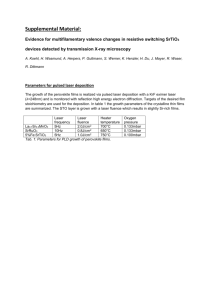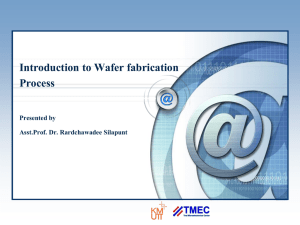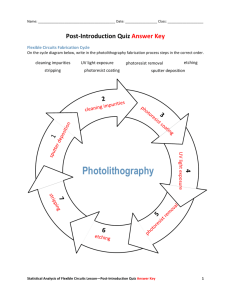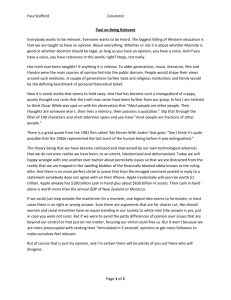Etching, a Complete Guide
advertisement
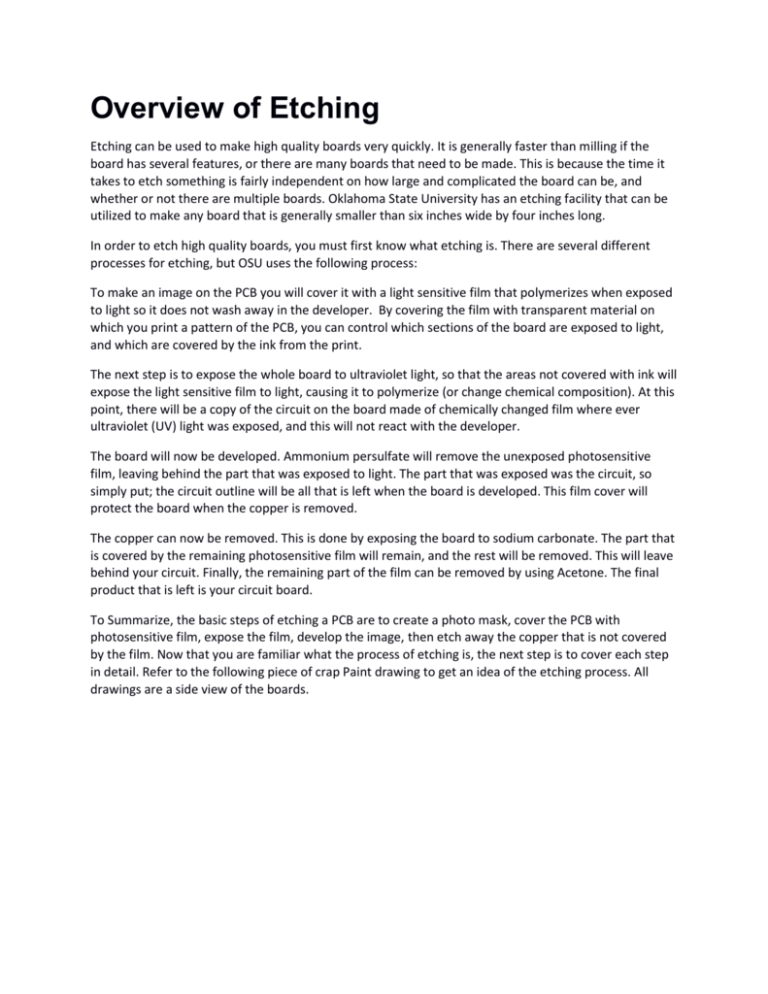
Overview of Etching Etching can be used to make high quality boards very quickly. It is generally faster than milling if the board has several features, or there are many boards that need to be made. This is because the time it takes to etch something is fairly independent on how large and complicated the board can be, and whether or not there are multiple boards. Oklahoma State University has an etching facility that can be utilized to make any board that is generally smaller than six inches wide by four inches long. In order to etch high quality boards, you must first know what etching is. There are several different processes for etching, but OSU uses the following process: To make an image on the PCB you will cover it with a light sensitive film that polymerizes when exposed to light so it does not wash away in the developer. By covering the film with transparent material on which you print a pattern of the PCB, you can control which sections of the board are exposed to light, and which are covered by the ink from the print. The next step is to expose the whole board to ultraviolet light, so that the areas not covered with ink will expose the light sensitive film to light, causing it to polymerize (or change chemical composition). At this point, there will be a copy of the circuit on the board made of chemically changed film where ever ultraviolet (UV) light was exposed, and this will not react with the developer. The board will now be developed. Ammonium persulfate will remove the unexposed photosensitive film, leaving behind the part that was exposed to light. The part that was exposed was the circuit, so simply put; the circuit outline will be all that is left when the board is developed. This film cover will protect the board when the copper is removed. The copper can now be removed. This is done by exposing the board to sodium carbonate. The part that is covered by the remaining photosensitive film will remain, and the rest will be removed. This will leave behind your circuit. Finally, the remaining part of the film can be removed by using Acetone. The final product that is left is your circuit board. To Summarize, the basic steps of etching a PCB are to create a photo mask, cover the PCB with photosensitive film, expose the film, develop the image, then etch away the copper that is not covered by the film. Now that you are familiar what the process of etching is, the next step is to cover each step in detail. Refer to the following piece of crap Paint drawing to get an idea of the etching process. All drawings are a side view of the boards. The first step in etching is to start with a basic board. This is what the board looks like when it is laminated and template applied. The area that is not printed on lets UV hit the photo resist, causing it to change. Developing removes all but the changed part. After etching, all that remains is the wanted pattern and the photo resist. It can be removed with Acetone. Before You Start We will need several instruments to be at a warm temperature, so the first thing that needs to be done in etching is to get them started on warming up. This will save a lot of time. Go into the etching closet and turn on the ultrasonic cleaner. Set the temperature to 35 degrees Celsius. This is the temperature needed for developing. Choose a stainless steel tank and clear plastic tank holder that fit your board. To save chemicals, choose the smallest possible tank size. Make sure the water level in the ultrasonic cleaner will reach up to at least 40% up the side of the tank when the tank is in the cleaner. If not add more water. If water does not reach high enough on the tank, not enough sound energy will be transferred to the solution. Turn on the laminator and set it to 100 degrees Celsius, to let it warm up. Making a Photo mask from your Ultiboard Layout Two transparent templates will be made, one for the top of the PCB and one for the bottom. Their purpose is to allow the photoresist to only be exposed where is needed, while protecting the remaining photoresist from exposure. It is, therefore, important that a high quality image be printed on the transparent template. Meanwhile, the board should be prepared for the etching process. This includes cleaning the board, and leaving alignment marks for a double sided board. It should be noted that if you are making a double sided board, do not drill the through holes first, as this will cause the photoresist to peel off around the holes. Printing in Ultiboard You may choose from two materials: vellum paper (translucent) and transparent inkjet film. The vellum has a higher contrast ratio between light and dark areas and is thus less sensitive to variations in exposure time. The transparency film has higher resolution images and is better for circuits with fine features. After selecting your paper type load it in the inkjet printer near Hephaestus. Make sure the film is loaded rough side down with the white paper strip facing inwards. For the printer options in Ultiboard, choose 100% size to print at, and print the negative image. For the top side of the template, print the top layer and the board outline. For the bottom side of the templateprint the bottom layer and the board outline, and also choose to print the reflection. The following printer settings have been found to have the best results. These can be found under Properties in Ultiboard. Set the paper type to be transparency film or HP Premium photo paper. Set the color to be black and white and the print quality to Best. Now click the “Advanced” button. Using the pull down menu select the SMALLEST paper size your image will fit on. Typically this is “4X6 Index card”. You may need to rotate the paper orientation from Landscape to Portrait or vice versa to get the image to fit on one piece of paper. Selecting the smallest paper size is important both to save ink and also to prevent your paper from curling up and ruining the image. Preview the print job and make sure it looks right and only requires one sheet of film or paper, then print it. Be careful to let the photo mask dry well before using it. If you are not careful you will smudge the ink, ruining the photo mask. Refer to the following figure on how your print should look. Figure 1: The Etching Template For Double Sided Boards Double Sided Boards need to have alignment marks, so that the features correctly line up on both sides. The following will explain how to do this. Using a fine pointed tool mill the alignment marks on the PCB you will use. ONLY mill the alignment marks. Do not mill too deep, just enough to penetrate the copper. Repeat on the other side of the board. You should be able to see light through the alignment marks when you are done. Cleaning the Board Warning! Ammonium Persulfate is dangerous. Read the MSDS before continuing. The board needs to be clean, so that no foreign particulates are on the board. If they are left on the board, this will result in fault on the photosensitive film, which will later peel up. Also, all oil must be removed for the same reason. Finally, we will need to remove any scratches on the board. To maintain a clean board, gloves should be worn at all times for the rest of etching. First, all residue and dirt must be removed from the board. The dirt and residue on the board can be removed with Alconox cleaner. To do this, apply Alconox to the side of the board being etched, and scrub with a blue paper towel. The quality of your cleaning job can be tested by watching the water flow on the board. When wetting the board, look for “sheeting “of the water over the whole board. If it does not “sheet”, but instead forms “beads”, or unevenly distributed drops of water on the board, then the board is not clean. Refer to the following picture on how this should look. Figure 2: Water beading off the board, indicating that it is not clean enough. Figure 3: This board is clean. The water is sheeting. Finally, all scratches on the board need to be removed. To do this, a dilute solution of etchant should be used. The etchant should be diluted by 50% volume water. Once that is mixed, put the board and etchant into the ultrasonic cleaner, and clean the board until all oxide and scratches are removed. This will ensure a clean board. Rinse the board off, and the board is now prepped for the remaining etching steps. Exposure Stage: Read all instruction before starting! Warning! The photo resist will be used in this step. The red light is the only source that can be on, so that the photo resist is not exposed to light. If you expose the photo resist to light, you will be purchasing a very expensive role of photo resist, and your certification will be removed. At this point, we have a clean board and the templates. Now, the photoresist can be applied to the board, and the templates can be used, so that once done, the traces, pads, etc. will be left on the photoresist as an exposed impression. This is what is needed, so that this area will not be removed when the board is developed. Applying the Photoresist The first step is to apply the photoresist to the boards. Quality control is an issue, and if the quality is bad, then the whole process must be started from the beginning. To apply photo resist: Cut photo resist to the approximate size of the board, so that it fully covers the board. The film should be about 1 cm larger than the board in each dimension. A protective layer covers the photoresist. Remove this protective layer with standard Scotch or Magic tape, by applying tape to both sides of the photoresist at one corner, then carefully pulling the layers apart just a little. You want a strip of the clear plastic protective layer to be pulled back about 1” wide from one edge of the film. The side to pull back depends on where you place the double sticky tape in the next step. Apply one layer of photoresist to a side using the following procedure: Take a strip of double stick tape and fold it over one edge of the PCB where it will not interfere with the circuit. You should have about a 5 mm strip of tape running along the top and bottom edge. Make sure there are no folds or wrinkles. Carefully lay the piece of photosensitive film that has the protective layer peeled back on top of the side of the PCB with the tape. Once the material contacts the tape it will stick and can’t be removed so make sure you align well. You should have one edge of the film sticking to the PCB at this stage. Make sure where it sticks has no wrinkles and a strip of clear protective material is facing down and can be peeled back by hand as you run the board through the laminator. The board should be smooth with no spots on it. Laminating the Photoresist Now that the photoresist is on, it can be laminated. As was instructed before, the laminator should be at 105 Celsius. The board should be fed through the laminator as speed 6. To have finer control of the laminator, use the foot pedal on the ground. Pressing it will stop the laminator feed. To laminate the material using the laminator, hold on to the protective layer and apply just a little tension. This will stretch the film, making sure it goes on smoothly. If the protective film gets sucked into the laminator your job will be ruined. The laminator pedal should be pressed while aligning the board. Once it is aligned, release the pedal and laminate the board. The board should be smooth with no spots it, like in the following picture. There should be now cracks, bubbles, or any abnormal spots. The following picture shows the corner of a board. Notice that there are no bubbles on it. Repeat the laminating procedure if the other side of the board has to be done. Figure 4: Notice that there are no blemishes or flaws in the laminated corner of this board. Exposing the Board Now, the template needs to be taped on. If the board is single sided, then this is an easy step. A double sided board is slightly more complicated, with the issue being that the two sides must be accurately aligned. The steps for taping the template on are as follows: Align the vellum templates with both sides of the board by using the light box. The milled alignment marks in the board should be clearly visible. Take care to be careful at this point and do a good job aligning. With the templates aligned, the board can now be exposed. You may choose to use the UV exposure box or the LED light jig. The light box is faster, but will not make fine features well. The LED light takes longer but can create fine features. Instructions for both are listed below. At any point of exposure, never stare at the LED, as it can damage your eyes. For the Light Box: Place the board in the UV unit, and turn on the vacuum for 30 seconds. Turn the vacuum off, and then expose the board to 35 seconds of UV light. Remove the board, flip it over, and repeat for the other side. Both lights should be turned on during both exposures. For the LED: Place the board on the piece of PDB material on the stage with the photo mask up. Place the glass plate on top then turn on the vacuum pump. Wait for a few seconds and make sure the vacuum has pulled the glass plate down. Turn on the LED. Expose the board for 3 minutes for vellum and 90-120 seconds for transparency film. (90 seconds is sufficient for large traced boards, but 120 seconds should be used for boards that have small, fine detailed features.)Repeat the following steps for double sided boards. Use the alignment marks and the light box to align both sides. They must be aligned with minimal error, so that all features on both sides are lined up. Board Development Warning! Sodium Carbonate is dangerous. Read the MSDS before continuing. The board should now have a clean outline of your design. The next step is to remove the unexposed photoresist, leaving behind only the photoresist that was exposed to UV light. To do this, the board will need to be developed, and then hardened, so that it can protect the outline of your design during the etching process. To develop the board, use the following process: Remove another protective layer from the photoresist, using the same steps that were used to remove the first layer. Put sodium carbonate solution into one of the stainless steel pans. Enough should be added so that. Run the ultrasonic cleaner for 3 minutes at 35 Celsius. If the un-exposed photoresist remains on the board anywhere, then keep developing until it is done. Immediately turn up the temperature to 45 degrees when you are done, as the ultrasonic cleaner takes awhile to heat up. Cook the board, by preheating the oven to 100 Celsius, and cooking the board in the oven for 7 minutes at 100 Celsius. There is most likely a program set up on the oven for the etching profile. The following picture shows an example of a well developed board and an overdeveloped board. Notice how the overdevelop board has broken traces. Figure 5: This is what a good job on developing will look like. Figure 6: An over developed board will have broken traces and look generally faded and blurry. Etching the Copper Warning! Sodium Carbonate is dangerous. Read the MSDS before continuing. At this point, the design's pattern is all that should remain of the photoresist. If any of the exposed photoresist was eaten off, then this will be etched off, and the design will have errors. If that occurs at this point, the process might as well be finished, because it doesn't take much longer, and you might get lucky. The final step in the etching process is to remove all the copper, so that the design is all the remains. The following steps outline this process: Pour ammonium persulfate into one of the stainless steel pans. Use the smallest pan that fits your board. You need 25 ml of solution per square inch of copper etched for 1 oz. PCBs. For example if your board is 2” by 3” you need 150 ml for single sided, and 300 ml for double sided boards that have 1 oz copper. Double the amount of solution for 2oz copper and halve it of 1.2 oz. copper. The solution should be 45 degrees Celsius before you begin etching. Put the board in the cleaner, and let it soak until all copper is removed, except for the desired circuit. Gently stirring the etchant can somewhat speed the process up. Remove your board making sure not to drip the solution anywhere. Rinse the board well under running water for at least one minute. Make sure the board is completely rinsed. Dry the board. At this point, you should have a board with your design, only to be covered by exposed photoresist. The photoresist can be removed by Acetone, which is found in the machine shop, among other places. If your board was over etched or over developed, then some of the traces or features will be removed. A continuity inspection under the microscope at the soldering station is recommended. An example of a correctly etched board and an over etched board can be seen in the following picture. Notice that the traces are broken in the over etched board, making it useless. Figure 7: This board is properly etched. All traces and features have no problems. Figure 8: This over etched board have broken traces and partially destroyed features. Summary You should now have a complete circuit, ready to be populated. The first time you do this, you may not have a working board, as the quality is very dependent on your skill. It is suggested that you should make two or three boards at a time, since each additional board only adds about five minutes. That being said, remember that etching uses consumables that are somewhat costly, so only use what you need. Let’s move on to the last step of the etching process. There is only one more: CLEAN UP THE AREA. WIPE UP ALL SPILLS. PUT EVERYTHING AWAY. IF YOU DO NOT CLEAN UP AFTER YOURSELF YOU MAY LOSE YOUR CERTIFICATION OR BE FINED.