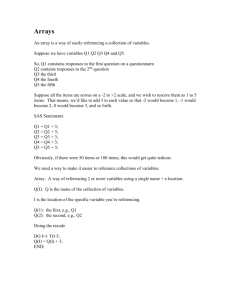Week 6 Summary Notes
advertisement
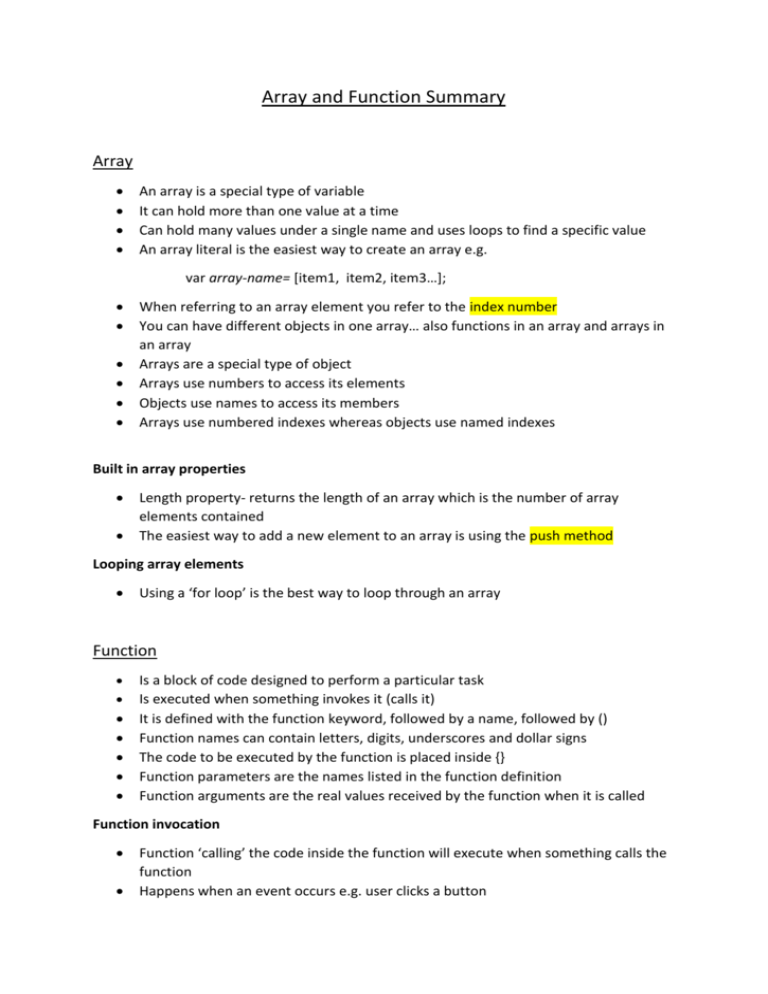
Array and Function Summary
Array
An array is a special type of variable
It can hold more than one value at a time
Can hold many values under a single name and uses loops to find a specific value
An array literal is the easiest way to create an array e.g.
var array-name= [item1, item2, item3…];
When referring to an array element you refer to the index number
You can have different objects in one array… also functions in an array and arrays in
an array
Arrays are a special type of object
Arrays use numbers to access its elements
Objects use names to access its members
Arrays use numbered indexes whereas objects use named indexes
Built in array properties
Length property- returns the length of an array which is the number of array
elements contained
The easiest way to add a new element to an array is using the push method
Looping array elements
Using a ‘for loop’ is the best way to loop through an array
Function
Is a block of code designed to perform a particular task
Is executed when something invokes it (calls it)
It is defined with the function keyword, followed by a name, followed by ()
Function names can contain letters, digits, underscores and dollar signs
The code to be executed by the function is placed inside {}
Function parameters are the names listed in the function definition
Function arguments are the real values received by the function when it is called
Function invocation
Function ‘calling’ the code inside the function will execute when something calls the
function
Happens when an event occurs e.g. user clicks a button
Function return
When JavaScript reaches return statement, the function will stop executing
If the function was called from a statement, JS will return to execute the code
Functions often compute a return value