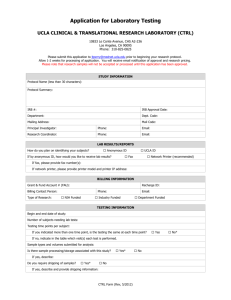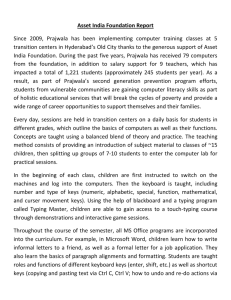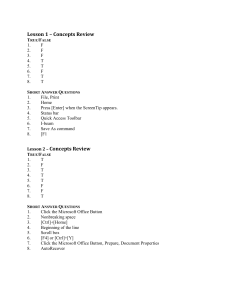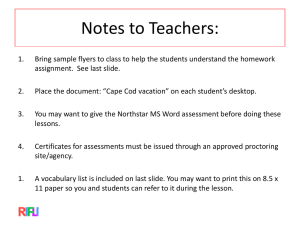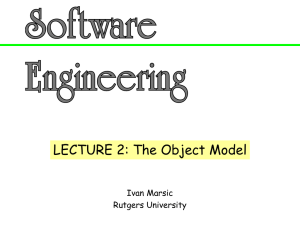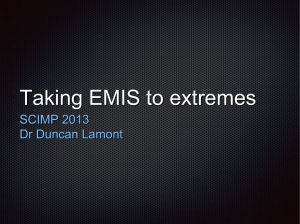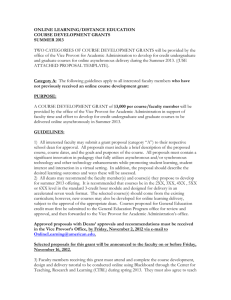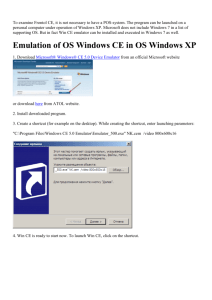Readit Family Quick Reference Guide v2.3.0.0
advertisement
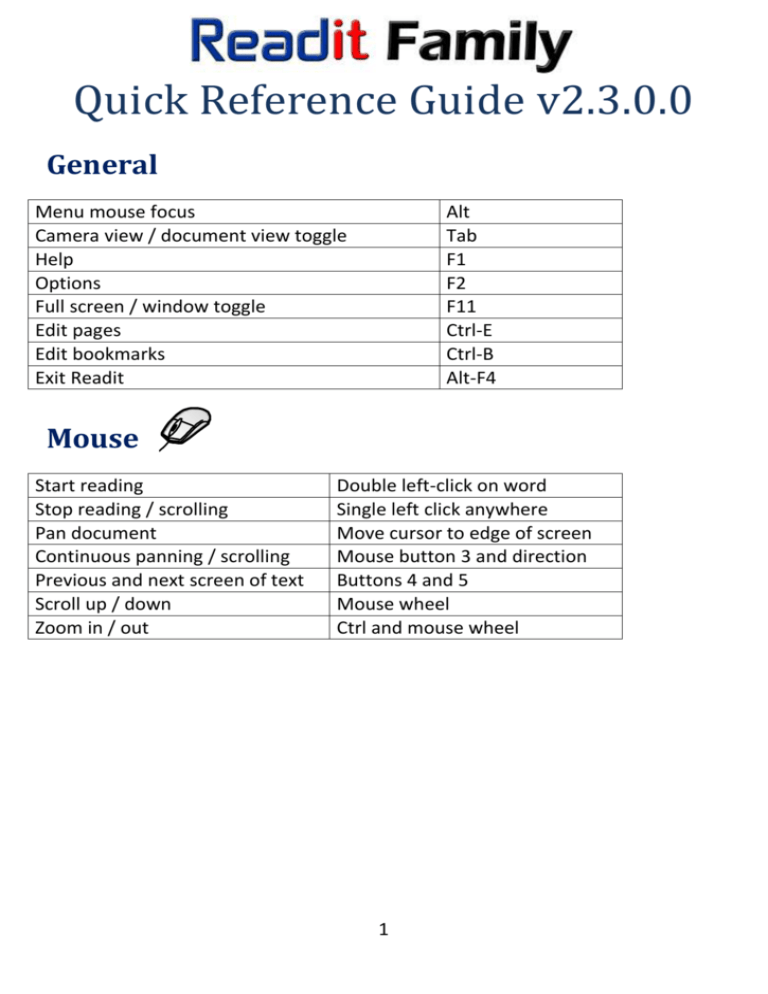
Quick Reference Guide v2.3.0.0 General Menu mouse focus Camera view / document view toggle Help Options Full screen / window toggle Edit pages Edit bookmarks Exit Readit Alt Tab F1 F2 F11 Ctrl-E Ctrl-B Alt-F4 Mouse Start reading Stop reading / scrolling Pan document Continuous panning / scrolling Previous and next screen of text Scroll up / down Zoom in / out Double left-click on word Single left click anywhere Move cursor to edge of screen Mouse button 3 and direction Buttons 4 and 5 Mouse wheel Ctrl and mouse wheel 1 Camera Mode Capturing Take picture (append) Enable / disable multi Capture Quick capture (take a picture and put it in a new document) A3 / A4 toggle - Scholar and PC only Zoom in / out Cycle target (close-up / distance / self) – Readit Scholar only) Recognition on / off Page straightening on / off Split book pages on / off Single column recognition on / off Fast recognition on / off Enter Shift-Enter Q Z = / - , numpad + / T Shift-R Shift-P Shift-B Shift-S Shift-F Real Time View Zoom in / out (push and hold) Cycle target (close-up / distance / self) Re-focus Full colour / greyscale / binary cycle Colour combinations cycle Contrast and saturation increase/ decrease - / =, numpad + / T R C Shift-C ]/[ Reading Guides for Scholar and PC (Lines / Blinds) Lines / blinds cycle Line 1 / blind 1 adjust Line 2 / blind 2 adjust G G + Up / Down arrow G + Left / Right arrow 2 Document View Visualisations Cycle visualisations Image Overlay Column Horizontal Vertical Word Overview on / off V 1 2 3 4 5 6 O / O, LMB Image Controls Zoom in / out (push and hold) Full colour / greyscale / binary cycle Invert greyscale / binary image Brightness / saturation adjustment Text colour cycle = / -, numpad + / C I ]/[ Shift C Navigation Screen previous / next Letter previous / next Phonetic previous / next Word previous / next Sentence previous / next Paragraph previous / next Page previous / next Find Find again Go to Page comma / full stop (period) Left / Right Shift Left / Shift Right Ctrl Left / Ctrl Right Up / Down Ctrl Up / Ctrl Down Page Up / Page Down Ctrl-F F3 Ctrl-G 3 Speech Reading start / stop Space Bar, Double Left Click on Word (Start). Ctrl - / Ctrl = E Ctrl Shift -, Ctrl Shift = Ctrl Slower / faster Reading voice cycle Volume decrease/ increase Stop announcements Screen Magnifier Split-Screen Split screen toggle Split screen position cycle (top / bottom / left / right) Split increase / decrease M Shift M M =/- Readit control from other applications Start / stop reading Backwards / forwards a screen Ctrl Alt Space Alt , / Alt . Document Control New document Save document Open document Close document Export Import Ctrl N Ctrl S Ctrl O Ctrl W Ctrl T Ctrl I Designed and manufactured by: VisionAid International Ltd, Bridge Lodge, Spalding Common Spalding, Lincolnshire, PE11 3AU UK Tel: +44 (0) 1775 711 977 Fax: +44 (0) 1775 769 043 Email: info@visionaid-international.com 4