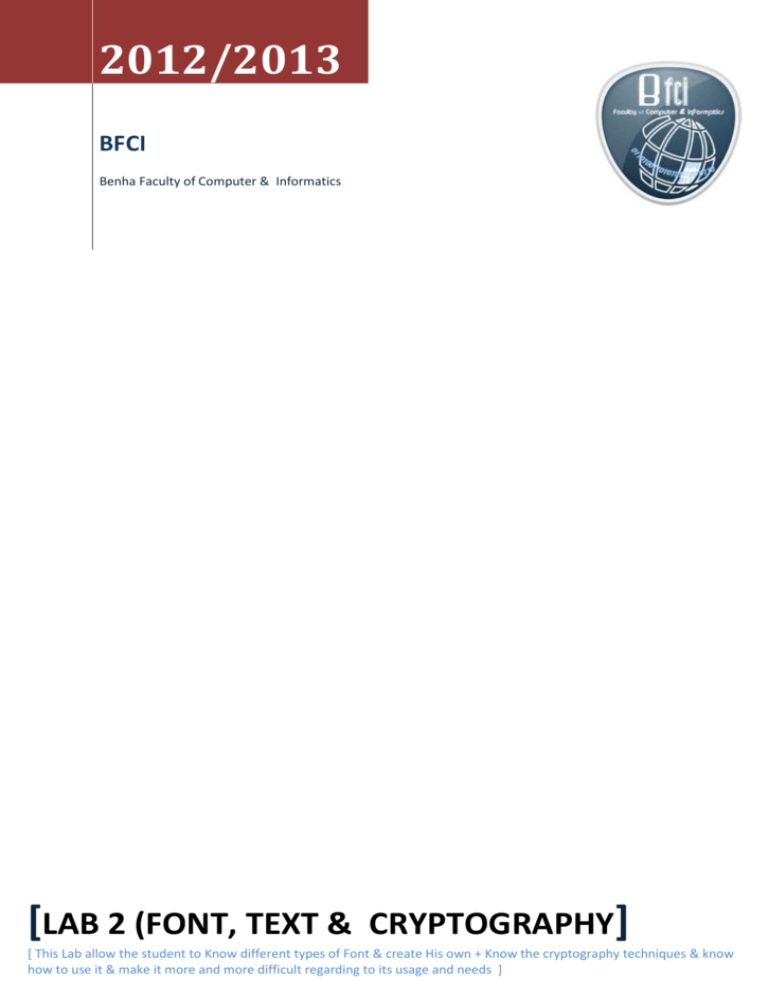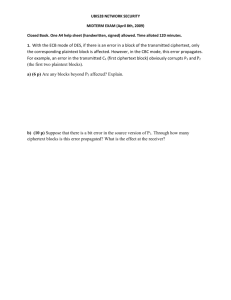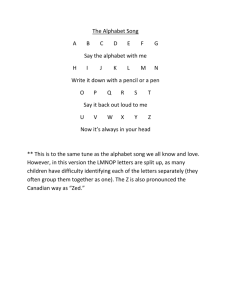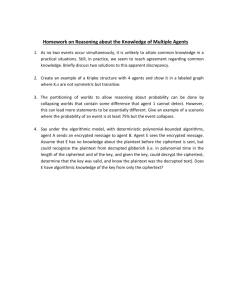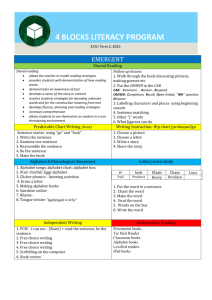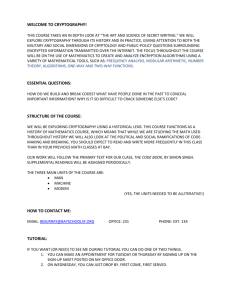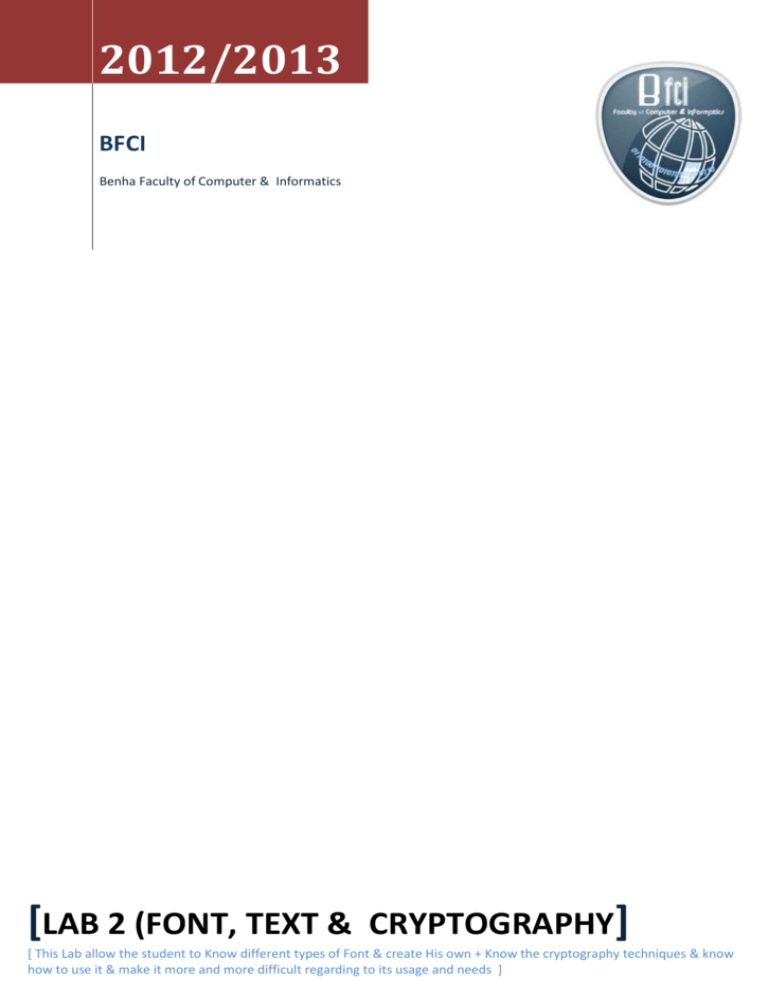
2012/2013
BFCI
Benha Faculty of Computer & Informatics
[LAB 2 (FONT, TEXT &
CRYPTOGRAPHY]
[ This Lab allow the student to Know different types of Font & create His own + Know the cryptography techniques & know
how to use it & make it more and more difficult regarding to its usage and needs ]
Learning Activity 1: Computer font
There are three basic kinds of computer font file data formats:
Bitmap fonts consist of a series of dots or pixels representing the image of each glyph in each face and size.
Outline fonts (also called vector fonts) use Bézier curves, drawing instructions and mathematical formulas to
describe each glyph, which make the character outlines scalable to any size.
Stroke fonts use a series of specified lines and additional information to define the profile, or size and shape of the
line in a specific face, which together describe the appearance of the glyph.
Workshop student Assignment :
Create Class '12 OWN font (team members=3) using both pixel & vector technique. (Please find the attached
documents)
Ref:
http://www.fontcapture.com/
http://www.yourfonts.com/print.html
http://fontstruct.fontshop.com/
http://www.high-logic.com/fontcreator.html
Learning Activity 2: Cryptography
Cryptography (or cryptology; from Greek κρυπτός, kryptos, "hidden, secret"; and γράφω, gráphō, "I write") is the
practice and study of hiding information. Modern cryptography intersects the disciplines of mathematics, computer
science, and engineering. Applications of cryptography include ATM cards, computer passwords, and electronic
commerce.
Substitution (one of the Cryptography methods) method can be divided into 3 forms:
Fixed displacement substitution
Keyword based substitution
Matrix based substitution.
Fixed Displacement Substitution:
Ciphertext represent a fixed displacement in the alphabet.
The relationship between the mapping of plaintext and ciphertext characters are as below:
Plaintext: ABCDEFGHIJKLMNOPQRSTUVWXYZ
Key:
BCDEFGHIJKLMNOPQRSTUVWXYZA
This encrypts “multimedia”(plaintext) into “nvmujnfejb” (ciphertext)
Keyword Based Substitution:
Simplest type of keyword based substitution is implemented in three steps :
1. A word or phrase is selected as keyword and use for forming the letters of the ciphertext alphabet
2. Repeated letters are omitted after their first occurrence
3. At the end of the word or phrase, remaining letters of the alphabet are used in the normal sequence
For example, suppose we use the phrase “MULTIMEDIA UNIVERSITY”. We then form one word and remove the
duplicated letters to get a newly formed word “MULTIEDANVRSY”.
The remaining alphabet letters are then added at the end of the keyword to give you the keyword-based mixed
alphabet “MULTIEDANVRSYBCFGHJKOPQWXZ” (key)
© Copyright 2013 BFCI . All Rights Reserved.
Example:
Plaintext: ABCDEFGHIJKLMNOPQRSTUVWXYZ
Key:
MULTIEDANVRSYBCFGHJKOPQWXZ
This encrypts “Hello”(plaintext) to “Aissc”(ciphertext)
Matrix Based Substitution:
By placing an alphabet into an n x n matrix or array, one can obtain the ability to design the ciphertext alphabet
in many different ways
For example, consider the matrix below:
By extracting the matrix element in a predefined sequence, you can develop a transpose alphabet.
If you extract the matrix elements in each column, commencing with column 7 working backward, extracting
the elements in column 6, 5 and so on, the alphabet GNUFMTELSZDKRYCJQXBIPWAHOV (key) is created.
If matrix elements are extracted in a progressive column order, alphabet AHOVBIPWCJQXDKRYELSZFMTGNU
(key) is created.
Workshop student Assignment :
Create Class '12 OWN (team members=3) Quote using the difference cryptography techniques.
Lab Assignment:
Multimedia is Combination of different media techniques (Text, Video, Audio…etc.) to trigger a piece of
information and to present an Idea. You now know how to create a font for constructing a piece of information.
Please make a Poster (Unrestricted Dimension) to use only text to deliver your idea, note, quote…etc. [Typography
Art]
At the bottom of the “Poster” write your (team) own quote you want to deliver to “Mother Earth”, but it must be
“Encrypted”. And upload the “key” on the “Multimedia Class’12” group.
Through your creation journey you will configure that the “Typography Artistes” need better software to work on,
So, Present an initial GUI interface that handle these needs.
Your “Creative Work” will be published in an Open Gallery [The Date will be arranged with your T.A.], to check id
the “Text” Media Delivered what you need?? This is what the Gallery audience will answer.
Good Luck,
Multimedia Class T.A’s
© Copyright 2013 BFCI . All Rights Reserved.