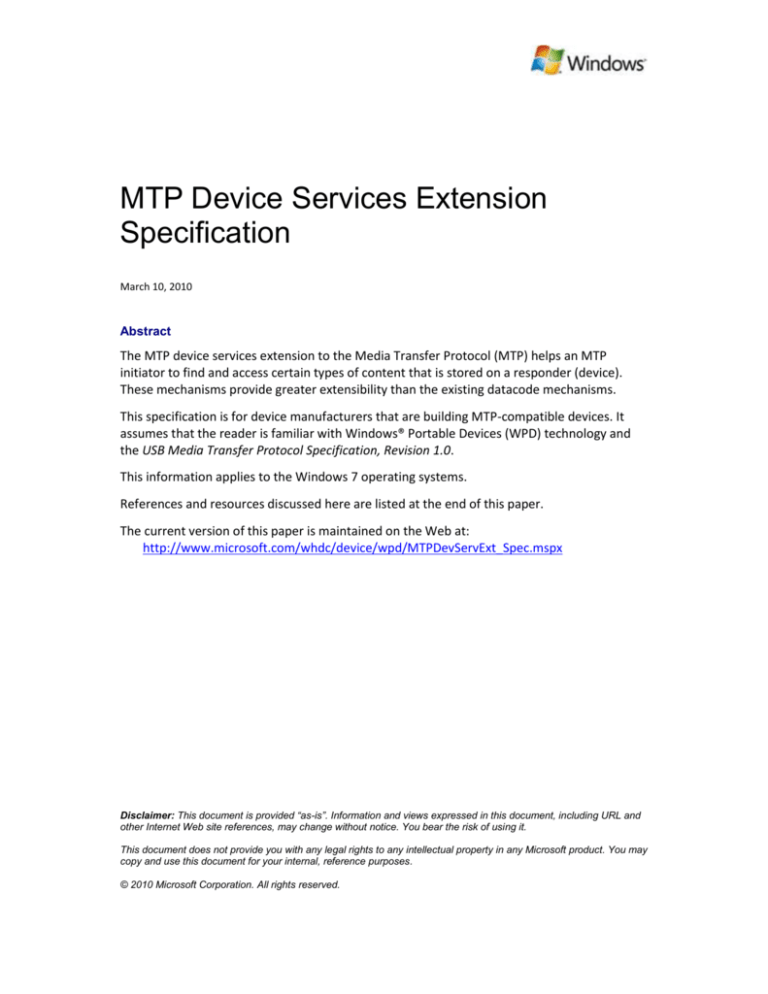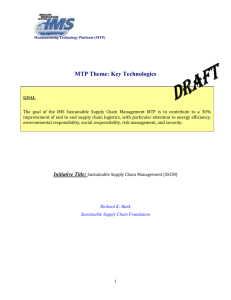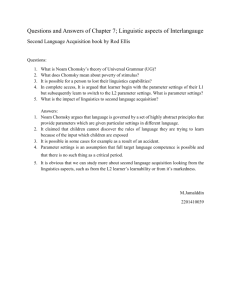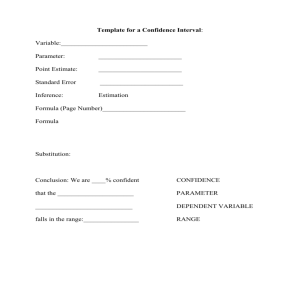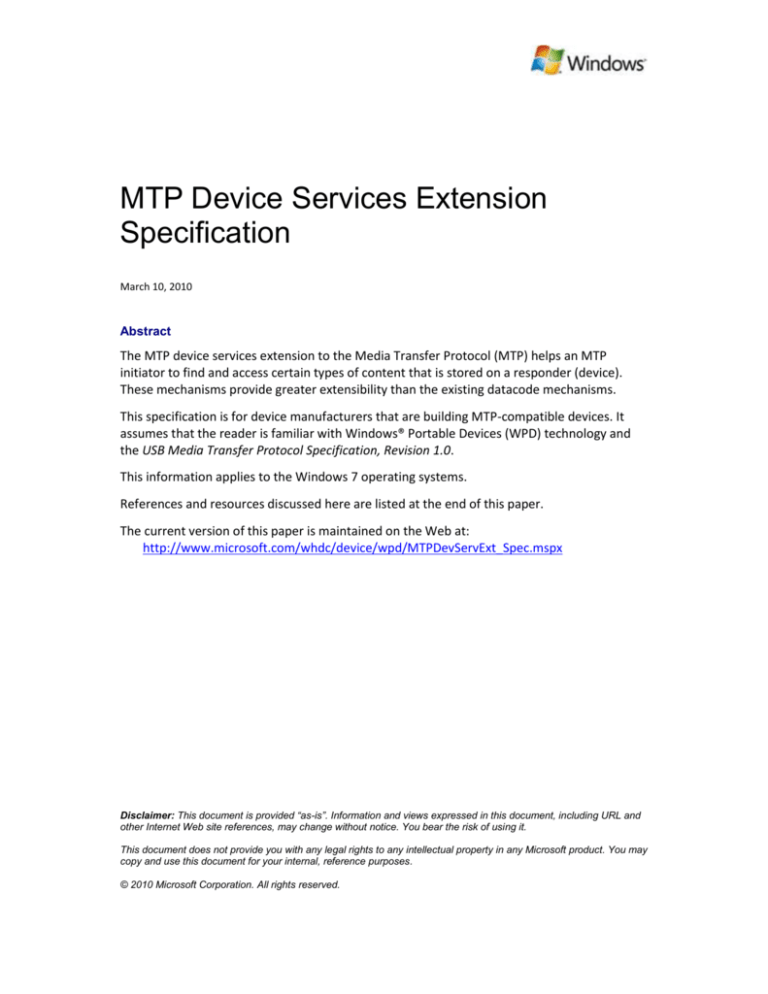
MTP Device Services Extension
Specification
March 10, 2010
Abstract
The MTP device services extension to the Media Transfer Protocol (MTP) helps an MTP
initiator to find and access certain types of content that is stored on a responder (device).
These mechanisms provide greater extensibility than the existing datacode mechanisms.
This specification is for device manufacturers that are building MTP-compatible devices. It
assumes that the reader is familiar with Windows® Portable Devices (WPD) technology and
the USB Media Transfer Protocol Specification, Revision 1.0.
This information applies to the Windows 7 operating systems.
References and resources discussed here are listed at the end of this paper.
The current version of this paper is maintained on the Web at:
http://www.microsoft.com/whdc/device/wpd/MTPDevServExt_Spec.mspx
Disclaimer: This document is provided “as-is”. Information and views expressed in this document, including URL and
other Internet Web site references, may change without notice. You bear the risk of using it.
This document does not provide you with any legal rights to any intellectual property in any Microsoft product. You may
copy and use this document for your internal, reference purposes.
© 2010 Microsoft Corporation. All rights reserved.
MTP Device Services Extension Specification - 2
Document History
Date
March 10, 2010
Change
March 17, 2009
First publication
Expanded description of MTP device services fundamentals.
Added abstract services.
Expanded the updated behaviors for non-service MTP operations.
Updated the extension implementation, including a new
GetFormatCapabilities operation and a new UseDeviceStage property.
Added a “Resources” section.
Added numbers to the section headings for ease of reference.
Contents
1.0
Introduction........................................................................................................ 4
2.0
MTP Device Services Fundamentals ................................................................... 4
2.1
Numbering Systems........................................................................................ 4
2.1.1
GUIDs ...................................................................................................... 5
2.1.2
PKeys ...................................................................................................... 5
2.1.3
Datacodes ............................................................................................... 6
2.2
Names............................................................................................................. 6
2.3
Abstract Services ............................................................................................ 7
2.4
Core MTP 1.0 Requirements .......................................................................... 7
2.4.1
Operations .............................................................................................. 7
2.4.2
Formats................................................................................................... 8
2.4.3
Object Properties.................................................................................... 8
2.4.4
Functionality Not Used in Services ......................................................... 8
3.0
Updated Behaviors for Non-Service MTP Operations........................................ 8
3.1
Unsupported Operations................................................................................ 8
3.2
GetObjectPropList .......................................................................................... 8
3.3
DeleteObjectPropList ..................................................................................... 9
3.4
SetObjectPropList/SendObjectPropList.......................................................... 9
3.5
UpdateObjectPropList .................................................................................. 10
3.6
GetFormatCapabilities.................................................................................. 10
3.7
Maintaining Compatibility with MTP 1.0...................................................... 10
3.8
Maintaining Compatibility with PTP and Other non-Windows
MTP Initiators ............................................................................................... 10
4.0
MTP Device Services Extension Implementation ............................................. 11
4.1
MTP Extension Identification ....................................................................... 11
4.2
Extension Operations ................................................................................... 11
4.2.1
GetServiceIDs ....................................................................................... 11
4.2.2
GetServiceInfo ...................................................................................... 12
4.2.3
GetServiceCapabilities .......................................................................... 15
4.2.4
GetServicePropDesc ............................................................................. 16
4.2.5
GetServicePropList ............................................................................... 17
4.2.6
SetServicePropList ................................................................................ 19
4.2.7
UpdateObjectPropList .......................................................................... 19
4.2.8
DeleteObjectPropList ........................................................................... 21
4.2.9
DeleteServicePropList........................................................................... 22
4.2.10 GetFormatCapabilities.......................................................................... 24
March 10, 2010
© 2010 Microsoft Corporation. All rights reserved.
MTP Device Services Extension Specification - 3
4.3
Extension Responses .................................................................................... 25
4.4
Extension Device Properties ......................................................................... 25
4.4.1
Functional ID......................................................................................... 25
4.4.2
Model ID ............................................................................................... 26
4.4.3
UseDeviceStage Flag............................................................................. 26
4.5
Extension Events .......................................................................................... 27
4.5.1
ServiceAdded Event .............................................................................. 27
4.5.2
ServiceRemoved Event ......................................................................... 27
4.5.3
ServicePropChanged Event .................................................................. 27
4.5.4
MethodComplete Event ....................................................................... 27
4.6
Extension Object Properties ......................................................................... 28
4.6.1
Object Property Forms ......................................................................... 28
5.0
Resources ......................................................................................................... 30
March 10, 2010
© 2010 Microsoft Corporation. All rights reserved.
MTP Device Services Extension Specification - 4
1.0
Introduction
The Media Transfer Protocol (MTP) device services extension helps an MTP initiator find and
access certain types of content that is stored on a responder (device). Today’s devices have
content that is distributed throughout the device, which makes it difficult for MTP initiators
such as the Windows® operating system to determine the location of the useful assets and
how to use them. By using an extension to MTP, an MTP initiator (such as a PC) can locate,
consume, and interact with useful content and services on the device (an MTP responder).
This extension is particularly useful for accessing device content that is not based on file
system data, settings, and restricted capabilities. This feature also enables the MTP device
architecture to support future platform extensibility.
Device manufacturers can use this specification to:
Support a set of MTP device services in their device, such as the MTP device services for
Windows 7.
Define a vendor-specific MTP extension.
Define a vendor-specific MTP service.
This specification outlines the operation codes that the initiator and responder must
implement to effectively support the MTP device services extension. Although MTP already
supports enumeration by format, the extension mechanisms provide greater flexibility for
applications that handle specific content types.
This extension moves much of MTP communication to a system that is based on globally
unique identifiers (GUIDs). GUIDs provide greater extensibility than the existing datacode
mechanisms, and eliminate the possibility of datacode collision to ensure that third-party
extensions to MTP do not conflict with other extensions.
To increase ease of use, this extension adds computer-readable names to service objects.
These names can be promoted to script-style languages along with objects that these services
represent.
2.0
MTP Device Services Fundamentals
The following sections describe important concepts and mechanisms of MTP device services.
2.1
Numbering Systems
The MTP device services definition contains three numbering systems: GUIDs, property keys
(PKeys), and datacodes. GUIDs and PKeys are defined by device service definitions. Datacodes
are generated by the device manufacturer during implementation or at runtime.
The USB Media Transfer Protocol Specification, Revision 1.0 (the MTP specification) uses
datacodes such as Operation Code, Format Code, and Property Code. The MTP device
services extension uses GUIDs to expand the limited MTP communication mechanism. MTP
device services also use names with each GUID and PKey to provide easy access for
programming languages.
March 10, 2010
© 2010 Microsoft Corporation. All rights reserved.
MTP Device Services Extension Specification - 5
2.1.1 GUIDs
MTP device services use GUIDs to identify services, events, and formats. MTP device services
GUIDs must be:
128-bit values that are formed as tightly packed structures of one unsigned 32-bit value,
three unsigned 16-bit values, and six unsigned 8-bit values. The following C-style
definition is appropriate for a GUID:
typedef struct _PSLGUID
{
UINT32
dwValue;
UINT16
wValue1;
UINT16
wValue2;
UINT8
rgbData[8]
} PSLGUID;
Transmitted over MTP by using little-endian byte ordering.
Expressed as a UInt128 value when they are used as the result of a property.
Generated by a reliable GUID generator and guaranteed to be unique across all devices
and all applications.
Responsible for the meaning and functionality of a service, property, method, or object
format, as published in a device service definition.
2.1.2 PKeys
MTP device services use PKeys to identify object properties, service properties, and method
parameters. A PKey consists of a GUID namespace and a 32-bit unsigned integer ID. Where
possible, device service implementers should use existing, well-defined namespaces to
promote interoperability.
MTP device PKeys must conform to the following rules:
PKey Namespaces:
Are encoded as standard GUIDs.
Must be generated by a reliable GUID generator and must be guaranteed to be
unique across all devices and applications.
Are used to partition properties into related groups.
PKey IDs:
Must be unique within a namespace, but can be reused between namespaces.
Are not required to be random.
Do not use the values 0 and 1; PKey IDs 0 and 1 are reserved.
Are assigned only by the creator or manager of the namespace and must not be
added to existing namespaces.
PKey Namespaces and PKey IDs:
Are defined by the device service definition for a particular service.
Contain a well-defined model for additions and updates. The MTP specification
process controls the publicly defined PKey Namespaces and PKey IDs that map
existing MTP property and format codes into the device services space.
March 10, 2010
© 2010 Microsoft Corporation. All rights reserved.
MTP Device Services Extension Specification - 6
2.1.3 Datacodes
Because MTP operations and parameters require 32-bit datacodes, datacodes are still used
throughout MTP device services. The real value of each format, object property, device
property, service property, event, and so on is set by the corresponding GUID or PKey in the
ServiceInfo and CapabilityList datasets.
MTP device datacodes must conform to the following rules:
Datacodes are 16-bit unsigned integers.
Datacodes are used for format codes, object property codes, service property codes,
event codes, device property codes, and operation codes.
Datacodes are assigned by the device manufacturer at implementation time or at
runtime.
Format, method, and event codes must be unique across the entire device (all services
and storages).
Format codes for formats that appear only in services are not returned as supported
formats in the DeviceInfo dataset.
Service property codes must be unique within a service.
Object property codes must be consistent with all objects of the same format:
Format codes must use one set of properties across a device.
For supporting multiple formats with different sets of properties and capabilities, the
same format GUID must be used with different format codes that are defined in each
service. For example, if the legacy storage uses the MP3 format (0x3009), a ringtones
service with different properties for the MP3 format must use a different format
code.
In services, several datacodes can be used for the same PKey or GUID (for example, two
format codes for the same format GUID).
Datacodes must be persistent within a session, but can change between sessions.
Datacodes can be used as parameters in legacy operations.
Property codes 0xDC01 and 0xDC02 are reserved and have their standard MTP 1.0
definition.
2.2
Names
Names are strings that accompany each GUID and PKey to provide a computer-readable
variable name for programming languages. Names should be defined in the definition of each
device service and are used primarily for scripting languages. MTP device services names:
Are strings (with a 255-character maximum).
Have these mandatory requirements:
Must contain no spaces.
Must be alphanumeric.
Can also contain _ (underscore), - (hyphen), and @ (”at” symbol).
Must be unique within a service property list, object format definition, method
parameter list, or service event list.
March 10, 2010
© 2010 Microsoft Corporation. All rights reserved.
MTP Device Services Extension Specification - 7
Can follow these additional recommendations:
Be in the English language.
Contain capitalized first letters in concatenated words (ThisIsAnExample).
Include properties that may follow the form CompanyNamespaceProperty (such as
ContosoStatusBatteryLife).
2.3
Abstract Services
MTP device services introduce the concept of an abstract service. Abstract services exist only
to define common behaviors that might be shared by other services on the responder. Unlike
“concrete” services, abstract services exist only to provide a template of information to which
other services refer. The only operation that is supported on an abstract service is
GetServiceInfo.
A concrete service that uses an abstract service must fully support all properties, formats,
methods, and events that are defined in the abstract service. This includes operations that
query property and format descriptions (GetServicePropDesc and GetServiceCapabilities).
However, a concrete service must not contain any properties, formats, methods, or events in
its ServiceInfo dataset that are defined in the abstract service.
2.4
Core MTP 1.0 Requirements
This section contains information about operations, formats, object properties, and
functionality that are used in MTP device services.
2.4.1 Operations
To implement MTP device services, a device must implement the following MTP 1.0
operations:
OpenSession
CloseSession
GetStorageIDs
GetStorageInfo
GetDeviceInfo
GetDevicePropDesc
For basic functionality, MTP device services require only the preceding operations and the
new operations that are defined in this specification. A device can implement additional
operations for legacy storages.
Most device services for Windows 7 also require the following operations:
GetDevicePropVal
SetDevicePropVal
SendObject
GetObject
DeleteObject
GetObjectPropList
SetObjectPropList
SendObjectPropList
UpdateObjectPropList
March 10, 2010
© 2010 Microsoft Corporation. All rights reserved.
MTP Device Services Extension Specification - 8
2.4.2 Formats
A device service can include both custom formats and formats from Revision 1.0 of the MTP
specification. When devices use MTP 1.0 formats, the devices must use the predefined GUIDs
and names that are defined in the header files in the Portable Device Enabling Kit. For more
information on the Portable Device Enabling Kit, see “Resources” at the end of this
specification.
2.4.3 Object Properties
All objects on a device must support the following two object properties:
StorageID (0xDC01)
ObjectFormat (0xDC02)
These datacodes (object property codes) must be reserved and supported by all objects, on
all storages and services. This requirement is necessary for legacy compatibility and
enumeration operations. Additionally, for best performance these properties should be in the
same property group. We recommend that these properties be in GroupCode 0x01, but no
GroupCode (0x00) is also acceptable.
2.4.4 Functionality Not Used in Services
An initiator (such as Windows) that implements MTP device services should not use the
operations and properties in the left column of the following table because they have been
replaced by the corresponding operations in the right column. Device developers can
implement the operations in the left column if doing so reduces the complexity of their MTP
implementation. However, an MTP initiator cannot use the old operations in a device service.
Old operations
GetObjectPropDesc
GetObjectPropsSupported
GetObjectPropVal
3.0
New operations
GetServiceCapabilities
GetServiceCapabilities
GetObjectPropList
Updated Behaviors for Non-Service MTP Operations
The MTP device services extension defines MTP operations to improve the overall behavior of
MTP-enabled devices in non-service environments. The device can implement these
behaviors and operations regardless of whether MTP device services are enabled on the
device.
3.1
Unsupported Operations
Unlike the traditional “media” behaviors for MTP, introducing device services does not
guarantee that all operations always apply to every MTP object or service. When a particular
MTP operation does not apply within the current context, responder implementers should
use the Operation_Not_Supported result code.
3.2
GetObjectPropList
To accommodate newer functionality for devices that support MTP device services, we
modified the behavior of GetObjectPropList calls to MTP device services to better handle the
concept of uninitialized properties. Uninitialized properties are object properties that have no
value and no valid default value. Consider the example of a Contact object with a Phone
March 10, 2010
© 2010 Microsoft Corporation. All rights reserved.
MTP Device Services Extension Specification - 9
Number property. In this case, the default value might mean something different than if no
value were set. With MTP 1.0, the initiator cannot distinguish between a property value that
has been set as null and one that has not yet been set. To solve this issue, we enhanced
GetObjectPropList to distinguish between properties that have default values and properties
that have no initialized value.
For GetObjectPropList operations, a device should not return “Uninitialized properties” or
default values as part of the GetObjectPropList result set. If the property is absent, the device
should either omit it from the resulting dataset or return the property with the data type set
to “Unknown”. The handling of unspecified properties includes the following semantics:
Properties with a data type of “Unknown” are treated as if they had been omitted from
the dataset.
If an initiator requests all properties, the responder must return only the properties that
have initialized values. If all properties are available and no properties are initialized, the
responder returns only the count of properties as part of the data phase and the count
must be 0.
If uninitialized properties are returned as part of the data set with the data type of the
property set to “Unknown”, the count of returned properties includes the uninitialized
properties. For example, if the resulting property set contains five properties, three that
have values and two uninitialized properties that have a datatype of “Unknown”, the
number of properties that are specified in the dataset is still five.
If an initiator requests a specific property and that property is currently uninitialized, the
resulting dataset is identical to the all-properties dataset that has no property value (the
second bullet in this list ) or contains a single property that has the data type specified as
“Unknown” (the third bullet in this list).
MTP initiators should handle uninitialized properties for all object property requests
regardless of whether the properties are associated with services. The complete handling of
uninitialized properties simplifies property management on the client MTP device.
For GetObjectPropValue operations, which are supported only with classic MTP objects in
classic storages, compatibility can be maintained by requiring that the default value be
returned.
3.3
DeleteObjectPropList
The new DeleteObjectPropList operation enables an object property to be “deleted,” that is,
to reset an object property to an uninitialized state. Device service initiators should use the
DeleteObjectPropList operation to “delete” an object property instead of using
SetObjectPropList with the default value specified.
DeleteObjectPropList is supported for all objects regardless of whether they are bound to a
service or to a classic MTP storage.
3.4
SetObjectPropList/SendObjectPropList
The updated SetObjectPropList and SendObjectPropList operations include support for
uninitialized properties. When encoding property sets, initiators should apply the same rules
that were defined for GetObjectPropList.
March 10, 2010
© 2010 Microsoft Corporation. All rights reserved.
MTP Device Services Extension Specification - 10
When receiving these datasets, responders should treat missing properties or properties that
are encoded as an “Unknown” type as uninitialized by the initiator. Responders must ignore
these properties, and they must not delete them. For information on how to reset properties
to their uninitialized state, see “DeleteObjectPropList” earlier in this specification. Devices
should not simply initialize these properties without default values. If a particular value is
calculated (such as the object name) and the initiator does not provide a value, the responder
can provide the value.
3.5
UpdateObjectPropList
The new UpdateObjectPropList operation enables an initiator to update the binary data of
existing objects directly on the responder without first deleting and re-creating the object.
The UpdateObjectPropList operation must always be followed by a SendObject operation.
To modify only properties and not data, use SetObjectPropList instead of SendObjectPropList
and SendObject.
The behavior of UpdateObjectPropList is identical to SendObjectPropList plus SendObject,
except that UpdateObjectPropList modifies an existing object that is specified in the
parameter list instead of creating a new object.
UpdateObjectPropList supports datasets with undefined properties.
As with GetObjectPropList, SetObjectPropList, and SendObjectPropList, you can use
UpdateObjectPropList with any object on the device regardless of whether that object is
associated with a service or is in a classic MTP storage.
3.6
GetFormatCapabilities
The new GetFormatCapabilites operation improves the performance of querying a device for
the supported object properties on formats that are associated with classic MTP storages
(those formats that appear in the DeviceInfo dataset). Responders should implement this
operation because it replaces multiple calls to the device with a single, more efficient call.
3.7
Maintaining Compatibility with MTP 1.0
The MTP device services extension was designed specifically to maintain compatibility with
the MTP
specification while it provides new functionality for new types of content.
Whenever possible, this specification uses MTP 1.0 assets.
3.8 Maintaining Compatibility with PTP and Other non-Windows
MTP Initiators
Devices that must report a basic DeviceInfo dataset to maintain compatibility with Picture
Transfer Protocol (PTP) devices (such as printers) can update the DeviceInfo dataset when
they receive session initiator information that was sent during driver initialization.
The Windows MTP initiator can handle DeviceInfo dataset changes, but the following
constraints exist in the Windows 7 implementation:
Devices can add support for MTP device services and network configuration extensions,
but they must not remove support for these extensions if they are already specified.
March 10, 2010
© 2010 Microsoft Corporation. All rights reserved.
MTP Device Services Extension Specification - 11
Multitransport devices, such as those that support the functional unique identifier (FUID)
device property, must report the FUID device property and the services extension in the
initial DeviceInfo dataset. The FUID property is ignored if it is not present in the initial
DeviceInfo dataset.
4.0
MTP Device Services Extension Implementation
The following sections describe the MTP device services extension and provide guidelines for
how to implement support for the extension in initiators and responders.
4.1
MTP Extension Identification
A device that supports the MTP device services extension must include the following string in
the Vendor Extension Description field of the MTP DeviceInfo dataset that the device returns
in response to the MTP GetDeviceInfo operation.
Dataset
field
MTPVendorExtensionDesc
Field
order
4
Size
Varies
Value
“Microsoft.com/DeviceServices:1.0”
For more information, see the MTP specification.
4.2
Extension Operations
The following table lists the operation codes that the initiator and responder must implement
to effectively support the MTP device services extension.
Operation code
0x9301
0x9302
0x9303
0x9304
0x9305
0x9306
0x9307
0x9308
0x9309
0x930A
Operation name
GetServiceIDs
GetServiceInfo
GetServiceCapabilities
GetServicePropDesc
GetServicePropList
SetServicePropList
UpdateObjectPropList
DeleteObjectPropList
DeleteServicePropList
GetFormatCapabilities
The following sections describe the extension operations.
4.2.1 GetServiceIDs
This operation returns an array of ServiceIDs.
Operation code
Operation Parameter 1
Operation Parameter 2
Operation Parameter 3
Operation Parameter 4
Operation Parameter 5
Data
Data Direction
ResponseCode Options
0x9301
None
None
None
None
None
An array of ServiceIDs
R -> I
OK, Operation_Not_Supported, Session_Not_Open,
Invalid_TransactionID, Parameter_Not_Supported
March 10, 2010
© 2010 Microsoft Corporation. All rights reserved.
MTP Device Services Extension Specification - 12
Response Parameter 1
None
Response Parameter 2
None
Response Parameter 3
None
Response Parameter 4
None
Response Parameter 5
None
Parameters: No operation parameters.
Response: No response parameters.
4.2.2 GetServiceInfo
This operation returns the ServiceInfo dataset for the service that the ServiceID identifies in
the first parameter. The ServiceInfo dataset is defined in the next section.
Operation code
0x9302
Operation Parameter 1
ServiceID
Operation Parameter 2
None
Operation Parameter 3
None
Operation Parameter 4
None
Operation Parameter 5
None
Data
ServiceInfo dataset
Data Direction
R -> I
ResponseCode Options
OK, Invalid_ServiceID
Response Parameter 1
None
Response Parameter 2
None
Response Parameter 3
None
Response Parameter 4
None
Response Parameter 5
None
Parameter:
ServiceID: The ServiceID of the service that is being queried.
Response: No response parameters.
4.2.2.1 ServiceInfo Dataset
The ServiceInfo dataset communicates the core identification and asset information of a
service. It includes the core service information, service properties, supported formats,
supported methods, events, and raw data. The following sections of this specification
describe the sections of the ServiceInfo dataset.
4.2.2.2 Core Service Information
This section of the ServiceInfo dataset describes the core properties of an MTP device service.
These properties describe the service’s identity and the location of the service content.
ServiceID and ServiceStorageID may be dynamic, depending on device implementation.
However, they must remain constant within an MTP session. The device defines
PersistentServiceID as a session-independent method for reconnecting to a particular service.
The remaining properties are defined by the definition of the service.
Dataset
field
ServiceID
Field
order
1
Size
(bytes)
4
Data
type
UINT32
ServiceStorageID
2
4
UINT32
March 10, 2010
© 2010 Microsoft Corporation. All rights reserved.
Description
The number that is used to enumerate and
address services.
The MTP StorageID that holds the content for a
particular service. StorageID is formatted
according to standard rules for MTP storage IDs.
MTP Device Services Extension Specification - 13
Dataset
field
PersistentServiceID
Field
order
3
Size
(bytes)
16
Data
type
UINT128
ServiceVersion
4
4
UINT32
ServiceGUID
5
16
UINT128
ServiceName
ServiceFlags
6
7
DTS
4
String
UINT32
BaseServiceID
8
4
UINT32
UsesServiceGUIDs
9
DTS
AUINT128
Description
The persistent GUID for a particular service. The
GUID persists for the life of the device and can
be assigned at compile time. It enables the
initiator to recognize returning services
regardless of ServiceID. It must be nonzero.
The version of service implementation. The
version for this specification is 100 (0x64). For
each version greater than 100, sections can be
added to the end of the ServiceInfo dataset,
which preserves compatibility with legacy
responders and initiators.
The GUID that represents the type of service.
Multiple services on a device can have the same
ServiceGUID. Instances of each service that share
the same ServiceGUID must have different
persistent service IDs.
The computer-readable name for this service.
The following flag is defined:
0x00000001: abstract service
Reserved for future use. This value is set to 0 for
this specification.
An array of persistent service IDs that identify
abstract services that this service uses.
4.2.2.3 Service Properties
The service properties section of the ServiceInfo dataset lists properties of the actual service,
not of the objects or the functionality of the service. The service properties list is fixed and
specified in the ServiceInfo dataset. The values of each service property can be retrieved and
written through the GetServicePropList, SetServicePropList, and DeleteServicePropList
operations. Properties are in PKeys.
Dataset
field
NumServiceProperties
Field
order
10
Size
(bytes)
4
Data type
UINT32
ServicePropCode1
ServicePropPKeyNamespace1
2
16
UINT16
UINT128
ServicePropPKeyID
ServicePropertyName
4
DTS
UINT32
String
Repeat the service properties datasets.
March 10, 2010
© 2010 Microsoft Corporation. All rights reserved.
Description
The number of service properties in
the dataset. The value can be 0.
The service property code.
The namespace for the service
property.
The ID for the service property.
The computer-readable name of the
service property.
MTP Device Services Extension Specification - 14
4.2.2.4 Object Formats
Similar to MTP formats, each new object format has GUID and Multipurpose Internet Mail
Extensions (MIME) types to enable the definition of new object formats that are not covered
in the MTP specification. A service must list all supported formats in this section of the
dataset. For GUIDs and interface names for existing MTP 1.0 formats, see the
BridgeDeviceService.h file, which is provided in the MTP Device Enabling Kit. For new formats
that are not covered by the MTP specification 1.0, you should fill in each field appropriately.
Dataset
field
NumFormats
Field
order
FormatCode1
Size
(bytes)
4
Data
type
UINT32
2
UINT16
FormatGUID1
FormatName1
BaseFormatCode1
16
DTS
2
UINT128
String
UINT16
MIMEType1
DTS
String
Description
The number formats in this dataset. The value can
be 0.
The format code. The code can be an MTP
specification format code or another unique
format code. All format codes on a device must be
unique.
The GUID of the format.
The computer-readable name for this format.
Reserved for future use. This value is 0 for this
specification.
Reserved for future use. For formats that represent
binary objects with well-defined MIME types, we
recommend that you include the MIME type in the
service definition.
Repeat the format datasets.
4.2.2.5 Methods
Methods represent actions on a service or another object. The method object is itself a
command that is executed based on the parameters for a device. Parameters are
communicated in the SendObjectPropList command. Methods are defined within the context
of a service and are specific only to that service.
Dataset
field
NumMethods
Field
order
Size
(bytes)
4
Data
type
UINT32
MethodFormatCode1
MethodGUID1
MethodName1
2
16
DTS
UINT16
UINT128
String
ObjectAssociationFormatCode1
2
UINT16
Repeat for each method.
March 10, 2010
© 2010 Microsoft Corporation. All rights reserved.
Description
The number of methods. This field can
be 0.
The ID of the method (FormatCode).
The GUID for this method.
The method name in computerreadable form.
The object format code with which this
method is associated. This field can be
0 if no format applies, for example, if
the method is associated directly with
the service itself.
MTP Device Services Extension Specification - 15
4.2.2.6 Events
Events are defined within the context of a service and are specific only to that service. MTP
1.0 events are not required to be declared in this section of the dataset.
Dataset
field
NumEvents
Event Datacode1
EventGUID1
EventName1
Field
order
Size
(bytes)
4
2
16
DTS
Data
type
UINT32
UINT16
UINT128
String
Description
The number of events. The value can be 0.
The ID of the event (EventCode).
The GUID of the event.
The event name in computer-readable form.
4.2.2.7 Data
This section is for binary data, and is optional. To determine whether a particular service uses
the data section, refer to the individual service definition.
Dataset
field
Data
Field
order
Size
(bytes)
DTS
Data
type
AUINT8
Description
The data stream. The value can have a size of 0 (empty).
4.2.3 GetServiceCapabilities
All object format and method format information is reported by using the
GetServiceCapabilities operation. Object formats use the extended service object property
form, whereas method formats use the extended service method parameter form. Object
formats and method formats can be listed in any order in the ServiceCapabilityList dataset.
Abstract services do not have a ServiceCapabilityList dataset. If the service does not have
formats or methods, the responder returns Operation_Not_Supported.
Operation code
Operation Parameter 1
Operation Parameter 2
Operation Parameter 3
Operation Parameter 4
Operation Parameter 5
Data
Data Direction
ResponseCode Options
0x9303
ServiceID
[FormatCode]
None
None
None
ServiceCapabilityList dataset
R -> I
OK, Invalid_ServiceID, Invalid_ObjectFormatCode,
Operation_Not_Supported
None
None
None
None
None
Response Parameter 1
Response Parameter 2
Response Parameter 3
Response Parameter 4
Response Parameter 5
Parameters:
ServiceID: The ServiceID that is being queried.
FormatCode: An optional parameter. If this parameter is used, the device returns only the capabilities
for the specified format for the service. If this parameter is not used, it contains the value 0x00000000
and the device returns the capabilities of all object formats and method formats for the specified
service.
Response: No response parameters.
March 10, 2010
© 2010 Microsoft Corporation. All rights reserved.
MTP Device Services Extension Specification - 16
4.2.3.1 ServiceCapabilityList Dataset
This dataset is returned for the GetServiceCapabilities operation.
Field
name
NumFormats
Field
order
1
Size
(bytes)
4
Data
type
UINT32
FormatCode
2
2
UINT16
NumObjectPropDesc
3
4
UINT32
ObjectPropDesc dataset
N
DTS
DTS
DTS
DTS
InterdependentPropDesc
dataset
Description
The count of formats. The value must equal
the total number of object formats and
method formats.
The format code for the ObjectPropDesc and
InterdependentPropDesc datasets in the
remainder of this table.
Note: Both method formats and object
formats can be reported in this dataset. No
special ordering is required.
The number of ObjectPropDesc arrays in the
ServiceCapabilityList dataset. The value can
be 0.
A list of each of the ObjectPropDesc
datasets. Service objects contain extended
information by using the object forms that
are described in “Object Property Forms”
later in this specification.
The dataset that is to be used as described in
the InterdependentPropDesc dataset in the
MTP specification. This field is 0 for method
formats.
Repeat for each format/method.
4.2.4 GetServicePropDesc
This operation returns the ServicePropertyDesc dataset for the service that is identified by
the ServiceID in the first parameter. If the service has no properties, this operation returns an
empty dataset.
Operation code
Operation Parameter 1
Operation Parameter 2
Operation Parameter 3
Operation Parameter 4
Operation Parameter 5
Data
Data Direction
ResponseCode Options
Response Parameter 1
Response Parameter 2
Response Parameter 3
Response Parameter 4
Response Parameter 5
0x9304
ServiceID
[ServicePropCode]
None
None
None
ServicePropertyDesc dataset
R -> I
OK, Operation_Not_Supported, Session_Not_Open, Invalid_TransactionID,
Parameter_Not_Supported, Invalid_ServiceID, Invalid_ServicePropCode
None
None
None
None
None
March 10, 2010
© 2010 Microsoft Corporation. All rights reserved.
MTP Device Services Extension Specification - 17
Parameters:
ServiceID: The ServiceID that is being queried.
ServicePropCode: An optional parameter. If this parameter is specified, the device returns
ServicePropertyDesc only for the specified service property ID. If this parameter is unused, the value is
0 and all service properties are returned.
Response: No response parameters.
4.2.4.1 ServicePropertyDesc Dataset
The following table shows the dataset that is returned from the GetServiceProperties
operation. If the service has no service properties, this dataset contains a value of
0x00000000 for NumProperties.
Field
name
NumProperties
Field
order
1
Size
(bytes)
4
Data
type
UINT32
ServicePropertyCode
Datatype1
Get/Set1
2
3
4
2
2
1
UINT16
UINT16
UINT8
Description
The number of properties that apply to
the service.
The service property code.
The datatype code of the property.
Indicates whether the property is readonly (Get), or read-write (Get/Set):
0x00 Get
0x01 Get/Set
Form Flag1
5
1
UINT8
The format of the next field:
0x00 None
0x01 Range form
0x02 Enumeration form
0x03 DateTime form
0x04 Fixed-length Array form
0x05 Regular Expression form
0x06 ByteArray form
0xFF LongString form
0x83 Object ID
FORM
N/A
<variable>
-
This dataset depends on the form flag and
is absent if Form Flag = 0x00. For the
ObjectPropDesc dataset, see the MTP
specification.
Repeat the dataset for each service property.
4.2.5 GetServicePropList
This operation is similar to GetObjectPropList in the MTP specification, Revision 1.0.
GetServicePropList reads properties from a service. Properties can be retrieved one at a time
or all at once. This operation returns the ServicePropList dataset for the service that is
identified by the ServiceID in the first parameter. See “ServicePropList Dataset” later in this
specification.
March 10, 2010
© 2010 Microsoft Corporation. All rights reserved.
MTP Device Services Extension Specification - 18
If a ServiceProperty value has not been set (and is not the default value), a call to
GetServicePropList should return only properties that have set values. If a single
ServicePropCode is specified and that value has not yet been set (it is an “Uninitialized
property”), the device should return a ServicePropList of size 0 or specify the data type of the
service property as “Unknown”. This operation does not apply to abstract services. Abstract
service property values can be obtained through the implementing service.
Operation code
Operation Parameter 1
Operation Parameter 2
Operation Parameter 3
Operation Parameter 4
Operation Parameter 5
Data
Data Direction
ResponseCode Options
0x9305
ServiceID
[ServicePropCode]
None
None
None
ServicePropList dataset
R -> I
OK, Operation_Not_Supported, Session_Not_Open,
Invalid_TransactionID, Parameter_Not_Supported,
Invalid_ServiceID, Invalid_ServicePropCode
None
None
None
None
None
Response Parameter 1
Response Parameter 2
Response Parameter 3
Response Parameter 4
Response Parameter 5
Parameters:
ServiceID: The ServiceID that is being queried.
ServicePropCode: An optional parameter. If this parameter is specified, the device returns the
ServicePropList dataset with only the single specified property value. If this parameter is set to
0x0, the device returns all ServiceProperty values for the specified service.
Response: No response parameters.
4.2.5.1 ServicePropList Dataset
The ServicePropList dataset lists field names and their data types.
Field
name
NumberOfElements
Field
order
1
Size
(bytes)
4
Data
type
UINT32
Element1ServiceID
2
4
ObjectHandle
Element1PropertyCode
3
2
Datacode
Element1Datatype
Element1Value
Element2ServiceID
4
5
6
2
DTS
4
Datacode
DTS
ObjectHandle
Element2PropertyCode
7
2
Datacode
Element2Datatype
Element2Value
...
8
9
2
DTS
Datacode
DTS
March 10, 2010
© 2010 Microsoft Corporation. All rights reserved.
Description
The count of property quadruples in
this dataset.
The ServiceID of the object to which
Property1 applies.
The datacode that identifies the
ServicePropDesc that describes
Property1.
The DatatypeCode of Property1.
The value of Property1.
The ServiceID of the object to which
Property2 applies.
The datacode that identifies the
ServicePropDesc that describes
Property2.
The DatatypeCode of Property2.
The value of Property2.
MTP Device Services Extension Specification - 19
Field
name
ElementNServiceID
Field
order
4*N-2
Size
(bytes)
4
Data
type
ObjectHandle
ElementNPropertyCode
4*N-1
2
Datacode
ElementNDatatype
ElementNValue
4*N
4*N+1
2
DTS
Datacode
DTS
Description
The ServiceID of the object to which
PropertyN applies.
The datacode that identifies the
ServicePropDesc that describes
PropertyN.
The DatatypeCode of PropertyN.
The value of PropertyN.
4.2.6 SetServicePropList
This operation is similar to SetObjectPropList in the MTP 1.0 specification. This operation sets
a ServiceProperty by using the ServicePropList dataset. It enables the writing of property
values to a service. Properties can be written one at a time or all at once. This operation does
not apply to abstract services. Abstract service property values must be set through the
implementing service.
Operation code
Operation Parameter 1
Operation Parameter 2
Operation Parameter 3
Operation Parameter 4
Operation Parameter 5
Data
Data Direction
ResponseCode Options
0x9306
ServiceID
None
None
None
None
ServicePropList dataset
I->R
OK, Operation_Not_Supported, Session_Not_Open, Invalid_TransactionID,
Access_denied, Property_Not_Supported, Device_Busy,
Store_Not_Available, Store_Full, Invalid_ServiceID, Invalid_Dataset,
Invalid_ServicePropCode
[FailureCode]
None
None
None
None
Response Parameter 1
Response Parameter 2
Response Parameter 3
Response Parameter 4
Response Parameter 5
Parameter:
ServiceID: The ServiceID for which properties are being written.
Response:
FailureCode: If this operation fails and all ServiceProperty values that are sent in ServicePropList are not
applied successfully, the operation must return a valid ResponseCode and must specify the zero-based
index of the first property that was not applied in this parameter. The responder must not process any
ServiceProperty values that follow the property that failed to update. If no ServiceProperty value was
set, the initiator must return a FailureCode of 0x00000000.
4.2.7 UpdateObjectPropList
This operation sets the property list for a particular object that will be updated with a new
binary object. This operation can be used to replace the binary data of an existing object. An
initiator uses this operation to send new metadata for an existing ObjectID and follows this
operation with a SendObject operation for the same ObjectID. If this operation sends a
property, the responder overwrites the existing property. The responder must maintain any
existing properties for an object for which no new value is sent.
March 10, 2010
© 2010 Microsoft Corporation. All rights reserved.
MTP Device Services Extension Specification - 20
If this operation is not immediately followed by a SendObject operation, the responder must
discard any property changes that are sent through this operation and retain the original
object properties and object binary. If the following SendObject operation fails for any
reason, the initiator can continue to issue SendObject operations for the current object
handle until SendObject is successful or another operation is sent. If no successful SendObject
occurs, the responder must discard all properties that were sent in this operation.
The dataset that is sent in this operation is similar to the ObjectPropList dataset that is sent
and received in the SetObjectPropList and GetObjectPropList operations, respectively, but has
additional restrictions on the values of the fields. All ObjectHandle fields must contain either
the value 0x00000000 or must match the ObjectHandle that is specified in parameter 1. All
properties that are defined in this operation will be applied to the object, which is sent in a
subsequent SendObject operation. If any properties are inconsistent (that is, the property is
not supported or the value is inconsistent for the existing ObjectFormat), the responder must
fail this operation with the appropriate response code and indicate the zero-based index of
the first failed property in the first return parameter.
If the object size in the data phase of this operation indicates that the object that is to be sent
has a size of 0, an OK response suggests that the object has been sent successfully and a
SendObject operation is not required. However, if a SendObject operation follows that
contains an object of size 0, the responder does not fail the request.
The use of UpdateObjectPropList is not restricted to objects in services. It can also be used
with objects in classic MTP storage.
Operation code
Operation Parameter 1
Operation Parameter 2
Operation Parameter 3
Operation Parameter 4
Operation Parameter 5
Data
Data Direction
ResponseCode Options
0x9307
ObjectHandle
None
None
None
None
ObjectPropList dataset
I->R
OK, Operation_Not_Supported, Session_Not_Open, Invalid_TransactionID,
Access_Denied, Store_Read_Only, Object_Too_Large, Store_Full,
Invalid_ObjectFormatCode, Store_Not_Available,
Parameter_Not_Supported, Invalid_ObjectHandle, Invalid_Dataset
[Index of failed property]
None
None
None
None
Response Parameter 1
Response Parameter 2
Response Parameter 3
Response Parameter 4
Response Parameter 5
Parameter:
ObjectHandle: The object handle of the target object.
Response:
Index of the failed property. If this operation fails, and all object property values that are sent in the
ObjectPropList dataset are not applied successfully, the operation must return a valid ResponseCode
and must indicate the zero-based index of the property that was invalid. The responder must not apply
any object property value. If no object property value was set, the parameter must contain a value of
0x00000000.
March 10, 2010
© 2010 Microsoft Corporation. All rights reserved.
MTP Device Services Extension Specification - 21
4.2.8 DeleteObjectPropList
This operation removes the properties that are specified in the DeleteObjectPropList dataset
from the specified object or objects. If a property is not removable, the responder must set
the property value to its default value. Only properties that are marked as writeable can be
specified.
The first parameter is required and defines the object or objects for which properties are to
be deleted. A value of 0xFFFFFFFF indicates that the object handles are specified in the
dataset.
The dataset contains a list of ObjectHandle/PropertyCode pairs. If parameter 1 specifies a
valid object handle, all ObjectHandle fields of the dataset must contain either the value
0x00000000 or must match the ObjectHandle that is specified in parameter 1. If parameter 1
specifies 0xFFFFFFFF, each ObjectHandle field in the dataset must specify a valid object
handle. The dataset in this latter case can specify properties for multiple objects.
The responder applies all properties that are specified in this operation to the specified object
or objects. If any properties are inconsistent (that is, the property is not supported or cannot
be written), the responder fails this operation with the appropriate response code
(Invalid_ObjectHandle, Invalid_ObjectPropCode, or Access_Denied) and specifies the zerobased index of the first failed property in the first return parameter. All properties that are
successfully applied before the failed property must remain deleted (or reset). Any properties
after the failed property must remain unchanged.
The use of DeleteObjectPropList is not restricted to objects in services. It can also be used
with objects in classic MTP storages.
Operation code
Operation Parameter 1
Operation Parameter 2
Operation Parameter 3
Operation Parameter 4
Operation Parameter 5
Data
Data Direction
ResponseCode Options
0x9308
ObjectHandle.
None
None
None
None
DeleteObjectPropList dataset
I->R
OK, Operation_Not_Supported, Session_Not_Open, Invalid_TransactionID,
Invalid_ObjectHandle, Invalid_ObjectPropCode, Access_Denied,
Store_Read_Only, Store_Not_Available, Parameter_Not_Supported,
Invalid_Dataset
[Index of failed property]
None
None
None
None
Response Parameter 1
Response Parameter 2
Response Parameter 3
Response Parameter 4
Response Parameter 5
Parameter:
ObjectHandle: The ObjectID of the target object. This parameter is required and defines the object for
which properties are to be deleted. A value of 0xFFFFFFFF indicates that the objects that are to be
updated are specified in the DeleteObjectPropList dataset.
March 10, 2010
© 2010 Microsoft Corporation. All rights reserved.
MTP Device Services Extension Specification - 22
Response:
Index of failed property: If this operation fails and not all object property values that are sent in the
DeleteObjectPropList dataset are deleted (or reset) successfully, the operation must return a valid
ResponseCode (Invalid_ObjectHandle, Invalid_ObjectPropCode, or Access_Denied) and must indicate
the zero-based index of the first property that was invalid. If no object property value was deleted (or
reset), the parameter must contain a value of 0x00000000.
4.2.8.1 DeleteObjectPropList Dataset
The DeleteObjectPropList dataset contains the following fields.
Field
name
NumberOfElements
Field
order
1
Size
(bytes)
4
Data
type
UINT32
Element1ObjectHandle
2
4
ObjectHandle
Element1PropertyCode
3
2
Datacode
Element2ObjectHandle
4
4
ObjectHandle
Element2PropertyCode
5
2
Datacode
...
ElementNObjectHandle
2*N
4
ObjectHandle
ElementNPropertyCode
2*N+1
2
Datacode
Description
The count of ObjectHandlePropertyCode pairs in this dataset.
The ObjectHandle of the object to which
Property1 applies.
The datacode that identifies the
ObjectPropDesc that describes
Property1.
The ObjectHandle of the object to which
Property2 applies.
The datacode that identifies the
ObjectPropDesc that describes
Property2.
The ObjectHandle of the object to which
PropertyN applies.
The datacode that identifies the
ObjectPropDesc that describes
PropertyN.
4.2.9 DeleteServicePropList
This operation removes the properties that are specified in the DeleteServicePropList dataset
from the specified service. If a property is not removable, it is returned to its default value.
Only properties that are marked as writeable can be specified.
The first parameter is required, and it specifies the service for which properties are to be
deleted.
The dataset contains a list of ServiceID-Property pairs. The ServiceID fields of the dataset
must match the ServiceID that is specified in parameter 1.
All properties that are specified in this operation are applied to the specified service. If any
properties are inconsistent (that is, the property is not supported or cannot be written), this
operation must fail with the appropriate response code (Invalid_ServiceID,
Invalid_ServicePropCode, or Access_Denied) and must indicate the zero-based index of the
first failed property in the first return parameter. All properties that are successfully applied
before the failed property must remain deleted (or reset). Any properties after the failed
property must remain unchanged.
March 10, 2010
© 2010 Microsoft Corporation. All rights reserved.
MTP Device Services Extension Specification - 23
This operation does not apply to abstract services. Abstract service property values must be
deleted through the implementing service.
Operation code
Operation Parameter 1
Operation Parameter 2
Operation Parameter 3
Operation Parameter 4
Operation Parameter 5
Data
Data Direction
ResponseCode Options
0x9309
ServiceID
None
None
None
None
DeleteServicePropList dataset
I->R
OK, Operation_Not_Supported, Session_Not_Open, Invalid_TransactionID,
Access_Denied, Store_Read_Only, Store_Not_Available,
Parameter_Not_Supported, Invalid_ServiceID, Invalid_Dataset,
Invalid_ServicePropCode
[Index of failed property]
None
None
None
None
Response Parameter 1
Response Parameter 2
Response Parameter 3
Response Parameter 4
Response Parameter 5
Parameter:
ServiceID: The ServiceID of the target object. This parameter is required and specifies the service for
which properties will be deleted.
Response:
Index of failed property: If this operation fails and not all service property values that are sent in the
DeleteServicePropList dataset are deleted (or reset) successfully, the operation must return a valid
ResponseCode (Invalid_ServiceID, Invalid_ServicePropCode, or Access_Denied) and must indicate the
zero-based index of the property that was invalid. If no object property value was deleted (or reset),
the parameter must contain a value of 0x00000000.
4.2.9.1 DeleteServicePropList Dataset
The DeleteServicePropList dataset contains the following fields.
Field
name
NumberOfElements
Field
order
1
Size
(bytes)
4
Data
type
UINT32
Element1ServiceID
2
4
ObjectHandle
Element1PropertyCode
3
2
Datacode
Element2ServiceID
4
4
ObjectHandle
Element2PropertyCode
5
2
Datacode
...
ElementNServiceID
2*N
4
ObjectHandle
March 10, 2010
© 2010 Microsoft Corporation. All rights reserved.
Description
The count of ServiceID-PropertyCode
pairs in this dataset.
The ServiceID of the object to which
Property1 applies.
The datacode that identifies the
ServicePropDesc that describes
Property1.
The ServiceID of the object to which
Property2 applies.
The datacode that identifies the
ServicePropDesc that describes
Property2.
The ServiceID of the object to which
PropertyN applies.
MTP Device Services Extension Specification - 24
Field
name
ElementNPropertyCode
Field
order
2*N+1
Size
(bytes)
2
Data
type
Datacode
Description
The datacode that identifies the
ServicePropDesc that describes
PropertyN.
4.2.10 GetFormatCapabilities
A responder must report all object format information by using the GetFormatCapabilities
operation. This operation is a bulk operation that duplicates the functionality of
GetObjectPropsSupported, GetObjectPropDesc, and GetInterdependentPropDesc. Devices
should implement this operation in addition to the existing operations for greatest speed and
compatibility. This operation does not apply to device services, which must use the
GetServiceCapabilties operation to enumerate service object formats and methods.
Operation code
0x930A
Operation Parameter 1
[FormatCode]
Operation Parameter 2
None
Operation Parameter 3
None
Operation Parameter 4
None
Operation Parameter 5
None
Data
FormatCapabilityList dataset
Data Direction
R -> I
ResponseCode Options
OK, Invalid_ObjectFormatCode
Response Parameter 1
None
Response Parameter 2
None
Response Parameter 3
None
Response Parameter 4
None
Response Parameter 5
None
Parameter:
FormatCode: An optional parameter. If this parameter is used, the device returns only the capabilities
for the specified format. If this parameter is not used, it must contain a value of 0x00000000 and the
device must return the capabilities of all object formats for the device.
Response: No response parameters.
4.2.10.1 FormatCapabilityList Dataset
This dataset is returned for the GetFormatCapabilities operation.
Field
name
NumFormats
Field
order
1
Size
(bytes)
4
Data
type
UINT32
FormatCode
2
2
UINT16
NumObjectPropDesc
3
4
UINT32
ObjectPropDesc dataset
InterdependentPropDesc
dataset
N
DTS
DTS
DTS
DTS
Repeat for each format.
March 10, 2010
© 2010 Microsoft Corporation. All rights reserved.
Description
The count of formats, which should
include all formats in the DeviceInfo
dataset.
The format code for the ObjectPropDesc
and InterdependentPropDesc datasets in
the remainder of this table.
The number of ObjectPropDesc arrays to
follow.
List each of the ObjectPropDesc datasets.
Use this dataset as described in the
InterdependentPropDesc dataset in the
MTP specification.
MTP Device Services Extension Specification - 25
4.3
Extension Responses
The following table lists the extension response codes.
Response code
0xA301
0xA302
Response name
Invalid_ServiceID
Invalid_ServicePropCode
Invalid_ServiceID
Response Code: 0xA301
Returned if the specified ServiceID does not exist or is an invalid value.
Invalid_ServicePropCode
Response Code: 0xA302
Returned if the specified service property code does not exist or is an invalid value.
4.4
Extension Device Properties
The following table lists the device property codes that are associated with device property
names.
Device property code
0xD301
0xD302
0xD303
Device property name
Functional ID
Model ID
UseDeviceStage flag
4.4.1 Functional ID
The functional ID is a 128-bit GUID that must be permanent for the life of the device and
appear over all transports (USB, IP, and Bluetooth). The functional ID is used to uniquely
identify an MTP device that is connected by using multiple transports (either simultaneously
or one at a time).
The DefaultValue and CurrentValue fields can be set by the manufacturer. The Get/Set value
must be 0x00 (GET). The UINT128 GUID must meet the following conditions:
Be 100-percent unique across all devices from all manufacturers (a true GUID).
Persist across all transports.
Persist between MTP sessions and device resets.
If the values are left empty, an initiator should generate and set a compliant UINT128 GUID as
the value. The device must persist this value across all transports, MTP sessions, and device
resets. The Get/Set value must be 0x01 (GET/SET).
The following table shows the required properties of the functional ID.
Field
name
PropertyCode
Datatype
Get/Set
DefaultValue
CurrentValue
FormFlag
Field
order
1
2
3
4
5
6
Size
(bytes)
2
2
1
Varies
Varies
1
Data
type
UINT16
UINT16
UINT8
Varies
Varies
UINT8
March 10, 2010
© 2010 Microsoft Corporation. All rights reserved.
Value
0xD301
0x00A (UINT128)
Device-defined
[DefaultValue]
[CurrentValue]
0x00 None
MTP Device Services Extension Specification - 26
4.4.2 Model ID
The model ID is a 128-bit GUID that uniquely identifies the model of the device. The model ID
can be as specific or as generic as the manufacturer chooses. For example, the model ID can
differ among product models, colors of an individual model, or even individual devices. An
MTP initiator can use model IDs for many purposes, such as customizing the experience for a
particular known device or identifying differences among devices where the model string in
DeviceInfo is insufficient. Model IDs should be set by the manufacturer and are read-only.
The following table shows the required properties of a model ID.
Field
name
PropertyCode
Datatype
Get/Set
DefaultValue
CurrentValue
FormFlag
Field
order
1
2
3
4
5
6
Size
(bytes)
2
2
1
16
16
1
Data
type
UINT16
UINT16
UINT8
UINT128
UINT128
UINT8
Value
0xD302
0x00A (UINT128)
0x00 GET
[DefaultValue]
[CurrentValue]
0x00 None
4.4.3 UseDeviceStage Flag
This device property indicates that the device can be used with Windows Device Stage™.
When the device is first plugged into Windows, Windows uses a “baseline/generic” Device
Stage experience instead of AutoPlay and retrieves the customized Device Stage metadata at
a later time from the Microsoft servers. This is primarily designed for devices that cannot
store metadata on the device with the device metadata service but have metadata on the
Microsoft servers. Devices that have no custom metadata can also use this device property to
receive the “baseline” Device Stage experience instead of AutoPlay.
To enable this feature, the device must:
Include the device property (0xD303) in the DeviceInfo dataset.
Set the CurrentValue and DefaultValue of the property to 1.
Note: If the property is included on the device but the CurrentValue is set to 0, Device Stage
is not enabled for the device. For Device Stage to be enabled, the value must be nonzero.
The following table shows the required properties of the UseDeviceStage Flag.
Field
name
PropertyCode
Datatype
Get/Set
DefaultValue
CurrentValue
FormFlag
Field
order
1
2
3
4
5
6
Size
(bytes)
2
2
1
1
1
1
Data
type
UINT16
UINT16
UINT8
UINT8
UINT8
UINT8
March 10, 2010
© 2010 Microsoft Corporation. All rights reserved.
Value
0xD303
0x002 (UINT8)
0x00 GET
[DefaultValue]
[CurrentValue]
0x00 None
MTP Device Services Extension Specification - 27
4.5
Extension Events
The following table lists the extension event codes.
Event code
0xC301
0xC302
0xC303
0xC304
Event name
ServiceAdded
ServiceRemoved
ServicePropChanged
MethodComplete
4.5.1 ServiceAdded Event
This event indicates that a new service is available on the device. The ServiceID parameter
indicates the ServiceID of the new service. If more than one service is added at the same
time, ServiceID must be 0xFFFFFFFF.
Event Code: 0x C301
Parameter 1: ServiceID
Parameter 2: None
Parameter 3: None
4.5.2 ServiceRemoved Event
This event indicates that a service is no longer available on the device. The ServiceID
parameter indicates the ServiceID of the removed service. If more than one service is
removed at the same time, ServiceID must be 0xFFFFFFFF.
Event Code: 0x C302
Parameter 1: ServiceID
Parameter 2: None
Parameter 3: None
4.5.3 ServicePropChanged Event
This event indicates that a service property value has been changed for one of the services.
The ServiceID field indicates which service has a changed property. ServicePropCode is the
service property code that has a changed value. The responder must send one event for each
service with a changed property. If multiple services change properties at the same time,
events are sent one at a time. If multiple properties on a single service have changed at the
same time, ServicePropCode must be 0xFFFFFFFF.
Event Code: 0xC303
Parameter 1: ServiceID
Parameter 2: ServicePropCode
Parameter 3: None
4.5.4 MethodComplete Event
This event indicates that the responder has completed executing a method. The initiator then
inspects the method results and deletes the method object.
ServiceID represents the service ID of the service in which the method was executing.
ObjectID represents the object ID of the method that was executing.
March 10, 2010
© 2010 Microsoft Corporation. All rights reserved.
MTP Device Services Extension Specification - 28
ResponseCode contains the MTP ResponseCode result, which indicates the completion status
of the method execution. Do not confuse this status with the result code of the method itself,
which is retrieved from the object properties that are defined on the method object.
Event Code: 0xC304
Parameter 1: ServiceID
Parameter 2: ObjectID
Parameter 3: ResponseCode
4.6
Extension Object Properties
The MTP device services extension includes three new forms for the ObjectPropDesc dataset.
Important Note: Only object properties within services can use these new forms. Legacy MTP
storages must use standard MTP forms.
The following are the new forms and their associated flags:
Service Object Property Form (0x81)
All object properties on object formats in a service must use this form. This form extends
the ObjectPropDesc dataset with service-related information (PKey and Name).
Service Method Parameter Form (0x82)
All parameters on method format codes in a service must use this form. This form
extends the ObjectPropDesc dataset with service-related information (PKey and Name)
and parameter information (Type and Order).
Object ID Form (0x83)
This new form flag has no form (0x0). Object properties or method parameters that use
the 0x83 form flag indicate that the UINT32 value of the property refers to an ObjectID
(object handle).
4.6.1 Object Property Forms
For responders that implement this extension, object property datasets have three additional
forms. The following table describes the extended dataset.
Field
name
Property
Code
Datatype
Get/Set
Field
order
1
Size
(bytes)
2
Data
type
UINT16
2
3
2
1
UINT16
UINT8
Description
The ObjectPropCode that identifies this property.
ObjectPropCodes must be unique for each service.
The datatype code of the property.
Indicates whether the property is read-only (Get), or
read/write (Get/Set):
0x00 Get
0x01 Get/Set
Default
Value
Group
Code
Form Flag
4
DTS
DTS
The value of the factory default for the property.
5
4
UINT32
The retrieval group to which this property belongs.
6
1
UINT8
Additional forms:
0x81 Service Object Property form
0x82 Service Method Parameter form
0x83 Object ID form
March 10, 2010
© 2010 Microsoft Corporation. All rights reserved.
MTP Device Services Extension Specification - 29
Field
name
FORM
Field
order
N/A
Size
(bytes)
Varies
Data
type
Varies
Description
This dataset depends on the form flag and is absent if Form
Flag = 0x00.
4.6.1.1Service Object Property Extension Form
All object properties on object formats in a service must use this form. Standard MTP 1.0
forms follow the declaration of the PKeyNamespace, PKeyID, and PropertyName values.
Field
name
Object Property
PKeyNamespace
Object Property
PKeyID
PropertyName
Field
order
7
Size
(bytes)
16
Data
type
UINT128
Description
The PKey Namespace.
8
4
UINT32
The PKey ID.
9
DTS
String
Form Flag
10
1
UINT8
The computer-readable name for the object
property.
The format of the next field:
0x00 None
0x01 Range form
0x02 Enumeration form
0x03 DateTime form
0x04 Fixed-length Array form
0x05 Regular Expression form
0x06 ByteArray form
0xFF LongString form
0x83 Object ID form
FORM
N/A
varies
varies
This dataset depends on the form flag and is
absent if Form Flag = 0x00.
4.6.1.2 Service Method Parameter Extension Form
All parameters on method format codes in a service must use the following form.
Field
name
Property
PKeyNamespace
Property PKeyID
PropertyName
ParameterType
ParameterNumber
Field
order
7
Size
(bytes)
16
Data
type
UINT128
8
9
10
4
DTS
1
UINT32
String
UINT8
11
1
March 10, 2010
© 2010 Microsoft Corporation. All rights reserved.
UINT8
Description
The PKey Namespace.
The PKey ID.
The IDispatch name.
0 if reserved
1 if in
2 if out
3 if in/out
GET/SET information must match the parameter
type. Parameters of type 1 or 3 (in or in/out)
must be GET/SET. Parameters of type 2 (out)
must be GET.
Parameter number, used by methods. The result
should be indicated as parameter 0 and labeled
”out” in ParameterType.
MTP Device Services Extension Specification - 30
Field
name
Form Flag
Field
order
12
Size
(bytes)
1
Data
type
UINT8
Description
This field indicates the format of the next field:
0x00 None
0x01 Range form
0x02 Enumeration form
0x03 DateTime form
0x04 Fixed-length Array form
0x05 Regular Expression form
0x06 ByteArray form
0xFF LongString form
0x83 Object ID form
FORM
N/A
Varies
Varies
This dataset depends on the form flag and is
absent if Form Flag = 0x00.
ParameterNumber must be set according to the definition of the method, beginning at 0. The
ParameterType value must be set according to the type of parameter. The value for input
parameters is 0x01, the value for output parameters is 0x02, and the value for in/out
parameters is 0x03. Methods can contain multiple input and output parameters or can use
none at all. The 0th output parameter must always contain the result for the method, if one
exists.
5.0
Resources
USB Media Transfer Protocol Specification, Revision 1.0
http://www.usb.org/developers/devclass_docs/MTP_1.0.zip
MTP Device Services for Windows
http://www.microsoft.com/whdc/device/wpd/MTP-DevServ_Win7.mspx
Portable Device Enabling Kit for MTP, Version 7R2
http://www.microsoft.com/whdc/device/wpd/MTP-DEK_Win7.mspx
Windows Portable Devices
http://www.microsoft.com/whdc/device/wpd/default.mspx
Windows Portable Devices Team Blog
http://blogs.msdn.com/wpdblog/default.aspx
March 10, 2010
© 2010 Microsoft Corporation. All rights reserved.