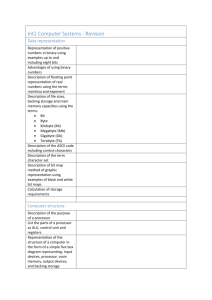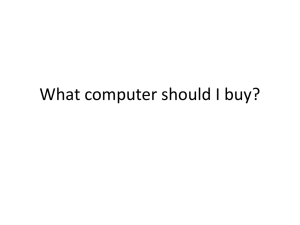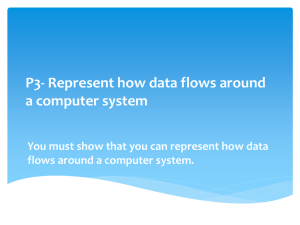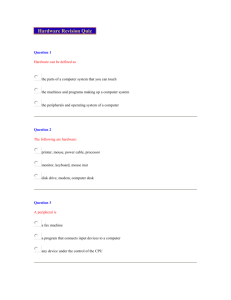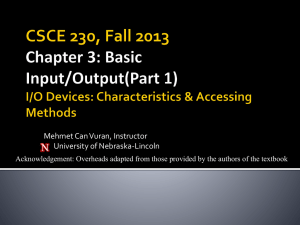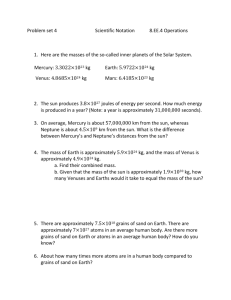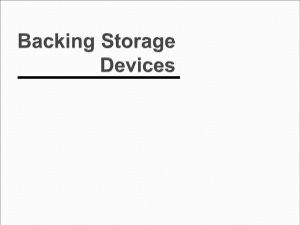Hardware notes booklet
advertisement
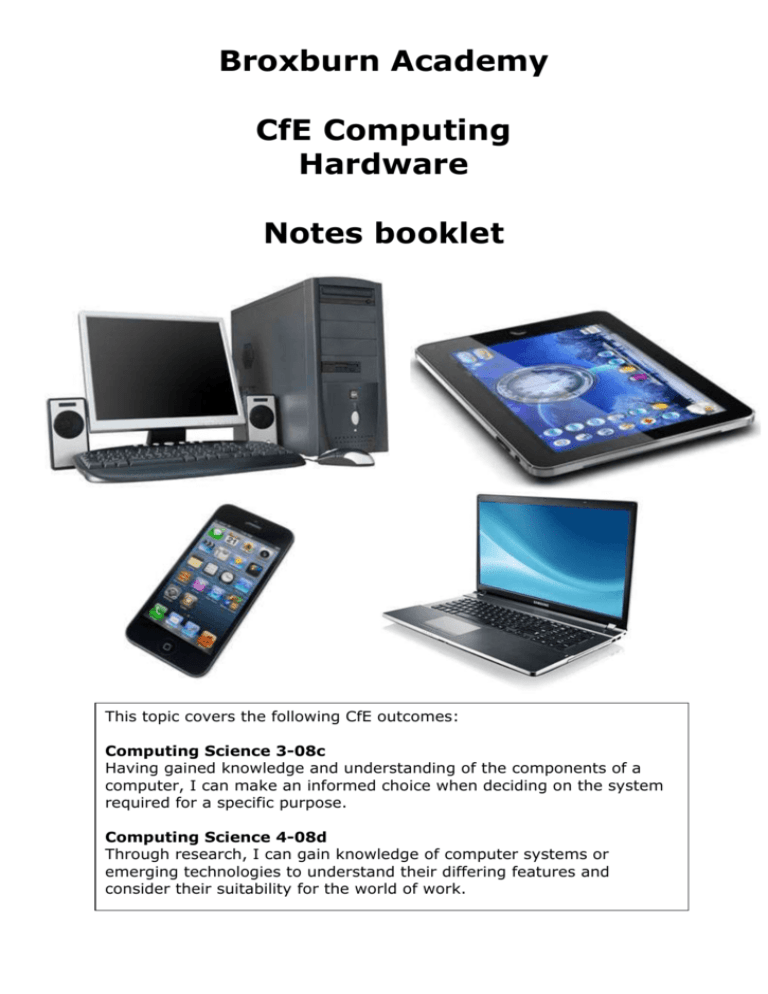
Broxburn Academy CfE Computing Hardware Notes booklet This topic covers the following CfE outcomes: Computing Science 3-08c Having gained knowledge and understanding of the components of a computer, I can make an informed choice when deciding on the system required for a specific purpose. Computing Science 4-08d Through research, I can gain knowledge of computer systems or emerging technologies to understand their differing features and consider their suitability for the world of work. Hardware The computer and the devices connected to it. For example: keyboard, monitor, printer. Software The programs that can be run on the computer. For example: Windows 7, Google Chrome, Paint.Net. Basic computer structure Most computer systems have five key components, as shown below: Memory Input devices Processor Output devices Backing Storage A computer system can be any computerised device. For example: a desktop computer, a digital watch, a DVD player. Processor – the “brain” of the computer, fetches program instructions from memory and carries them out. Memory – allows the computer to keep track of the programs and data it is currently using. Input devices – allow the user to put information into the computer. Output devices – allow the user to see or hear what the computer is doing. Backing storage devices – allow the computer to store data and programs to use another time. Input, output and backing storage devices Some examples of devices are listed below: Input devices Output devices Backing storage devices Keyboard Monitor Hard disc drive (HDD) Mouse Speakers Flash drive (aka USB drive) Scanner Printer CD-ROM / CD-R / CD-RW Joystick Headphones DVD-ROM / DVD-R / DVD-RW Microphone Blu-ray disk (BD) / BD-R / BD-RE Graphics tablet Magnetic tape Touchpad Memory There are two types of memory in most computer systems. RAM (Random Access Memory) is the main memory, used to store programs which are currently running. Its contents change constantly, with every action that is carried out on the computer. It loses its contents when the power is switched off. ROM (Read Only Memory) is used to store programs which will not change, such as the program which loads up the operating system. Its contents cannot be changed, they are set when the ROM chip is manufactured. Its contents are never lost, even when the power is switched off. Processors The speed of a processor is can be used as a very basic way to judge the performance of a computer system. A higher processor speed is better. Modern processors have speeds measured in GHz (Gigahertz), older processor speeds were measured in MHz (Megahertz). Units of storage Capacity of storage devices and memory is measured using the following units: Bits (b) Bytes (B) Kilobytes (KB) Megabytes (MB) Gigabytes (GB) Terabytes (TB) Petabytes (PB) A single binary digit, 1 or 0. 8 bits 1024 bytes 1024 KB 1024 MB 1024 GB 1024 TB Types of computer system Here are some different types of computer system: Desktop Laptop Tablet Smartphone Small enough to fit on a desk, but not easily portable. Portable computer, generally a bit less powerful than desktop computers but a smaller physical footprint. Physically small portable computer with a touchscreen and multitouch capabilities, and no keyboard or mouse. Connects to internet using wi-fi. Mobile phone which includes functions such as web access, video camera, etc and often has a touchscreen. Generally the least powerful type of device, with relatively low RAM and processor speeds. Connects to internet using wi-fi or 3G. Operating System The Operating System (OS) is the software which is required to make a computer system work. For example: Windows 7, Android, iOS.