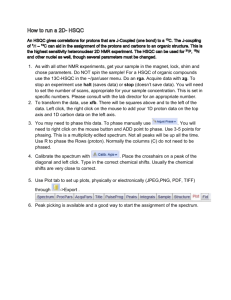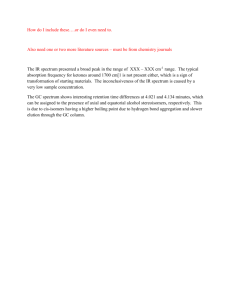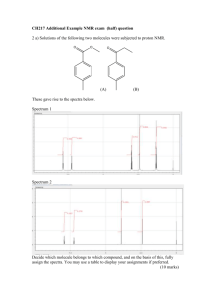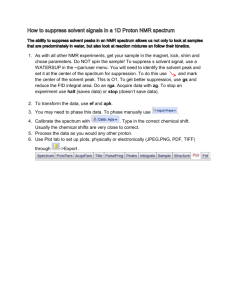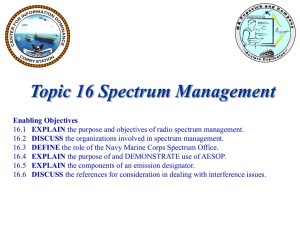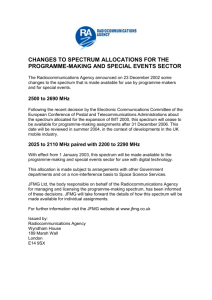2d noesy
advertisement
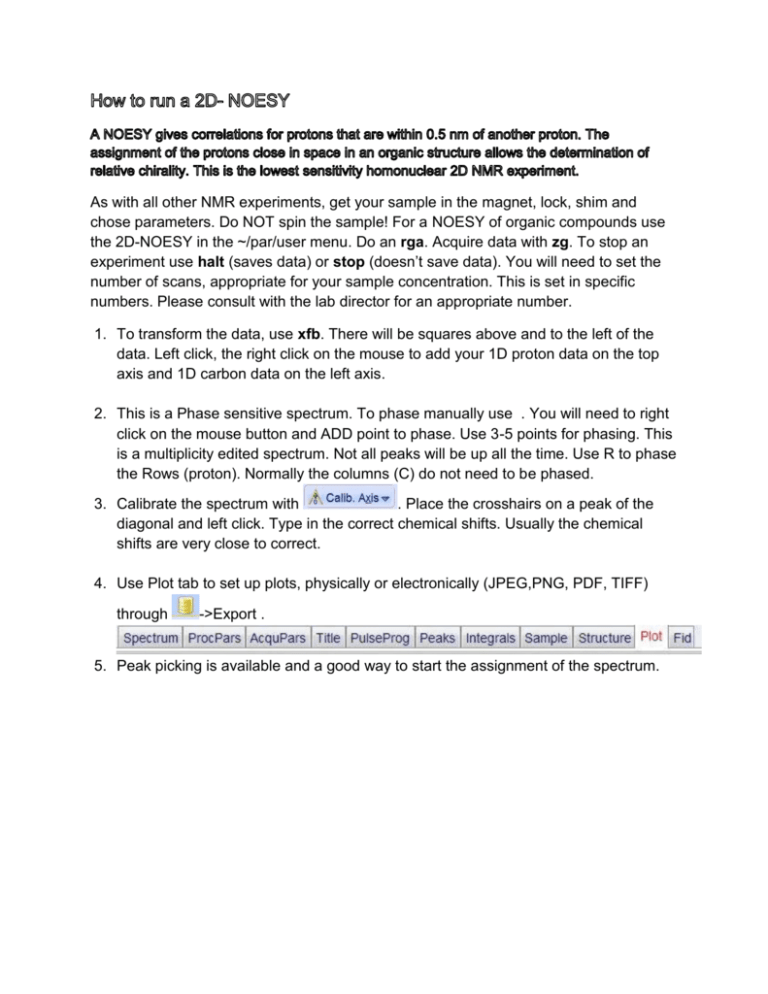
As with all other NMR experiments, get your sample in the magnet, lock, shim and chose parameters. Do NOT spin the sample! For a NOESY of organic compounds use the 2D-NOESY in the ~/par/user menu. Do an rga. Acquire data with zg. To stop an experiment use halt (saves data) or stop (doesn’t save data). You will need to set the number of scans, appropriate for your sample concentration. This is set in specific numbers. Please consult with the lab director for an appropriate number. 1. To transform the data, use xfb. There will be squares above and to the left of the data. Left click, the right click on the mouse to add your 1D proton data on the top axis and 1D carbon data on the left axis. 2. This is a Phase sensitive spectrum. To phase manually use . You will need to right click on the mouse button and ADD point to phase. Use 3-5 points for phasing. This is a multiplicity edited spectrum. Not all peaks will be up all the time. Use R to phase the Rows (proton). Normally the columns (C) do not need to be phased. 3. Calibrate the spectrum with . Place the crosshairs on a peak of the diagonal and left click. Type in the correct chemical shifts. Usually the chemical shifts are very close to correct. 4. Use Plot tab to set up plots, physically or electronically (JPEG,PNG, PDF, TIFF) through ->Export . 5. Peak picking is available and a good way to start the assignment of the spectrum.