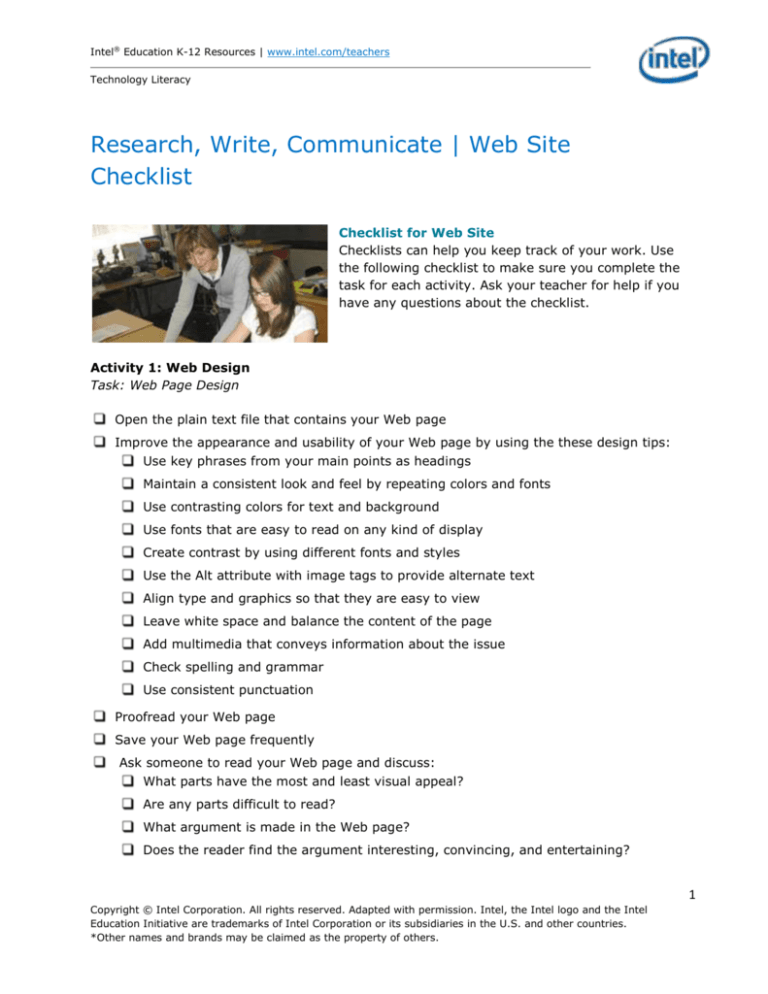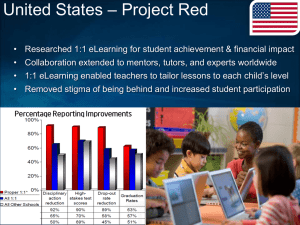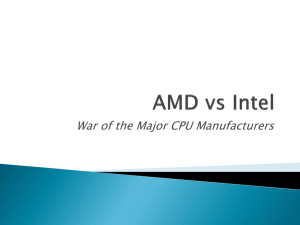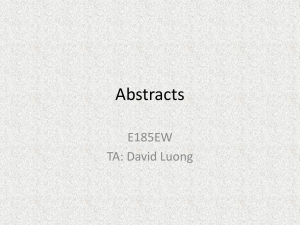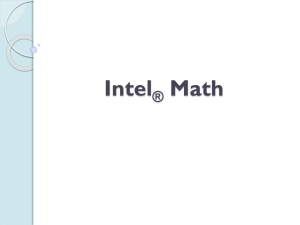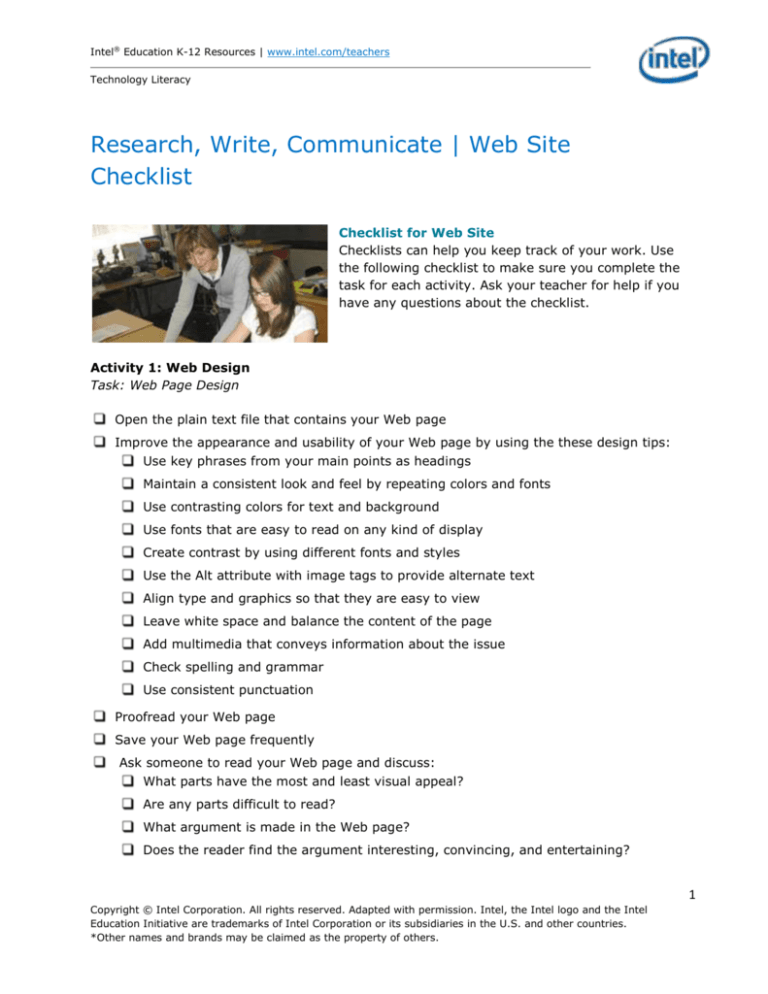
Intel® Education K-12 Resources | www.intel.com/teachers
Technology Literacy
Research, Write, Communicate | Web Site
Checklist
Checklist for Web Site
Checklists can help you keep track of your work. Use
the following checklist to make sure you complete the
task for each activity. Ask your teacher for help if you
have any questions about the checklist.
Activity 1: Web Design
Task: Web Page Design
Open the plain text file that contains your Web page
Improve the appearance and usability of your Web page by using the these design tips:
Use key phrases from your main points as headings
Maintain a consistent look and feel by repeating colors and fonts
Use contrasting colors for text and background
Use fonts that are easy to read on any kind of display
Create contrast by using different fonts and styles
Use the Alt attribute with image tags to provide alternate text
Align type and graphics so that they are easy to view
Leave white space and balance the content of the page
Add multimedia that conveys information about the issue
Check spelling and grammar
Use consistent punctuation
Proofread your Web page
Save your Web page frequently
Ask someone to read your Web page and discuss:
What parts have the most and least visual appeal?
Are any parts difficult to read?
What argument is made in the Web page?
Does the reader find the argument interesting, convincing, and entertaining?
1
Copyright © Intel Corporation. All rights reserved. Adapted with permission. Intel, the Intel logo and the Intel
Education Initiative are trademarks of Intel Corporation or its subsidiaries in the U.S. and other countries.
*Other names and brands may be claimed as the property of others.
Intel® Education K-12 Resources | www.intel.com/teachers
Technology Literacy
Activity 2: Web Teams
Task: Web Site Evaluation
With a team of at least three members, choose a student-created Web site
Open a new word processing document and type your names, date, and a title
Create a table with two columns, labeled Effective and Ineffective
In the two columns, cite specific instances of effective and ineffective Web design
Save your document
Discuss your design evaluation with your team, consider the following questions:
What parts of the Web site are most effective?
What roles are probably strongest on the Web team that produced the site?
What parts of the Web site are least effective?
What roles are probably weakest on the Web team that produced the site?
What features did each member of your team notice when evaluating the Web site?
What role might be best for each member of your team when producing a Web site?
Activity 3: Site Planning
Task: Web Site Design
Form a Web team of at least three members and choose roles for each member
Plan a Web site that includes each individual’s Web pages, using the following steps:
Gather all of the content and media you may want to include
Brainstorm additional content and media that could enhance the site
Decide what content could be gathered and what content needs to be created
Decide what content is most important to your audience
Organize similar content into groups and identify relationships among groups
Brainstorm ways to organize groups so that users can easily find the most important
content
Open a new word processing document and type your names, date, and a title
Create a graphic organizer of your proposed site architecture
Do a peer review with another Web team
Revise your site architecture based on the peer feedback
Open a new word processing document and type your names, date, and a title
Design a layout for your Web site
Discuss the following questions with your teacher:
What roles did each member of your Web team play in planning your site?
What alternatives did your team consider for you site architecture and layout design?
2
Copyright © Intel Corporation. All rights reserved. Adapted with permission. Intel, the Intel logo and the Intel
Education Initiative are trademarks of Intel Corporation or its subsidiaries in the U.S. and other countries.
*Other names and brands may be claimed as the property of others.
Intel® Education K-12 Resources | www.intel.com/teachers
Technology Literacy
How did your team decide among alternatives?
How do you expect users to navigate through your site architecture?
How does your layout design help users find the information they want?
Start a new text file and create a basic HTML document
Add tables to the body to create a Web page that looks like your layout design
View the HTML document in a web browser to make sure it looks like your design
Activity 4: Site Style
Task: Style Sheets
With your team, create style sheets
Add the style sheets to your layout template
Use your layout template and style sheets to create a home page for your Web site
View your home page in a web browser and make any necessary changes
Use the layout template and style sheets to format your own Web page
View your Web page in a browser and make any necessary changes
With your team, use your site architecture and hyperlink the pages of your Web site
View your home page in a web browser to make sure all the links work correctly:
Make sure all hyperlinks and navigation bars work
Make sure font sizes and colors are correct and readable
Make sure graphics and other media display correctly
Make sure tables and text are correctly and consistently formatted
Share your Web site and get feedback, such as:
What parts of the Web site have the most and least visual appeal?
Can readers navigate the site quickly and easily?
Are any parts of the site difficult to read?
What arguments are made in the Web site?
Do readers find the Web site interesting, convincing, and entertaining?
Activity 5: Web Publishing
Task: Publishing Plan and Web Publishing
Open a new word processing document and type your names, date, and a title
With your team, develop a plan for publishing your Web site on the Internet and review
these questions with your teacher:
What alternatives did your team consider for publishing your Web site?
How did your team decide among alternatives?
What resources do you need to publish your Web site?
3
Copyright © Intel Corporation. All rights reserved. Adapted with permission. Intel, the Intel logo and the Intel
Education Initiative are trademarks of Intel Corporation or its subsidiaries in the U.S. and other countries.
*Other names and brands may be claimed as the property of others.
Intel® Education K-12 Resources | www.intel.com/teachers
Technology Literacy
How will you proof and test your Web site?
What roles will each member of your Web team play in publishing your site?
Choose a host for your Web site
Upload your HTML documents to the host server
Proofread your Web site
Test your Web site:
Verify the technical aspects, making sure that:
HTML, CSS, and embedded multimedia work
Hyperlinks, navigation, text, and tables are properly formatted
A document type definition (DTD) is included on the first line of each HTML file.
Use:
< !DOCTYPE HTML PUBLIC"-//W3C//DTD HTML 4.01 Transitional//EN"
"http://www.w3.org/TR/html4/loose.dtd">
Different web browsers render your Web site properly (you can use an online
verification tool)
Test usability with a few representatives
Test accessibility to verify that your Web site can be used by:
People with disabilities
People with poor Internet access
Hand-held devices, such as cellular phones and personal digital assistants
View your HTML documents in a web browser to ensure that they works correctly
Discuss your Web site with two people who have visited it, asking questions such as:
What parts of the Web site have the most and least visual appeal?
Are any parts of the site difficult to read or understand?
What parts of the Web site are most and least persuasive?
What parts of the Web site are most and least entertaining?
4
Copyright © Intel Corporation. All rights reserved. Adapted with permission. Intel, the Intel logo and the Intel
Education Initiative are trademarks of Intel Corporation or its subsidiaries in the U.S. and other countries.
*Other names and brands may be claimed as the property of others.